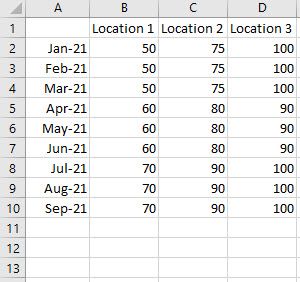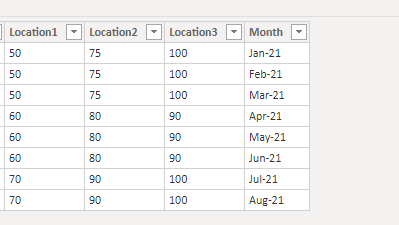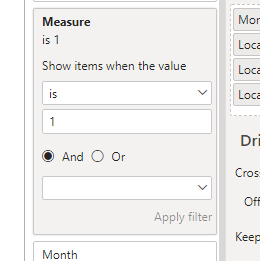- Power BI forums
- Updates
- News & Announcements
- Get Help with Power BI
- Desktop
- Service
- Report Server
- Power Query
- Mobile Apps
- Developer
- DAX Commands and Tips
- Custom Visuals Development Discussion
- Health and Life Sciences
- Power BI Spanish forums
- Translated Spanish Desktop
- Power Platform Integration - Better Together!
- Power Platform Integrations (Read-only)
- Power Platform and Dynamics 365 Integrations (Read-only)
- Training and Consulting
- Instructor Led Training
- Dashboard in a Day for Women, by Women
- Galleries
- Community Connections & How-To Videos
- COVID-19 Data Stories Gallery
- Themes Gallery
- Data Stories Gallery
- R Script Showcase
- Webinars and Video Gallery
- Quick Measures Gallery
- 2021 MSBizAppsSummit Gallery
- 2020 MSBizAppsSummit Gallery
- 2019 MSBizAppsSummit Gallery
- Events
- Ideas
- Custom Visuals Ideas
- Issues
- Issues
- Events
- Upcoming Events
- Community Blog
- Power BI Community Blog
- Custom Visuals Community Blog
- Community Support
- Community Accounts & Registration
- Using the Community
- Community Feedback
Register now to learn Fabric in free live sessions led by the best Microsoft experts. From Apr 16 to May 9, in English and Spanish.
- Power BI forums
- Forums
- Get Help with Power BI
- Desktop
- Re: Automate table to add months
- Subscribe to RSS Feed
- Mark Topic as New
- Mark Topic as Read
- Float this Topic for Current User
- Bookmark
- Subscribe
- Printer Friendly Page
- Mark as New
- Bookmark
- Subscribe
- Mute
- Subscribe to RSS Feed
- Permalink
- Report Inappropriate Content
Automate table to add months
Good morning everyone -
I am having the damndest time trying to automate a data set to automatically add a new month. I'm not even sure if this is possible. Below is a screenshot of a data table I will be entering into PowerBI. We have several locations in my business which have different rates that can change in any given month. What I am looking for is a measure which will automatically add a new month, with the previous month's rates.
So for example, when we get to October 1st, 2021, the measure would automatically add "Oct-21" in cell A11,, as well as the September values for the 3 locations (70, 90, 100). If there is a rate change, I can go in and manually adjust, but if there is not a rate change, I'd like for the NEW month to just use the previous month's values.
Thank you so much for your help!
Solved! Go to Solution.
- Mark as New
- Bookmark
- Subscribe
- Mute
- Subscribe to RSS Feed
- Permalink
- Report Inappropriate Content
Hi @Anonymous ,
Suppose your data is till August,such as below:
First create a calendar table to the end of the year,then create a relationship between the 2 tables;
Finally create a measure as below:
Measure =
IF ( MONTH ( MAX ( 'Table 2'[Date] ) ) <= MONTH ( TODAY () ), 1, BLANK () )
Put the measure in the filter pane and select measure is 1:
And you will see:
For each new adding month,you could use another measure to fill in the data.
For the related .pbix file,pls see attached.
Best Regards,
Kelly
Did I answer your question? Mark my raeply as a solution!
- Mark as New
- Bookmark
- Subscribe
- Mute
- Subscribe to RSS Feed
- Permalink
- Report Inappropriate Content
Interesting question. I am afraid, it is not possible in Power BI- if the intention is to insert rows in the database. We can create a Measure that probably can do what you want in a matrix (a visual).
- Mark as New
- Bookmark
- Subscribe
- Mute
- Subscribe to RSS Feed
- Permalink
- Report Inappropriate Content
Hi Rammishra -
My other thought is that I could add months in my table out for a couple years with the current values (70, 90, 100), and I would manually edit the rates if we have a rate change. But I'm not sure in the visual, how I would be able to show through the current month? So for example, when October 1st, 2021 rolls around, I would want my visual to show all the rates for the previous months THROUGH October (but nothing beyond). I know I can manually add October in the filters, but how would I automate it so that PowerBI knows to only show the rates through the current month?
Thank you!
- Mark as New
- Bookmark
- Subscribe
- Mute
- Subscribe to RSS Feed
- Permalink
- Report Inappropriate Content
Hi @Anonymous ,
Suppose your data is till August,such as below:
First create a calendar table to the end of the year,then create a relationship between the 2 tables;
Finally create a measure as below:
Measure =
IF ( MONTH ( MAX ( 'Table 2'[Date] ) ) <= MONTH ( TODAY () ), 1, BLANK () )
Put the measure in the filter pane and select measure is 1:
And you will see:
For each new adding month,you could use another measure to fill in the data.
For the related .pbix file,pls see attached.
Best Regards,
Kelly
Did I answer your question? Mark my raeply as a solution!
- Mark as New
- Bookmark
- Subscribe
- Mute
- Subscribe to RSS Feed
- Permalink
- Report Inappropriate Content
Thank you, Kelly!
Helpful resources

Microsoft Fabric Learn Together
Covering the world! 9:00-10:30 AM Sydney, 4:00-5:30 PM CET (Paris/Berlin), 7:00-8:30 PM Mexico City

Power BI Monthly Update - April 2024
Check out the April 2024 Power BI update to learn about new features.

| User | Count |
|---|---|
| 112 | |
| 97 | |
| 85 | |
| 67 | |
| 59 |
| User | Count |
|---|---|
| 150 | |
| 120 | |
| 100 | |
| 87 | |
| 68 |