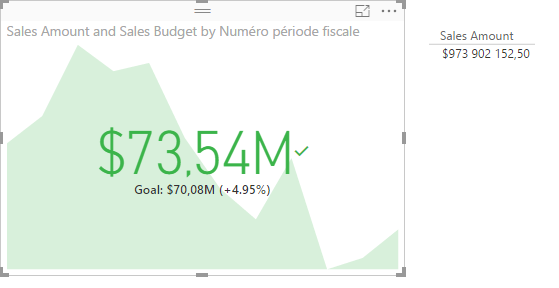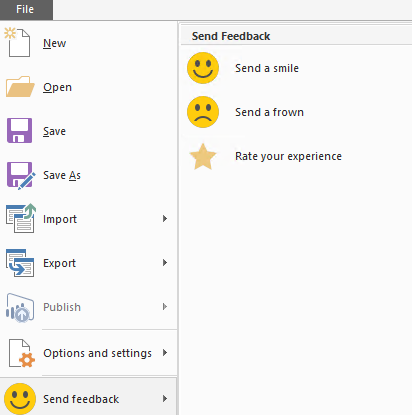- Power BI forums
- Updates
- News & Announcements
- Get Help with Power BI
- Desktop
- Service
- Report Server
- Power Query
- Mobile Apps
- Developer
- DAX Commands and Tips
- Custom Visuals Development Discussion
- Health and Life Sciences
- Power BI Spanish forums
- Translated Spanish Desktop
- Power Platform Integration - Better Together!
- Power Platform Integrations (Read-only)
- Power Platform and Dynamics 365 Integrations (Read-only)
- Training and Consulting
- Instructor Led Training
- Dashboard in a Day for Women, by Women
- Galleries
- Community Connections & How-To Videos
- COVID-19 Data Stories Gallery
- Themes Gallery
- Data Stories Gallery
- R Script Showcase
- Webinars and Video Gallery
- Quick Measures Gallery
- 2021 MSBizAppsSummit Gallery
- 2020 MSBizAppsSummit Gallery
- 2019 MSBizAppsSummit Gallery
- Events
- Ideas
- Custom Visuals Ideas
- Issues
- Issues
- Events
- Upcoming Events
- Community Blog
- Power BI Community Blog
- Custom Visuals Community Blog
- Community Support
- Community Accounts & Registration
- Using the Community
- Community Feedback
Register now to learn Fabric in free live sessions led by the best Microsoft experts. From Apr 16 to May 9, in English and Spanish.
- Power BI forums
- Forums
- Get Help with Power BI
- Desktop
- Re: Auto display units not working when no decimal...
- Subscribe to RSS Feed
- Mark Topic as New
- Mark Topic as Read
- Float this Topic for Current User
- Bookmark
- Subscribe
- Printer Friendly Page
- Mark as New
- Bookmark
- Subscribe
- Mute
- Subscribe to RSS Feed
- Permalink
- Report Inappropriate Content
Auto display units not working when no decimals
First, I'm using a SSAS MD live connection. My users don't want to see the decimals in their measures. Simple thing, I just removed the decimals in the format string of SSAS.
But I'm having a problem with some visuals when doing that. For visuals like the KPI, if there's no decimals and you set the display units to auto, it is ignored so you see the full number.
As an example, if you have total sales of $132,456,789, the KPI should display $132M since the display units is set to Auto but it's displaying $132,456,789. It's woring if there is decimals in the sales measure.
I know I can manually set the display units but it's problematic since I can filter down to the store in my report and setting to Millions as an example would show 0. I really need to put the display units to Auto but why is it ignored when there's no decimals in the measure?
- Mark as New
- Bookmark
- Subscribe
- Mute
- Subscribe to RSS Feed
- Permalink
- Report Inappropriate Content
Hi Eric,
When u set auto it will show like this only, I suggest u select "none" it will work am sure. try this.
If u want to remove decimal permently for the measure , click them measure and choose the "Modelling Ribbon"
there you can set decimal digits = 0,
let me know if not working or am wrong
- Mark as New
- Bookmark
- Subscribe
- Mute
- Subscribe to RSS Feed
- Permalink
- Report Inappropriate Content
Already tried it and it's not working. I want auto in "display units" which basically automatically show in millions, thounsands and so on based on the value. I cannot change the format in the modeling ribbon since I'm using SSAS MD live.
When setting the format to "$#,##0;($#,##0)", the auto display units behave as the non display units.
When setting the format to "$#,##0.00;($#,##0.00)", the auto display units behave correctly. But since I don't want to show decimals when using this measure in other parts of the reports, I'm screwed. The only way I found right now is to create the measure twice in SSAS in different format string.
- Mark as New
- Bookmark
- Subscribe
- Mute
- Subscribe to RSS Feed
- Permalink
- Report Inappropriate Content
yes you are correct.. i agree with your point.
can u please clarify me once again, sorry if no sense in this question.
do u want decimal in Card.
but don't want in other like in bar chart....
- Mark as New
- Bookmark
- Subscribe
- Mute
- Subscribe to RSS Feed
- Permalink
- Report Inappropriate Content
Here's a screenshot of the KPI as I wanted it. Basically using display units = auto so it shows in millions, thousands or others.
I want to show the same Sales amount in another visual like a table but without any decimals.
If I put no decimals in the format string of SSAS, here's what I have. The table is fine but the KPI is discarding the display units set to auto. It's behaving the same way as if it was set to None.
- Mark as New
- Bookmark
- Subscribe
- Mute
- Subscribe to RSS Feed
- Permalink
- Report Inappropriate Content
Hi @Eric_Sergerie,
Based on my test, in a KPI visual, the currency field contains decimal will display in corresponding units automatically. While the currency field without decimal will display as a whole value without any unit. But as there is a OOTB feature called Display Units in KPI visuals, we can always display values in prefer units by setting this property. I don't think it's a matter to set this property as a prefer value.
In addition, in a table or matrix visual, there is no buit-in property which is the same as the "Display Units" in KPI visuals. For this issue, you can post a idea in Power Ideas forum.
If you have any question, please feel free to ask.
Best Regards,
Qiuyun Yu
If this post helps, then please consider Accept it as the solution to help the other members find it more quickly.
- Mark as New
- Bookmark
- Subscribe
- Mute
- Subscribe to RSS Feed
- Permalink
- Report Inappropriate Content
I think I'll open a bug then. It doesn't make sense that the visual is showing a whole number when there's no decimals. I can't either choose manually the display unit since I have a report that can show sales of the total organization (in billions) as well as sales of a single site (in thousands).
As for the table visual, it was only an example. I don't want decimals anywhere (other visuals, tooltips, etc.). While it would be great to have a "number of decimals shown" property in the table and matrix visual, it would not fix my problem.
Currently, I'm creating my measures twice. One with decimals for the KPI and other similar visuals and one without decimals for the others. Kind of stupid if you ask me.
- Mark as New
- Bookmark
- Subscribe
- Mute
- Subscribe to RSS Feed
- Permalink
- Report Inappropriate Content
Hi @Eric_Sergerie,
You can send a feedback by clicking "Send a frown" like below:
Best Regards,
Qiuyun Yu
If this post helps, then please consider Accept it as the solution to help the other members find it more quickly.
- Mark as New
- Bookmark
- Subscribe
- Mute
- Subscribe to RSS Feed
- Permalink
- Report Inappropriate Content
Yeah I know. Just wished that somebody had an answer rather than waiting for Microsoft support...
- Mark as New
- Bookmark
- Subscribe
- Mute
- Subscribe to RSS Feed
- Permalink
- Report Inappropriate Content
Hi @Eric_Sergerie. Did you end up with a resolution for this? I am having the same problem - SSAS tabular on premise connection with measures that are formatted to have no decimals. In this scenario, the Auto formatting option on the KPI is not working. This is obviously a bug. Did you end up raising a ticket for this?
- Mark as New
- Bookmark
- Subscribe
- Mute
- Subscribe to RSS Feed
- Permalink
- Report Inappropriate Content
I opened a ticket but no resolution yet. The only workaround I found was to duplicate the measures I used in the KPIs.
- Mark as New
- Bookmark
- Subscribe
- Mute
- Subscribe to RSS Feed
- Permalink
- Report Inappropriate Content
Hi Eric,
Pls try this one,
1. Go to ht KPI Format option. there u can find the first option like "Indicator" Check and choose Display format as "Auto".
and keep the Decimal as blank.
Helpful resources

Microsoft Fabric Learn Together
Covering the world! 9:00-10:30 AM Sydney, 4:00-5:30 PM CET (Paris/Berlin), 7:00-8:30 PM Mexico City

Power BI Monthly Update - April 2024
Check out the April 2024 Power BI update to learn about new features.

| User | Count |
|---|---|
| 106 | |
| 93 | |
| 75 | |
| 62 | |
| 50 |
| User | Count |
|---|---|
| 147 | |
| 107 | |
| 105 | |
| 87 | |
| 61 |