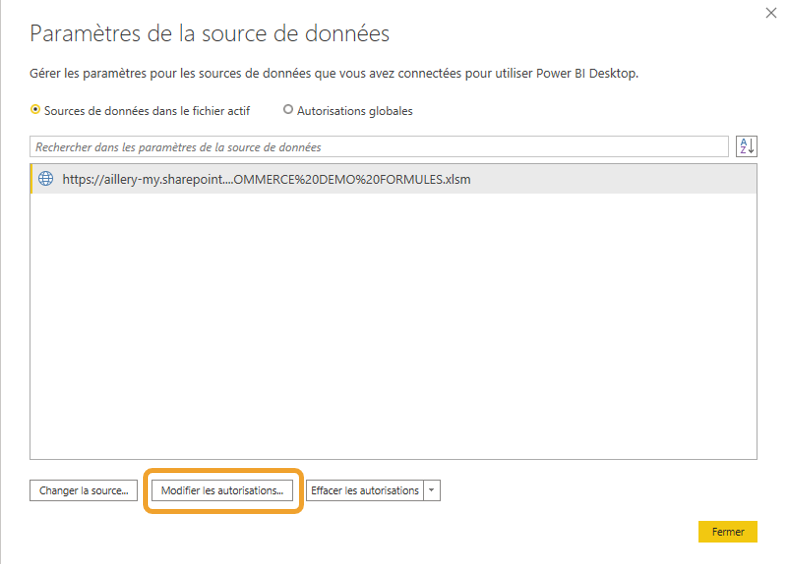- Power BI forums
- Updates
- News & Announcements
- Get Help with Power BI
- Desktop
- Service
- Report Server
- Power Query
- Mobile Apps
- Developer
- DAX Commands and Tips
- Custom Visuals Development Discussion
- Health and Life Sciences
- Power BI Spanish forums
- Translated Spanish Desktop
- Power Platform Integration - Better Together!
- Power Platform Integrations (Read-only)
- Power Platform and Dynamics 365 Integrations (Read-only)
- Training and Consulting
- Instructor Led Training
- Dashboard in a Day for Women, by Women
- Galleries
- Community Connections & How-To Videos
- COVID-19 Data Stories Gallery
- Themes Gallery
- Data Stories Gallery
- R Script Showcase
- Webinars and Video Gallery
- Quick Measures Gallery
- 2021 MSBizAppsSummit Gallery
- 2020 MSBizAppsSummit Gallery
- 2019 MSBizAppsSummit Gallery
- Events
- Ideas
- Custom Visuals Ideas
- Issues
- Issues
- Events
- Upcoming Events
- Community Blog
- Power BI Community Blog
- Custom Visuals Community Blog
- Community Support
- Community Accounts & Registration
- Using the Community
- Community Feedback
Register now to learn Fabric in free live sessions led by the best Microsoft experts. From Apr 16 to May 9, in English and Spanish.
- Power BI forums
- Forums
- Get Help with Power BI
- Desktop
- Auto Refresh file in Power BI
- Subscribe to RSS Feed
- Mark Topic as New
- Mark Topic as Read
- Float this Topic for Current User
- Bookmark
- Subscribe
- Printer Friendly Page
- Mark as New
- Bookmark
- Subscribe
- Mute
- Subscribe to RSS Feed
- Permalink
- Report Inappropriate Content
Auto Refresh file in Power BI
Hi,
I created some visualse in power BI desktop using a source file which is saved in my onedrive folder. Then I published that to power Bi web and created a dashboard using that.
My requirement is to autorefresh my file when I update the onedrive file in the folder.
I tried putting the powerbi file to onedrive and then schedule a refresh from there. But I'm getting a "Failed to update data source credential error"
Can someone please help me with this issue?
Solved! Go to Solution.
- Mark as New
- Bookmark
- Subscribe
- Mute
- Subscribe to RSS Feed
- Permalink
- Report Inappropriate Content
Hi,
If error message is linked to credentials problems, maybe you should check them ?
In Data Source parameters, you have a button to check credentials :
The screenshoy is in french but you have the same button, at the same place in english 😉
Let us know
PS : Your One Drive is a One Drive Pro or a Personnal one, 'cause auto refresh works only with One Drive Business. Check as well that your source is referenced as http:... and not C:/user...
- Mark as New
- Bookmark
- Subscribe
- Mute
- Subscribe to RSS Feed
- Permalink
- Report Inappropriate Content
Hi,
If error message is linked to credentials problems, maybe you should check them ?
In Data Source parameters, you have a button to check credentials :
The screenshoy is in french but you have the same button, at the same place in english 😉
Let us know
PS : Your One Drive is a One Drive Pro or a Personnal one, 'cause auto refresh works only with One Drive Business. Check as well that your source is referenced as http:... and not C:/user...
- Mark as New
- Bookmark
- Subscribe
- Mute
- Subscribe to RSS Feed
- Permalink
- Report Inappropriate Content
Hi @Aillery,
I check this in my power BI destop and there I can see all the credentials are correct and my one drive is not personal. It's business. i can see https in the beginning of the source reference. And also i can refresh the file from power BI desktop without any issue. my problem is after publishing I'm unable to refresh.
- Mark as New
- Bookmark
- Subscribe
- Mute
- Subscribe to RSS Feed
- Permalink
- Report Inappropriate Content
Hi @Kasun78 ,
In that case you should not "need" anything else than the Auto Refresh you can set on your Dataset.
On PBI Service, go to your dataset, and set parameters for auto refresh.
It should do the trick.
Never tried with a Power Automate so can't tell you more.
- Mark as New
- Bookmark
- Subscribe
- Mute
- Subscribe to RSS Feed
- Permalink
- Report Inappropriate Content
Hi @AilleryO
Unfortunately I'm still getting that error.
how to post a screenshot here? I'll show the error that is coming
- Mark as New
- Bookmark
- Subscribe
- Mute
- Subscribe to RSS Feed
- Permalink
- Report Inappropriate Content
- Mark as New
- Bookmark
- Subscribe
- Mute
- Subscribe to RSS Feed
- Permalink
- Report Inappropriate Content
yes. that credential error is still there.
- Mark as New
- Bookmark
- Subscribe
- Mute
- Subscribe to RSS Feed
- Permalink
- Report Inappropriate Content
Hi @Kasun78 ,
Did you try to re-enter your credentials, in the above window ? (Change or Modify credentials button)
If event though you re-enter the good credentials,
it is still not working,
then you should try to re-connect to your source file.
Let us know
- Mark as New
- Bookmark
- Subscribe
- Mute
- Subscribe to RSS Feed
- Permalink
- Report Inappropriate Content
Hi @AilleryO,
But if I can refresh the file withour any error in the power BI desktop that means there aren't any credential errors. isn't it?
- Mark as New
- Bookmark
- Subscribe
- Mute
- Subscribe to RSS Feed
- Permalink
- Report Inappropriate Content
Maybe your published version as a problem with the credentials, not your local...
- Mark as New
- Bookmark
- Subscribe
- Mute
- Subscribe to RSS Feed
- Permalink
- Report Inappropriate Content
Hi @AilleryO
I think there was a problem with my credentials. as you mentioned i entered it but this time usin oauth2 method and it worked. Thank you for your help
- Mark as New
- Bookmark
- Subscribe
- Mute
- Subscribe to RSS Feed
- Permalink
- Report Inappropriate Content
Hi @Kasun78
You can do it with power automate (flows) as per below
https://powerbi.microsoft.com/en-us/blog/refresh-your-power-bi-dataset-using-microsoft-flow/
Mariusz
If this post helps, then please consider Accepting it as the solution.
Please feel free to connect with me.
- Mark as New
- Bookmark
- Subscribe
- Mute
- Subscribe to RSS Feed
- Permalink
- Report Inappropriate Content
Hi,
Thank you for your reply.
I made the flow as follows.
Whena file is modified (OneDrive) --> Refresh a data set (Preview)
Then i modified the file which i've saved in one drive and in the flow run I can see that the flow has run after I made the midification.
but still my powerbi hasn't updated.
Is there anything that I'm doing wrong?
Helpful resources

Microsoft Fabric Learn Together
Covering the world! 9:00-10:30 AM Sydney, 4:00-5:30 PM CET (Paris/Berlin), 7:00-8:30 PM Mexico City

Power BI Monthly Update - April 2024
Check out the April 2024 Power BI update to learn about new features.

| User | Count |
|---|---|
| 110 | |
| 95 | |
| 76 | |
| 65 | |
| 51 |
| User | Count |
|---|---|
| 146 | |
| 109 | |
| 106 | |
| 88 | |
| 61 |