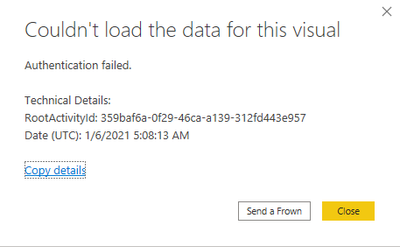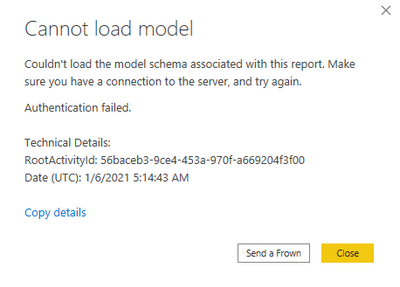- Power BI forums
- Updates
- News & Announcements
- Get Help with Power BI
- Desktop
- Service
- Report Server
- Power Query
- Mobile Apps
- Developer
- DAX Commands and Tips
- Custom Visuals Development Discussion
- Health and Life Sciences
- Power BI Spanish forums
- Translated Spanish Desktop
- Power Platform Integration - Better Together!
- Power Platform Integrations (Read-only)
- Power Platform and Dynamics 365 Integrations (Read-only)
- Training and Consulting
- Instructor Led Training
- Dashboard in a Day for Women, by Women
- Galleries
- Community Connections & How-To Videos
- COVID-19 Data Stories Gallery
- Themes Gallery
- Data Stories Gallery
- R Script Showcase
- Webinars and Video Gallery
- Quick Measures Gallery
- 2021 MSBizAppsSummit Gallery
- 2020 MSBizAppsSummit Gallery
- 2019 MSBizAppsSummit Gallery
- Events
- Ideas
- Custom Visuals Ideas
- Issues
- Issues
- Events
- Upcoming Events
- Community Blog
- Power BI Community Blog
- Custom Visuals Community Blog
- Community Support
- Community Accounts & Registration
- Using the Community
- Community Feedback
Register now to learn Fabric in free live sessions led by the best Microsoft experts. From Apr 16 to May 9, in English and Spanish.
- Power BI forums
- Forums
- Get Help with Power BI
- Desktop
- Re: Authentication failure loading visual data in ...
- Subscribe to RSS Feed
- Mark Topic as New
- Mark Topic as Read
- Float this Topic for Current User
- Bookmark
- Subscribe
- Printer Friendly Page
- Mark as New
- Bookmark
- Subscribe
- Mute
- Subscribe to RSS Feed
- Permalink
- Report Inappropriate Content
Authentication failure loading visual data in Desktop live connected to AAS model
We are developing a Power BI report set using the December 2020 version of the Power BI desktop connected to an active Azure Analysis Services data model. User authentication is MFA driven.
Quite frequently we get authentication failures, including as we are adding fields to a visual, etc.
Attempting a REFRESH after this results in the additional error:
The only way to recover seems to be to reconnect to the service via the Data Source settings.
This can occur frequently during the day even immediatly after a previously successful visual refresh has occurred (suggesting it may not be a timeout issue?)
Any suggestions as to the possible cause or solution?
Thanks,
John
Solved! Go to Solution.
- Mark as New
- Bookmark
- Subscribe
- Mute
- Subscribe to RSS Feed
- Permalink
- Report Inappropriate Content
@Mixednuts , there were few issues reported on issue after Dec 2020 release. Check if one of them is what you are looking at
https://community.powerbi.com/t5/Issues/idb-p/Issues
Microsoft Power BI Learning Resources, 2023 !!
Learn Power BI - Full Course with Dec-2022, with Window, Index, Offset, 100+ Topics !!
Did I answer your question? Mark my post as a solution! Appreciate your Kudos !! Proud to be a Super User! !!
- Mark as New
- Bookmark
- Subscribe
- Mute
- Subscribe to RSS Feed
- Permalink
- Report Inappropriate Content
Thanks Amitchandak.
Cannot connect to Azure SSAS model since dec 2020 ... - Microsoft Power BI Community seems to be the closest match, but not quite.
We had cleared out cached credentials ealier this month when the 'credentials defaulting to Windows' problem first occurred, however I repeated this action today as suggested. This seems to have fixed the problem for now. I will monitor it further, but thank you for the suggestion,
BTW: We have not yet enabled the preview of the DirectQuery for PBI datasets and Analysis Services.
- Mark as New
- Bookmark
- Subscribe
- Mute
- Subscribe to RSS Feed
- Permalink
- Report Inappropriate Content
Unfortunately, I was a little hasty is my confirmation of a solution. All has been well until I attempted to add a new visual and specify a visual level filter. Basic Filtering reported an error loading a list of values and a subsequent refresh reported an authentication failure reading the schema....
Back to Square One....
- Mark as New
- Bookmark
- Subscribe
- Mute
- Subscribe to RSS Feed
- Permalink
- Report Inappropriate Content
Thanks Amitchandak.
Cannot connect to Azure SSAS model since dec 2020 ... - Microsoft Power BI Community seems to be the closest match, but not quite.
We had cleared out cached credentials ealier this month when the 'credentials defaulting to Windows' problem first occurred, however I repeated this action today as suggested. This seems to have fixed the problem for now. I will monitor it further, but thank you for the suggestion,
BTW: We have not yet enabled the preview of the DirectQuery for PBI datasets and Analysis Services.
- Mark as New
- Bookmark
- Subscribe
- Mute
- Subscribe to RSS Feed
- Permalink
- Report Inappropriate Content
@Mixednuts , there were few issues reported on issue after Dec 2020 release. Check if one of them is what you are looking at
https://community.powerbi.com/t5/Issues/idb-p/Issues
Microsoft Power BI Learning Resources, 2023 !!
Learn Power BI - Full Course with Dec-2022, with Window, Index, Offset, 100+ Topics !!
Did I answer your question? Mark my post as a solution! Appreciate your Kudos !! Proud to be a Super User! !!
Helpful resources

Microsoft Fabric Learn Together
Covering the world! 9:00-10:30 AM Sydney, 4:00-5:30 PM CET (Paris/Berlin), 7:00-8:30 PM Mexico City

Power BI Monthly Update - April 2024
Check out the April 2024 Power BI update to learn about new features.

| User | Count |
|---|---|
| 118 | |
| 107 | |
| 70 | |
| 70 | |
| 43 |
| User | Count |
|---|---|
| 148 | |
| 106 | |
| 104 | |
| 89 | |
| 65 |