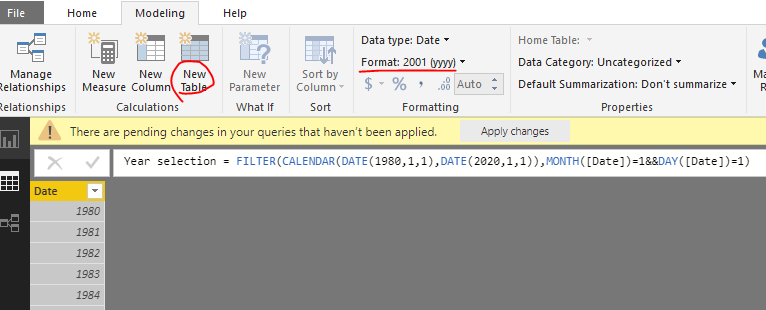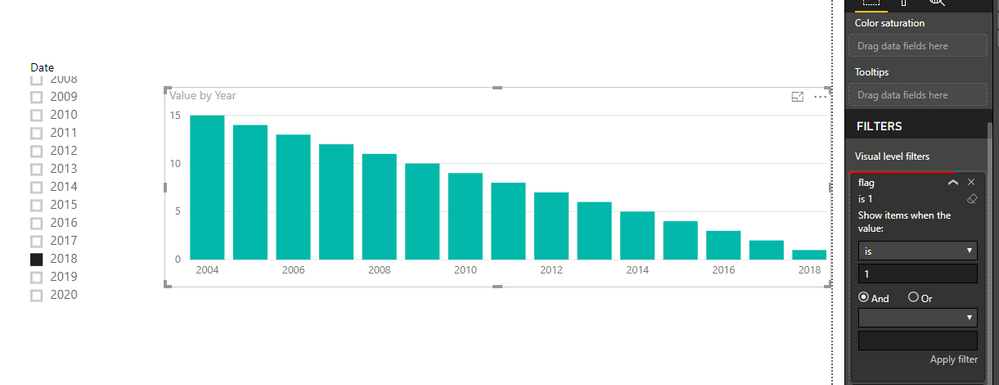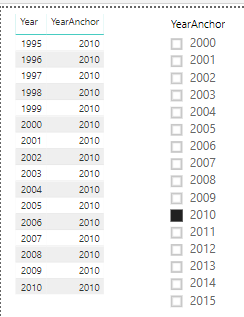- Power BI forums
- Updates
- News & Announcements
- Get Help with Power BI
- Desktop
- Service
- Report Server
- Power Query
- Mobile Apps
- Developer
- DAX Commands and Tips
- Custom Visuals Development Discussion
- Health and Life Sciences
- Power BI Spanish forums
- Translated Spanish Desktop
- Power Platform Integration - Better Together!
- Power Platform Integrations (Read-only)
- Power Platform and Dynamics 365 Integrations (Read-only)
- Training and Consulting
- Instructor Led Training
- Dashboard in a Day for Women, by Women
- Galleries
- Community Connections & How-To Videos
- COVID-19 Data Stories Gallery
- Themes Gallery
- Data Stories Gallery
- R Script Showcase
- Webinars and Video Gallery
- Quick Measures Gallery
- 2021 MSBizAppsSummit Gallery
- 2020 MSBizAppsSummit Gallery
- 2019 MSBizAppsSummit Gallery
- Events
- Ideas
- Custom Visuals Ideas
- Issues
- Issues
- Events
- Upcoming Events
- Community Blog
- Power BI Community Blog
- Custom Visuals Community Blog
- Community Support
- Community Accounts & Registration
- Using the Community
- Community Feedback
Register now to learn Fabric in free live sessions led by the best Microsoft experts. From Apr 16 to May 9, in English and Spanish.
- Power BI forums
- Forums
- Get Help with Power BI
- Desktop
- Attn Power BI ninjas: Custom Date Range Inquiry
- Subscribe to RSS Feed
- Mark Topic as New
- Mark Topic as Read
- Float this Topic for Current User
- Bookmark
- Subscribe
- Printer Friendly Page
- Mark as New
- Bookmark
- Subscribe
- Mute
- Subscribe to RSS Feed
- Permalink
- Report Inappropriate Content
Attn Power BI ninjas: Custom Date Range Inquiry
Greetings Power BI ninjas! I am a new Power BI user and need some assistance from the community. I am trying to create a custom date range that will go back 15 years from the date that I manually select.
Target result: I want to have a drop down selection where I pick a year, the selected year will calculate back the selected year + 15 years prior.
Current problem: The closest thing that I can get to this is a sliding date scale but my ultimate target is to just have a drop down where I can select a year and it will calculate that selected year + 15 years prior just like what the sliding date scale is accomplishing (please see screenshot below for reference)
As a new user, I am a true noob and welcome any advise. Please be advised that as a true noob, your welcomed advice might literally have to be spelled out in steps for me.
Help a brotha out pls!
Solved! Go to Solution.
- Mark as New
- Bookmark
- Subscribe
- Mute
- Subscribe to RSS Feed
- Permalink
- Report Inappropriate Content
Hi @Anonymous,
You can create an extra table which is unrelated to source data table, to list all available year selections.
Year selection =
FILTER (
CALENDAR ( DATE ( 1980, 1, 1 ), DATE ( 2020, 1, 1 ) ),
MONTH ( [Date] ) = 1
&& DAY ( [Date] ) = 1
)
Later, please add this [date] field into slicer.
Create below measure and add it to visual level filter, set its value to 1.
flag =
IF (
MAX ( 'Sheet1 (2)'[Year] ) <= YEAR ( SELECTEDVALUE ( 'Year selection'[Date] ) )
&& MAX ( 'Sheet1 (2)'[Year] )
> YEAR ( SELECTEDVALUE ( 'Year selection'[Date] ) ) - 15,
1,
0
)
Best regards,
Yuliana Gu
If this post helps, then please consider Accept it as the solution to help the other members find it more quickly.
- Mark as New
- Bookmark
- Subscribe
- Mute
- Subscribe to RSS Feed
- Permalink
- Report Inappropriate Content
Hi @Anonymous,
You can create an extra table which is unrelated to source data table, to list all available year selections.
Year selection =
FILTER (
CALENDAR ( DATE ( 1980, 1, 1 ), DATE ( 2020, 1, 1 ) ),
MONTH ( [Date] ) = 1
&& DAY ( [Date] ) = 1
)
Later, please add this [date] field into slicer.
Create below measure and add it to visual level filter, set its value to 1.
flag =
IF (
MAX ( 'Sheet1 (2)'[Year] ) <= YEAR ( SELECTEDVALUE ( 'Year selection'[Date] ) )
&& MAX ( 'Sheet1 (2)'[Year] )
> YEAR ( SELECTEDVALUE ( 'Year selection'[Date] ) ) - 15,
1,
0
)
Best regards,
Yuliana Gu
If this post helps, then please consider Accept it as the solution to help the other members find it more quickly.
- Mark as New
- Bookmark
- Subscribe
- Mute
- Subscribe to RSS Feed
- Permalink
- Report Inappropriate Content
Thank you so much!
- Mark as New
- Bookmark
- Subscribe
- Mute
- Subscribe to RSS Feed
- Permalink
- Report Inappropriate Content
Welcome to the Power BI dojo @Anonymous 🙂
There are probably several approachea, I think this solution should fit your need alright.
You can have a new calculated table with two columns:
- "Year anchor" that will be your slicer
- "Year", that will have a relationship to your date table or whatnot
This formula will generate a table where each year anchor will have 15 rows (year -15 up to year anchor)
Table =
FILTER(
CROSSJOIN(
SELECTCOLUMNS(GENERATESERIES(2000,2015,1),"YearAnchor",[Value]),
SELECTCOLUMNS(GENERATESERIES(1985,2015,1),"Year",[Value])
), AND([Year] >= ([YearAnchor] - 15), [Year] <= [YearAnchor])
)
Hope this helps!
Arentir
- Mark as New
- Bookmark
- Subscribe
- Mute
- Subscribe to RSS Feed
- Permalink
- Report Inappropriate Content
thank you so much!
Helpful resources

Microsoft Fabric Learn Together
Covering the world! 9:00-10:30 AM Sydney, 4:00-5:30 PM CET (Paris/Berlin), 7:00-8:30 PM Mexico City

Power BI Monthly Update - April 2024
Check out the April 2024 Power BI update to learn about new features.

| User | Count |
|---|---|
| 114 | |
| 100 | |
| 78 | |
| 75 | |
| 50 |
| User | Count |
|---|---|
| 144 | |
| 109 | |
| 108 | |
| 88 | |
| 61 |