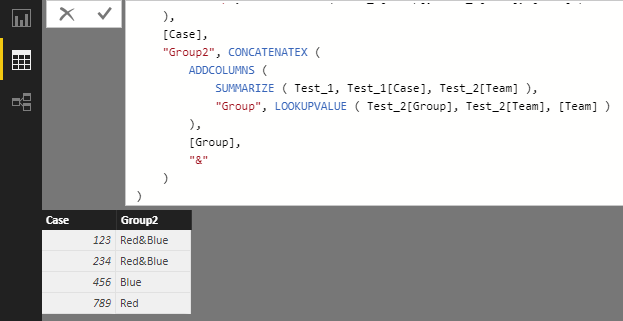- Power BI forums
- Updates
- News & Announcements
- Get Help with Power BI
- Desktop
- Service
- Report Server
- Power Query
- Mobile Apps
- Developer
- DAX Commands and Tips
- Custom Visuals Development Discussion
- Health and Life Sciences
- Power BI Spanish forums
- Translated Spanish Desktop
- Power Platform Integration - Better Together!
- Power Platform Integrations (Read-only)
- Power Platform and Dynamics 365 Integrations (Read-only)
- Training and Consulting
- Instructor Led Training
- Dashboard in a Day for Women, by Women
- Galleries
- Community Connections & How-To Videos
- COVID-19 Data Stories Gallery
- Themes Gallery
- Data Stories Gallery
- R Script Showcase
- Webinars and Video Gallery
- Quick Measures Gallery
- 2021 MSBizAppsSummit Gallery
- 2020 MSBizAppsSummit Gallery
- 2019 MSBizAppsSummit Gallery
- Events
- Ideas
- Custom Visuals Ideas
- Issues
- Issues
- Events
- Upcoming Events
- Community Blog
- Power BI Community Blog
- Custom Visuals Community Blog
- Community Support
- Community Accounts & Registration
- Using the Community
- Community Feedback
Register now to learn Fabric in free live sessions led by the best Microsoft experts. From Apr 16 to May 9, in English and Spanish.
- Power BI forums
- Forums
- Get Help with Power BI
- Desktop
- Assign unique identifiers based on multiple criter...
- Subscribe to RSS Feed
- Mark Topic as New
- Mark Topic as Read
- Float this Topic for Current User
- Bookmark
- Subscribe
- Printer Friendly Page
- Mark as New
- Bookmark
- Subscribe
- Mute
- Subscribe to RSS Feed
- Permalink
- Report Inappropriate Content
Assign unique identifiers based on multiple criteria within a transactional data set
Hello,
I have a set of data that describes case work coming into a support organization, including who owns it during different points over the case lifecycle. What I need to do is describe each case as having been owned by a group, i.e. 'Red', 'Blue' or 'Red&Blue', based on the Team that shows up in the ownership history. I have a separate table maps the Teams to their group, something like the following:
Team A = Red
Team B = Blue
(In reality, I have many more Team combinations, but just trying to keep it simple to get the logic)
Tables:
Case[Case]
User[Team]
History[Time]
Case Team Time
123 A 11:23
123 B 12:34
123 A 12:54
456 B 1:50
456 B 1:56
789 A 10:21
234 A 7:45
234 A 7:52
234 B 7:59
I'd like to produce a table that includes the following:
Case Group
123 Red&Blue
456 Blue
789 Red
234 Red&Blue
I intend to use the output against other attributes within the Case table, so whether it actually needs to be a table or a measure may be immaterial(?). Any help is appreciated - thank you in advance.
Solved! Go to Solution.
- Mark as New
- Bookmark
- Subscribe
- Mute
- Subscribe to RSS Feed
- Permalink
- Report Inappropriate Content
Hi @Anonymous,
Based on my understanding, I created two sample tables.
Test_1
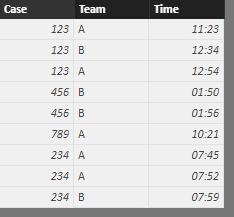
Test_2
To get desired output, please new a calculated table with this DAX formula:
Test_3 =
SUMMARIZE (
ADDCOLUMNS (
SUMMARIZE ( Test_1, Test_1[Case], Test_2[Team] ),
"Group", LOOKUPVALUE ( Test_2[Group], Test_2[Team], [Team] )
),
[Case],
"Group2", CONCATENATEX (
ADDCOLUMNS (
SUMMARIZE ( Test_1, Test_1[Case], Test_2[Team] ),
"Group", LOOKUPVALUE ( Test_2[Group], Test_2[Team], [Team] )
),
[Group],
"&"
)
)
Best regards,
Yuliana Gu
If this post helps, then please consider Accept it as the solution to help the other members find it more quickly.
- Mark as New
- Bookmark
- Subscribe
- Mute
- Subscribe to RSS Feed
- Permalink
- Report Inappropriate Content
Hi @Anonymous,
Based on my understanding, I created two sample tables.
Test_1
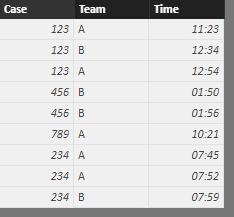
Test_2
To get desired output, please new a calculated table with this DAX formula:
Test_3 =
SUMMARIZE (
ADDCOLUMNS (
SUMMARIZE ( Test_1, Test_1[Case], Test_2[Team] ),
"Group", LOOKUPVALUE ( Test_2[Group], Test_2[Team], [Team] )
),
[Case],
"Group2", CONCATENATEX (
ADDCOLUMNS (
SUMMARIZE ( Test_1, Test_1[Case], Test_2[Team] ),
"Group", LOOKUPVALUE ( Test_2[Group], Test_2[Team], [Team] )
),
[Group],
"&"
)
)
Best regards,
Yuliana Gu
If this post helps, then please consider Accept it as the solution to help the other members find it more quickly.
- Mark as New
- Bookmark
- Subscribe
- Mute
- Subscribe to RSS Feed
- Permalink
- Report Inappropriate Content
1) Create a lookup table with column "TeamKey" (containing A, B...) and another column "TeamName" (Red, Blue...)
2) Merge your main table with the lookup table and expand "TeamName"
3) Group on "Case" and choose "All" as aggregation with default-name "Count"
4) Add a column where you create your text string dynamically: Text.Combine([Count][TeamName], "& ")
Imke Feldmann (The BIccountant)
If you liked my solution, please give it a thumbs up. And if I did answer your question, please mark this post as a solution. Thanks!
How to integrate M-code into your solution -- How to get your questions answered quickly -- How to provide sample data -- Check out more PBI- learning resources here -- Performance Tipps for M-queries
Helpful resources

Microsoft Fabric Learn Together
Covering the world! 9:00-10:30 AM Sydney, 4:00-5:30 PM CET (Paris/Berlin), 7:00-8:30 PM Mexico City

Power BI Monthly Update - April 2024
Check out the April 2024 Power BI update to learn about new features.

| User | Count |
|---|---|
| 109 | |
| 95 | |
| 77 | |
| 66 | |
| 53 |
| User | Count |
|---|---|
| 144 | |
| 105 | |
| 102 | |
| 89 | |
| 63 |