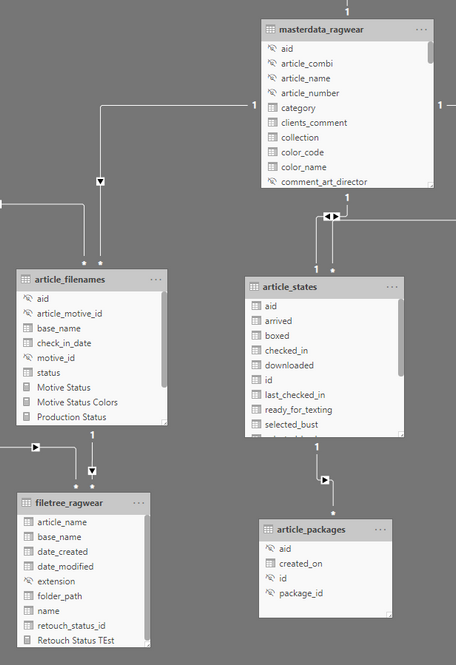- Power BI forums
- Updates
- News & Announcements
- Get Help with Power BI
- Desktop
- Service
- Report Server
- Power Query
- Mobile Apps
- Developer
- DAX Commands and Tips
- Custom Visuals Development Discussion
- Health and Life Sciences
- Power BI Spanish forums
- Translated Spanish Desktop
- Power Platform Integration - Better Together!
- Power Platform Integrations (Read-only)
- Power Platform and Dynamics 365 Integrations (Read-only)
- Training and Consulting
- Instructor Led Training
- Dashboard in a Day for Women, by Women
- Galleries
- Community Connections & How-To Videos
- COVID-19 Data Stories Gallery
- Themes Gallery
- Data Stories Gallery
- R Script Showcase
- Webinars and Video Gallery
- Quick Measures Gallery
- 2021 MSBizAppsSummit Gallery
- 2020 MSBizAppsSummit Gallery
- 2019 MSBizAppsSummit Gallery
- Events
- Ideas
- Custom Visuals Ideas
- Issues
- Issues
- Events
- Upcoming Events
- Community Blog
- Power BI Community Blog
- Custom Visuals Community Blog
- Community Support
- Community Accounts & Registration
- Using the Community
- Community Feedback
Register now to learn Fabric in free live sessions led by the best Microsoft experts. From Apr 16 to May 9, in English and Spanish.
- Power BI forums
- Forums
- Get Help with Power BI
- Desktop
- Assign string value based on multiple criteria
- Subscribe to RSS Feed
- Mark Topic as New
- Mark Topic as Read
- Float this Topic for Current User
- Bookmark
- Subscribe
- Printer Friendly Page
- Mark as New
- Bookmark
- Subscribe
- Mute
- Subscribe to RSS Feed
- Permalink
- Report Inappropriate Content
Assign string value based on multiple criteria
Hi Guys,
I have four related tables:
- masterdata_ragwear: stores article information, one side
- article_states: stores one kind of status of articles, one-to-one relation to masterdata_ragwear
- article_filenames: stores sub-items of masterdata_ragwear, many side of the relationship, sub-items are unique
- filetree_ragwear: stores statuses of these sub-itmes, many side of article_filenames, can store multiple values for each status
I'd like to be able to aggregate statuses of the items of masterdata_ragwear based on multiple criterias coming from the filetree_ragwear and article_states tables and return string values based on the evaluation. This is working until I'm referencing measure values but breaks when I try to assign a custom value to it.
Doesn't work if I'm assigning "Not checked in" to the measure:
Motive Status =
VAR selectedAid =
SELECTEDVALUE(masterdata_ragwear[aid])
VAR mStatus =
SWITCH(
TRUE(),
ISBLANK([Production Status]),
"Not checked in",
ISBLANK([Retouch Status]),
[Production Status],
[Retouch Status]
)
RETURN
CALCULATE(mStatus, selectedAid=article_filenames[aid])
Works, because (?) I'm assigning column values:
Production Status =
VAR CheckIns = VALUES(article_states[checked_in])
VAR StatusOut =
IF(
NOT ISBLANK(CheckIns),
VALUES(article_filenames[status])
)
RETURN
CALCULATE(StatusOut, KEEPFILTERS(CheckIns))
Here's some sample data from each table:
masterdata_ragwear
id, aid, order_number, type. reason. spice_comment, seasonarticle_number, article_name, collection, color_code, color_name, category, physical_sample, recolor_needed, priority, online_shop, gender, ean, quality, clients_comment, comment_logistics, comment_production, comment_art_director, comment_post_production, comment_finance, article_combi, folder, filename, needs_text, deadline, delivery_date, is_fake, fake_ean
| 428 | a000000016135 | 00000199 | normal | SS20 | 2011-50005 | HEAVEN A WHITE | X | 7000 | WHITE | Shorts | 1 | 0 | Woman | 4251731826148 | 2011-50005-7000 | RAG_2011-50005_7000 | RAG_2011-50005_7000 | 0 | 0 |
article_states
id, aid, sent, arrived, checked_in, shoot_bust, shoot_model, shoot_laydown, selected_bust, selected_model, selected_laydown, downloaded, ready_for_texting, boxed, sent_back, last_checked_in
| 16121 | a000000016139 | Thursday, January 23, 2020 | 0 | ||||||||||||
| 16117 | a000000016135 | Thursday, January 23, 2020 | 0 | ||||||||||||
| 16120 | a000000016138 | 0 | |||||||||||||
| 16119 | a000000016137 | 0 | |||||||||||||
| 16118 | a000000016136 | 0 |
article_filesnames
aid, article_motive_id, motive_id, base_name, status
| a000000016135 | 203438 | 242 | RAG_2011-50005_7000_f | new |
| a000000016135 | 203433 | 247 | RAG_2011-50005_7000_b | new |
| a000000016135 | 203434 | 245 | RAG_2011-50005_7000_d | new |
| a000000016135 | 203435 | 244 | RAG_2011-50005_7000_e | new |
| a000000016135 | 203436 | 248 | RAG_2011-50005_7000_a | new |
| a000000016135 | 203437 | 246 | RAG_2011-50005_7000_c | new |
| a000000016135 | 204431 | 487 | RAG_2011-50005_7000_g | new |
filetree_ragwear
name, extension, date_modified, date_created, folder_path, base_name, article_name, retouch_status_id
| RAG_2011-50005_7000_g.jpg | .jpg | 1/24/2020 7:42:16 PM | 1/24/2020 7:42:16 PM | Q:\Ragwear\02_Model\010-Originals\_sent-to-retouch\20200124_01\RAG_2011-50005_7000\ | RAG_2011-50005_7000_g | RAG_2011-50005_7000 | 2 |
| RAG_2011-50005_7000_e.jpg | .jpg | 1/24/2020 7:42:16 PM | 1/24/2020 7:42:16 PM | Q:\Ragwear\02_Model\010-Originals\_sent-to-retouch\20200124_01\RAG_2011-50005_7000\ | RAG_2011-50005_7000_e | RAG_2011-50005_7000 | 2 |
| RAG_2011-50005_7000_d.jpg | .jpg | 1/24/2020 7:42:15 PM | 1/24/2020 7:42:15 PM | Q:\Ragwear\02_Model\010-Originals\_sent-to-retouch\20200124_01\RAG_2011-50005_7000\ | RAG_2011-50005_7000_d | RAG_2011-50005_7000 | 2 |
| RAG_2011-50005_7000_c.jpg | .jpg | 1/24/2020 7:42:16 PM | 1/24/2020 7:42:16 PM | Q:\Ragwear\02_Model\010-Originals\_sent-to-retouch\20200124_01\RAG_2011-50005_7000\ | RAG_2011-50005_7000_c | RAG_2011-50005_7000 | 2 |
| RAG_2011-50005_7000_b.jpg | .jpg | 1/24/2020 7:42:15 PM | 1/24/2020 7:42:15 PM | Q:\Ragwear\02_Model\010-Originals\_sent-to-retouch\20200124_01\RAG_2011-50005_7000\ | RAG_2011-50005_7000_b | RAG_2011-50005_7000 | 2 |
| RAG_2011-50005_7000_a.jpg | .jpg | 1/24/2020 7:42:16 PM | 1/24/2020 7:42:16 PM | Q:\Ragwear\02_Model\010-Originals\_sent-to-retouch\20200124_01\RAG_2011-50005_7000\ | RAG_2011-50005_7000_a | RAG_2011-50005_7000 | 2 |
Any help would be hugely appreciated!
- Mark as New
- Bookmark
- Subscribe
- Mute
- Subscribe to RSS Feed
- Permalink
- Report Inappropriate Content
If the only issue is not checked in is not working. I think because others are numeric
Motive Status =
VAR selectedAid =
SELECTEDVALUE(masterdata_ragwear[aid])
VAR mStatus =
SWITCH(
TRUE(),
ISBLANK([Production Status]),
"Not checked in",
ISBLANK([Retouch Status]),
[Production Status] & "",
[Retouch Status] & ""
)
RETURN
CALCULATE(mStatus, selectedAid=article_filenames[aid])
but this will make data type as text
Microsoft Power BI Learning Resources, 2023 !!
Learn Power BI - Full Course with Dec-2022, with Window, Index, Offset, 100+ Topics !!
Did I answer your question? Mark my post as a solution! Appreciate your Kudos !! Proud to be a Super User! !!
- Mark as New
- Bookmark
- Subscribe
- Mute
- Subscribe to RSS Feed
- Permalink
- Report Inappropriate Content
Hi @amitchandak ,
Thanks for the quick reaction! Unfortunetely this isn't solving my problem. All measures should return value type text, so I don't think that's the problem.
The problem I have is how to return values (but keep filter context) when the return value is empty. I'd like to list all items from masterdata_ragwear (based on filter context) and display all statuses (including blanks) for them.
Helpful resources

Microsoft Fabric Learn Together
Covering the world! 9:00-10:30 AM Sydney, 4:00-5:30 PM CET (Paris/Berlin), 7:00-8:30 PM Mexico City

Power BI Monthly Update - April 2024
Check out the April 2024 Power BI update to learn about new features.

| User | Count |
|---|---|
| 109 | |
| 99 | |
| 77 | |
| 66 | |
| 54 |
| User | Count |
|---|---|
| 144 | |
| 104 | |
| 102 | |
| 87 | |
| 64 |