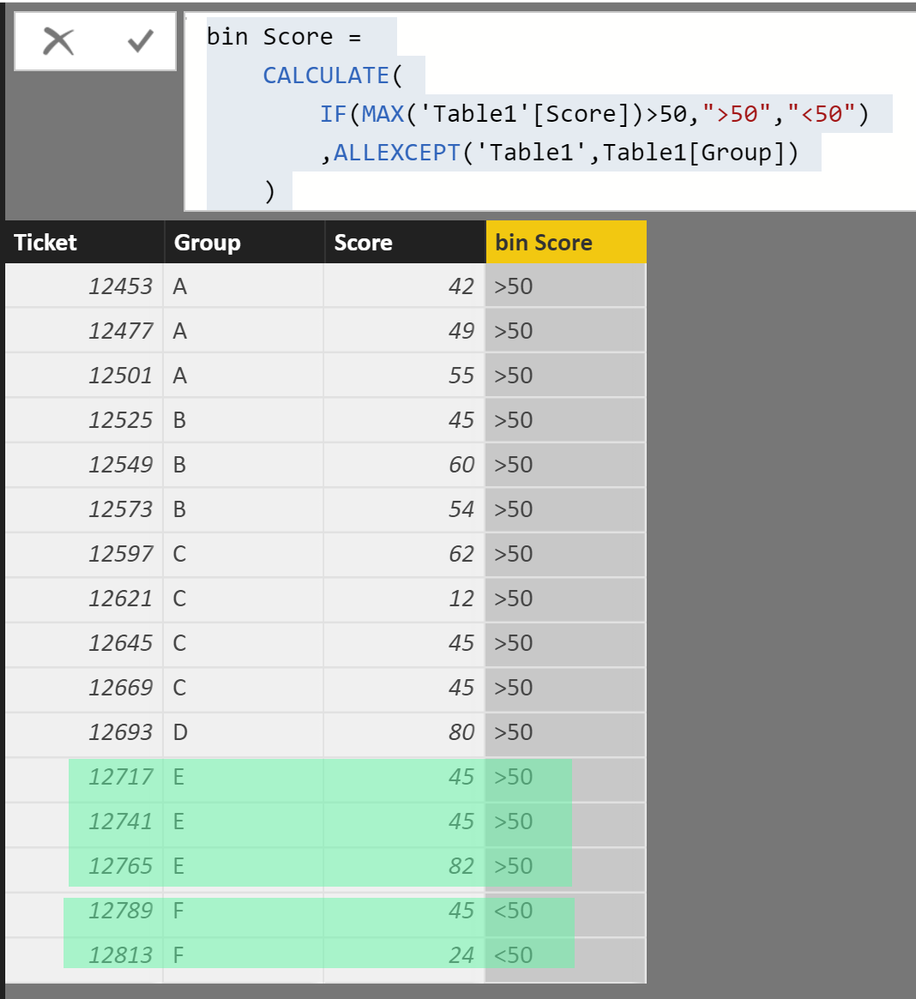- Power BI forums
- Updates
- News & Announcements
- Get Help with Power BI
- Desktop
- Service
- Report Server
- Power Query
- Mobile Apps
- Developer
- DAX Commands and Tips
- Custom Visuals Development Discussion
- Health and Life Sciences
- Power BI Spanish forums
- Translated Spanish Desktop
- Power Platform Integration - Better Together!
- Power Platform Integrations (Read-only)
- Power Platform and Dynamics 365 Integrations (Read-only)
- Training and Consulting
- Instructor Led Training
- Dashboard in a Day for Women, by Women
- Galleries
- Community Connections & How-To Videos
- COVID-19 Data Stories Gallery
- Themes Gallery
- Data Stories Gallery
- R Script Showcase
- Webinars and Video Gallery
- Quick Measures Gallery
- 2021 MSBizAppsSummit Gallery
- 2020 MSBizAppsSummit Gallery
- 2019 MSBizAppsSummit Gallery
- Events
- Ideas
- Custom Visuals Ideas
- Issues
- Issues
- Events
- Upcoming Events
- Community Blog
- Power BI Community Blog
- Custom Visuals Community Blog
- Community Support
- Community Accounts & Registration
- Using the Community
- Community Feedback
Register now to learn Fabric in free live sessions led by the best Microsoft experts. From Apr 16 to May 9, in English and Spanish.
- Power BI forums
- Forums
- Get Help with Power BI
- Desktop
- Re: Assign Value based on other Values in the Grou...
- Subscribe to RSS Feed
- Mark Topic as New
- Mark Topic as Read
- Float this Topic for Current User
- Bookmark
- Subscribe
- Printer Friendly Page
- Mark as New
- Bookmark
- Subscribe
- Mute
- Subscribe to RSS Feed
- Permalink
- Report Inappropriate Content
Assign Value based on other Values in the Group
Here is the situation, i have below table. You see, I have groups and it has different scores. I need to find a way to assign a value i.e. ">50" or "<50" based on values in the group.
Example:
Group A contains Scores like, 42,49,55 - in this, i need to look for any value which is greater than 50, if it is there, the entire group will be assiged a value as ">50"
| Ticket | Group | Score |
| 12453 | A | 42 |
| 12477 | A | 49 |
| 12501 | A | 55 |
| 12525 | B | 45 |
| 12549 | B | 60 |
| 12573 | B | 54 |
| 12597 | C | 62 |
| 12621 | C | 12 |
| 12645 | C | 45 |
| 12669 | C | 45 |
| 12693 | D | 80 |
| 12717 | E | 45 |
| 12741 | E | 45 |
| 12765 | E | 82 |
| 12789 | F | 45 |
| 12813 | F | 24 |
Result Expecting:
| Ticket | Group | Score | Result |
| 12453 | A | 42 | >50 |
| 12477 | A | 49 | >50 |
| 12501 | A | 55 | >50 |
| 12525 | B | 45 | >50 |
| 12549 | B | 60 | >50 |
| 12573 | B | 54 | >50 |
| 12597 | C | 62 | >50 |
| 12621 | C | 12 | >50 |
| 12645 | C | 45 | >50 |
| 12669 | C | 45 | >50 |
| 12693 | D | 80 | >50 |
| 12717 | E | 45 | <50 |
| 12741 | E | 45 | <50 |
| 12765 | E | 82 | >50 |
| 12789 | F | 45 | <50 |
| 12813 | F | 24 | <50 |
anyway to do this in PowerBI?
Thank you in advance.
Solved! Go to Solution.
- Mark as New
- Bookmark
- Subscribe
- Mute
- Subscribe to RSS Feed
- Permalink
- Report Inappropriate Content
Hey,
given your sample data, I do not understand your expected result for group E
There is a value 82 for ticket 12765, for this reason I would expect that the whole group E is marked with >50.
I guess this DAX statement can be used to create a calculated column:
bin Score =
CALCULATE(
IF(MAX('Table1'[Score])>50,">50","<50")
,ALLEXCEPT('Table1',Table1[Group])
) This creates the following
Hope this helps
Regards
Tom
Did I answer your question? Mark my post as a solution, this will help others!
Proud to be a Super User!
I accept Kudos 😉
Hamburg, Germany
- Mark as New
- Bookmark
- Subscribe
- Mute
- Subscribe to RSS Feed
- Permalink
- Report Inappropriate Content
Hey,
given your sample data, I do not understand your expected result for group E
There is a value 82 for ticket 12765, for this reason I would expect that the whole group E is marked with >50.
I guess this DAX statement can be used to create a calculated column:
bin Score =
CALCULATE(
IF(MAX('Table1'[Score])>50,">50","<50")
,ALLEXCEPT('Table1',Table1[Group])
) This creates the following
Hope this helps
Regards
Tom
Did I answer your question? Mark my post as a solution, this will help others!
Proud to be a Super User!
I accept Kudos 😉
Hamburg, Germany
- Mark as New
- Bookmark
- Subscribe
- Mute
- Subscribe to RSS Feed
- Permalink
- Report Inappropriate Content
Perfect.
Thank you so much.
Helpful resources

Microsoft Fabric Learn Together
Covering the world! 9:00-10:30 AM Sydney, 4:00-5:30 PM CET (Paris/Berlin), 7:00-8:30 PM Mexico City

Power BI Monthly Update - April 2024
Check out the April 2024 Power BI update to learn about new features.

| User | Count |
|---|---|
| 110 | |
| 95 | |
| 76 | |
| 65 | |
| 51 |
| User | Count |
|---|---|
| 146 | |
| 109 | |
| 106 | |
| 88 | |
| 61 |