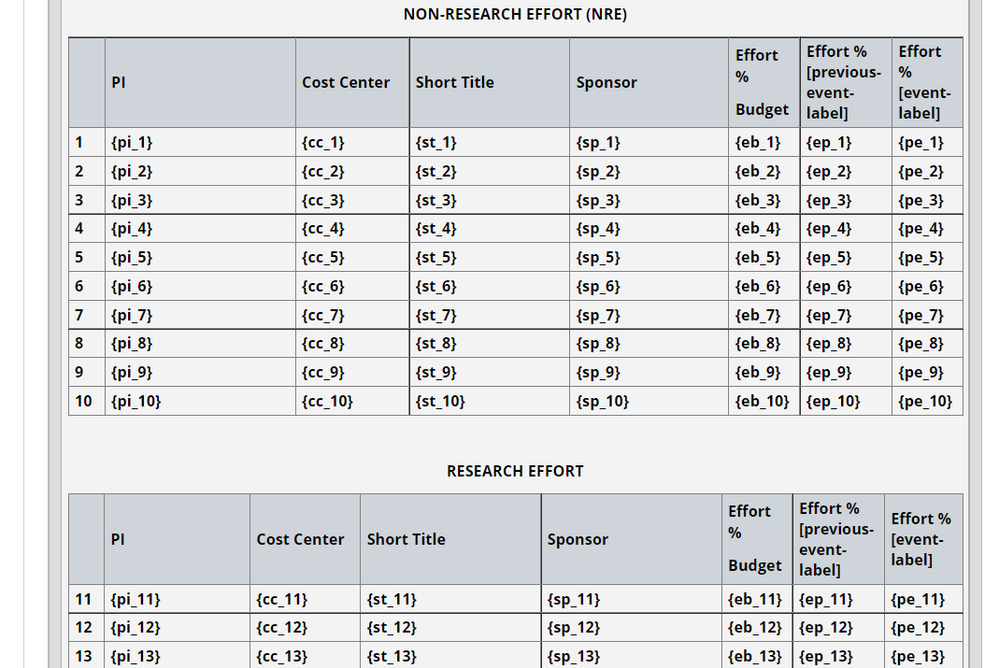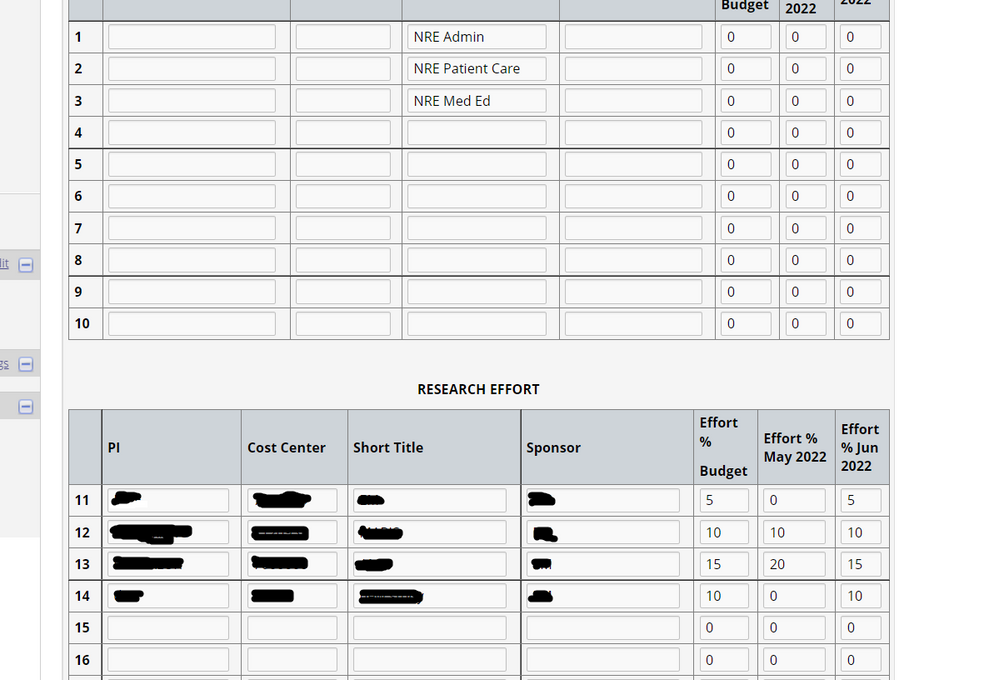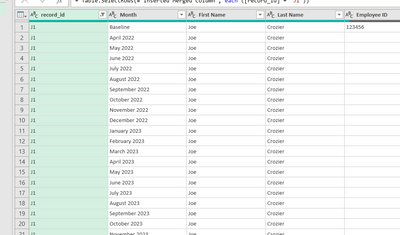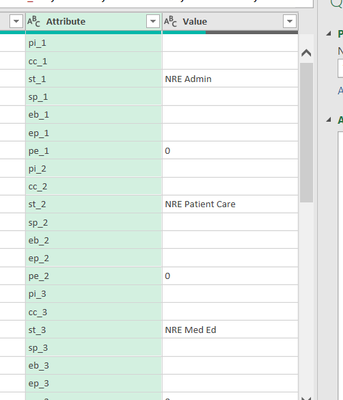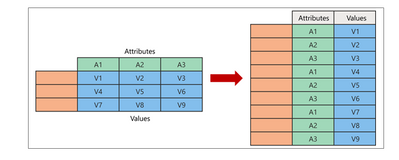- Power BI forums
- Updates
- News & Announcements
- Get Help with Power BI
- Desktop
- Service
- Report Server
- Power Query
- Mobile Apps
- Developer
- DAX Commands and Tips
- Custom Visuals Development Discussion
- Health and Life Sciences
- Power BI Spanish forums
- Translated Spanish Desktop
- Power Platform Integration - Better Together!
- Power Platform Integrations (Read-only)
- Power Platform and Dynamics 365 Integrations (Read-only)
- Training and Consulting
- Instructor Led Training
- Dashboard in a Day for Women, by Women
- Galleries
- Community Connections & How-To Videos
- COVID-19 Data Stories Gallery
- Themes Gallery
- Data Stories Gallery
- R Script Showcase
- Webinars and Video Gallery
- Quick Measures Gallery
- 2021 MSBizAppsSummit Gallery
- 2020 MSBizAppsSummit Gallery
- 2019 MSBizAppsSummit Gallery
- Events
- Ideas
- Custom Visuals Ideas
- Issues
- Issues
- Events
- Upcoming Events
- Community Blog
- Power BI Community Blog
- Custom Visuals Community Blog
- Community Support
- Community Accounts & Registration
- Using the Community
- Community Feedback
Register now to learn Fabric in free live sessions led by the best Microsoft experts. From Apr 16 to May 9, in English and Spanish.
- Power BI forums
- Forums
- Get Help with Power BI
- Desktop
- Arrange columns in a way where I dont need headers...
- Subscribe to RSS Feed
- Mark Topic as New
- Mark Topic as Read
- Float this Topic for Current User
- Bookmark
- Subscribe
- Printer Friendly Page
- Mark as New
- Bookmark
- Subscribe
- Mute
- Subscribe to RSS Feed
- Permalink
- Report Inappropriate Content
Arrange columns in a way where I dont need headers. Multi-row card maybe?
I have 'odd' data in PowerBi.
What I mean is its super wide (243 columns) and it was based on repeated measures in a redcap survey instrument (kinda looks like this:)
You can see the columns (pi_1,cc_1, etc...) come from an instrument that looks like this:
Well I want to display those values in a Power Bi dashboard thats shaped similarly to the original redcap instrument, here's the beginning of my attempt:
My goal is that when you select "May" and "Erin" like I did in that dashboard, you'd get her results from that page/month as it was displayed in Redcap, like so:
My current strategy isn't working great for several reasons including:
- As far as I can tell the only way to hide headers in a table involve either it being changed to something besides a table and/or making the font color invisible (rather not do that, gotta be a better way)
- The column spacing in each table is different, I know I can turn that off and make it manual spacing, but given the large number of columns I'll be placing (240ish), that sounds like a nightmare.
Is there a better way? A different visual? A better way to group? I know that's vague but I dont know what I dont know.
So to recap/summarize: How can I best display a dashboard that looks similar to what was in Redcap?
- Mark as New
- Bookmark
- Subscribe
- Mute
- Subscribe to RSS Feed
- Permalink
- Report Inappropriate Content
Thank you. I think this is definitely down the right path but I am REALLY struggling with the specifics of it. Let me elaborate:
In my raw query, every row is a month and person, like so:
(I've renamed some columns from the question above)
And there are repeated columns of pi, cc, st, sp, eb, ep, pe (with _1, _2, _3 etc.. from the original instrument in redcap)
In the file report I'd like to make (whether Power Bi/ excel/ etc) I'd like to be able to select a month, select a person, and then have a view that looks like this:
| Cost Center (was cc_#) | Short Title (was st_#) | Budgeted % (was eb_#) | Actual % (was pe_#) |
| 123456 | study | 5% | 6% |
| 654321 | other study | 28% | 25% |
So i'm kinda stuck here figuring out WHICH columns to unpivot/pivot. I've tried EVERY column from pi_1 to pe_29 and I get this:
Which kinda makes sense to me. I was thinking I could rename the values to drop the _# and then I could pivot them. But then the problem is I get multiple values per month/per person that have the same value and the pivot errors. Its also kind of important that the cost center for cc_29 stays with other _29 values.
So in other words, I'm lost. I agree the pivot/unpivot may help (and I appreciate the guidance), and I know what I have now and where I'd like to go..... but I'm totally lost trying to figure it out.
Will share anonymized file content if useful in a link or something.
- Mark as New
- Bookmark
- Subscribe
- Mute
- Subscribe to RSS Feed
- Permalink
- Report Inappropriate Content
Hi @JoeCrozier ,
According to your description, you can convert the imported data in power query. Refer to the following document about unpivot columns.
For more details, you can read below document:
Unpivot columns (Power Query) (microsoft.com)
Pivot columns - Power Query | Microsoft Docs
If the problem is still not resolved, please provide detailed error information and let me know immediately. Looking forward to your reply.
Best Regards,
Henry
If this post helps, then please consider Accept it as the solution to help the other members find it more quickly.
Helpful resources

Microsoft Fabric Learn Together
Covering the world! 9:00-10:30 AM Sydney, 4:00-5:30 PM CET (Paris/Berlin), 7:00-8:30 PM Mexico City

Power BI Monthly Update - April 2024
Check out the April 2024 Power BI update to learn about new features.

| User | Count |
|---|---|
| 118 | |
| 107 | |
| 70 | |
| 70 | |
| 43 |
| User | Count |
|---|---|
| 148 | |
| 104 | |
| 104 | |
| 89 | |
| 66 |