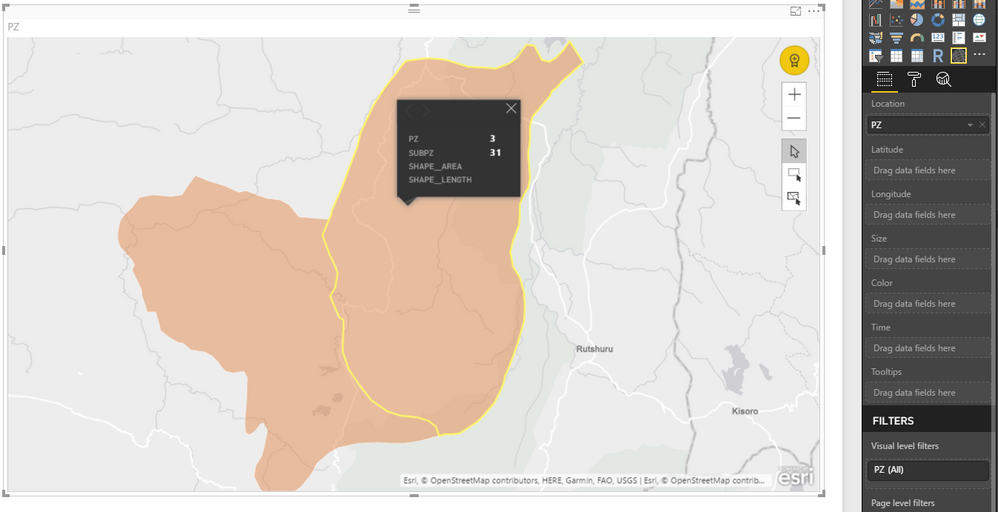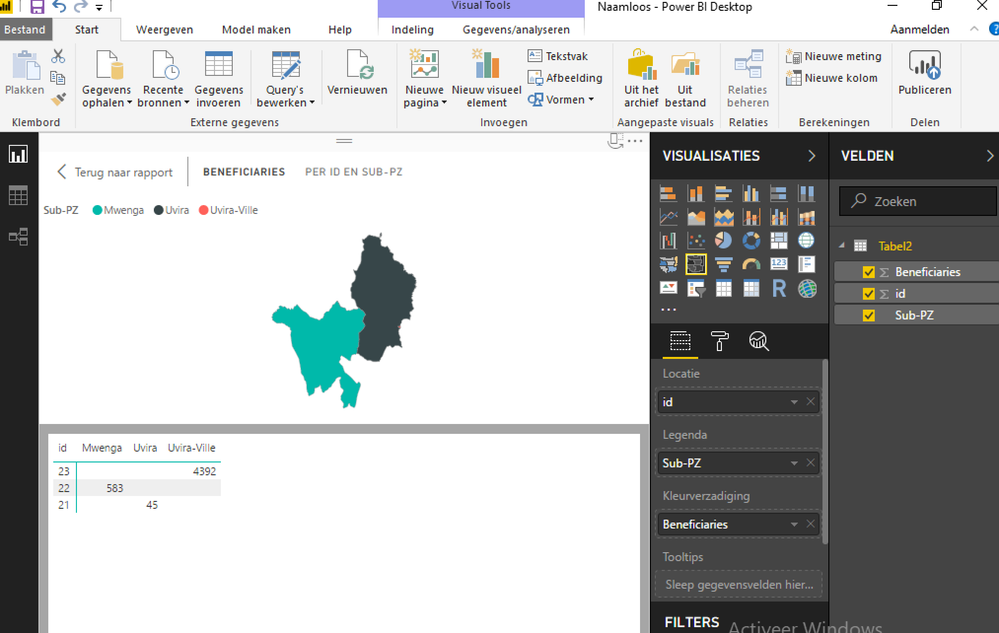- Power BI forums
- Updates
- News & Announcements
- Get Help with Power BI
- Desktop
- Service
- Report Server
- Power Query
- Mobile Apps
- Developer
- DAX Commands and Tips
- Custom Visuals Development Discussion
- Health and Life Sciences
- Power BI Spanish forums
- Translated Spanish Desktop
- Power Platform Integration - Better Together!
- Power Platform Integrations (Read-only)
- Power Platform and Dynamics 365 Integrations (Read-only)
- Training and Consulting
- Instructor Led Training
- Dashboard in a Day for Women, by Women
- Galleries
- Community Connections & How-To Videos
- COVID-19 Data Stories Gallery
- Themes Gallery
- Data Stories Gallery
- R Script Showcase
- Webinars and Video Gallery
- Quick Measures Gallery
- 2021 MSBizAppsSummit Gallery
- 2020 MSBizAppsSummit Gallery
- 2019 MSBizAppsSummit Gallery
- Events
- Ideas
- Custom Visuals Ideas
- Issues
- Issues
- Events
- Upcoming Events
- Community Blog
- Power BI Community Blog
- Custom Visuals Community Blog
- Community Support
- Community Accounts & Registration
- Using the Community
- Community Feedback
Register now to learn Fabric in free live sessions led by the best Microsoft experts. From Apr 16 to May 9, in English and Spanish.
- Power BI forums
- Forums
- Get Help with Power BI
- Desktop
- Re: ArcGIS: geographic ID mapped onto a polygon (l...
- Subscribe to RSS Feed
- Mark Topic as New
- Mark Topic as Read
- Float this Topic for Current User
- Bookmark
- Subscribe
- Printer Friendly Page
- Mark as New
- Bookmark
- Subscribe
- Mute
- Subscribe to RSS Feed
- Permalink
- Report Inappropriate Content
ArcGIS: geographic ID mapped onto a polygon (layer)
Hi all,
Using ArcGIS for Power BI, I downloaded a layer (own creation, saved publicly on ArcGIS online) to be displayed on the map. This layer contains polygons which have an ID that corresponds to the ID that certain records in the data (in Power BI) have. For example: Event X happened in Year Y in Area 1. I would like these IDs to correspond in such a way that the polygon (Area 1) will color differently upon selecting Event X.
Any help would be greatly appreciated.
Best,
Bram
Solved! Go to Solution.
- Mark as New
- Bookmark
- Subscribe
- Mute
- Subscribe to RSS Feed
- Permalink
- Report Inappropriate Content
Sorry for delayed reply.
You should know that the main purpose for Shape Map is to show relative comparisons of regions on a map by coloring them differently. It is not a real map and cannot show precise geographical locations of data points on a map. So in your scenario, you can use SUBPZ which is just a numeric value to return a region in Shape Map.
Then for the map visuals, as I know for current Map visuals including ArcGIS map in Power BI. They all using longitude or lattitude as their properties. It also means that these visuals cannot recognize the numeric values in SUBPZ as a longitude or lattitude.
Thereby I'm afraid there's no workaround to use numeric values as longitude or lattitude in map visuals for current Power BI.
Thanks,
Xi Jin.
- Mark as New
- Bookmark
- Subscribe
- Mute
- Subscribe to RSS Feed
- Permalink
- Report Inappropriate Content
Based on your description, you are using a custom layer which is created by yourself. Right? Then what is it? Without knowing your custom layer, it is hard for us to understand your requirement.
Also, what's your data source? Please share us some sample data, so that we can make proper tests.
Thanks,
Xi Jin.
- Mark as New
- Bookmark
- Subscribe
- Mute
- Subscribe to RSS Feed
- Permalink
- Report Inappropriate Content
Thank you for your message, I will try to illustrate as much as I can. However, since the data I am working with is confidential, I am sending some mock data that contains only the bare essentials.
I am indeed using a custom layer that I created myself in ArcGIS. It is saved publicly and called "Kitchanga_Layer". In the ArcGIS application, you can find it through Analytics >>> Reference Layer >>> ArcGIS >>> "Kitchanga", and you will see a layer called "Kitchanga_Layer" with orange shapes. Upon selecting that layer, you should be able to see its labels for PZ (priority zone) and SUBPZ (sub-priority zone). PZ = 3 for each of the two shapes, SUBPZ can be 31 or 32.
Now, as you can see from the table below (I seem unable to attach proper attachments?), each event is assigned a PZ and SUBPZ. My "goal" is to have the SUBPZ as a filter on the visualization level, i.e. if I select SUBPZ=31, then I would like the corresponding shape/polygon to be marked in a different shade. I tried the same using PowerBI's shape map visualization and there it works perfectly fine. But I would now like to do the same thing using the ArcGIS visualization because I can choose my base maps rather than just having a shape without any futher orientation.
| Event | Date | Description | Involved Parties | PZ | SUBPZ |
| A | 12.01.1987 | X attacked Y. | Government | 3 | 31 |
| B | 23.09.1999 | Y attacked X. | Government | 3 | 32 |
| C | 22.04.1992 | X attacked Y. | Company A | 3 | 32 |
| D | 11.01.1963 | Y attacked X. | Company B | 3 | 31 |
| E | 13.05.2005 | X attacked Y. | Government | 3 | 31 |
| F | 27.06.2002 | Y attacked X. | Company A | 3 | 32 |
| G | 09.10.2010 | X attacked Y. | Government | 3 | 31 |
Any help is greatly appreciated!
Bram
- Mark as New
- Bookmark
- Subscribe
- Mute
- Subscribe to RSS Feed
- Permalink
- Report Inappropriate Content
Thanks for sharing the layer and sample data. I can repro the map.
=> I seem unable to attach proper attachments?
I think yes. Based on your sample data, they all not fit the properties of ArcGIS maps. ArcGIS maps are using location or Latitude or Longitude. However you don't have them.
So I don't know where to put the PZ or SUBPZ or other columns. How did you put them?
Thanks,
Xi Jin.
- Mark as New
- Bookmark
- Subscribe
- Mute
- Subscribe to RSS Feed
- Permalink
- Report Inappropriate Content
Thanks for getting back to me so quickly. You are completely right, ArcGIS needs location, longitude or lattitude, and this exactly outlines the problem that I am facing.
I would like SUBPZ to be the location, in such a way that it makes the connection to the LAYER ONLY, i.e. to the corresponding shape. However, if I put the SUBPZ column as location, ArcGIS will look for e.g. "31" and then allocate some random location in India (in my case). However, I am trying to find out if there is a solution to have ArcGIS not try to find these locations/numbers on the underlying map but instead only to the corresponding shape/layer. This would be ideal. As said before, I managed to get to this ideal solution when using the Shape Map visualization (see below). But in any case this solution would be sub-par since it does not
show an actual map.
If there is another way (for example in Shape Map visualization) to portray the maps in the picture above on top of a base map (such as in ArcGIS) then that would also be perfectly fine.
Thanks,
Bram
- Mark as New
- Bookmark
- Subscribe
- Mute
- Subscribe to RSS Feed
- Permalink
- Report Inappropriate Content
Sorry for delayed reply.
You should know that the main purpose for Shape Map is to show relative comparisons of regions on a map by coloring them differently. It is not a real map and cannot show precise geographical locations of data points on a map. So in your scenario, you can use SUBPZ which is just a numeric value to return a region in Shape Map.
Then for the map visuals, as I know for current Map visuals including ArcGIS map in Power BI. They all using longitude or lattitude as their properties. It also means that these visuals cannot recognize the numeric values in SUBPZ as a longitude or lattitude.
Thereby I'm afraid there's no workaround to use numeric values as longitude or lattitude in map visuals for current Power BI.
Thanks,
Xi Jin.
Helpful resources

Microsoft Fabric Learn Together
Covering the world! 9:00-10:30 AM Sydney, 4:00-5:30 PM CET (Paris/Berlin), 7:00-8:30 PM Mexico City

Power BI Monthly Update - April 2024
Check out the April 2024 Power BI update to learn about new features.

| User | Count |
|---|---|
| 109 | |
| 95 | |
| 77 | |
| 65 | |
| 53 |
| User | Count |
|---|---|
| 144 | |
| 105 | |
| 102 | |
| 89 | |
| 63 |