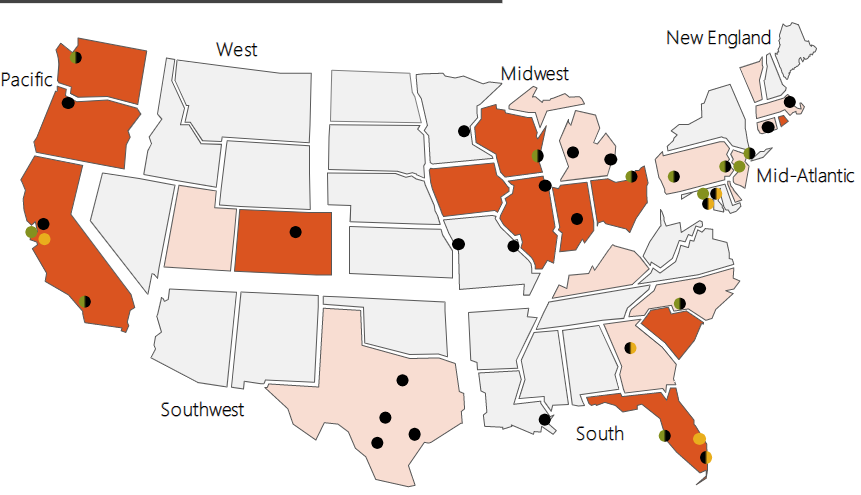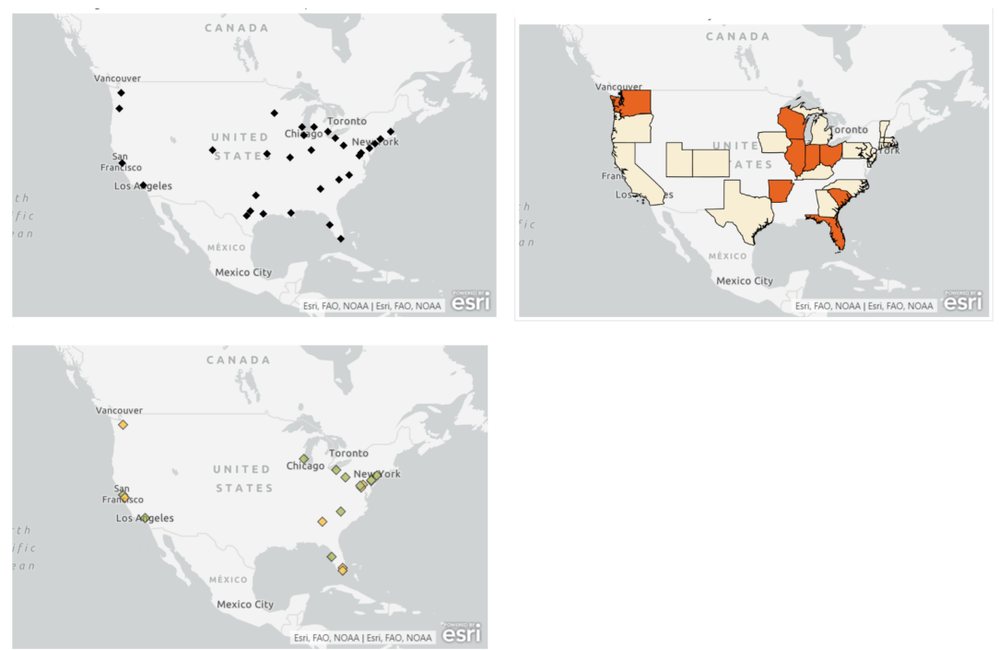- Power BI forums
- Updates
- News & Announcements
- Get Help with Power BI
- Desktop
- Service
- Report Server
- Power Query
- Mobile Apps
- Developer
- DAX Commands and Tips
- Custom Visuals Development Discussion
- Health and Life Sciences
- Power BI Spanish forums
- Translated Spanish Desktop
- Power Platform Integration - Better Together!
- Power Platform Integrations (Read-only)
- Power Platform and Dynamics 365 Integrations (Read-only)
- Training and Consulting
- Instructor Led Training
- Dashboard in a Day for Women, by Women
- Galleries
- Community Connections & How-To Videos
- COVID-19 Data Stories Gallery
- Themes Gallery
- Data Stories Gallery
- R Script Showcase
- Webinars and Video Gallery
- Quick Measures Gallery
- 2021 MSBizAppsSummit Gallery
- 2020 MSBizAppsSummit Gallery
- 2019 MSBizAppsSummit Gallery
- Events
- Ideas
- Custom Visuals Ideas
- Issues
- Issues
- Events
- Upcoming Events
- Community Blog
- Power BI Community Blog
- Custom Visuals Community Blog
- Community Support
- Community Accounts & Registration
- Using the Community
- Community Feedback
Register now to learn Fabric in free live sessions led by the best Microsoft experts. From Apr 16 to May 9, in English and Spanish.
- Power BI forums
- Forums
- Get Help with Power BI
- Desktop
- ArcGIS Map Help
- Subscribe to RSS Feed
- Mark Topic as New
- Mark Topic as Read
- Float this Topic for Current User
- Bookmark
- Subscribe
- Printer Friendly Page
- Mark as New
- Bookmark
- Subscribe
- Mute
- Subscribe to RSS Feed
- Permalink
- Report Inappropriate Content
ArcGIS Map Help
So this is my first time trying to visualize location data with Power BI. I'm using the basic ArcGIS Maps visual, but if somebody has experience with another map visual that would suit my needs, that'd be great.
So my requirement is to essentially re-make this map visual, but interactive with Drillthrough capability. Now the trick is to get as close to the spirit of the original as I can.
The data comes in 2 categories, with subcategories below that.
Each row of my data table is one of the following:
- A state with a null/medium/high style subcategory. This is indicated by a grey/beige/orange fill on each state.
- A city with a separate null/low/high subcategory (yellow/green coloration of dots), with the possiblity of having another True/False field that indicates whether to use black.
- Yellow/Green subcategories are mutually exclusive to each other. Black can happen in the case of either of those categories as well as when that field is null (which is how you get pure black points)
I've played with the data some, and have the ability to either keep it in all in one table and add flag fields, or split it into multiple tables: one for State locations, one for City locations, and possibly a third for all the info that indicates a black location. I've been able to create individual map visuals for each of the 3 location types (Beige/Orange States, Yellow/Green Cities, & Black Cities). But I would very much like to combine it all into one map like above. Any tips?
Bonus points if you can help me indicate the 7 regions for the states, either through a thicker boundary or actually splitting the states apart like in the example.
- Mark as New
- Bookmark
- Subscribe
- Mute
- Subscribe to RSS Feed
- Permalink
- Report Inappropriate Content
Here is a sample of my data table that has all the location types mixed. I've tried to pick a mix of states that embody each coloring combination. I've also got a State/Region fact table that is linked to the State in this table.
| Location | State Status | City Status | State | IsLocal | IsState | IsBlack | LocationGroup | Longform Location |
| Arkansas | High | Arkansas | 0 | 2 | 0 | 2 | Arkansas, Arkansas | |
| California | Medium | California | 0 | 2 | 0 | 2 | California, California | |
| Los Angeles County | High | California | 1 | 0 | 4 | 5 | Los Angeles County, California | |
| Oakland | California | 0 | 0 | 4 | 4 | Oakland, California | ||
| San Francisco | California | 1 | 0 | 0 | 1 | San Francisco, California | ||
| Silicon Valley | Low | California | 1 | 0 | 0 | 1 | Silicon Valley, California | |
| Florida | High | Florida | 0 | 2 | 0 | 2 | Florida, Florida | |
| Broward County | Low | Florida | 1 | 0 | 0 | 1 | Broward County, Florida | |
| Miami-Dade County | Low | Florida | 1 | 0 | 4 | 5 | Miami-Dade County, Florida | |
| Pinellas County | High | Florida | 1 | 0 | 4 | 5 | Pinellas County, Florida | |
| Missouri | Missouri | 0 | 0 | 0 | 0 | Missouri, Missouri | ||
| Kansas City | Missouri | 0 | 0 | 4 | 4 | Kansas City, Missouri | ||
| St. Louis | Missouri | 0 | 0 | 4 | 4 | St. Louis, Missouri | ||
| Utah | Medium | Utah | 0 | 2 | 0 | 2 | Utah, Utah |
Note that for the IsLocal/IsState/IsBlack indicator flag columns, I've used bitmasking so that each combination of State/Local/Black has a unique value in the LocationGroup column, in case I can figure out some way to place a different map pin based on that value.
EDIT: Also, here's a screenshot of the maps I'm able to make so far. I just need some way to combine them into one visual!
- Mark as New
- Bookmark
- Subscribe
- Mute
- Subscribe to RSS Feed
- Permalink
- Report Inappropriate Content
No luck with my experiments overnight. Does anybody have any insight?
Helpful resources

Microsoft Fabric Learn Together
Covering the world! 9:00-10:30 AM Sydney, 4:00-5:30 PM CET (Paris/Berlin), 7:00-8:30 PM Mexico City

Power BI Monthly Update - April 2024
Check out the April 2024 Power BI update to learn about new features.

| User | Count |
|---|---|
| 113 | |
| 97 | |
| 85 | |
| 70 | |
| 61 |
| User | Count |
|---|---|
| 151 | |
| 121 | |
| 104 | |
| 87 | |
| 67 |