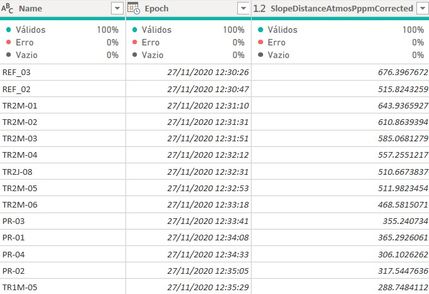- Power BI forums
- Updates
- News & Announcements
- Get Help with Power BI
- Desktop
- Service
- Report Server
- Power Query
- Mobile Apps
- Developer
- DAX Commands and Tips
- Custom Visuals Development Discussion
- Health and Life Sciences
- Power BI Spanish forums
- Translated Spanish Desktop
- Power Platform Integration - Better Together!
- Power Platform Integrations (Read-only)
- Power Platform and Dynamics 365 Integrations (Read-only)
- Training and Consulting
- Instructor Led Training
- Dashboard in a Day for Women, by Women
- Galleries
- Community Connections & How-To Videos
- COVID-19 Data Stories Gallery
- Themes Gallery
- Data Stories Gallery
- R Script Showcase
- Webinars and Video Gallery
- Quick Measures Gallery
- 2021 MSBizAppsSummit Gallery
- 2020 MSBizAppsSummit Gallery
- 2019 MSBizAppsSummit Gallery
- Events
- Ideas
- Custom Visuals Ideas
- Issues
- Issues
- Events
- Upcoming Events
- Community Blog
- Power BI Community Blog
- Custom Visuals Community Blog
- Community Support
- Community Accounts & Registration
- Using the Community
- Community Feedback
Register now to learn Fabric in free live sessions led by the best Microsoft experts. From Apr 16 to May 9, in English and Spanish.
- Power BI forums
- Forums
- Get Help with Power BI
- Desktop
- Approximate match for DateTime: A poor performance...
- Subscribe to RSS Feed
- Mark Topic as New
- Mark Topic as Read
- Float this Topic for Current User
- Bookmark
- Subscribe
- Printer Friendly Page
- Mark as New
- Bookmark
- Subscribe
- Mute
- Subscribe to RSS Feed
- Permalink
- Report Inappropriate Content
Approximate match for DateTime: A poor performance approach
Hello everyone!
I have a table ("TPSMeasurements") with a category, a datetime and the measured values I want to study (the slope distance). What I have to do is find the difference between the current value and a value "n" time before (usually 24h or 7 days) on the same category. The measurements are not regular, so I'm not able to find the exact "Epoch" to look for. Please see an example below:
In order to find the value needed without knowing the exact date/time I've created an Index column with the following DAX:
Index =
var point = fTPSMeasurements[Name]
var tab =
FILTER(
fTPSMeasurements;
fTPSMeasurements[Name]=point
)
return
RANKX(
tab;
fTPSMeasurements[Epoch];;
ASC
)
Afterwards, I calculated how many IDs there are between the current reading and the first reading after the set "n" time:
obs.: [AnalysisTime] is a parameter the user can set, in hours
IDCount =
var epoch = fTPSMeasurements[Epoch]
var day = epoch-fTPSMeasurements[AnalysisTime]/24
var point = fTPSMeasurements[Name]
var LagDate =
CALCULATE(
COUNTROWS(fTPSMeasurements);
FILTER(
fTPSMeasurements;
fTPSMeasurements[Name]=point &&
fTPSMeasurements[Epoch] >= day &&
fTPSMeasurements[Epoch] < epoch
)
)
return
LagDate
I can finally do the following and subtract the two values:
SlopeDelta (mm) =
var point = RELATED(dPoints[Name])
var ind = fTPSMeasurements[Index] - fTPSMeasurements[IDCount]
var LagValue =
MAXX(
FILTER(
fTPSMeasurements;
fTPSMeasurements[Name] = point &&
fTPSMeasurements[Index] = ind
);
fTPSMeasurements[SlopeDistanceAtmosPppmCorrected]
)
var epoch =
MAXX(
FILTER(
fTPSMeasurements;
fTPSMeasurements[Name] = point &&
fTPSMeasurements[Index] = ind
);
fTPSMeasurements[Epoch]
)
var DeltaY =
IF(
ISBLANK(LagValue) || fTPSMeasurements[Index] = fTPSMeasurements[IDCount]+1; 0 ; //Filter values on the start of the project
fTPSMeasurements[SlopeDistanceAtmosPppmCorrected]-LagValue
)
var DeltaX = fTPSMeasurements[AnalysisTime]
RETURN
DeltaY*1000 //Return value in mm
So far so good, it works fine on small datasets (tested on ~500k rows and worked with some loading time).
However, I now have a 1.6kk rows dataset and it is taking a very long time to load.
The IDCount column has the worst performance, by far. Is it possible to do these calculations on any other way?
Please let me know if I can explain it better.
Any help will be much appreciated! Thanks!
- Mark as New
- Bookmark
- Subscribe
- Mute
- Subscribe to RSS Feed
- Permalink
- Report Inappropriate Content
Hi @hugobdo
Can you share the pbix?
|
|
Please accept the solution when done and consider giving a thumbs up if posts are helpful. Contact me privately for support with any larger-scale BI needs, tutoring, etc. |
- Mark as New
- Bookmark
- Subscribe
- Mute
- Subscribe to RSS Feed
- Permalink
- Report Inappropriate Content
Hey @AlB, thanks for your answer!
Sure! I sent it to onedrive:
https://1drv.ms/u/s!AnUEJ0hL2PrngeJKLbLkoFsQY62kCw
obs.: I capped the data on 50k rows and changed values, because of privacy issues
Helpful resources

Microsoft Fabric Learn Together
Covering the world! 9:00-10:30 AM Sydney, 4:00-5:30 PM CET (Paris/Berlin), 7:00-8:30 PM Mexico City

Power BI Monthly Update - April 2024
Check out the April 2024 Power BI update to learn about new features.

| User | Count |
|---|---|
| 109 | |
| 98 | |
| 77 | |
| 66 | |
| 54 |
| User | Count |
|---|---|
| 144 | |
| 104 | |
| 101 | |
| 86 | |
| 64 |