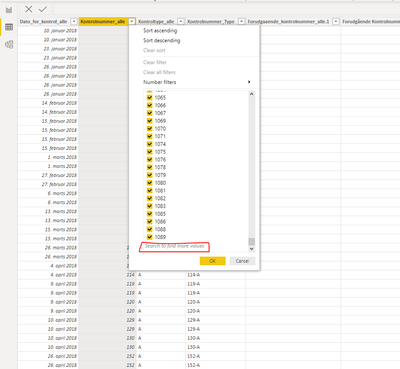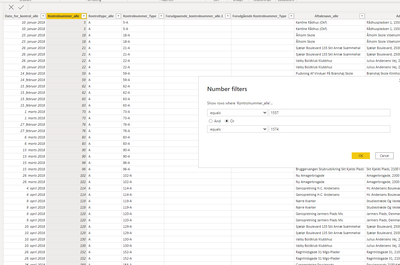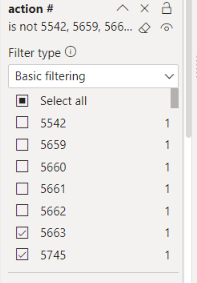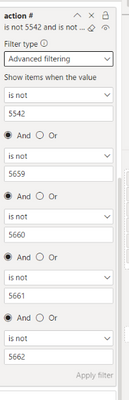- Power BI forums
- Updates
- News & Announcements
- Get Help with Power BI
- Desktop
- Service
- Report Server
- Power Query
- Mobile Apps
- Developer
- DAX Commands and Tips
- Custom Visuals Development Discussion
- Health and Life Sciences
- Power BI Spanish forums
- Translated Spanish Desktop
- Power Platform Integration - Better Together!
- Power Platform Integrations (Read-only)
- Power Platform and Dynamics 365 Integrations (Read-only)
- Training and Consulting
- Instructor Led Training
- Dashboard in a Day for Women, by Women
- Galleries
- Community Connections & How-To Videos
- COVID-19 Data Stories Gallery
- Themes Gallery
- Data Stories Gallery
- R Script Showcase
- Webinars and Video Gallery
- Quick Measures Gallery
- 2021 MSBizAppsSummit Gallery
- 2020 MSBizAppsSummit Gallery
- 2019 MSBizAppsSummit Gallery
- Events
- Ideas
- Custom Visuals Ideas
- Issues
- Issues
- Events
- Upcoming Events
- Community Blog
- Power BI Community Blog
- Custom Visuals Community Blog
- Community Support
- Community Accounts & Registration
- Using the Community
- Community Feedback
Register now to learn Fabric in free live sessions led by the best Microsoft experts. From Apr 16 to May 9, in English and Spanish.
- Power BI forums
- Forums
- Get Help with Power BI
- Desktop
- Re: Applying several "Equal to" number filters in ...
- Subscribe to RSS Feed
- Mark Topic as New
- Mark Topic as Read
- Float this Topic for Current User
- Bookmark
- Subscribe
- Printer Friendly Page
- Mark as New
- Bookmark
- Subscribe
- Mute
- Subscribe to RSS Feed
- Permalink
- Report Inappropriate Content
Applying several "Equal to" number filters in a table in Data tab in Report Server
Hi all
I want to do a very simple task, which I cannot figure out to do in Power BI Desktop (Report Server) in the Data tab.
I have a column with a couple of thousand numbers where I want to apply a filter that shows the values equal to 1557, 1574 and 1588. Since they lie outside the range where I can scroll down to find them, I am prompted to search for them (which I apparently cannot do since they are numbers and not text).
Instead I have to apply number filters, but it seems I am only able to filter down to either one or two values. There is no option to add additional clauses:
This ought to be a no-brainer, everyday useful functionality. Can it be done somehow? Thanks in advance.
- Magnus
Solved! Go to Solution.
- Mark as New
- Bookmark
- Subscribe
- Mute
- Subscribe to RSS Feed
- Permalink
- Report Inappropriate Content
I think u might've posted this in the wrong forums. This is for Desktop version not for Reporting. Personally never worked with reporting.
Found a simpler solution:
Then u can edit the filters after. This is how i got more options shown though.
- Mark as New
- Bookmark
- Subscribe
- Mute
- Subscribe to RSS Feed
- Permalink
- Report Inappropriate Content
If creating a table visual in Report view and adding all the columns I want to investigate is the only option I have, I guess your solution works. But I would prefer to be able to filter inside the actual tables in Data view, since I only want to scan the entire table and the corresponding columns and not do the filtering inside the report itself.
I guess its an obvious idea for suggested new Power BI features, if the solution to my task doesn't exist already. Cause it ought be obviously simple 🙂
Thanks in any case!
- Mark as New
- Bookmark
- Subscribe
- Mute
- Subscribe to RSS Feed
- Permalink
- Report Inappropriate Content
Indeed PowerBI misses some basic features such as a Time.Timezone function for instance. Same for this why do we have to add a work around to be able to do it?
It is odd. If my solution helped please accept it for others.
I don't think what u want is directly possible but this work around is.
Another work around would be to use an Dax function "IF" see:
Power BI IF + 31 Examples - SPGuides
U can possible make a new table filtered based on your needs with this to work with that. However if u want to ALWAYS filter the data u should do this in the dataset itself not inside of PowerBI.
- Mark as New
- Bookmark
- Subscribe
- Mute
- Subscribe to RSS Feed
- Permalink
- Report Inappropriate Content
Hi @DvdH
Thank you for the quick reply.
What do you mean by dragging the field into the filter column?
I cannot find anywhere in Data view where I can drag a field into a filter.
- Mark as New
- Bookmark
- Subscribe
- Mute
- Subscribe to RSS Feed
- Permalink
- Report Inappropriate Content
I think u might've posted this in the wrong forums. This is for Desktop version not for Reporting. Personally never worked with reporting.
Found a simpler solution:
Then u can edit the filters after. This is how i got more options shown though.
- Mark as New
- Bookmark
- Subscribe
- Mute
- Subscribe to RSS Feed
- Permalink
- Report Inappropriate Content
Goodday,
I had the same previously.
See this post which solved it for me:
Solved: Create an advanced filter with more than 2 options - Microsoft Power BI Community
If this post helps please upvote it. If it solves your issue please "Accept As Sollution".
Helpful resources

Microsoft Fabric Learn Together
Covering the world! 9:00-10:30 AM Sydney, 4:00-5:30 PM CET (Paris/Berlin), 7:00-8:30 PM Mexico City

Power BI Monthly Update - April 2024
Check out the April 2024 Power BI update to learn about new features.

| User | Count |
|---|---|
| 108 | |
| 100 | |
| 78 | |
| 64 | |
| 58 |
| User | Count |
|---|---|
| 148 | |
| 111 | |
| 94 | |
| 84 | |
| 67 |