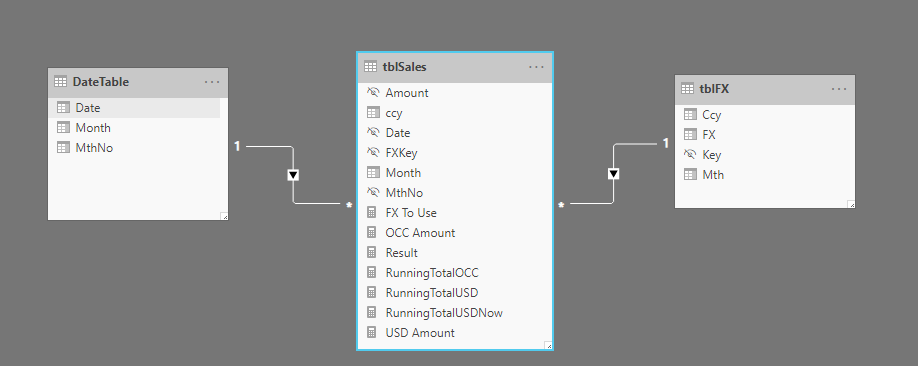- Power BI forums
- Updates
- News & Announcements
- Get Help with Power BI
- Desktop
- Service
- Report Server
- Power Query
- Mobile Apps
- Developer
- DAX Commands and Tips
- Custom Visuals Development Discussion
- Health and Life Sciences
- Power BI Spanish forums
- Translated Spanish Desktop
- Power Platform Integration - Better Together!
- Power Platform Integrations (Read-only)
- Power Platform and Dynamics 365 Integrations (Read-only)
- Training and Consulting
- Instructor Led Training
- Dashboard in a Day for Women, by Women
- Galleries
- Community Connections & How-To Videos
- COVID-19 Data Stories Gallery
- Themes Gallery
- Data Stories Gallery
- R Script Showcase
- Webinars and Video Gallery
- Quick Measures Gallery
- 2021 MSBizAppsSummit Gallery
- 2020 MSBizAppsSummit Gallery
- 2019 MSBizAppsSummit Gallery
- Events
- Ideas
- Custom Visuals Ideas
- Issues
- Issues
- Events
- Upcoming Events
- Community Blog
- Power BI Community Blog
- Custom Visuals Community Blog
- Community Support
- Community Accounts & Registration
- Using the Community
- Community Feedback
Register now to learn Fabric in free live sessions led by the best Microsoft experts. From Apr 16 to May 9, in English and Spanish.
- Power BI forums
- Forums
- Get Help with Power BI
- Desktop
- Apply last exchange rate in a dynamically selected...
- Subscribe to RSS Feed
- Mark Topic as New
- Mark Topic as Read
- Float this Topic for Current User
- Bookmark
- Subscribe
- Printer Friendly Page
- Mark as New
- Bookmark
- Subscribe
- Mute
- Subscribe to RSS Feed
- Permalink
- Report Inappropriate Content
Apply last exchange rate in a dynamically selected period across running total to date and sum
Hi all.
New to posting so apologies if I've done something incorrect.
I have exactly the same issue as @Morton041740 as shown in this post https://community.powerbi.com/t5/Desktop/Apply-last-exchange-rate-in-a-dynamically-selected-period-a...and have used the solution - which seems to work fine when the currency is shown however the grand total is using the maximum exchange rate (irrespective of currency)
Let's say I have a sales table with transaction dates, currency and amounts in that currency, e.g.
| Date | Ccy | Amount |
| 03/01/2019 | CHF | 1000 |
| 11/03/2019 | CHF | 500 |
| 07/01/2019 | EUR | 250 |
| 07/02/2019 | EUR | 750 |
| 30/01/2019 | GBP | 1000 |
| 20/02/2019 | GBP | 300 |
I have a month end FX table converting to USD, thus (note, figures are made up!)
| Mth | Ccy | FX to USD |
| Jan-19 | CHF | 0.9411 |
| Feb-19 | CHF | 0.9751 |
| Mar-19 | CHF | 0.9157 |
| Jan-19 | GBP | 0.7072 |
| Feb-19 | GBP | 0.7335 |
| Mar-19 | GBP | 0.7408 |
| Jan-19 | EUR | 0.8518 |
| Feb-19 | EUR | 0.8652 |
| Mar-19 | EUR | 0.8086 |
My model relates the month/year of the transaction to the monthly FX rate. I have a date table linked to the sales table.
I want the running total of the sales as at the month end, but revalued in USD at the current FX rate. So even where there has been no transaction in the month, the USD figure as at the end of March will be different to the one in February (say). This my total USD figure for March month end should be
| running total | Latest FX (March) | USD | |
| GBP | 1300 | 0.7408 | 1,754.86 |
| EUR | 1000 | 0.8086 | 1,236.71 |
| CHF | 1500 | 0.9157 | 1,638.09 |
| TOTAL USD | 4,629.66 |
(In real life I'm trying to consolidate different currency bank transactions into one "closing balance" figure as at month end if this example is hard to imagine)
Have spent lots of hours on this, and I can feel I'm close - but the solution is eluding me
Thanks in advance
Solved! Go to Solution.
- Mark as New
- Bookmark
- Subscribe
- Mute
- Subscribe to RSS Feed
- Permalink
- Report Inappropriate Content
Liang
If this post helps, then please consider Accept it as the solution to help the other members find it more quickly.
- Mark as New
- Bookmark
- Subscribe
- Mute
- Subscribe to RSS Feed
- Permalink
- Report Inappropriate Content
I knew I was close! I needed to change the model.
I had this model
but the link you provided suggested this model
Once I had that, I built the following components
FX Latest =
VAR NormalFX =
CALCULATE ( MAX ( tblFX[FX] ), RELATEDTABLE ( 'DateTable' ) )
RETURN
CALCULATE (
NormalFX,
FILTER ( ALL ( FXDate ), FXDate[Mth] <= MAX ( DateTable[Date] ) )
)
OCC Running Total =
CALCULATE (
SUM ( tblSales[Amount] ),
FILTER ( ALL ( DateTable[Date] ), DateTable[Date] <= MAX ( DateTable[Date] ) )
)
USD Running Total Now =
SUMX ( 'Currency', DIVIDE ( [OCC Running Total], [FX Latest] ) )
and it works
Thanks @V-lianl-msft !
- Mark as New
- Bookmark
- Subscribe
- Mute
- Subscribe to RSS Feed
- Permalink
- Report Inappropriate Content
Liang
If this post helps, then please consider Accept it as the solution to help the other members find it more quickly.
- Mark as New
- Bookmark
- Subscribe
- Mute
- Subscribe to RSS Feed
- Permalink
- Report Inappropriate Content
I knew I was close! I needed to change the model.
I had this model
but the link you provided suggested this model
Once I had that, I built the following components
FX Latest =
VAR NormalFX =
CALCULATE ( MAX ( tblFX[FX] ), RELATEDTABLE ( 'DateTable' ) )
RETURN
CALCULATE (
NormalFX,
FILTER ( ALL ( FXDate ), FXDate[Mth] <= MAX ( DateTable[Date] ) )
)
OCC Running Total =
CALCULATE (
SUM ( tblSales[Amount] ),
FILTER ( ALL ( DateTable[Date] ), DateTable[Date] <= MAX ( DateTable[Date] ) )
)
USD Running Total Now =
SUMX ( 'Currency', DIVIDE ( [OCC Running Total], [FX Latest] ) )
and it works
Thanks @V-lianl-msft !
Helpful resources

Microsoft Fabric Learn Together
Covering the world! 9:00-10:30 AM Sydney, 4:00-5:30 PM CET (Paris/Berlin), 7:00-8:30 PM Mexico City

Power BI Monthly Update - April 2024
Check out the April 2024 Power BI update to learn about new features.

| User | Count |
|---|---|
| 113 | |
| 97 | |
| 85 | |
| 70 | |
| 61 |
| User | Count |
|---|---|
| 151 | |
| 121 | |
| 104 | |
| 87 | |
| 67 |