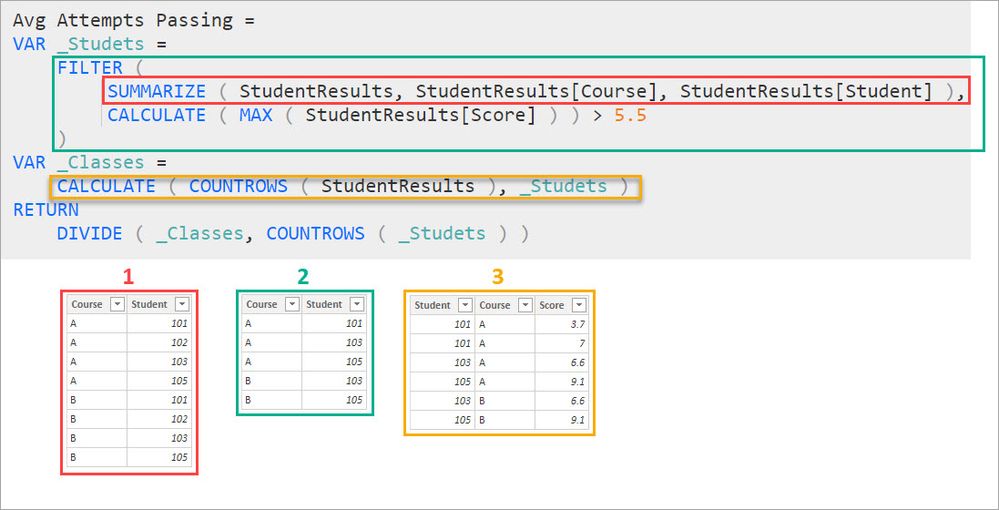- Power BI forums
- Updates
- News & Announcements
- Get Help with Power BI
- Desktop
- Service
- Report Server
- Power Query
- Mobile Apps
- Developer
- DAX Commands and Tips
- Custom Visuals Development Discussion
- Health and Life Sciences
- Power BI Spanish forums
- Translated Spanish Desktop
- Power Platform Integration - Better Together!
- Power Platform Integrations (Read-only)
- Power Platform and Dynamics 365 Integrations (Read-only)
- Training and Consulting
- Instructor Led Training
- Dashboard in a Day for Women, by Women
- Galleries
- Community Connections & How-To Videos
- COVID-19 Data Stories Gallery
- Themes Gallery
- Data Stories Gallery
- R Script Showcase
- Webinars and Video Gallery
- Quick Measures Gallery
- 2021 MSBizAppsSummit Gallery
- 2020 MSBizAppsSummit Gallery
- 2019 MSBizAppsSummit Gallery
- Events
- Ideas
- Custom Visuals Ideas
- Issues
- Issues
- Events
- Upcoming Events
- Community Blog
- Power BI Community Blog
- Custom Visuals Community Blog
- Community Support
- Community Accounts & Registration
- Using the Community
- Community Feedback
Register now to learn Fabric in free live sessions led by the best Microsoft experts. From Apr 16 to May 9, in English and Spanish.
- Power BI forums
- Forums
- Get Help with Power BI
- Desktop
- Apply filter on measure
- Subscribe to RSS Feed
- Mark Topic as New
- Mark Topic as Read
- Float this Topic for Current User
- Bookmark
- Subscribe
- Printer Friendly Page
- Mark as New
- Bookmark
- Subscribe
- Mute
- Subscribe to RSS Feed
- Permalink
- Report Inappropriate Content
Apply filter on measure
I have this data:
studnr course result
| 101 | A | 3,7 |
| 101 | A | 7 |
| 102 | A | 4,6 |
| 103 | A | 6,6 |
| 105 | A | 9,1 |
I want to know to average attemps it took for a student to get a sufficient (5,5 or above) for the course. So this will be 4/3 (4 attempts, 3 persons) = 1,33: Studnr 102 does not count because he did not get a sufficient, 101 took two times and the other ones 1 time.
I already calculated the average attemps taken for this course, which is 1,25 with this measure:
Solved! Go to Solution.
- Mark as New
- Bookmark
- Subscribe
- Mute
- Subscribe to RSS Feed
- Permalink
- Report Inappropriate Content
Sure, it goes something like this.
- Generates the list of unique Student / Course
- Filters that list to show only the lines where the student had at least one score > 5.5
- Generates a filtered list of the course table filtered to show just the Student / Course matches from step 2. We count this in one step but because we need the list from step 2 as a list we have to count the list from step 2 later.
- Then we divide the count of courses from step 3 by the count of _students (the list from step 2).
If this solves your issues please mark it as the solution. Kudos 👍 are nice too.
- Mark as New
- Bookmark
- Subscribe
- Mute
- Subscribe to RSS Feed
- Permalink
- Report Inappropriate Content
Step 2 is what gets you the list of the 3 students that passed course A.
When you say there are studends with scores < 5.5 do you mean in step 3? That is because you want to count all the tries for the students that passed. One of the tries for student 101 in course A is a 3.7 but you want to count it since his 2nd try he passed with a 7
- Mark as New
- Bookmark
- Subscribe
- Mute
- Subscribe to RSS Feed
- Permalink
- Report Inappropriate Content
Hello @Anonymous
I believe this will give you the result you are looking for. It should also calculate correctly if you select multiple classes.
Avg Attempts Passing =
VAR _Studets = FILTER ( SUMMARIZE( StudentResults , StudentResults[Course], StudentResults[Student] ), CALCULATE ( MAX ( StudentResults[Score] ) ) > 5.5 )
VAR _Classes = CALCULATE ( COUNTROWS ( StudentResults ), _Studets)
RETURN DIVIDE ( _Classes, COUNTROWS(_Studets) )I have attached my sample .pbix file for you to take a look at.
If this solves your issues please mark it as the solution. Kudos 👍 are nice too.
- Mark as New
- Bookmark
- Subscribe
- Mute
- Subscribe to RSS Feed
- Permalink
- Report Inappropriate Content
@jdbuchanan71 Yeah it is thanks, but I don't understand this at all. Isn't it possible without those VAR things etc? Just one line, so you don't have to count it later?
Maybe use my measure and add a filter on it?
- Mark as New
- Bookmark
- Subscribe
- Mute
- Subscribe to RSS Feed
- Permalink
- Report Inappropriate Content
@Anonymous
I don't know of a way to do it without the VARs or other measure feeding into this one.
- Mark as New
- Bookmark
- Subscribe
- Mute
- Subscribe to RSS Feed
- Permalink
- Report Inappropriate Content
- Mark as New
- Bookmark
- Subscribe
- Mute
- Subscribe to RSS Feed
- Permalink
- Report Inappropriate Content
Sure, it goes something like this.
- Generates the list of unique Student / Course
- Filters that list to show only the lines where the student had at least one score > 5.5
- Generates a filtered list of the course table filtered to show just the Student / Course matches from step 2. We count this in one step but because we need the list from step 2 as a list we have to count the list from step 2 later.
- Then we divide the count of courses from step 3 by the count of _students (the list from step 2).
If this solves your issues please mark it as the solution. Kudos 👍 are nice too.
- Mark as New
- Bookmark
- Subscribe
- Mute
- Subscribe to RSS Feed
- Permalink
- Report Inappropriate Content
@jdbuchanan71 I don't know exactly why step 2 is neccesary? Can you don't use this in the divide? Also in here why are there still students with a result lower than 5,5?
- Mark as New
- Bookmark
- Subscribe
- Mute
- Subscribe to RSS Feed
- Permalink
- Report Inappropriate Content
Step 2 is what gets you the list of the 3 students that passed course A.
When you say there are studends with scores < 5.5 do you mean in step 3? That is because you want to count all the tries for the students that passed. One of the tries for student 101 in course A is a 3.7 but you want to count it since his 2nd try he passed with a 7
Helpful resources

Microsoft Fabric Learn Together
Covering the world! 9:00-10:30 AM Sydney, 4:00-5:30 PM CET (Paris/Berlin), 7:00-8:30 PM Mexico City

Power BI Monthly Update - April 2024
Check out the April 2024 Power BI update to learn about new features.

| User | Count |
|---|---|
| 115 | |
| 100 | |
| 88 | |
| 68 | |
| 61 |
| User | Count |
|---|---|
| 152 | |
| 120 | |
| 102 | |
| 87 | |
| 68 |