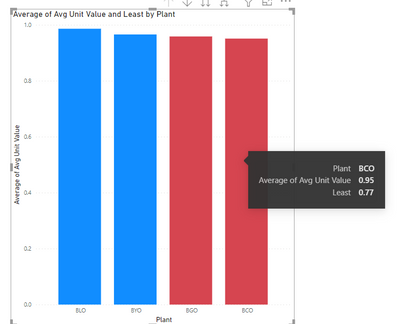- Power BI forums
- Updates
- News & Announcements
- Get Help with Power BI
- Desktop
- Service
- Report Server
- Power Query
- Mobile Apps
- Developer
- DAX Commands and Tips
- Custom Visuals Development Discussion
- Health and Life Sciences
- Power BI Spanish forums
- Translated Spanish Desktop
- Power Platform Integration - Better Together!
- Power Platform Integrations (Read-only)
- Power Platform and Dynamics 365 Integrations (Read-only)
- Training and Consulting
- Instructor Led Training
- Dashboard in a Day for Women, by Women
- Galleries
- Community Connections & How-To Videos
- COVID-19 Data Stories Gallery
- Themes Gallery
- Data Stories Gallery
- R Script Showcase
- Webinars and Video Gallery
- Quick Measures Gallery
- 2021 MSBizAppsSummit Gallery
- 2020 MSBizAppsSummit Gallery
- 2019 MSBizAppsSummit Gallery
- Events
- Ideas
- Custom Visuals Ideas
- Issues
- Issues
- Events
- Upcoming Events
- Community Blog
- Power BI Community Blog
- Custom Visuals Community Blog
- Community Support
- Community Accounts & Registration
- Using the Community
- Community Feedback
Register now to learn Fabric in free live sessions led by the best Microsoft experts. From Apr 16 to May 9, in English and Spanish.
- Power BI forums
- Forums
- Get Help with Power BI
- Desktop
- Apply color Palette to First Level items based on ...
- Subscribe to RSS Feed
- Mark Topic as New
- Mark Topic as Read
- Float this Topic for Current User
- Bookmark
- Subscribe
- Printer Friendly Page
- Mark as New
- Bookmark
- Subscribe
- Mute
- Subscribe to RSS Feed
- Permalink
- Report Inappropriate Content
Apply color Palette to First Level items based on the Second level calculation.
Hi All,
Here is the screnario:
I want to apply color Palette to below First Level items based on the sublevel calculation.
First Level:
Under BCO - Second Level / Sub Level items:
Query : Want to Apply color on First Level, based on Second level Least % item.
For Example: First Level item BCO, it is holding the 10 items at Sub Level (after drill thru) & Minimum among the 10 item is 77.84%.
Requirement : Now on the First Level BCO should be also RED as one of the sub level item is RED.
Logic : If value is less than 80% then RED.. and few other condition for other colors.
Please help me out here with DAX funciton where we can apply colors.
Thank you in Advance.
Regards,
Guru
- Mark as New
- Bookmark
- Subscribe
- Mute
- Subscribe to RSS Feed
- Permalink
- Report Inappropriate Content
@lbendlin Posted sample data.
I need a DAX to apply below logic:
For BCO, it should be red -> as at the sub level one of the entity is red(Screenshot FYR)
- Mark as New
- Bookmark
- Subscribe
- Mute
- Subscribe to RSS Feed
- Permalink
- Report Inappropriate Content
- Mark as New
- Bookmark
- Subscribe
- Mute
- Subscribe to RSS Feed
- Permalink
- Report Inappropriate Content
@lbendlin Thanks For your time and help!
But my scenario is little different here , Avg Unit Value is measure containing Cumulative of last 6 month - which we cannot pass as Parameter to MIN().
So, I have attached PBI File link below, Please let me know if you can help me with cumulative avg.
Thank you in advance.
Regards,
Guru
- Mark as New
- Bookmark
- Subscribe
- Mute
- Subscribe to RSS Feed
- Permalink
- Report Inappropriate Content
This formula
Avg Unit Value =
var selected_date = DATE(YEAR(SELECTEDVALUE('DIM CAL'[Date])),MONTH(SELECTEDVALUE('DIM CAL'[Date])),1)
var Last6 = DATE(YEAR(selected_date),MONTH(selected_date)-5,1)
VAR Cal = CALCULATE( [AVERAGE UNIT VALUE],FILTER(ALL('DIM CAL'),'DIM CAL'[Date]<=selected_date && 'DIM CAL'[Date]>Last6))
return Calis incorrect. You should use DATEADD or EDATE to identify the last six months.
Anyway, I don't understand why you cannot pass the cumulative to the minx calculation. Please explain.
- Mark as New
- Bookmark
- Subscribe
- Mute
- Subscribe to RSS Feed
- Permalink
- Report Inappropriate Content
@lbendlin YES Dateadd () can be used but i'm getting correct values using current DAX.
and Cumulative I'm passing it to Minx but it not providing desired results:
Then you can paste working formula here.
Thanks
- Mark as New
- Bookmark
- Subscribe
- Mute
- Subscribe to RSS Feed
- Permalink
- Report Inappropriate Content
| Plant | Tech ID | Avg Unit Value |
| BCO | BCO-30-1000 UCWT | 92.86% |
| BCO | BCO-BFW (EOE) | 95.83% |
| BCO | BCO-BFW (UTE) | 100.00% |
| BCO | BCO-BOILER | 100.00% |
| BCO | BCO-CHILLED WATER | 76.56% |
| BCO | BCO-CONDENSATE | 90.63% |
| BCO | BCO-HOT WATER | 100.00% |
| BCO | BCO-RX BOILER A | 100.00% |
| BCO | BCO-RX BOILER B | 100.00% |
| BGO | BEO U 1200 CT | 89.04% |
| BGO | BEO U 121 CT | 90.83% |
| BGO | BEO U 122 CT | 90.38% |
| BGO | BEO U 124 CT | 93.44% |
| BGO | BEO U PE CT | 91.75% |
| BGO | BEO U PLP CT | 79.34% |
| BGO | BEO U PP CT | 85.84% |
| BGO | BEO-UCA-B-F1101 | 98.15% |
| BGO | BEO-UCA-B-F1101-SAT | 100.00% |
| BGO | BEO-UCA-B-F1101-SUP | 100.00% |
| BGO | BEO-UCA-B-F1102 | 100.00% |
| BGO | BEO-UCA-B-F1102-SAT | 100.00% |
| BGO | BEO-UCA-B-F1102-SUP | 100.00% |
| BGO | BEO-UCA-BFW | 100.00% |
| BGO | BEO-UCA-COND-POLSD | 100.00% |
| BGO | BEO-UCA-COND-RET-BAD | 91.67% |
| BGO | BEO-UCA-COND-RET-OKE | 94.44% |
| BGO | BEO-UCA-DEMIN1 | 100.00% |
| BGO | BEO-UCA-DEMIN2 | 100.00% |
| BGO | BEO-UCA-DEMIN-OUT | 100.00% |
| BGO | BEO-UCB-BFW-V140-30 | 98.53% |
| BGO | BEO-UCB-BFW-V140-31 | 98.61% |
| BGO | BEO-UCB-BOILER-F143 | 100.00% |
| BGO | BEO-UCB-COND-U111 | 100.00% |
| BGO | BEO-UCB-DEMIN-U131 | 94.44% |
| BLO | BLO-R - 1001C | 100.00% |
| BLO | BLO-U1801 BP1 CWT | 96.30% |
| BLO | BLO-U1802 BP2 CWT | 100.00% |
| BLO | BLO-U1803 BP3 CWT | 98.15% |
| BYO | BYO C CHILLER | 90.48% |
| BYO | BYO CATALLOY CHILLER | 100.00% |
| BYO | BYO CATALLOY JACKET | 92.31% |
| BYO | BYO C-LINE JACKET | 92.86% |
| BYO | BYO D CHILLER | 94.44% |
| BYO | BYO D-LINE JACKET | 88.89% |
| BYO | BYO E CHILLER NH3 | 100.00% |
| BYO | BYO E CHILLER PROPYL | 95.24% |
| BYO | BYO E-LINE JACKET | 95.24% |
| BYO | BYO-OLD CLX CWT | 95.65% |
| BYO | BYO-OLD DLX CWT | 100.00% |
| BYO | BYO-OLD ELX CWT | 100.00% |
| BYO | BYO-OLD MARLEY CWT | 100.00% |
| BYO | BYO-OLD MP3 CWT | 100.00% |
| BYO | BYO-OLD MPX CWT | 100.00% |
| BYO | BYO-OLD XL CWT | 100.00% |
- Mark as New
- Bookmark
- Subscribe
- Mute
- Subscribe to RSS Feed
- Permalink
- Report Inappropriate Content
Please provide sanitized sample data that fully covers your issue. Paste the data into a table in your post or use one of the file services.
Helpful resources

Microsoft Fabric Learn Together
Covering the world! 9:00-10:30 AM Sydney, 4:00-5:30 PM CET (Paris/Berlin), 7:00-8:30 PM Mexico City

Power BI Monthly Update - April 2024
Check out the April 2024 Power BI update to learn about new features.

| User | Count |
|---|---|
| 112 | |
| 100 | |
| 80 | |
| 64 | |
| 57 |
| User | Count |
|---|---|
| 146 | |
| 110 | |
| 93 | |
| 84 | |
| 67 |