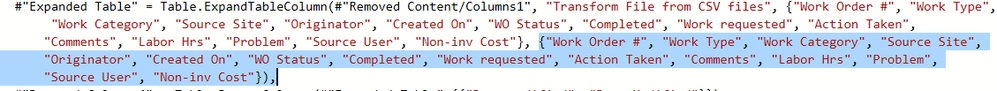- Power BI forums
- Updates
- News & Announcements
- Get Help with Power BI
- Desktop
- Service
- Report Server
- Power Query
- Mobile Apps
- Developer
- DAX Commands and Tips
- Custom Visuals Development Discussion
- Health and Life Sciences
- Power BI Spanish forums
- Translated Spanish Desktop
- Power Platform Integration - Better Together!
- Power Platform Integrations (Read-only)
- Power Platform and Dynamics 365 Integrations (Read-only)
- Training and Consulting
- Instructor Led Training
- Dashboard in a Day for Women, by Women
- Galleries
- Community Connections & How-To Videos
- COVID-19 Data Stories Gallery
- Themes Gallery
- Data Stories Gallery
- R Script Showcase
- Webinars and Video Gallery
- Quick Measures Gallery
- 2021 MSBizAppsSummit Gallery
- 2020 MSBizAppsSummit Gallery
- 2019 MSBizAppsSummit Gallery
- Events
- Ideas
- Custom Visuals Ideas
- Issues
- Issues
- Events
- Upcoming Events
- Community Blog
- Power BI Community Blog
- Custom Visuals Community Blog
- Community Support
- Community Accounts & Registration
- Using the Community
- Community Feedback
Register now to learn Fabric in free live sessions led by the best Microsoft experts. From Apr 16 to May 9, in English and Spanish.
- Power BI forums
- Forums
- Get Help with Power BI
- Desktop
- Re: Apply changes keeps popping up.
- Subscribe to RSS Feed
- Mark Topic as New
- Mark Topic as Read
- Float this Topic for Current User
- Bookmark
- Subscribe
- Printer Friendly Page
- Mark as New
- Bookmark
- Subscribe
- Mute
- Subscribe to RSS Feed
- Permalink
- Report Inappropriate Content
Apply changes keeps popping up.
I keep on getting the yellow bar that asks to apply the changes. When I do it succeeds with a green check mark, but the yellow bar keeps on showing and asking to apply. How to solve this?
Solved! Go to Solution.
- Mark as New
- Bookmark
- Subscribe
- Mute
- Subscribe to RSS Feed
- Permalink
- Report Inappropriate Content
@Anonymous , refer it can help
https://community.powerbi.com/t5/Desktop/Delete-pending-changes/td-p/47354
https://community.powerbi.com/t5/Desktop/Unable-to-quot-Apply-Query-Changes-quot/td-p/175669
Microsoft Power BI Learning Resources, 2023 !!
Learn Power BI - Full Course with Dec-2022, with Window, Index, Offset, 100+ Topics !!
Did I answer your question? Mark my post as a solution! Appreciate your Kudos !! Proud to be a Super User! !!
- Mark as New
- Bookmark
- Subscribe
- Mute
- Subscribe to RSS Feed
- Permalink
- Report Inappropriate Content
I am also getting this continuously using the June 2020 update. Is Microsoft going to fix this or not?
- Mark as New
- Bookmark
- Subscribe
- Mute
- Subscribe to RSS Feed
- Permalink
- Report Inappropriate Content
@Anonymous , refer it can help
https://community.powerbi.com/t5/Desktop/Delete-pending-changes/td-p/47354
https://community.powerbi.com/t5/Desktop/Unable-to-quot-Apply-Query-Changes-quot/td-p/175669
Microsoft Power BI Learning Resources, 2023 !!
Learn Power BI - Full Course with Dec-2022, with Window, Index, Offset, 100+ Topics !!
Did I answer your question? Mark my post as a solution! Appreciate your Kudos !! Proud to be a Super User! !!
- Mark as New
- Bookmark
- Subscribe
- Mute
- Subscribe to RSS Feed
- Permalink
- Report Inappropriate Content
Can you please tell us what solution works. As far as I can tell, none of these address the issue.
- Mark as New
- Bookmark
- Subscribe
- Mute
- Subscribe to RSS Feed
- Permalink
- Report Inappropriate Content
This has been resolved in another thread. It appears to be associated with the recent Metadata option. You should check you table properties in Power Query and see if one of them got screwed up when the Metadata option took effect. I found that all of mine (25+ queries) had multiple repeated lines in the definition box of properties. Also, one of them was missing a previous entry. I cleaned that up, ran one refresh and apply changes and the bar finally went away for good. Haven't seen it in over a week.
- Mark as New
- Bookmark
- Subscribe
- Mute
- Subscribe to RSS Feed
- Permalink
- Report Inappropriate Content
@tjd OK, I got you now. Thank you.
For those of you who need instructions (like me, lol): 😉
1) take note of what table(s) it is "applying changes."
2) Go to: Transform data -- Advanced editor -- go to your #Expanded Table line
** What tjd is talking about is this duplicate set of table columns (highlighted in blue).
3) Just delete duplicates and apply.
😁Hope this helps and thank you @tjd .
- Mark as New
- Bookmark
- Subscribe
- Mute
- Subscribe to RSS Feed
- Permalink
- Report Inappropriate Content
tks, @amitchandak .
i also hv that 'new' annoying problem after the latest pbi update (Version: 2.82.5858.641 64-bit (June, 2020)). i tried the suggested solution in the 1st option i.e. by just going to power query edit (via transform data in home tab) & click 'close' to go back to the report page to clear that 'apply changes' alert. i guess it's not a good solution as it makes one inefficient/unproductive. hope ms can 'clean up' that problem soon.
tks, -nik
- Mark as New
- Bookmark
- Subscribe
- Mute
- Subscribe to RSS Feed
- Permalink
- Report Inappropriate Content
pursuant to my earlier input, it seems that the prob i'm having with this has 'worsen' in that other changes (that i didn't make previously) are happening. i believe it also started with renaming few measures from the report page.
now i have following issue as per appended screenshot-

kindly advise on how to resolve this as i'm sort of at lost & i have not seen this problem before too.
tks, -nik-
Helpful resources

Microsoft Fabric Learn Together
Covering the world! 9:00-10:30 AM Sydney, 4:00-5:30 PM CET (Paris/Berlin), 7:00-8:30 PM Mexico City

Power BI Monthly Update - April 2024
Check out the April 2024 Power BI update to learn about new features.

| User | Count |
|---|---|
| 109 | |
| 99 | |
| 77 | |
| 66 | |
| 54 |
| User | Count |
|---|---|
| 144 | |
| 104 | |
| 102 | |
| 87 | |
| 64 |