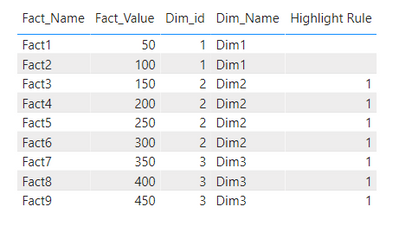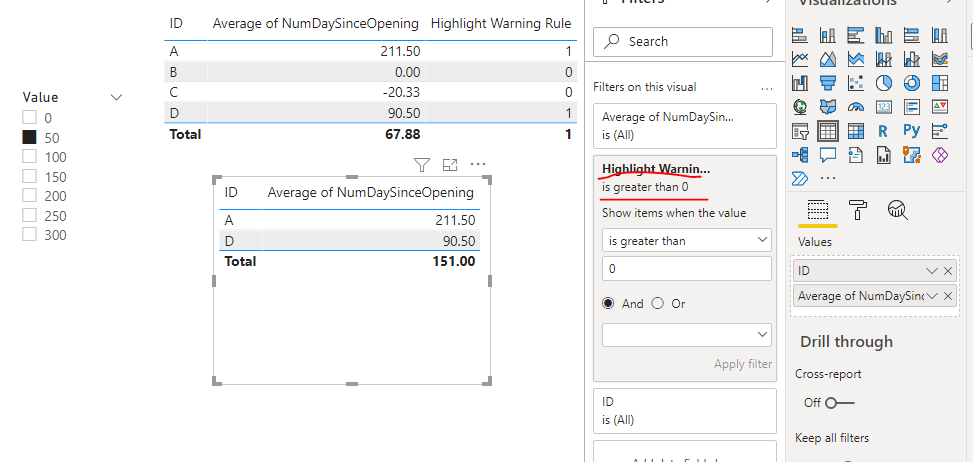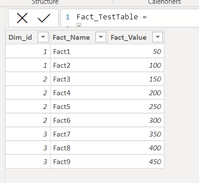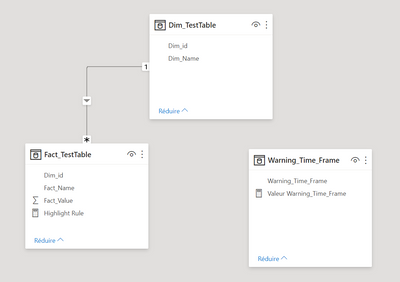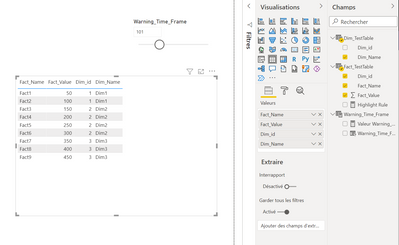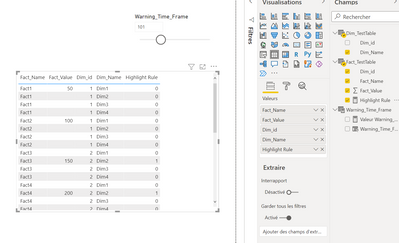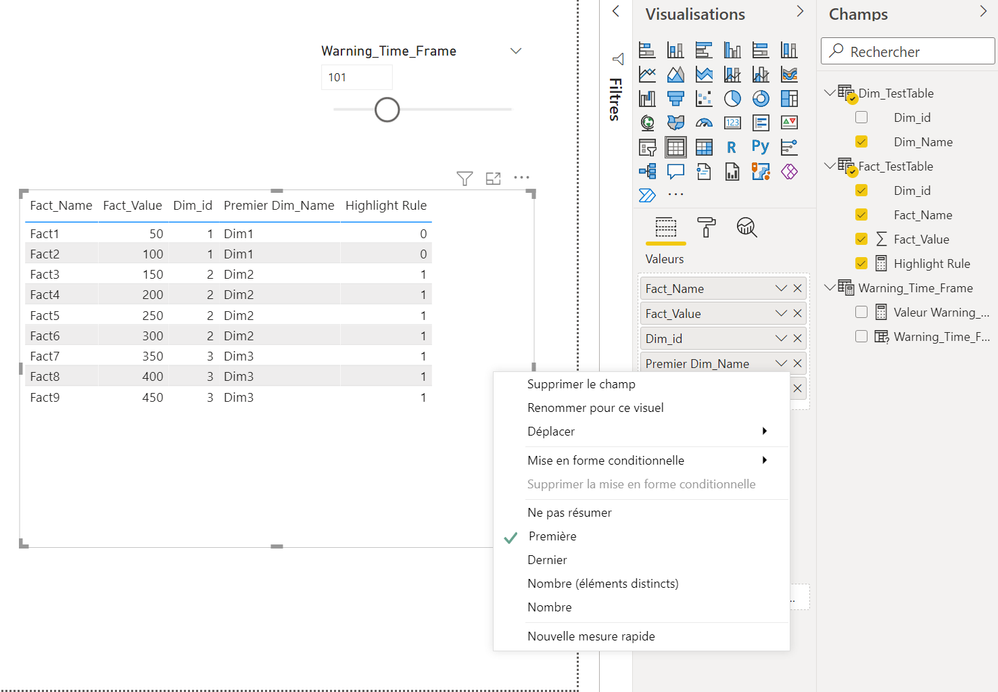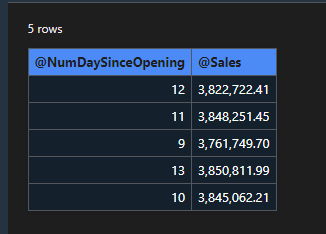- Power BI forums
- Updates
- News & Announcements
- Get Help with Power BI
- Desktop
- Service
- Report Server
- Power Query
- Mobile Apps
- Developer
- DAX Commands and Tips
- Custom Visuals Development Discussion
- Health and Life Sciences
- Power BI Spanish forums
- Translated Spanish Desktop
- Power Platform Integration - Better Together!
- Power Platform Integrations (Read-only)
- Power Platform and Dynamics 365 Integrations (Read-only)
- Training and Consulting
- Instructor Led Training
- Dashboard in a Day for Women, by Women
- Galleries
- Community Connections & How-To Videos
- COVID-19 Data Stories Gallery
- Themes Gallery
- Data Stories Gallery
- R Script Showcase
- Webinars and Video Gallery
- Quick Measures Gallery
- 2021 MSBizAppsSummit Gallery
- 2020 MSBizAppsSummit Gallery
- 2019 MSBizAppsSummit Gallery
- Events
- Ideas
- Custom Visuals Ideas
- Issues
- Issues
- Events
- Upcoming Events
- Community Blog
- Power BI Community Blog
- Custom Visuals Community Blog
- Community Support
- Community Accounts & Registration
- Using the Community
- Community Feedback
Register now to learn Fabric in free live sessions led by the best Microsoft experts. From Apr 16 to May 9, in English and Spanish.
- Power BI forums
- Forums
- Get Help with Power BI
- Desktop
- Re: Apply a measure on each row of a heavy table
- Subscribe to RSS Feed
- Mark Topic as New
- Mark Topic as Read
- Float this Topic for Current User
- Bookmark
- Subscribe
- Printer Friendly Page
- Mark as New
- Bookmark
- Subscribe
- Mute
- Subscribe to RSS Feed
- Permalink
- Report Inappropriate Content
Apply a measure on each row of a heavy table
Hi everyone,
I'm facing a problem and I haven't found any solution on the forum so far, so I decided to ask for your help.
Here is the problem :
I have a table with many rows (50'000, but a visual filter context is already applied and bring it down to 1500). One of the column is a "opening" date, and I need to tag and / or filter out the rows that are opened since a DYNAMIC amount of time, based on user input (a slicer).
I created a calculated column with the number of days between the opening date and "now", I get the user input from a slicer (Warning_Time_Frame) and I use a simple Measure that can be used also at the row level :
Highlight Warning Rule =
IF(AVERAGEA(table[NumDaySinceOpening]) > [Warning_Time_Frame],1,0))
I could easily use this measure as a conditional formatting rule and highlight the desired rows as wished.
However how can I now filter the highlighted rows if I want to ?
Adding a visual filter on the table based on 'Highlight Warning Rule' seems to be too heavy to be computed as the visual never updates. Is it really that heavy to do a simple measure like this one a thousand times ?
My questions are :
1) I'm interested to know, why is it possible to compute this filtering on the conditional formatting but not to filter the table ? I would expect that the conditional formatting needs to apply internally excatly the same process.
2) What would be a turn around to filter out the highlighted rows efficiently ?
Note :
- I can't create a calculated column as I need the filtering to be updated with the user UI input
- I am aware of TOPN filter for heavy tables, but here without the measure the processing time is very ok
Thanks in advance for your precious help.
Solved! Go to Solution.
- Mark as New
- Bookmark
- Subscribe
- Mute
- Subscribe to RSS Feed
- Permalink
- Report Inappropriate Content
Hi @Anonymous ,
I'm using the Performance Analyzer in Power BI to get the DAX.
// DAX Query
DEFINE
VAR __DS0FilterTable =
FILTER(
KEEPFILTERS(VALUES('Warning_Time_Frame'[Warning_Time_Frame])),
'Warning_Time_Frame'[Warning_Time_Frame] = 101
)
VAR __DS0Core =
SUMMARIZECOLUMNS(
'Fact_TestTable'[Fact_Name],
'Fact_TestTable'[Dim_id],
'Dim_TestTable'[Dim_Name],
__DS0FilterTable,
"SumFact_Value", CALCULATE(SUM('Fact_TestTable'[Fact_Value])),
"Highlight_Rule", 'Fact_TestTable'[Highlight Rule]
)
VAR __DS0PrimaryWindowed =
TOPN(
501,
__DS0Core,
'Fact_TestTable'[Fact_Name],
1,
'Fact_TestTable'[Dim_id],
1,
'Dim_TestTable'[Dim_Name],
1
)
EVALUATE
__DS0PrimaryWindowed
ORDER BY
'Fact_TestTable'[Fact_Name], 'Fact_TestTable'[Dim_id], 'Dim_TestTable'[Dim_Name]
It rans:
SUMMARIZECOLUMNS(
'Fact_TestTable'[Fact_Name],
'Fact_TestTable'[Dim_id],
'Dim_TestTable'[Dim_Name] )
So, this was effectively a cross join between Fact_TestTable and Dim_TestTable with a filter that removes rows from the result where [Highlight Rule] returned BLANK. However the definition of [Highlight Rule] would never return BLANK because its result is 0 or 1. Because [Highlight Rule] would never return BLANK it does not remove rows from the result so the extra rows produced by the cross join remain. So you need use:
Highlight Rule =
IF(AVERAGE(Fact_TestTable[Fact_Value])>Warning_Time_Frame[Valeur Warning_Time_Frame],1)
If the problem is still not resolved, please provide detailed error information or the expected result you expect. Let me know immediately, looking forward to your reply.
Best Regards,
Winniz
If this post helps, then please consider Accept it as the solution to help the other members find it more quickly.
- Mark as New
- Bookmark
- Subscribe
- Mute
- Subscribe to RSS Feed
- Permalink
- Report Inappropriate Content
Hi @Anonymous ,
Don't clear your model, I can use the measure to filter rows like this:
Could you please share your PBIX file without sensitive data? That will help us solve problem more quickly.
Best Regards,
Winniz
If this post helps, then please consider Accept it as the solution to help the other members find it more quickly.
- Mark as New
- Bookmark
- Subscribe
- Mute
- Subscribe to RSS Feed
- Permalink
- Report Inappropriate Content
Hi @Greg_Deckler , @v-kkf-msft and @justivan ,
Thanks to your help and your insights, I figured out what the problem was. It was related with the data model relationships rather than the measure itselfs.
However I still don't understand why the behavior is so, and I would be delighted if one of you can explain to me why it is so, and how I could change the measure in order to not need the "trick" I found ?
Super easy mock example :
I have two tables, one Fact and one dimension :
There are the model relationships :
A visual table considering only fact's fields and the measure works perfectly, as adding a dimensions field without the measure.
However, adding both the measure and a field from dimension table makes Power BI wanting to consider all possible combinations and loose the fact - dim relationship :
To fix this, I added a two-way relationship between fact and dim and simply summarize the dimension field by "First" :
Could you please explain to me why adding this measure to the table makes Power BI loose the relationship ? What is it that I didn't understand about filtering context ?
I understand that slicing from the fact table would require a double-way relationship, but here I'm only computing a measure for every rows of the fact table.
How could I update the measure to make it automatically do what I want without the need of summarize the dimension field (which make no sense to do so) ?
Actual measure :
Highlight Rule = IF(AVERAGE(Fact_TestTable[Fact_Value])>Warning_Time_Frame[Valeur Warning_Time_Frame],1,0)
Here is the pbix file of this simple example : https://we.tl/t-KBJKBI5Nlc
Thanks again for your time and sorry I didn't target where the real problem was.
Cheers
- Mark as New
- Bookmark
- Subscribe
- Mute
- Subscribe to RSS Feed
- Permalink
- Report Inappropriate Content
Hi @Anonymous ,
I'm using the Performance Analyzer in Power BI to get the DAX.
// DAX Query
DEFINE
VAR __DS0FilterTable =
FILTER(
KEEPFILTERS(VALUES('Warning_Time_Frame'[Warning_Time_Frame])),
'Warning_Time_Frame'[Warning_Time_Frame] = 101
)
VAR __DS0Core =
SUMMARIZECOLUMNS(
'Fact_TestTable'[Fact_Name],
'Fact_TestTable'[Dim_id],
'Dim_TestTable'[Dim_Name],
__DS0FilterTable,
"SumFact_Value", CALCULATE(SUM('Fact_TestTable'[Fact_Value])),
"Highlight_Rule", 'Fact_TestTable'[Highlight Rule]
)
VAR __DS0PrimaryWindowed =
TOPN(
501,
__DS0Core,
'Fact_TestTable'[Fact_Name],
1,
'Fact_TestTable'[Dim_id],
1,
'Dim_TestTable'[Dim_Name],
1
)
EVALUATE
__DS0PrimaryWindowed
ORDER BY
'Fact_TestTable'[Fact_Name], 'Fact_TestTable'[Dim_id], 'Dim_TestTable'[Dim_Name]
It rans:
SUMMARIZECOLUMNS(
'Fact_TestTable'[Fact_Name],
'Fact_TestTable'[Dim_id],
'Dim_TestTable'[Dim_Name] )
So, this was effectively a cross join between Fact_TestTable and Dim_TestTable with a filter that removes rows from the result where [Highlight Rule] returned BLANK. However the definition of [Highlight Rule] would never return BLANK because its result is 0 or 1. Because [Highlight Rule] would never return BLANK it does not remove rows from the result so the extra rows produced by the cross join remain. So you need use:
Highlight Rule =
IF(AVERAGE(Fact_TestTable[Fact_Value])>Warning_Time_Frame[Valeur Warning_Time_Frame],1)
If the problem is still not resolved, please provide detailed error information or the expected result you expect. Let me know immediately, looking forward to your reply.
Best Regards,
Winniz
If this post helps, then please consider Accept it as the solution to help the other members find it more quickly.
- Mark as New
- Bookmark
- Subscribe
- Mute
- Subscribe to RSS Feed
- Permalink
- Report Inappropriate Content
This is exactly the answer I was looking for, thanks a lot 🙂
- Mark as New
- Bookmark
- Subscribe
- Mute
- Subscribe to RSS Feed
- Permalink
- Report Inappropriate Content
Hi @Anonymous ,
Have you tried something like this? It's hard without seeing your model ( at least for my level 😂) but maybe you could give this DAX a try.
EVALUATE
VAR __Test =
SUMMARIZE (
ADDCOLUMNS (
'Sales',
"@NumDaySinceOpening", DATEDIFF ( Sales[Order Date], Sales[Due Date], DAY )
),
[@NumDaySinceOpening],
"@Sales", [Sales Amount]
)
RETURN
FILTER ( __Test, [@NumDaySinceOpening] > 8 )
Edit: I played around on https://dax.do/ and I think you could apply the same technique to get your result.
- Mark as New
- Bookmark
- Subscribe
- Mute
- Subscribe to RSS Feed
- Permalink
- Report Inappropriate Content
@Anonymous Just use your measure in the Filters pane to filter out the rows based on the value of 1 or 0. You created what I call a Complex Selector: The Complex Selector - Microsoft Power BI Community
@ me in replies or I'll lose your thread!!!
Instead of a Kudo, please vote for this idea
Become an expert!: Enterprise DNA
External Tools: MSHGQM
YouTube Channel!: Microsoft Hates Greg
Latest book!: The Definitive Guide to Power Query (M)
DAX is easy, CALCULATE makes DAX hard...
- Mark as New
- Bookmark
- Subscribe
- Mute
- Subscribe to RSS Feed
- Permalink
- Report Inappropriate Content
Hi @Greg_Deckler , thx a lot for your quick answer, really appreciated 🙂
Yes, I tried this but as mentioned, it (suprinsingly because it works smoothly with conditional formatting) takes ages to process and in the end never it updates the visual.
Can the table just be too complex ? But why would it work smoothly with the conditional formatting then 🤔
If you are aware of any other possibilities, let me know. Cheers.
- Mark as New
- Bookmark
- Subscribe
- Mute
- Subscribe to RSS Feed
- Permalink
- Report Inappropriate Content
@Anonymous Yep, Greg gets bad marks for apparently not reading the entire post. Performance issues with DAX are tricky. I don't suppose you can share the PBIX? Let me understand fully what is going on. I am thinking the following is truy:
- You have a table visualization
- In this table visualization you are returning a measure: AVERAGEA(table[NumDaySinceOpening])
- This all works fine with the conditional highlighting measure you specified but when you use it in a visual filter it chokes
Let me know if all of that is true.
@ me in replies or I'll lose your thread!!!
Instead of a Kudo, please vote for this idea
Become an expert!: Enterprise DNA
External Tools: MSHGQM
YouTube Channel!: Microsoft Hates Greg
Latest book!: The Definitive Guide to Power Query (M)
DAX is easy, CALCULATE makes DAX hard...
- Mark as New
- Bookmark
- Subscribe
- Mute
- Subscribe to RSS Feed
- Permalink
- Report Inappropriate Content
Thx for answering back @Greg_Deckler ! 🙂
Yeh what you described is right, with a bit more details :
-- A table visualisation based on different dataset linked through a datamodel is used. A lot of rows are present (50k+) but only 1k+ are displayed (different visual filters).
-- The following measure :
Highlight Warning Rule =
IF(AVERAGEA(table[NumDaySinceOpening]) > [Warning_Time_Frame],1,0))
is based on one column of the table, and an other measure that take user inputs from a slicer.
-- Using this measure with conditional formatting works well ; it highlighted the rows where the measure output 1, the results is coherent and its super rapid to compute.
-- When the same measure is added to the filter pane, it chokes and never updates
Note : I can't show for instance the measure in the table, it will also process for ever
- Mark as New
- Bookmark
- Subscribe
- Mute
- Subscribe to RSS Feed
- Permalink
- Report Inappropriate Content
@Anonymous That is really odd that it works in conditional formatting but not in the table itself. That's strange. I am going to have to do some tests around that. I honestly cannot tell you why that would be the case. Now, just because 1000 rows are in the table (summarized), how many rows do you think are in context, all 50K rows? Even so, usually that shouldn't be a problem for DAX. Do you have to use AVERAGEA or can you use AVERAGE? Not sure if that would help or not.
If I were to mock this up would it be something like:
Table
[Store], [Date], [NumDaySinceOpening]
Then aggregate on Store for the table visualization.
@ me in replies or I'll lose your thread!!!
Instead of a Kudo, please vote for this idea
Become an expert!: Enterprise DNA
External Tools: MSHGQM
YouTube Channel!: Microsoft Hates Greg
Latest book!: The Definitive Guide to Power Query (M)
DAX is easy, CALCULATE makes DAX hard...
- Mark as New
- Bookmark
- Subscribe
- Mute
- Subscribe to RSS Feed
- Permalink
- Report Inappropriate Content
@Greg_Deckler I brought down the data I import to 1K rows in total, to decipher if the size of the dataset is the bottleneck.
I have exactly the same behavior, so it should come from someting else. I have 1k rows in the table (no summarization, no aggregation, only every element), and then the measure that in that context should be applied to every row.
again it works well in the conditional formatting but not with the filter pane or if I try to add it to the table.
Thanks for your help so far Greg, I will investigate that in more details and come back here when I'll figure out a solution.
- Mark as New
- Bookmark
- Subscribe
- Mute
- Subscribe to RSS Feed
- Permalink
- Report Inappropriate Content
@Anonymous I mocked this up in a dataset. Table3 in the attached PBIX below sig. Couldn't really recreate the issue so there is something about your data or model that is causing havoc.
@ me in replies or I'll lose your thread!!!
Instead of a Kudo, please vote for this idea
Become an expert!: Enterprise DNA
External Tools: MSHGQM
YouTube Channel!: Microsoft Hates Greg
Latest book!: The Definitive Guide to Power Query (M)
DAX is easy, CALCULATE makes DAX hard...
Helpful resources

Microsoft Fabric Learn Together
Covering the world! 9:00-10:30 AM Sydney, 4:00-5:30 PM CET (Paris/Berlin), 7:00-8:30 PM Mexico City

Power BI Monthly Update - April 2024
Check out the April 2024 Power BI update to learn about new features.

| User | Count |
|---|---|
| 110 | |
| 94 | |
| 82 | |
| 66 | |
| 58 |
| User | Count |
|---|---|
| 151 | |
| 121 | |
| 104 | |
| 87 | |
| 67 |