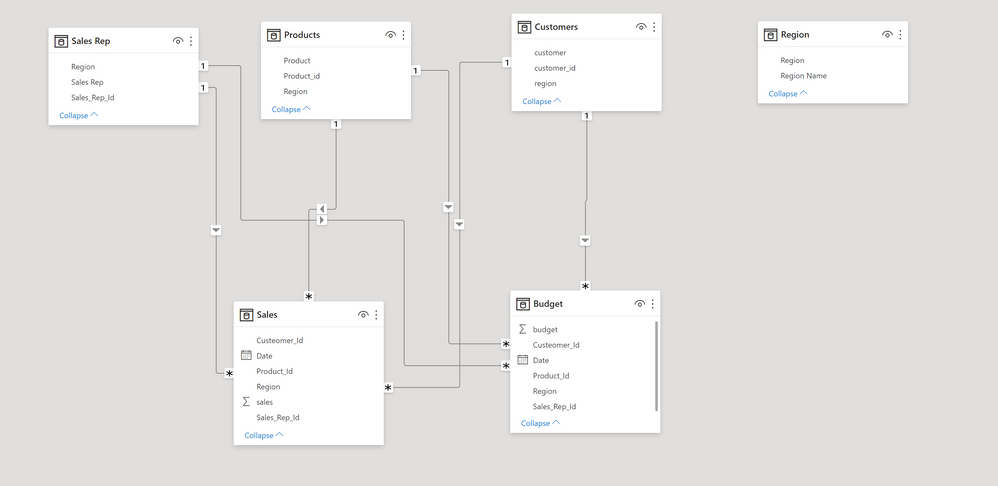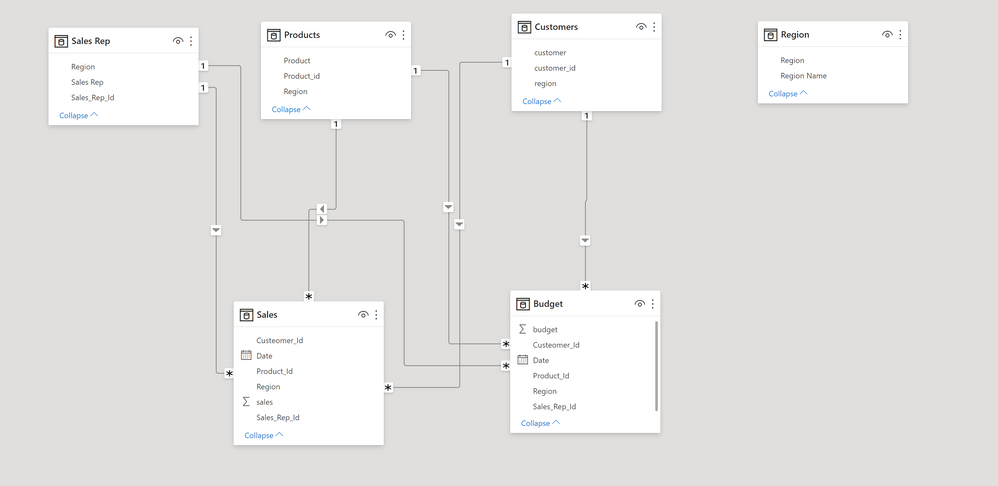- Power BI forums
- Updates
- News & Announcements
- Get Help with Power BI
- Desktop
- Service
- Report Server
- Power Query
- Mobile Apps
- Developer
- DAX Commands and Tips
- Custom Visuals Development Discussion
- Health and Life Sciences
- Power BI Spanish forums
- Translated Spanish Desktop
- Power Platform Integration - Better Together!
- Power Platform Integrations (Read-only)
- Power Platform and Dynamics 365 Integrations (Read-only)
- Training and Consulting
- Instructor Led Training
- Dashboard in a Day for Women, by Women
- Galleries
- Community Connections & How-To Videos
- COVID-19 Data Stories Gallery
- Themes Gallery
- Data Stories Gallery
- R Script Showcase
- Webinars and Video Gallery
- Quick Measures Gallery
- 2021 MSBizAppsSummit Gallery
- 2020 MSBizAppsSummit Gallery
- 2019 MSBizAppsSummit Gallery
- Events
- Ideas
- Custom Visuals Ideas
- Issues
- Issues
- Events
- Upcoming Events
- Community Blog
- Power BI Community Blog
- Custom Visuals Community Blog
- Community Support
- Community Accounts & Registration
- Using the Community
- Community Feedback
Register now to learn Fabric in free live sessions led by the best Microsoft experts. From Apr 16 to May 9, in English and Spanish.
- Power BI forums
- Forums
- Get Help with Power BI
- Desktop
- Apply a filter across mutliple tables
- Subscribe to RSS Feed
- Mark Topic as New
- Mark Topic as Read
- Float this Topic for Current User
- Bookmark
- Subscribe
- Printer Friendly Page
- Mark as New
- Bookmark
- Subscribe
- Mute
- Subscribe to RSS Feed
- Permalink
- Report Inappropriate Content
Apply a filter across mutliple tables
Hi All,
I have a faily standard sales model developed that has customer, product, sales rep etc dims, and lastly a "region" dimension.
The company is seperated into regions, and for each region there is a unique set of customers,products etc.
I am trying to work out a way that when a region is selected all the customers,products and other dimensions will be filtered by this region.
I can't use "both" ways cross filters, as I have multiple facts which makes this ambigious, and I also don't want the behaviour of filtering to only what's in the fact tables.
I also can't use a one-way relationship, as the region table need to link to the fact, and this also causes ambigious paths.
Does anyone know of a technique that when one or more regions are selected (via a slicer or filter) that filter gets applied to all the dimensions, so customer where region_id = "North", material where region_id = "North", sales_rep where region_ID = "North".
Thanks,
edit: Here is a simple model that shows what I need to do. Basically filter all tables by region when one or more regions are selected.
- Mark as New
- Bookmark
- Subscribe
- Mute
- Subscribe to RSS Feed
- Permalink
- Report Inappropriate Content
- Mark as New
- Bookmark
- Subscribe
- Mute
- Subscribe to RSS Feed
- Permalink
- Report Inappropriate Content
Here is a small sample of what I'm trying to do. So basically when a "region" North is selected, I need th region="North" applied to all the other dimensions and facts.
- Mark as New
- Bookmark
- Subscribe
- Mute
- Subscribe to RSS Feed
- Permalink
- Report Inappropriate Content
Add the dimensions to the fact table (Sales) with the below DAX script and use them in the visuals,
E.g.,
Sales Rep_Related = RELATED('Sales Rep'[Sales Rep])
Hope it will help you.
- Mark as New
- Bookmark
- Subscribe
- Mute
- Subscribe to RSS Feed
- Permalink
- Report Inappropriate Content
Thanks for your response, however I'm not sure that this will work, as this is just going to lookup on an existing relationship, where it's being abel to create all the relationships that is the key constraint.
- Mark as New
- Bookmark
- Subscribe
- Mute
- Subscribe to RSS Feed
- Permalink
- Report Inappropriate Content
Okay. Let's try this.
- Create a count measure in the fact. E.g. Count_M = COUNT(Sales[SalesId])
- Add this measure as a visual level filter in the slicers and apply Count >= 1
Please mark it as the solution if this works. Appreciate your kudos.
- Mark as New
- Bookmark
- Subscribe
- Mute
- Subscribe to RSS Feed
- Permalink
- Report Inappropriate Content
Thanks once again Siva.
I did come across this as a solution if I were using slicers, however my reports are using "all pages filters" as there are far too many filter possibilities for slicers to work. Unfortunately, unlike slicers, filters don't have a "vlsual level filter". So, this isn't going to work for me.
- Mark as New
- Bookmark
- Subscribe
- Mute
- Subscribe to RSS Feed
- Permalink
- Report Inappropriate Content
In that case, I don't think of any other solutions except RELATED. RELATED should work for your model (assuming based on the screenshot you posted).
Helpful resources

Microsoft Fabric Learn Together
Covering the world! 9:00-10:30 AM Sydney, 4:00-5:30 PM CET (Paris/Berlin), 7:00-8:30 PM Mexico City

Power BI Monthly Update - April 2024
Check out the April 2024 Power BI update to learn about new features.

| User | Count |
|---|---|
| 109 | |
| 98 | |
| 77 | |
| 66 | |
| 54 |
| User | Count |
|---|---|
| 144 | |
| 104 | |
| 100 | |
| 86 | |
| 64 |