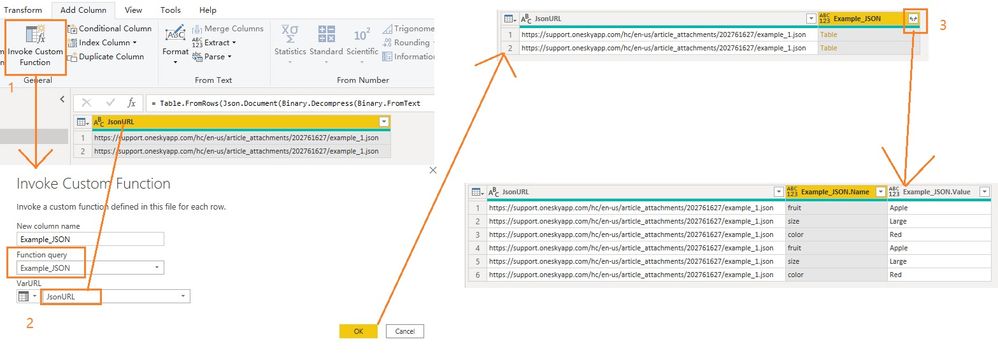- Power BI forums
- Updates
- News & Announcements
- Get Help with Power BI
- Desktop
- Service
- Report Server
- Power Query
- Mobile Apps
- Developer
- DAX Commands and Tips
- Custom Visuals Development Discussion
- Health and Life Sciences
- Power BI Spanish forums
- Translated Spanish Desktop
- Power Platform Integration - Better Together!
- Power Platform Integrations (Read-only)
- Power Platform and Dynamics 365 Integrations (Read-only)
- Training and Consulting
- Instructor Led Training
- Dashboard in a Day for Women, by Women
- Galleries
- Community Connections & How-To Videos
- COVID-19 Data Stories Gallery
- Themes Gallery
- Data Stories Gallery
- R Script Showcase
- Webinars and Video Gallery
- Quick Measures Gallery
- 2021 MSBizAppsSummit Gallery
- 2020 MSBizAppsSummit Gallery
- 2019 MSBizAppsSummit Gallery
- Events
- Ideas
- Custom Visuals Ideas
- Issues
- Issues
- Events
- Upcoming Events
- Community Blog
- Power BI Community Blog
- Custom Visuals Community Blog
- Community Support
- Community Accounts & Registration
- Using the Community
- Community Feedback
Register now to learn Fabric in free live sessions led by the best Microsoft experts. From Apr 16 to May 9, in English and Spanish.
- Power BI forums
- Forums
- Get Help with Power BI
- Desktop
- Append Json Files from a list of dynamic URLS
- Subscribe to RSS Feed
- Mark Topic as New
- Mark Topic as Read
- Float this Topic for Current User
- Bookmark
- Subscribe
- Printer Friendly Page
- Mark as New
- Bookmark
- Subscribe
- Mute
- Subscribe to RSS Feed
- Permalink
- Report Inappropriate Content
Append Json Files from a list of dynamic URLS
Is this possible? The structure of the Json files are consistent
Solved! Go to Solution.
- Mark as New
- Bookmark
- Subscribe
- Mute
- Subscribe to RSS Feed
- Permalink
- Report Inappropriate Content
Hi @dmbd1904
Yes, you could do this in one operation. You could first connect to a Json file as an example file, transform it, and make it a custom function query in Advanced Editor like below. Use VarURL to replace its original URL string in Source.
(VarURL as text)=>
let
Source = Json.Document(Web.Contents(VarURL)),
#"Converted to Table" = Record.ToTable(Source)
in
#"Converted to Table"
Then create a table that contains all URLs in a column. You could use Excel/CSV or any other file type to maintain and update the URLs.
In this URL table query, click Add Column > Invoke Custom Function, use above funtion query in Function query field and JsonURL column as VarURL field.
At last, expand the new table column and you will get data from all URLs.
Additionally, if you want to combine the data as in below format, you could pivot the columns in the example file query before making it a function query.
Here is a demo PBIX you could download. Kindly let me know if this helps.
Community Support Team _ Jing Zhang
If this post helps, please consider Accept it as the solution to help other members find it.
- Mark as New
- Bookmark
- Subscribe
- Mute
- Subscribe to RSS Feed
- Permalink
- Report Inappropriate Content
Hi @dmbd1904
You can store the list of the URL's in a table, a column, a list, an Excel table, as the result of another query or whatever. You can get all queries in one go with this code (in this example URLList stores the list of URL's)
Source = List.Transform( URLList, each Json.Document(Web.Contents(_)))
Any transformations applied after this step will affect all received JSON so you can add more URL's as needed and won't need to change the query.
Regards
Phil
If I answered your question please mark my post as the solution.
If my answer helped solve your problem, give it a kudos by clicking on the Thumbs Up.
Did I answer your question? Then please mark my post as the solution.
If I helped you, click on the Thumbs Up to give Kudos.
Blog :: YouTube Channel :: Connect on Linkedin
Proud to be a Super User!
- Mark as New
- Bookmark
- Subscribe
- Mute
- Subscribe to RSS Feed
- Permalink
- Report Inappropriate Content
Hi, so I can create individual queries to pull the Json data for each URL. I'm just wondering if there's a way of doing this in one operation. The list of URLs will continue to increase and I was hoping to avoid the need for creating a new query and then appending it to the 'master' table each time
- Mark as New
- Bookmark
- Subscribe
- Mute
- Subscribe to RSS Feed
- Permalink
- Report Inappropriate Content
Hi @dmbd1904
Yes, you could do this in one operation. You could first connect to a Json file as an example file, transform it, and make it a custom function query in Advanced Editor like below. Use VarURL to replace its original URL string in Source.
(VarURL as text)=>
let
Source = Json.Document(Web.Contents(VarURL)),
#"Converted to Table" = Record.ToTable(Source)
in
#"Converted to Table"
Then create a table that contains all URLs in a column. You could use Excel/CSV or any other file type to maintain and update the URLs.
In this URL table query, click Add Column > Invoke Custom Function, use above funtion query in Function query field and JsonURL column as VarURL field.
At last, expand the new table column and you will get data from all URLs.
Additionally, if you want to combine the data as in below format, you could pivot the columns in the example file query before making it a function query.
Here is a demo PBIX you could download. Kindly let me know if this helps.
Community Support Team _ Jing Zhang
If this post helps, please consider Accept it as the solution to help other members find it.
- Mark as New
- Bookmark
- Subscribe
- Mute
- Subscribe to RSS Feed
- Permalink
- Report Inappropriate Content
Hi @v-jingzhang ust one problem. When I include the custom function in Dataflows I get the below message....
one or more entities references a dynamic data source
Do you know how to resolve?
Query2 =
(VarURL as text)=>
let
Source = Json.Document(Web.Contents(VarURL))
in
#"Source"
Query1 =
let
Source = Table.FromRows(Json.Document(Binary.Decompress(Binary.FromText("rc5BboJAFADQu7joqoEUmQgmxmAtRlER1BY0xozwg+KMf5z5lOrpu+6+7wRvv++ciZTp27YB/Q3asZ4NQWEVKG2QCjTqYyXwxEXX1qBQ05GXXBFoS53VsMVyMLmwuxuHz6QeSQrxzZX8neU/8zbNrtlC3NgdvAl5VRFtvnbTrGC+8iu5hdBZyXjENy/YkGpoUBu8dQ6v/zBKF1evTWLzoMhPZliX0555wLq3EhQsQ0IObc7mqfshxsCc+BJ9nmaBm+wwqsd56QR/R4df", BinaryEncoding.Base64), Compression.Deflate)), let _t = ((type nullable text) meta [Serialized.Text = true]) in type table [URL = _t]),
#"Invoked Custom Function" = Table.AddColumn(Source, "Query2", each Query2([URL])),
#"Expanded Query2" = Table.ExpandListColumn(#"Invoked Custom Function", "Query2"),
#"Expanded Query1" = Table.ExpandRecordColumn(#"Expanded Query2", "Query2", {"fld_uid", "fld_nodeid", "fld_id", "fld_date_raised", "fld_originator", "fld_organisation", "fld_type", "fld_zone", "fld_level", "fld_apt_number", "fld_area", "fld_description", "fld_assigned_to_org", "fld_assigned_to", "fld_target_date", "fld_date_closed", "fld_timestamp", "fld_deletetime", "fld_phase", "fld_street", "fld_unit_no"}, {"fld_uid", "fld_nodeid", "fld_id", "fld_date_raised", "fld_originator", "fld_organisation", "fld_type", "fld_zone", "fld_level", "fld_apt_number", "fld_area", "fld_description", "fld_assigned_to_org", "fld_assigned_to", "fld_target_date", "fld_date_closed", "fld_timestamp", "fld_deletetime", "fld_phase", "fld_street", "fld_unit_no"})
in
#"Expanded Query1"
- Mark as New
- Bookmark
- Subscribe
- Mute
- Subscribe to RSS Feed
- Permalink
- Report Inappropriate Content
Hi @dmbd1904 , I also met this problem. The solution to it is in the following link. Please try Anonymous' solution. It worked well at my side.
Solved: Re: Dataflow: use of M function turns workspace in... - Microsoft Power BI Community
- Mark as New
- Bookmark
- Subscribe
- Mute
- Subscribe to RSS Feed
- Permalink
- Report Inappropriate Content
Thank you all for the responses. @v-jingzhang I managed to follow your approach and it's working, so thank you this is one of the best things I've learned in Power BI this year!
- Mark as New
- Bookmark
- Subscribe
- Mute
- Subscribe to RSS Feed
- Permalink
- Report Inappropriate Content
@dmbd1904 Not sure. If the Jsons files are able to be imported into Power BI from these URLs, it is probably able to append them. Have you tried connecting to the Json files through URLs?
- Mark as New
- Bookmark
- Subscribe
- Mute
- Subscribe to RSS Feed
- Permalink
- Report Inappropriate Content
@dmbd1904 , Not very clear. But you can convert to tables and append
For json
https://www.youtube.com/watch?v=ipI6mrWLQKA
https://www.mssqltips.com/sqlservertip/4621/using-power-bi-with-json-data-sources-and-files/
https://zappysys.com/blog/howto-import-json-rest-api-power-bi/?gclid=EAIaIQobChMI7Za92YSi6wIVFSQrCh0...
Append -https://radacad.com/append-vs-merge-in-power-bi-and-power-query
Microsoft Power BI Learning Resources, 2023 !!
Learn Power BI - Full Course with Dec-2022, with Window, Index, Offset, 100+ Topics !!
Did I answer your question? Mark my post as a solution! Appreciate your Kudos !! Proud to be a Super User! !!
Helpful resources

Microsoft Fabric Learn Together
Covering the world! 9:00-10:30 AM Sydney, 4:00-5:30 PM CET (Paris/Berlin), 7:00-8:30 PM Mexico City

Power BI Monthly Update - April 2024
Check out the April 2024 Power BI update to learn about new features.

| User | Count |
|---|---|
| 114 | |
| 100 | |
| 74 | |
| 73 | |
| 49 |
| User | Count |
|---|---|
| 145 | |
| 109 | |
| 109 | |
| 90 | |
| 64 |