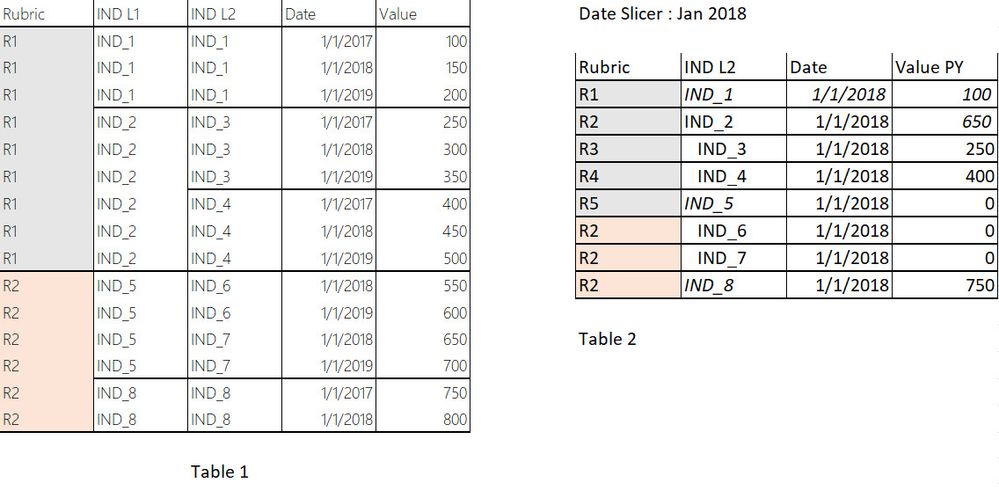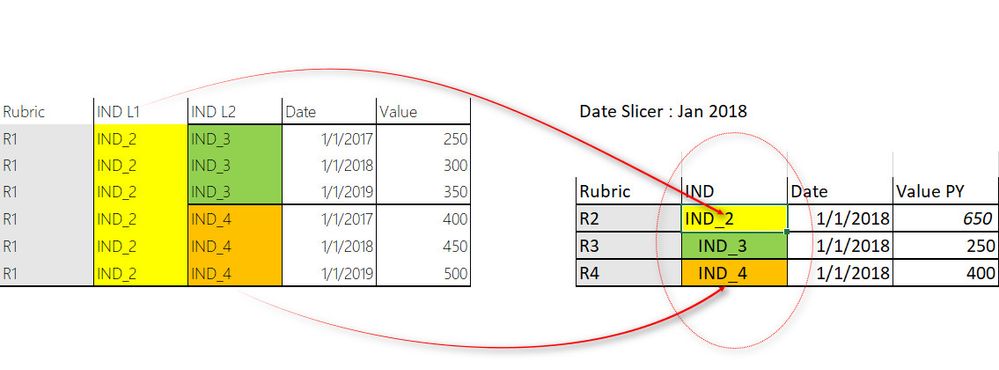- Power BI forums
- Updates
- News & Announcements
- Get Help with Power BI
- Desktop
- Service
- Report Server
- Power Query
- Mobile Apps
- Developer
- DAX Commands and Tips
- Custom Visuals Development Discussion
- Health and Life Sciences
- Power BI Spanish forums
- Translated Spanish Desktop
- Power Platform Integration - Better Together!
- Power Platform Integrations (Read-only)
- Power Platform and Dynamics 365 Integrations (Read-only)
- Training and Consulting
- Instructor Led Training
- Dashboard in a Day for Women, by Women
- Galleries
- Community Connections & How-To Videos
- COVID-19 Data Stories Gallery
- Themes Gallery
- Data Stories Gallery
- R Script Showcase
- Webinars and Video Gallery
- Quick Measures Gallery
- 2021 MSBizAppsSummit Gallery
- 2020 MSBizAppsSummit Gallery
- 2019 MSBizAppsSummit Gallery
- Events
- Ideas
- Custom Visuals Ideas
- Issues
- Issues
- Events
- Upcoming Events
- Community Blog
- Power BI Community Blog
- Custom Visuals Community Blog
- Community Support
- Community Accounts & Registration
- Using the Community
- Community Feedback
Register now to learn Fabric in free live sessions led by the best Microsoft experts. From Apr 16 to May 9, in English and Spanish.
- Power BI forums
- Forums
- Get Help with Power BI
- Desktop
- Re: Append 2 calculated columns using DAX
- Subscribe to RSS Feed
- Mark Topic as New
- Mark Topic as Read
- Float this Topic for Current User
- Bookmark
- Subscribe
- Printer Friendly Page
- Mark as New
- Bookmark
- Subscribe
- Mute
- Subscribe to RSS Feed
- Permalink
- Report Inappropriate Content
Append 2 calculated columns using DAX
Hi Community,
- Sample data: Table 1 which I am currently using contains values per Month/Year for each IND L2, as you can see the first 3 columns are might be used a hierarchy.
- Target (Table2):
- Represents the SUM of the previous year (I will add Previous month later) according to a selected Month&Year
- in this case the both columns IND L1 and IND L2 must be appended in one column
IND | Values
IND_1 | value
IND_2 | sum(IND_3 & IND_4)
IND_3 | value
IND_4 | value
Calculating the Previous Year values and Previous Month values for each IND L2 was perfectly done, and using a matrix visual combined with a hierarchy I was able also to show the same thing either for IND L1 or IND L2.
=> Currently I am stuck in finding a way to append the both columns in one and maintaining the same calculations, I'd appreciate any suggestions you may have to move from Table1 to Table 2.
Thank you in advance Community.
Solved! Go to Solution.
- Mark as New
- Bookmark
- Subscribe
- Mute
- Subscribe to RSS Feed
- Permalink
- Report Inappropriate Content
Hi @v-xicai
Thank you for your replay.
The first solution I thought about was using a matrix by it didn't answer my need which was appending those 2 columns in one new column.
After hours I acheived the result I was looking for by using the function UNION
Thank you community.
- Mark as New
- Bookmark
- Subscribe
- Mute
- Subscribe to RSS Feed
- Permalink
- Report Inappropriate Content
please provide the sample data in usable format, not as a screenshot.
- Mark as New
- Bookmark
- Subscribe
- Mute
- Subscribe to RSS Feed
- Permalink
- Report Inappropriate Content
Hi @lbendlin
Here is a sample:
Rubric,IND L1,IND L2,Date,Value
R1,IND_1,IND_1,1/1/2017,100
R1,IND_1,IND_1,1/1/2018,150
R1,IND_1,IND_1,1/1/2019,200
R1,IND_2,IND_3,1/1/2017,250
R1,IND_2,IND_3,1/1/2018,300
R1,IND_2,IND_3,1/1/2019,350
R1,IND_2,IND_4,1/1/2017,400
R1,IND_2,IND_4,1/1/2018,450
R1,IND_2,IND_4,1/1/2019,500
R2,IND_5,IND_6,1/1/2018,550
R2,IND_5,IND_6,1/1/2019,600
R2,IND_5,IND_7,1/1/2018,650
R2,IND_5,IND_7,1/1/2019,700
R2,IND_8,IND_8,1/1/2017,750
R2,IND_8,IND_8,1/1/2018,800
Thank you in advance
@Greg_Deckler @amitchandak
- Mark as New
- Bookmark
- Subscribe
- Mute
- Subscribe to RSS Feed
- Permalink
- Report Inappropriate Content
Unless I am missing some subtlety here your hierarchy doesn't really matter. Any aggregations you do in your visual will produce the desired results.
- Mark as New
- Bookmark
- Subscribe
- Mute
- Subscribe to RSS Feed
- Permalink
- Report Inappropriate Content
Hi @lbendlin
I achieved that view previously but what I am supposed to do now is appending the two columns (IND_L1, IND_L2) in one column.
Thank you in advance.
- Mark as New
- Bookmark
- Subscribe
- Mute
- Subscribe to RSS Feed
- Permalink
- Report Inappropriate Content
You can create a new calculated column that concatenates your text columns.
IND = [IND L1] & "|" % [IND L2]
but why? I still don't understand what you are trying to achieve.
- Mark as New
- Bookmark
- Subscribe
- Mute
- Subscribe to RSS Feed
- Permalink
- Report Inappropriate Content
- Mark as New
- Bookmark
- Subscribe
- Mute
- Subscribe to RSS Feed
- Permalink
- Report Inappropriate Content
Hi @DataVitalizer ,
Got it. While it is impossible to achieve your requirement completely, which put two columns into single column as the layout you showed. As a workaround, you may put [Rubric], [IND L1] and [IND L2] into Rows box Matrix visual, put the [Date] and [Value PY] into Values box.
To get the [Value PY], you may create calendar table firstly, then create measure like DAX below.
Calculated table:
Calendar= CALENDARAUTO()
Measure:
Value PY = CALCULATE(SUM(Table1[Value]),SAMEPERIODLASTYEAR(Calendar[Date]))
Best Regards,
Amy
Community Support Team _ Amy
If this post helps, then please consider Accept it as the solution to help the other members find it more quickly.
- Mark as New
- Bookmark
- Subscribe
- Mute
- Subscribe to RSS Feed
- Permalink
- Report Inappropriate Content
Hi @v-xicai
Thank you for your replay.
The first solution I thought about was using a matrix by it didn't answer my need which was appending those 2 columns in one new column.
After hours I acheived the result I was looking for by using the function UNION
Thank you community.
Helpful resources

Microsoft Fabric Learn Together
Covering the world! 9:00-10:30 AM Sydney, 4:00-5:30 PM CET (Paris/Berlin), 7:00-8:30 PM Mexico City

Power BI Monthly Update - April 2024
Check out the April 2024 Power BI update to learn about new features.

| User | Count |
|---|---|
| 109 | |
| 99 | |
| 77 | |
| 66 | |
| 54 |
| User | Count |
|---|---|
| 144 | |
| 104 | |
| 101 | |
| 86 | |
| 64 |