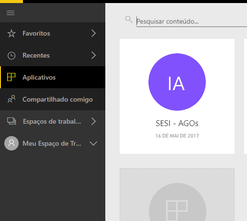- Power BI forums
- Updates
- News & Announcements
- Get Help with Power BI
- Desktop
- Service
- Report Server
- Power Query
- Mobile Apps
- Developer
- DAX Commands and Tips
- Custom Visuals Development Discussion
- Health and Life Sciences
- Power BI Spanish forums
- Translated Spanish Desktop
- Power Platform Integration - Better Together!
- Power Platform Integrations (Read-only)
- Power Platform and Dynamics 365 Integrations (Read-only)
- Training and Consulting
- Instructor Led Training
- Dashboard in a Day for Women, by Women
- Galleries
- Community Connections & How-To Videos
- COVID-19 Data Stories Gallery
- Themes Gallery
- Data Stories Gallery
- R Script Showcase
- Webinars and Video Gallery
- Quick Measures Gallery
- 2021 MSBizAppsSummit Gallery
- 2020 MSBizAppsSummit Gallery
- 2019 MSBizAppsSummit Gallery
- Events
- Ideas
- Custom Visuals Ideas
- Issues
- Issues
- Events
- Upcoming Events
- Community Blog
- Power BI Community Blog
- Custom Visuals Community Blog
- Community Support
- Community Accounts & Registration
- Using the Community
- Community Feedback
Register now to learn Fabric in free live sessions led by the best Microsoft experts. From Apr 16 to May 9, in English and Spanish.
- Power BI forums
- Forums
- Get Help with Power BI
- Desktop
- Re: App Workspace vs App Itself
- Subscribe to RSS Feed
- Mark Topic as New
- Mark Topic as Read
- Float this Topic for Current User
- Bookmark
- Subscribe
- Printer Friendly Page
- Mark as New
- Bookmark
- Subscribe
- Mute
- Subscribe to RSS Feed
- Permalink
- Report Inappropriate Content
App Workspace vs App Itself
Hi guys:
I'm starting to use Apps and App Workspace in Power BI.
They are separate things but are the same, right?
My problem is the following:
- When you create an App (Based on an App Worksapce), the app contains everything that was in the Workspace:
- Data
- Reports
- Dashboards
They are so intricatelly conected, that if you try to delete a dataset from a App Workspace, it warns you that this data is used in an App. So far so good.
The problem is: When I re-upload a report from the Desktop, it updates the App Workspace, but it doesn't update the App. Is it intended to be like so?
I would understand if only the reports and dashborads in the App were not changed, but the data?
The only workaround I found was to go to the App and update the App itself. But this creates a problem If I want to keep the data updated.
Is there a delay? Does the App keep a cache somewhere?
I'm still testing here to see If the data really don't update, but so far I'm sure the report didn't.
Please help me to clarify this because I'm deploying all my data as Apps now that I moved to another Corporate Account.
Thanks in advance.
Solved! Go to Solution.
- Mark as New
- Bookmark
- Subscribe
- Mute
- Subscribe to RSS Feed
- Permalink
- Report Inappropriate Content
For App, you can regard it like a content pack at entire app workspace (which is called "Group" workspace earlier) level. When you republish your .pbix, the dataset will be updated into workspace. But it you have layout change in report, you have to update the App, like you need to update the content pack before.
Regards,
- Mark as New
- Bookmark
- Subscribe
- Mute
- Subscribe to RSS Feed
- Permalink
- Report Inappropriate Content
Workspace contains all objects, but you can select which reports go into the App or not.
Datasets should not show in Power BI Apps, only consumables...
Workspaces vs PowerBI App...
My Power BI Analogy : think of it as when you visit a restaurant...
Workspace = Kitchen Area (messy, not pretty, very loud... where developers work)
Power BI App = Restaurant Sitting Area (Pretty, safe, good music, better experience to consume the final product)
- Mark as New
- Bookmark
- Subscribe
- Mute
- Subscribe to RSS Feed
- Permalink
- Report Inappropriate Content
- Mark as New
- Bookmark
- Subscribe
- Mute
- Subscribe to RSS Feed
- Permalink
- Report Inappropriate Content
The blog at RADACAD explains things very well. The biggest problem I see with App and App Workspaces is that they share the same dataset and are not isolated like the report and dashboard content which require that you update the app to publish the changes. If you remove a measure or similar in the dataset or change the structure this will apply to your app once that model is published to the app workspace, regardless if you update the app or not. It really cannot work in any other way but it not totally obvious. In that case you would need to upload the content to another app workspace to keep things isolated and then you have duplicate content between workspaces.
- Mark as New
- Bookmark
- Subscribe
- Mute
- Subscribe to RSS Feed
- Permalink
- Report Inappropriate Content
I did another test, and I guess the data updates.
But the layout I think will only update when yu update the App.
And this includes changes in the Dashboard, changing on existing pages of a report and adding new pages to a report...
Is that right?
- Mark as New
- Bookmark
- Subscribe
- Mute
- Subscribe to RSS Feed
- Permalink
- Report Inappropriate Content
For App, you can regard it like a content pack at entire app workspace (which is called "Group" workspace earlier) level. When you republish your .pbix, the dataset will be updated into workspace. But it you have layout change in report, you have to update the App, like you need to update the content pack before.
Regards,
- Mark as New
- Bookmark
- Subscribe
- Mute
- Subscribe to RSS Feed
- Permalink
- Report Inappropriate Content
Hello,
Is it possible to create multiple apps from the same APP workspace to Premium environment? As I need to have different workspace in the same APP Workspace in the Premium environment as the content of the app is different with the folks I will share the work. Having said that, when you update a specific dashboard in the app workspace, is it possible to update ONLY that app from same APP Workspace in the Premium environment, as the users from the workspace will be different from other workspace. For example, have a main folder with subgroups?
Look forward your comments.
Thanks in advance,
Clara Gonzalez Ginestet
- Mark as New
- Bookmark
- Subscribe
- Mute
- Subscribe to RSS Feed
- Permalink
- Report Inappropriate Content
Hi @v-sihou-msft, When you say "the dataset will be updated into workspace" do you mean both the published app and the app workspace, or are they one in the same? In my experience both the published app and the dataset in the app workspace are updated. It isn't readily apparent in the workspace that the datasets are manged in the app workspace only, and that changes to one changes the dataset in a published app regardless if the app has not been updated or not. Thanks
- Mark as New
- Bookmark
- Subscribe
- Mute
- Subscribe to RSS Feed
- Permalink
- Report Inappropriate Content
Hi.
What I found out for experience is:
- If you update the data, it updates the workspace and the app.
- If you update the layout, it updates the workspace, not the app.
- To update the layout on the app, you must go to the app and choose Update App.
So, a workspace can have a report with diferent layout with more or las pages than the app, until the app is update.
But the data is the same on workspace and app.
That makes perfect sense because we wouldn't have to update the app everythime data is refreshed.
I hope it helps explaining.
- Mark as New
- Bookmark
- Subscribe
- Mute
- Subscribe to RSS Feed
- Permalink
- Report Inappropriate Content
is it possible to create multiple apps from the same workspace?
if not, that would mean that I need to publish the same datasource to different workspaces in order to create different type of dashboards on the same dataset?
which makes the whole thing difficult to maintain?
- Mark as New
- Bookmark
- Subscribe
- Mute
- Subscribe to RSS Feed
- Permalink
- Report Inappropriate Content
Hi @v-sihou-msft, when you say "dataset will be updated into the workspace" do you mean just the App workspace or the published app as well? My experience has been that a change in the dataset will be reflected in both the published App and the App workspace. Or is it the terminology I am using? It isnt readily apparent that datasets are only managed in the workspace and changes automatically flow through to apps regardless if they are updated or not.
Thanks
Helpful resources

Microsoft Fabric Learn Together
Covering the world! 9:00-10:30 AM Sydney, 4:00-5:30 PM CET (Paris/Berlin), 7:00-8:30 PM Mexico City

Power BI Monthly Update - April 2024
Check out the April 2024 Power BI update to learn about new features.

| User | Count |
|---|---|
| 109 | |
| 98 | |
| 77 | |
| 66 | |
| 54 |
| User | Count |
|---|---|
| 144 | |
| 104 | |
| 100 | |
| 86 | |
| 64 |