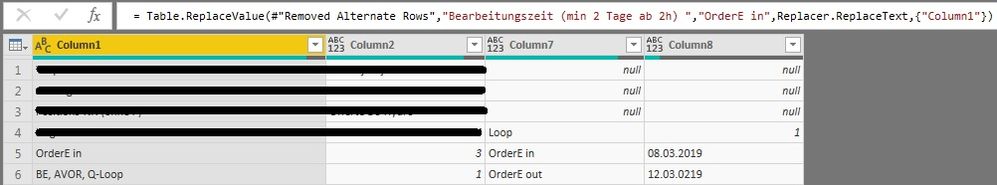- Power BI forums
- Updates
- News & Announcements
- Get Help with Power BI
- Desktop
- Service
- Report Server
- Power Query
- Mobile Apps
- Developer
- DAX Commands and Tips
- Custom Visuals Development Discussion
- Health and Life Sciences
- Power BI Spanish forums
- Translated Spanish Desktop
- Power Platform Integration - Better Together!
- Power Platform Integrations (Read-only)
- Power Platform and Dynamics 365 Integrations (Read-only)
- Training and Consulting
- Instructor Led Training
- Dashboard in a Day for Women, by Women
- Galleries
- Community Connections & How-To Videos
- COVID-19 Data Stories Gallery
- Themes Gallery
- Data Stories Gallery
- R Script Showcase
- Webinars and Video Gallery
- Quick Measures Gallery
- 2021 MSBizAppsSummit Gallery
- 2020 MSBizAppsSummit Gallery
- 2019 MSBizAppsSummit Gallery
- Events
- Ideas
- Custom Visuals Ideas
- Issues
- Issues
- Events
- Upcoming Events
- Community Blog
- Power BI Community Blog
- Custom Visuals Community Blog
- Community Support
- Community Accounts & Registration
- Using the Community
- Community Feedback
Register now to learn Fabric in free live sessions led by the best Microsoft experts. From Apr 16 to May 9, in English and Spanish.
- Power BI forums
- Forums
- Get Help with Power BI
- Desktop
- Re: Any general way to map a field in query editor...
- Subscribe to RSS Feed
- Mark Topic as New
- Mark Topic as Read
- Float this Topic for Current User
- Bookmark
- Subscribe
- Printer Friendly Page
- Mark as New
- Bookmark
- Subscribe
- Mute
- Subscribe to RSS Feed
- Permalink
- Report Inappropriate Content
Any general way to map a field in query editor?
Hi everyone,
As a follow up to this post ( https://community.powerbi.com/t5/Desktop/Extracting-data-from-same-Excel-template-files/m-p/667512#M... ), I managed to have pretty much every file working. However, I need to move the dates from Column 8, to Column 2. How can I do that? If I go with replace value, then this rule stays and query editor follows the steps of the first imported excel file and applies this formula to all others from the folder that I additionally import.
In excel this would be very straight-forward, Column G, Row 6 -> Column B, Row 6. Anybody had similar issue?
Many thanks,
Filip
- Mark as New
- Bookmark
- Subscribe
- Mute
- Subscribe to RSS Feed
- Permalink
- Report Inappropriate Content
Don't know if I understood your question correctly but you just want to change the positions of the columns?
For that you just need to drag and drop the columns on the query editor this will create an additional step on the query with reordering.
Or do you want to replace the date column in a single file only and the rest will kepp as is?
Regards, Mfelix
Regards
Miguel Félix
Did I answer your question? Mark my post as a solution!
Proud to be a Super User!
Check out my blog: Power BI em Português- Mark as New
- Bookmark
- Subscribe
- Mute
- Subscribe to RSS Feed
- Permalink
- Report Inappropriate Content
Hi @MFelix ,
What I want to do is simply make a step where I say:
Replace values from Column 8, Row 6 to Column 2, Row 6.
If I do replace value function, it will always replace with the value I initially put in. I would like to replace a value that is different date in each table.
In case it is not clear, I would try to upload something here to show you exactly where the problem is.
Thank you for your time.
Filip
- Mark as New
- Bookmark
- Subscribe
- Mute
- Subscribe to RSS Feed
- Permalink
- Report Inappropriate Content
Hi @Anonymous ,
If you can share an example of data and expected result would be grreat.
Regards,
MFelix
Regards
Miguel Félix
Did I answer your question? Mark my post as a solution!
Proud to be a Super User!
Check out my blog: Power BI em Português- Mark as New
- Bookmark
- Subscribe
- Mute
- Subscribe to RSS Feed
- Permalink
- Report Inappropriate Content
Hi @MFelix ,
Here is the screenshot from Query Editor. This is my original file from which I started and after, applied all the steps here for the whole folder by using functions/parameters ( https://www.youtube.com/watch?v=GgwXt4LVmsU )
1st step is that I go to replace text and this is easy, because in all excel files (cca. 200) they have the same name for Rows in Column1. 2nd step is that I do the same thing for Row 6 and this holds very well. However, the problem is how to put a generic command to replace data (date format) from Column 8, Row 5 to Column 2, Row 5 and respectively, Column 8, Row 6 to Column 2, Row 6.
At the moment, I use the same function as with replace value (text, formula in the tab) and then I get the same dates in all of remaining 200 files. Obviously way of doing applied here is wrong and obvious that it is what I get but I cannot figure out the way around it.
I hope this clarifies the question a bit. Many thanks for your time.
Best,
Filip
- Mark as New
- Bookmark
- Subscribe
- Mute
- Subscribe to RSS Feed
- Permalink
- Report Inappropriate Content
Hi @Anonymous ,
Excuse my questions but just to understand the issue:
You want to replace the 3 (column 2 value) by 08.03.2019 (column 8 value)? Is this correct?
Regards,
MFelix
Regards
Miguel Félix
Did I answer your question? Mark my post as a solution!
Proud to be a Super User!
Check out my blog: Power BI em Português- Mark as New
- Bookmark
- Subscribe
- Mute
- Subscribe to RSS Feed
- Permalink
- Report Inappropriate Content
- Mark as New
- Bookmark
- Subscribe
- Mute
- Subscribe to RSS Feed
- Permalink
- Report Inappropriate Content
Sorry for the additional questions do you only want to have this change for those specific 2 lines or for the full columns?
You want to keep two columns with the same values?
One option is to create a duplicate of column 8 delete column 2 and rename the duplicate of column 8 to column 2. But this will overwrite all rows not only 6 and 5
Regards,
MFelix
Regards
Miguel Félix
Did I answer your question? Mark my post as a solution!
Proud to be a Super User!
Check out my blog: Power BI em PortuguêsHelpful resources

Microsoft Fabric Learn Together
Covering the world! 9:00-10:30 AM Sydney, 4:00-5:30 PM CET (Paris/Berlin), 7:00-8:30 PM Mexico City

Power BI Monthly Update - April 2024
Check out the April 2024 Power BI update to learn about new features.

| User | Count |
|---|---|
| 109 | |
| 98 | |
| 77 | |
| 66 | |
| 54 |
| User | Count |
|---|---|
| 144 | |
| 104 | |
| 100 | |
| 86 | |
| 64 |