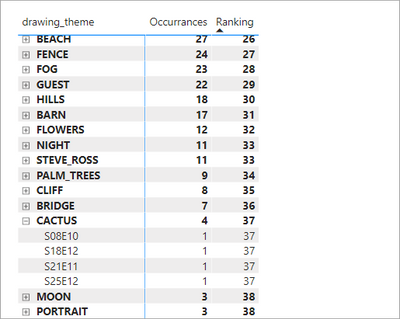- Power BI forums
- Updates
- News & Announcements
- Get Help with Power BI
- Desktop
- Service
- Report Server
- Power Query
- Mobile Apps
- Developer
- DAX Commands and Tips
- Custom Visuals Development Discussion
- Health and Life Sciences
- Power BI Spanish forums
- Translated Spanish Desktop
- Power Platform Integration - Better Together!
- Power Platform Integrations (Read-only)
- Power Platform and Dynamics 365 Integrations (Read-only)
- Training and Consulting
- Instructor Led Training
- Dashboard in a Day for Women, by Women
- Galleries
- Community Connections & How-To Videos
- COVID-19 Data Stories Gallery
- Themes Gallery
- Data Stories Gallery
- R Script Showcase
- Webinars and Video Gallery
- Quick Measures Gallery
- 2021 MSBizAppsSummit Gallery
- 2020 MSBizAppsSummit Gallery
- 2019 MSBizAppsSummit Gallery
- Events
- Ideas
- Custom Visuals Ideas
- Issues
- Issues
- Events
- Upcoming Events
- Community Blog
- Power BI Community Blog
- Custom Visuals Community Blog
- Community Support
- Community Accounts & Registration
- Using the Community
- Community Feedback
Register now to learn Fabric in free live sessions led by the best Microsoft experts. From Apr 16 to May 9, in English and Spanish.
- Power BI forums
- Forums
- Get Help with Power BI
- Desktop
- Another rankx question
- Subscribe to RSS Feed
- Mark Topic as New
- Mark Topic as Read
- Float this Topic for Current User
- Bookmark
- Subscribe
- Printer Friendly Page
- Mark as New
- Bookmark
- Subscribe
- Mute
- Subscribe to RSS Feed
- Permalink
- Report Inappropriate Content
Another rankx question
Alright, @mods/devs first off this forum lets you writeup a post without signing in then deletes that post when you go to sign in after the prompt....kinda a bummer.
I'm playing around with FiveThirtyEight's Bob Ross data set. What I would like to do is view top N themes by year or quarter so we could chart if there was any variation. However, my attempts to do so have rankx returning just the count, not the rank. E.G. if a theme occurred five times, the rank is five, if once the rank is 1, if 10 the rank is 10. The rank returned is the same whether rankx is set to rank descending or ascending.
Sample input data:
Date | TITLE | drawing_theme | event |
1983-01-11 | A WALK IN THE WOODS | BUSHES | 1 |
1983-01-11 | A WALK IN THE WOODS | DECIDUOUS | 1 |
1983-01-11 | A WALK IN THE WOODS | GRASS | 1 |
1983-01-11 | A WALK IN THE WOODS | RIVER | 1 |
1983-01-11 | A WALK IN THE WOODS | TREE | 1 |
1983-01-11 | A WALK IN THE WOODS | TREES | 1 |
1983-01-11 | MT. MCKINLEY | CABIN | 1 |
1983-01-11 | MT. MCKINLEY | CLOUDS | 1 |
1983-01-11 | MT. MCKINLEY | CONIFER | 1 |
Function:
/// the first rank is calculated as:
Rank = RANKX(
ALL(bob_stack[drawing_theme]),
CALCULATE(
SUM(bob_stack[event])
),, DESC
)
/// the second rank is calculated as so:
Rank2 = RANKX(
ALL(bob_stack[drawing_theme]),
CALCULATE(
SUM(bob_stack[event])
)
)
Results:
drawing_theme | sum(event) | Rank | Rank2 |
APPLE_FRAME | 1 | 1 | 1 |
AURORA_BOREALIS | 2 | 2 | 2 |
BARN | 17 | 17 | 17 |
BEACH | 27 | 27 | 27 |
BOAT | 2 | 2 | 2 |
BRIDGE | 7 | 7 | 7 |
BUILDING | 1 | 1 | 1 |
BUSHES | 120 | 120 | 120 |
It's also worth noting that the calculate doesn't do anything in this case either, I'm merely using it because this bloke had a working rankx and seemed to think it was important.
I'm not sure how dynamic this calculation is so I will also mention that removal of the sum(event) column also has no effect.
Solved! Go to Solution.
- Mark as New
- Bookmark
- Subscribe
- Mute
- Subscribe to RSS Feed
- Permalink
- Report Inappropriate Content
I think you are running into trouble because you have to remove the context of episode or it gets in the way.
Ranking =
CALCULATE (
RANKX ( ALL ( bob_stack[drawing_theme] ), [Occurrances],, DESC, DENSE ),
REMOVEFILTERS ( bob_stack[EPISODE] )
)I have attached my sample file for you to look at.
- Mark as New
- Bookmark
- Subscribe
- Mute
- Subscribe to RSS Feed
- Permalink
- Report Inappropriate Content
I think you are running into trouble because you have to remove the context of episode or it gets in the way.
Ranking =
CALCULATE (
RANKX ( ALL ( bob_stack[drawing_theme] ), [Occurrances],, DESC, DENSE ),
REMOVEFILTERS ( bob_stack[EPISODE] )
)I have attached my sample file for you to look at.
Helpful resources

Microsoft Fabric Learn Together
Covering the world! 9:00-10:30 AM Sydney, 4:00-5:30 PM CET (Paris/Berlin), 7:00-8:30 PM Mexico City

Power BI Monthly Update - April 2024
Check out the April 2024 Power BI update to learn about new features.

| User | Count |
|---|---|
| 113 | |
| 97 | |
| 85 | |
| 70 | |
| 61 |
| User | Count |
|---|---|
| 151 | |
| 121 | |
| 104 | |
| 87 | |
| 67 |