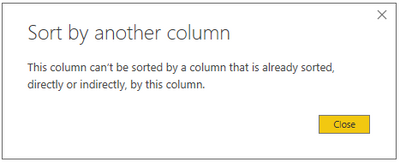- Power BI forums
- Updates
- News & Announcements
- Get Help with Power BI
- Desktop
- Service
- Report Server
- Power Query
- Mobile Apps
- Developer
- DAX Commands and Tips
- Custom Visuals Development Discussion
- Health and Life Sciences
- Power BI Spanish forums
- Translated Spanish Desktop
- Power Platform Integration - Better Together!
- Power Platform Integrations (Read-only)
- Power Platform and Dynamics 365 Integrations (Read-only)
- Training and Consulting
- Instructor Led Training
- Dashboard in a Day for Women, by Women
- Galleries
- Community Connections & How-To Videos
- COVID-19 Data Stories Gallery
- Themes Gallery
- Data Stories Gallery
- R Script Showcase
- Webinars and Video Gallery
- Quick Measures Gallery
- 2021 MSBizAppsSummit Gallery
- 2020 MSBizAppsSummit Gallery
- 2019 MSBizAppsSummit Gallery
- Events
- Ideas
- Custom Visuals Ideas
- Issues
- Issues
- Events
- Upcoming Events
- Community Blog
- Power BI Community Blog
- Custom Visuals Community Blog
- Community Support
- Community Accounts & Registration
- Using the Community
- Community Feedback
Register now to learn Fabric in free live sessions led by the best Microsoft experts. From Apr 16 to May 9, in English and Spanish.
- Power BI forums
- Forums
- Get Help with Power BI
- Desktop
- Re: (Another) Sort by another column problem
- Subscribe to RSS Feed
- Mark Topic as New
- Mark Topic as Read
- Float this Topic for Current User
- Bookmark
- Subscribe
- Printer Friendly Page
- Mark as New
- Bookmark
- Subscribe
- Mute
- Subscribe to RSS Feed
- Permalink
- Report Inappropriate Content
(Another) Sort by another column problem
Trying to sort a column in my custom date table (a csv file) via a calculated column in the same table but am seeing an error. The calculated column does not reference the column I wish to sort by. Here's the DAX for the calculated column:
PeriodOffset = (Dates[Period]+(Dates[FiscalYear]*13))-
(CALCULATE(VALUES(Dates[Period]),
Dates[Date]=TODAY())+
(CALCULATE(VALUES(Dates[FiscalYear]),
Dates[Date]=TODAY())*13
))My date table has every date from 2003/4 to 2034/35, along with custom period numbers, calendar and fiscal years etc. The column I am trying to sort is called PeriodFiscalYear. Each value in that column has only one entry in the PeriodOffset column so it's not that.
Solved! Go to Solution.
- Mark as New
- Bookmark
- Subscribe
- Mute
- Subscribe to RSS Feed
- Permalink
- Report Inappropriate Content
I believe I've solved this problem. It was caused by a relationship between my date table and a fact table. The relationship was between a calculated column in the latter that looked up a value from a column in the former. Power BI allowed it, but it seemed to affect the behaviour of reports built using the dataset.
Removing the relationship means I can perform the sort I need.
To recreate the relationship, I've calculated a table in the query that include only the columns I need and inserted this between to the two tables in my model.
- Mark as New
- Bookmark
- Subscribe
- Mute
- Subscribe to RSS Feed
- Permalink
- Report Inappropriate Content
HI @Anonymous ,
You can also take a look at the following blog about creating a custom sort order table to achieve customer sort order:
Regards,
Xiaoxin Sheng
If this post helps, please consider accept as solution to help other members find it more quickly.
- Mark as New
- Bookmark
- Subscribe
- Mute
- Subscribe to RSS Feed
- Permalink
- Report Inappropriate Content
@Anonymous -
What is the error you received?
Did I answer your question? Mark my post as a solution!
Did my answers help arrive at a solution? Give it a kudos by clicking the Thumbs Up!
Proud to be a Super User!
- Mark as New
- Bookmark
- Subscribe
- Mute
- Subscribe to RSS Feed
- Permalink
- Report Inappropriate Content
- Mark as New
- Bookmark
- Subscribe
- Mute
- Subscribe to RSS Feed
- Permalink
- Report Inappropriate Content
@Anonymous -
You've identified this table as a 'Mark as Date Table' correct? Can you provide a sample?
Did I answer your question? Mark my post as a solution!
Did my answers help arrive at a solution? Give it a kudos by clicking the Thumbs Up!
Proud to be a Super User!
- Mark as New
- Bookmark
- Subscribe
- Mute
- Subscribe to RSS Feed
- Permalink
- Report Inappropriate Content
No, I haven't marked it as a date table. I don't need to use the time intelligence fucntions as my calendar has custom periods. I'd be happy to provide the csv but I don't have anywhere I can upload it that I can access as work.
- Mark as New
- Bookmark
- Subscribe
- Mute
- Subscribe to RSS Feed
- Permalink
- Report Inappropriate Content
@Anonymous -
Are they not custom periods based off of sequential dates? Those dates become the sort order. Time Intelligence functions do not need to be utilized just by marking as a date table.
I built a custom period calendar table, marked as date table, and have had no issues with sorting. Possibly it is just the implementation you've chosen that is causing intermittent successes.
Did I answer your question? Mark my post as a solution!
Did my answers help arrive at a solution? Give it a kudos by clicking the Thumbs Up!
Proud to be a Super User!
- Mark as New
- Bookmark
- Subscribe
- Mute
- Subscribe to RSS Feed
- Permalink
- Report Inappropriate Content
Are they not custom periods based off of sequential dates?
Yes, but the periods change slightly each financial year. For example, 29th April can be in Period 1 or Period 2. The logic for this is implemented.
Those dates become the sort order. Time Intelligence functions do not need to be utilized just by marking as a date table.
I wish to sort by Period/Fiscal Year for visuals. If I don't do this, the x-axis of a chart showing the last 13 periods of data would put period 13, 2018/19 after period 1, 2019/20. Hope that makes sense.
I can certainly try marking it as a date table, I'm just not sure why this would matter!
- Mark as New
- Bookmark
- Subscribe
- Mute
- Subscribe to RSS Feed
- Permalink
- Report Inappropriate Content
@Anonymous -
Maybe take a look at how I implemented my custom periods at http://cjmendoza.yourweb.csuchico.edu/custom-calendar/create-a-custom-period-calendar-in-power-query/. Seems like your need is similar.
Did I answer your question? Mark my post as a solution!
Did my answers help arrive at a solution? Give it a kudos by clicking the Thumbs Up!
Proud to be a Super User!
- Mark as New
- Bookmark
- Subscribe
- Mute
- Subscribe to RSS Feed
- Permalink
- Report Inappropriate Content
I've had a look at your post. Very similar to what I've done, except I did it in Excel then imported into Power BI. I think my PeriodOffset column is similar to your index column, except mine is dynamic; i.e. it's recalculated everytime the model is loaded. This means in time intelligence functions, I don't have to find the current period number each time: I know it's PeriodOffset = 0.
I'm still confused as to why my method is not sortable. Perhaps the way I am doing it isn't the best. I did try generating the column within the query, but I couldn't get the list functions to accept a table column as an argument.
- Mark as New
- Bookmark
- Subscribe
- Mute
- Subscribe to RSS Feed
- Permalink
- Report Inappropriate Content
@Anonymous -
I would be interested in seeing your file. Hope you find your solution, best of luck.
Did I answer your question? Mark my post as a solution!
Did my answers help arrive at a solution? Give it a kudos by clicking the Thumbs Up!
Proud to be a Super User!
- Mark as New
- Bookmark
- Subscribe
- Mute
- Subscribe to RSS Feed
- Permalink
- Report Inappropriate Content
I believe I've solved this problem. It was caused by a relationship between my date table and a fact table. The relationship was between a calculated column in the latter that looked up a value from a column in the former. Power BI allowed it, but it seemed to affect the behaviour of reports built using the dataset.
Removing the relationship means I can perform the sort I need.
To recreate the relationship, I've calculated a table in the query that include only the columns I need and inserted this between to the two tables in my model.
- Mark as New
- Bookmark
- Subscribe
- Mute
- Subscribe to RSS Feed
- Permalink
- Report Inappropriate Content
Cheers Chris, I will. I'm off home now (in the UK) but will post back tomorrow.
Helpful resources

Microsoft Fabric Learn Together
Covering the world! 9:00-10:30 AM Sydney, 4:00-5:30 PM CET (Paris/Berlin), 7:00-8:30 PM Mexico City

Power BI Monthly Update - April 2024
Check out the April 2024 Power BI update to learn about new features.

| User | Count |
|---|---|
| 109 | |
| 95 | |
| 77 | |
| 65 | |
| 53 |
| User | Count |
|---|---|
| 144 | |
| 105 | |
| 102 | |
| 89 | |
| 63 |