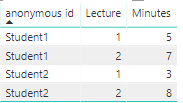- Power BI forums
- Updates
- News & Announcements
- Get Help with Power BI
- Desktop
- Service
- Report Server
- Power Query
- Mobile Apps
- Developer
- DAX Commands and Tips
- Custom Visuals Development Discussion
- Health and Life Sciences
- Power BI Spanish forums
- Translated Spanish Desktop
- Power Platform Integration - Better Together!
- Power Platform Integrations (Read-only)
- Power Platform and Dynamics 365 Integrations (Read-only)
- Training and Consulting
- Instructor Led Training
- Dashboard in a Day for Women, by Women
- Galleries
- Community Connections & How-To Videos
- COVID-19 Data Stories Gallery
- Themes Gallery
- Data Stories Gallery
- R Script Showcase
- Webinars and Video Gallery
- Quick Measures Gallery
- 2021 MSBizAppsSummit Gallery
- 2020 MSBizAppsSummit Gallery
- 2019 MSBizAppsSummit Gallery
- Events
- Ideas
- Custom Visuals Ideas
- Issues
- Issues
- Events
- Upcoming Events
- Community Blog
- Power BI Community Blog
- Custom Visuals Community Blog
- Community Support
- Community Accounts & Registration
- Using the Community
- Community Feedback
Register now to learn Fabric in free live sessions led by the best Microsoft experts. From Apr 16 to May 9, in English and Spanish.
- Power BI forums
- Forums
- Get Help with Power BI
- Desktop
- Anonymise data - maintian uniqueness; across multi...
- Subscribe to RSS Feed
- Mark Topic as New
- Mark Topic as Read
- Float this Topic for Current User
- Bookmark
- Subscribe
- Printer Friendly Page
- Mark as New
- Bookmark
- Subscribe
- Mute
- Subscribe to RSS Feed
- Permalink
- Report Inappropriate Content
Anonymise data - maintian uniqueness; across multiple tables - in MDX
I'm trying to attempt something in MDX (of which I have little experience) that anonymises data in a field - but that field appears in multiple tables and is used as a relationship, as per description below:
Student Table
Student ID --- Disbaility
David - - - - - - Yes
Anthony - - - - No
Student Views
Student ID -- Lecture - - Minutes
David - - - - - Lecture 1 - 5
David - - - - - Lecture 2 - 7
Anthony - - - - - Lecture 1 - 3
Anthony - - - - - Lecture 2 - 8
I want the Student ID "Anthony", "David" to be replaced by something anonymous. I began by, in Edit Queries, on the Student table (I duplicated it into an "anonymous" version of the table first), using an Index to create a new column concatenating the word "Student" with the Index number so David becomes Student1, Anthony becomes Student2. But I have no idea how I can reflect this in the Student Views table (so David becomes Student1 and Anthony becomes Student2).
I have included a sample file below which is as per I've described. This is dummy data - the real data contians 1000's of students. The file below shows what I've described above, but essentially I want my data above to look like this (in the 'anonymous' tables which are duplicates of the originals):
Student Table
Student ID --- Disbaility
Student1 - - - - - - Yes
Student2 - - - - No
Student Views
Student ID -- Lecture - - Minutes
Student1 - - - - - Lecture 1 - 5
Student1 - - - - - Lecture 2 - 7
Student2 - - - - - Lecture 1 - 3
Student2 - - - - - Lecture 2 - 8
https://www.dropbox.com/s/wm6yadukdi2xxgb/Aononymous.pbix?dl=0
Thanks.
- Mark as New
- Bookmark
- Subscribe
- Mute
- Subscribe to RSS Feed
- Permalink
- Report Inappropriate Content
Hi @PetyrBaelish ,
You can create a new column in the table "Student Table":
anonymous id = "Student" & RANKX ( 'Student Table', 'Student Table'[Student ID],, DESC, DENSE )
Or use RELATED() function to get it.
Here is the result:
If this post helps, then please consider Accept it as the solution to help the other members find it.
- Mark as New
- Bookmark
- Subscribe
- Mute
- Subscribe to RSS Feed
- Permalink
- Report Inappropriate Content
Thanks for your response. I was hoping however to achieve this in MDX while I'm transforming the data. The full steps of what I wish to achieve are:
- I have the tables Student and Student Views [done]
- Duplicate these tables and call the new ones Student Anonymous and Student Views Anonymous [done]
- [what I'm currently trying to do] On the "Anonymous tables" replace the Student ID to something that is anonymous - and do it in a way that maintains the integrity between the tables - so when David becomes Student1 in the Student Anonymous table, all rows for David in the Student Views Anonymous will become Student1 here too.
- I will then create an additional column with static text on every table - the text will either be "Anonymous" or "Actual" on the appropriate tables.
- I will then append Student and Student Anonymous into one table, and append Student Views and Student Views Anonymous into one table.
- At this point I will finish transforming the data in Edit Queries
- I will then use Row Level Security has that users in Group A can only see the "Anonymous" data, and users in Group B can only see the "Actual" data
For that plan to happen, I believe I need to do the anonymisation in Edit Queries, in MDX, as this seems the cleanest way of hiding the actual data from those only allowed to see the anoanymous data.
Is there an MDX equivalent to the RELATED() function?
Helpful resources

Microsoft Fabric Learn Together
Covering the world! 9:00-10:30 AM Sydney, 4:00-5:30 PM CET (Paris/Berlin), 7:00-8:30 PM Mexico City

Power BI Monthly Update - April 2024
Check out the April 2024 Power BI update to learn about new features.

| User | Count |
|---|---|
| 107 | |
| 93 | |
| 77 | |
| 65 | |
| 53 |
| User | Count |
|---|---|
| 147 | |
| 106 | |
| 104 | |
| 87 | |
| 61 |