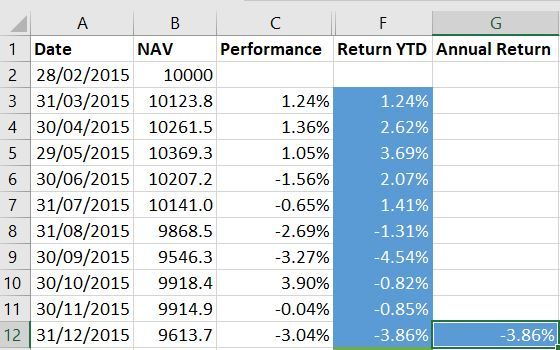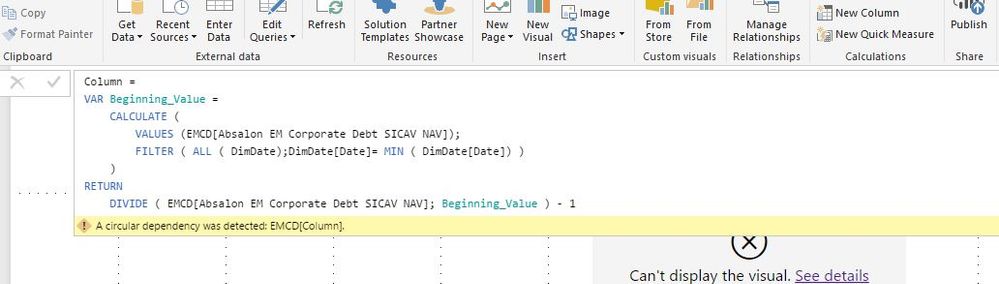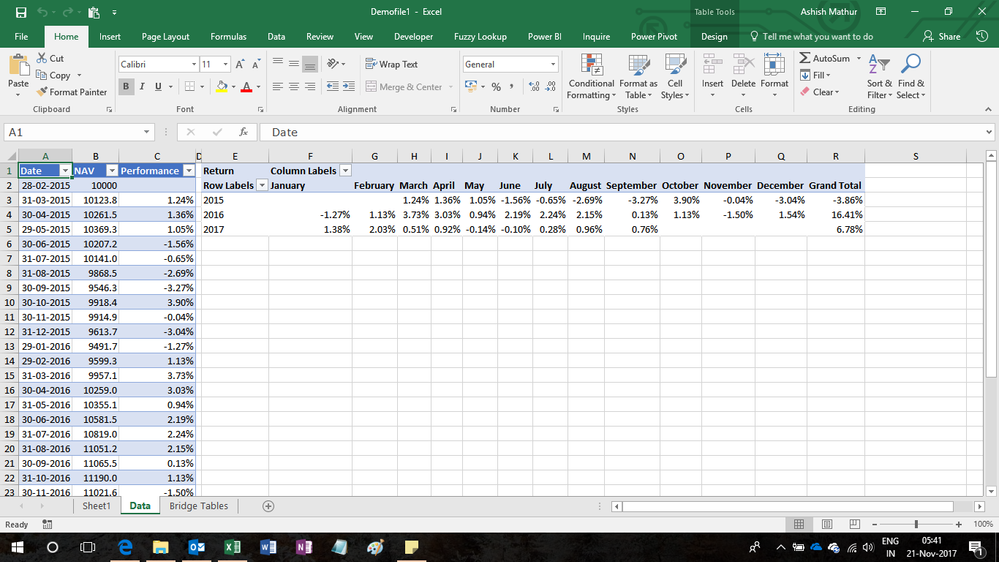- Power BI forums
- Updates
- News & Announcements
- Get Help with Power BI
- Desktop
- Service
- Report Server
- Power Query
- Mobile Apps
- Developer
- DAX Commands and Tips
- Custom Visuals Development Discussion
- Health and Life Sciences
- Power BI Spanish forums
- Translated Spanish Desktop
- Power Platform Integration - Better Together!
- Power Platform Integrations (Read-only)
- Power Platform and Dynamics 365 Integrations (Read-only)
- Training and Consulting
- Instructor Led Training
- Dashboard in a Day for Women, by Women
- Galleries
- Community Connections & How-To Videos
- COVID-19 Data Stories Gallery
- Themes Gallery
- Data Stories Gallery
- R Script Showcase
- Webinars and Video Gallery
- Quick Measures Gallery
- 2021 MSBizAppsSummit Gallery
- 2020 MSBizAppsSummit Gallery
- 2019 MSBizAppsSummit Gallery
- Events
- Ideas
- Custom Visuals Ideas
- Issues
- Issues
- Events
- Upcoming Events
- Community Blog
- Power BI Community Blog
- Custom Visuals Community Blog
- Community Support
- Community Accounts & Registration
- Using the Community
- Community Feedback
Register now to learn Fabric in free live sessions led by the best Microsoft experts. From Apr 16 to May 9, in English and Spanish.
- Power BI forums
- Forums
- Get Help with Power BI
- Desktop
- Re: Annual Returns
- Subscribe to RSS Feed
- Mark Topic as New
- Mark Topic as Read
- Float this Topic for Current User
- Bookmark
- Subscribe
- Printer Friendly Page
- Mark as New
- Bookmark
- Subscribe
- Mute
- Subscribe to RSS Feed
- Permalink
- Report Inappropriate Content
Annual Returns
I am trying to calculate a fund's yearly performance based on monthly returns. In excel we calculate the yearly performance with the formula B12/B2-1 which gives us the total performance for 2015 of -3.86% (see attached photo). How would we calculate this formula in dax?
Solved! Go to Solution.
- Mark as New
- Bookmark
- Subscribe
- Mute
- Subscribe to RSS Feed
- Permalink
- Report Inappropriate Content
Hi @Absalon29
HOw abou this one?
YTD_Zubair =
VAR Previous_YEAR_Closing =
CALCULATE (
MAX ( EMCD[Date] ),
EMCD[Date] < EARLIER ( EMCD[Date] )
&& YEAR ( EMCD[Date] )
= YEAR ( EARLIER ( EMCD[Date] ) ) - 1
)
RETURN
DIVIDE (
EMCD[Absalon EM Corporate Debt SICAV NAV],
CALCULATE (
SUM ( EMCD[Absalon EM Corporate Debt SICAV NAV] ),
EMCD[Date] = Previous_YEAR_Closing
)
)
- 1
Regards
Zubair
Please try my custom visuals
- Mark as New
- Bookmark
- Subscribe
- Mute
- Subscribe to RSS Feed
- Permalink
- Report Inappropriate Content
Hi @Absalon29
Try this calculated Column to get YTD return.
=
VAR Beginning_Value =
CALCULATE (
VALUES ( Table1[NAV] ),
FILTER ( ALL ( Table1 ), Table1[Date] = MIN ( Table1[Date] ) )
)
RETURN
DIVIDE ( Table1[NAV], Beginning_Value ) - 1
Regards
Zubair
Please try my custom visuals
- Mark as New
- Bookmark
- Subscribe
- Mute
- Subscribe to RSS Feed
- Permalink
- Report Inappropriate Content
Thanks Zubair,
I'm clearly doing something wrong as I get the following error. What is causing the circular dependency? Can you point me in the right direction please?
- Mark as New
- Bookmark
- Subscribe
- Mute
- Subscribe to RSS Feed
- Permalink
- Report Inappropriate Content
Hi @Absalon29
Please could you share your file via Onedrive or GoogleDrive?
Regards
Zubair
Please try my custom visuals
- Mark as New
- Bookmark
- Subscribe
- Mute
- Subscribe to RSS Feed
- Permalink
- Report Inappropriate Content
- Mark as New
- Bookmark
- Subscribe
- Mute
- Subscribe to RSS Feed
- Permalink
- Report Inappropriate Content
Sorry the last one didn't seem to work hopefully this does https://1drv.ms/x/s!AiRs1BCuVWhM6EfOsWkw52AbDaq-
- Mark as New
- Bookmark
- Subscribe
- Mute
- Subscribe to RSS Feed
- Permalink
- Report Inappropriate Content
Hi @Absalon29
This is an Excel file.
The problem (i believe) is in your PBIX file (the image you shared) which uses mutliple tables. I was looking for that file.
Regards
Zubair
Please try my custom visuals
- Mark as New
- Bookmark
- Subscribe
- Mute
- Subscribe to RSS Feed
- Permalink
- Report Inappropriate Content
- Mark as New
- Bookmark
- Subscribe
- Mute
- Subscribe to RSS Feed
- Permalink
- Report Inappropriate Content
Hi @Absalon29
Please see the file attached here
The earliest month of 2015 is empty so I filtered the year 2015 out
YTD_Zub =
VAR Previous_Date =
CALCULATE (
MIN ( EMCD[Date] ),
EMCD[Date] < EARLIER ( EMCD[Date] )
&& YEAR ( EMCD[Date] ) = YEAR ( EARLIER ( EMCD[Date] ) )
)
RETURN
DIVIDE (
EMCD[Absalon EM Corporate Debt SICAV NAV],
CALCULATE (
SUM ( EMCD[Absalon EM Corporate Debt SICAV NAV] ),
EMCD[Date] = Previous_Date
)
)
- 1
Regards
Zubair
Please try my custom visuals
- Mark as New
- Bookmark
- Subscribe
- Mute
- Subscribe to RSS Feed
- Permalink
- Report Inappropriate Content
Thanks, that is very helpful. The answer is though not quite right because the YTD return for 2016 should be 16.41%. That is calculated by taking the nav on 30/12/2016 (the closing price for 2016) 11191.0 dividing it by the nav on 31/12/2015 9613.7 (the closing price for 2015) minus 1 . So I am looking for a variable that calculates the nav at the end of a year and divide that number by the nav at the end of previous year -1
- Mark as New
- Bookmark
- Subscribe
- Mute
- Subscribe to RSS Feed
- Permalink
- Report Inappropriate Content
I thought its beginning of the year....![]()
I will fix it in a while hopefully
Regards
Zubair
Please try my custom visuals
- Mark as New
- Bookmark
- Subscribe
- Mute
- Subscribe to RSS Feed
- Permalink
- Report Inappropriate Content
Hi @Absalon29
HOw abou this one?
YTD_Zubair =
VAR Previous_YEAR_Closing =
CALCULATE (
MAX ( EMCD[Date] ),
EMCD[Date] < EARLIER ( EMCD[Date] )
&& YEAR ( EMCD[Date] )
= YEAR ( EARLIER ( EMCD[Date] ) ) - 1
)
RETURN
DIVIDE (
EMCD[Absalon EM Corporate Debt SICAV NAV],
CALCULATE (
SUM ( EMCD[Absalon EM Corporate Debt SICAV NAV] ),
EMCD[Date] = Previous_YEAR_Closing
)
)
- 1
Regards
Zubair
Please try my custom visuals
- Mark as New
- Bookmark
- Subscribe
- Mute
- Subscribe to RSS Feed
- Permalink
- Report Inappropriate Content
Hi Zubair,
Thanks so much for all your help, that worked just as I hoped. I now need to understand exactly how you have done it. The path to learning Dax is full of ups and downs!
Many thanks again.
- Mark as New
- Bookmark
- Subscribe
- Mute
- Subscribe to RSS Feed
- Permalink
- Report Inappropriate Content
Hi @Absalon29,
Here's another solution
Monthly NAV opening
= if(ISBLANK(LASTNONBLANK(EMCD[Date],Sum(EMCD[Absalon EM Corporate Debt SICAV NAV]))),BLANK(),if(HASONEVALUE(DimDate[MonthsofYr]),Sum(EMCD[Absalon EM Corporate Debt SICAV NAV]),CALCULATE(Sum(EMCD[Absalon EM Corporate Debt SICAV NAV]),DATESBETWEEN(DimDate[Date],FIRSTNONBLANK(EMCD[Date],Sum(EMCD[Absalon EM Corporate Debt SICAV NAV])),EOMONTH(FIRSTNONBLANK(EMCD[Date],Sum(EMCD[Absalon EM Corporate Debt SICAV NAV])),0)))))
Monthly NAV closing
=if(ISBLANK(LASTNONBLANK(EMCD[Date],Sum(EMCD[Absalon EM Corporate Debt SICAV NAV]))),BLANK(),if(HASONEVALUE(DimDate[MonthsofYr]),Sum(EMCD[Absalon EM Corporate Debt SICAV NAV]),CALCULATE(Sum(EMCD[Absalon EM Corporate Debt SICAV NAV]),DATESBETWEEN(DimDate[Date],EOMONTH(LASTNONBLANK(EMCD[Date],Sum(EMCD[Absalon EM Corporate Debt SICAV NAV])),-1)+1,LASTNONBLANK(EMCD[Date],Sum(EMCD[Absalon EM Corporate Debt SICAV NAV]))))))
MonthlyRtn
= if(HASONEVALUE(DimDate[MonthsofYr]),IF(COUNTROWS(EMCD)>0, DIVIDE([MonthlyNAV opening],[PriorMonthNAV],BLANK())-1),if(ISBLANK([MonthlyNAV opening]),BLANK(),[MonthlyNAV closing]/[MonthlyNAV opening]-1))
Regards,
Ashish Mathur
http://www.ashishmathur.com
https://www.linkedin.com/in/excelenthusiasts/
- Mark as New
- Bookmark
- Subscribe
- Mute
- Subscribe to RSS Feed
- Permalink
- Report Inappropriate Content
Hi Ashish,
Thanks. From the monthly NAV figure I am looking to calculate the cumulative yearly return which in 2015 would be 9613 /10000 -1. The calculation sadly doesn't match the correct answer I'm looking for. The Yearly figures in 2015 should be -3.86%, 2016 16.41%, YTD 2017 6.78% see attached spreadsheet which shows the calculation in excel https://1drv.ms/x/s!AiRs1BCuVWhM6FxhfrjpXpf5kU-H Also I should highlight that I am using a seperate date file and am not relying on the date in the EMCD model.
- Mark as New
- Bookmark
- Subscribe
- Mute
- Subscribe to RSS Feed
- Permalink
- Report Inappropriate Content
Hi,
You may refer to my solution in this workbook.
Hope this helps.
Regards,
Ashish Mathur
http://www.ashishmathur.com
https://www.linkedin.com/in/excelenthusiasts/
- Mark as New
- Bookmark
- Subscribe
- Mute
- Subscribe to RSS Feed
- Permalink
- Report Inappropriate Content
HI @Absalon29
With time and practise, you will be a master in DAX soon.
This book by Rob Collie and Avi Singh is very good as well
https://www.amazon.com/Power-Pivot-BI-Excel-2010-2016/dp/1615470395
Regards
Zubair
Please try my custom visuals
Helpful resources

Microsoft Fabric Learn Together
Covering the world! 9:00-10:30 AM Sydney, 4:00-5:30 PM CET (Paris/Berlin), 7:00-8:30 PM Mexico City

Power BI Monthly Update - April 2024
Check out the April 2024 Power BI update to learn about new features.

| User | Count |
|---|---|
| 112 | |
| 100 | |
| 76 | |
| 74 | |
| 49 |
| User | Count |
|---|---|
| 146 | |
| 108 | |
| 106 | |
| 90 | |
| 62 |