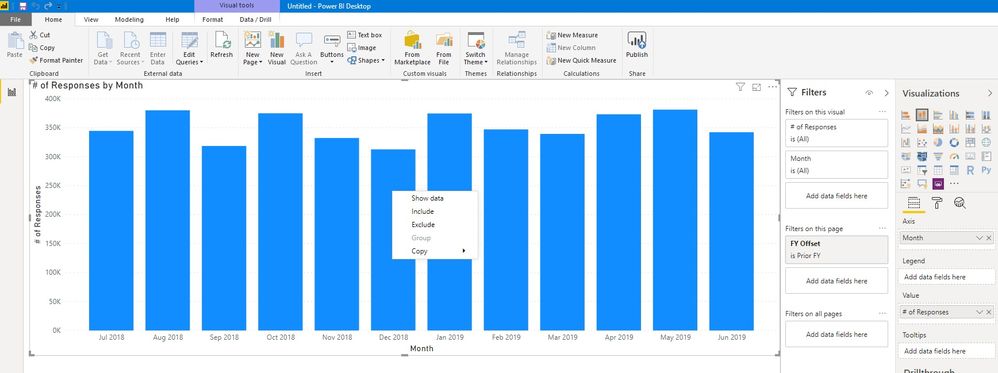- Power BI forums
- Updates
- News & Announcements
- Get Help with Power BI
- Desktop
- Service
- Report Server
- Power Query
- Mobile Apps
- Developer
- DAX Commands and Tips
- Custom Visuals Development Discussion
- Health and Life Sciences
- Power BI Spanish forums
- Translated Spanish Desktop
- Power Platform Integration - Better Together!
- Power Platform Integrations (Read-only)
- Power Platform and Dynamics 365 Integrations (Read-only)
- Training and Consulting
- Instructor Led Training
- Dashboard in a Day for Women, by Women
- Galleries
- Community Connections & How-To Videos
- COVID-19 Data Stories Gallery
- Themes Gallery
- Data Stories Gallery
- R Script Showcase
- Webinars and Video Gallery
- Quick Measures Gallery
- 2021 MSBizAppsSummit Gallery
- 2020 MSBizAppsSummit Gallery
- 2019 MSBizAppsSummit Gallery
- Events
- Ideas
- Custom Visuals Ideas
- Issues
- Issues
- Events
- Upcoming Events
- Community Blog
- Power BI Community Blog
- Custom Visuals Community Blog
- Community Support
- Community Accounts & Registration
- Using the Community
- Community Feedback
Register now to learn Fabric in free live sessions led by the best Microsoft experts. From Apr 16 to May 9, in English and Spanish.
- Power BI forums
- Forums
- Get Help with Power BI
- Desktop
- Analyze and trendlines in PBI desktop when connect...
- Subscribe to RSS Feed
- Mark Topic as New
- Mark Topic as Read
- Float this Topic for Current User
- Bookmark
- Subscribe
- Printer Friendly Page
- Mark as New
- Bookmark
- Subscribe
- Mute
- Subscribe to RSS Feed
- Permalink
- Report Inappropriate Content
Analyze and trendlines in PBI desktop when connecting to Power BI service datasets
Hi, it looks like the "Analyze" functions (explain the increase / decrease, explain where the distribution is different) and things like trendlines don't work when connecting to a shared dataset in the Power BI service. Does anyone know if allowing this functionality to work is on the roadmap?
Thanks,
Scott
- Mark as New
- Bookmark
- Subscribe
- Mute
- Subscribe to RSS Feed
- Permalink
- Report Inappropriate Content
Hi @Anonymous ,
I'm sorry to misunderstand your question. I researched Microsoft's official plan and found that this feature was not put on the agenda for the time being. You can create a new idea here to make Microsoft know that.
Attach the plan document: What's new and planned for Business intelligence.
Best Regards,
Icey
If this post helps, then please consider Accept it as the solution to help the other members find it more quickly.
- Mark as New
- Bookmark
- Subscribe
- Mute
- Subscribe to RSS Feed
- Permalink
- Report Inappropriate Content
Hi @Icey , no worries at all and I can definitely try opening a solution. I'm just hoping that "in general" Microsoft moves to remove many of these limitations on "live connect" data sources (and direct query, etc.). For direct query I can almost understand the limintations - I suppose the queries churn through a ton of data that might not be performant.
But for tabular Vertipaq sources, I can run these functions when the dataset is local in Power BI desktop, and I can also run these functions in the Power BI service if I create the report there instead of in desktop. Seems like there should be a way for PBI desktop to run the needed analysis in the service and then use the results localled to allow these analyze type functions.
Thanks,
Scott
- Mark as New
- Bookmark
- Subscribe
- Mute
- Subscribe to RSS Feed
- Permalink
- Report Inappropriate Content
Hi @Anonymous ,
Is this problem solved?
If it is solved, please always accept the replies making sense as solution to your question so that people who may have the same question can get the solution directly.
If not, please let me know.
Best Regards
Icey
- Mark as New
- Bookmark
- Subscribe
- Mute
- Subscribe to RSS Feed
- Permalink
- Report Inappropriate Content
Hi Icey, my apologies things have been very hectic at work. I'm attaching two images.
This first photo shows what happens when I plot some data in Power BI desktop, when the data is imported into the desktop file. Notice that if I right click on December 2018 I have the option to "Analyze / Explain the decrease":
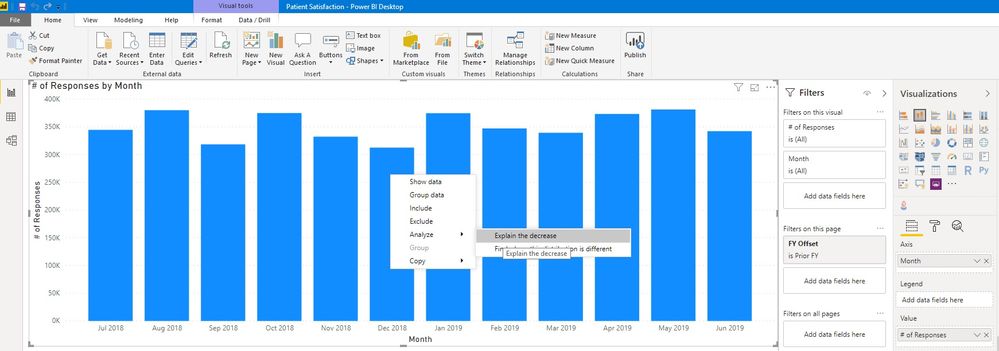
This second photo is the EXACT same set of data - but instead of loading a PBIX file into Power BI desktop, I instead open a PBI desktop file and connect to a Power BI dataset. Then I try to draw the exact same chart. Notice here the Analyze option isn't available when I right mouse click on December:
Thanks!
Scott
- Mark as New
- Bookmark
- Subscribe
- Mute
- Subscribe to RSS Feed
- Permalink
- Report Inappropriate Content
Hi @Anonymous ,
Please pay attention to considerations and limitations of using insights in Power BI Desktop to explain increases and decreases seen in visuals. Power BI doesn't support it when live connecting.
In addition, the following model types and data sources are currently not supported for insights:
- DirectQuery
- Live connect
- On-premises Reporting Services
- Embedding
Best Regards,
Icey
If this post helps, then please consider Accept it as the solution to help the other members find it more quickly.
- Mark as New
- Bookmark
- Subscribe
- Mute
- Subscribe to RSS Feed
- Permalink
- Report Inappropriate Content
Hi Icey, my original question wasn't "why isn't this working", it was "I know this isn't working and it's because it's a live connect...does anyone know the roadmap or timelines for when this will be available for live connect".
Thanks,
Scott
- Mark as New
- Bookmark
- Subscribe
- Mute
- Subscribe to RSS Feed
- Permalink
- Report Inappropriate Content
Hi @Anonymous ,
I cannot reproduce your issue. Please give me more details such as screenshots.
And if your location is North Europe, please try it again. Because Power BI is outage in North Europe last night.
Best Regards,
Icey
If this post helps, then please consider Accept it as the solution to help the other members find it more quickly.
Helpful resources

Microsoft Fabric Learn Together
Covering the world! 9:00-10:30 AM Sydney, 4:00-5:30 PM CET (Paris/Berlin), 7:00-8:30 PM Mexico City

Power BI Monthly Update - April 2024
Check out the April 2024 Power BI update to learn about new features.

| User | Count |
|---|---|
| 114 | |
| 99 | |
| 83 | |
| 70 | |
| 60 |
| User | Count |
|---|---|
| 150 | |
| 115 | |
| 104 | |
| 89 | |
| 65 |