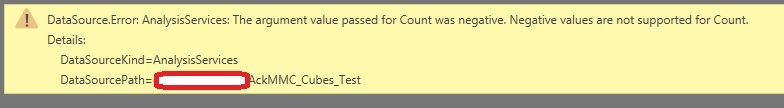- Power BI forums
- Updates
- News & Announcements
- Get Help with Power BI
- Desktop
- Service
- Report Server
- Power Query
- Mobile Apps
- Developer
- DAX Commands and Tips
- Custom Visuals Development Discussion
- Health and Life Sciences
- Power BI Spanish forums
- Translated Spanish Desktop
- Power Platform Integration - Better Together!
- Power Platform Integrations (Read-only)
- Power Platform and Dynamics 365 Integrations (Read-only)
- Training and Consulting
- Instructor Led Training
- Dashboard in a Day for Women, by Women
- Galleries
- Community Connections & How-To Videos
- COVID-19 Data Stories Gallery
- Themes Gallery
- Data Stories Gallery
- R Script Showcase
- Webinars and Video Gallery
- Quick Measures Gallery
- 2021 MSBizAppsSummit Gallery
- 2020 MSBizAppsSummit Gallery
- 2019 MSBizAppsSummit Gallery
- Events
- Ideas
- Custom Visuals Ideas
- Issues
- Issues
- Events
- Upcoming Events
- Community Blog
- Power BI Community Blog
- Custom Visuals Community Blog
- Community Support
- Community Accounts & Registration
- Using the Community
- Community Feedback
Register now to learn Fabric in free live sessions led by the best Microsoft experts. From Apr 16 to May 9, in English and Spanish.
- Power BI forums
- Forums
- Get Help with Power BI
- Desktop
- Re: Analysis Services: Negative values are not sup...
- Subscribe to RSS Feed
- Mark Topic as New
- Mark Topic as Read
- Float this Topic for Current User
- Bookmark
- Subscribe
- Printer Friendly Page
- Mark as New
- Bookmark
- Subscribe
- Mute
- Subscribe to RSS Feed
- Permalink
- Report Inappropriate Content
Analysis Services: Negative values are not supported
In Power BI Desktop I'm using Analysis Services as source. I get the following error:
DataSource.Error: AnalysisServices: The argument value passed for Count was negative. Negative values are not supported for Count.
I've checked my data in Power BI but I couldn't find negative values in some Counts that I do. How can I solve this? Do I have to modify my cubes / dimensions in SSAS? If so, what should I do best? Also: is it really negative or can it also be BLANK ?
I have some easy calculations like:
(
[F Patient].[S Patient Status - Naam].&[Wachtlijst],
[Measures].[F Patient Count]
)
I'm not familiar with this error so any help would be appreciated.
Thanks,
Remi.
- Mark as New
- Bookmark
- Subscribe
- Mute
- Subscribe to RSS Feed
- Permalink
- Report Inappropriate Content
We are also Experiencing this issue - It appears to come up when you Sort a Column in your query. It took us forever to isolate and reproduce, but removing all column sorts in Power Query Removed the Error
Just have to rely on the Visual to Sort the data 😞
- Mark as New
- Bookmark
- Subscribe
- Mute
- Subscribe to RSS Feed
- Permalink
- Report Inappropriate Content
Thanks for this solution, @Anonymous!
I removed the sorting in my merged tables per your suggestion and it resolved this issue in my project 🙂
Cheers!
- Mark as New
- Bookmark
- Subscribe
- Mute
- Subscribe to RSS Feed
- Permalink
- Report Inappropriate Content
Glad it helped
- Mark as New
- Bookmark
- Subscribe
- Mute
- Subscribe to RSS Feed
- Permalink
- Report Inappropriate Content
Hi @RemiAnthonise ,
You could try the function of ISERROR to catch those data.
IF( ISERROR(
SUM('ResellerSales_USD'[SalesAmount_USD])
/SUM('InternetSales_USD'[SalesAmount_USD])
)
, BLANK()
, SUM('ResellerSales_USD'[SalesAmount_USD])
/SUM('InternetSales_USD'[SalesAmount_USD])
)Best Regards,
Xue Ding
If this post helps, then please consider Accept it as the solution to help the other members find it more quickly.
Xue Ding
If this post helps, then please consider Accept it as the solution to help the other members find it more quickly.
- Mark as New
- Bookmark
- Subscribe
- Mute
- Subscribe to RSS Feed
- Permalink
- Report Inappropriate Content
Hi @v-xuding-msft Xue,
I'm not sure where it goes wrong. Maybe in my report but like I said: I do some calculations in Analysis Services / SSAS. With the error-message I can't see where it goes wrong as it is not mentioning where. So it can be in my report or in SSAS.
Other strange thing: I don't get it every time I do a refresh. It looks pretty random whether it works or not.
- Mark as New
- Bookmark
- Subscribe
- Mute
- Subscribe to RSS Feed
- Permalink
- Report Inappropriate Content
Sometimes my refresh goes well and it's completed without errors. I don't know where and when it goes wrong but for now it looks allright. I successfully uploaded my report to our Report Server and Scheduled Refresh works so for now it looks allright.
- Mark as New
- Bookmark
- Subscribe
- Mute
- Subscribe to RSS Feed
- Permalink
- Report Inappropriate Content
It's weird. You didn't change anything but it works fine now. Still glad that you can upload and refresh the report. If you encounter that error again, feel free to post here.
Best Regards,
Xue Ding
If this post helps, then please consider Accept it as the solution to help the other members find it more quickly.
Xue Ding
If this post helps, then please consider Accept it as the solution to help the other members find it more quickly.
Helpful resources

Microsoft Fabric Learn Together
Covering the world! 9:00-10:30 AM Sydney, 4:00-5:30 PM CET (Paris/Berlin), 7:00-8:30 PM Mexico City

Power BI Monthly Update - April 2024
Check out the April 2024 Power BI update to learn about new features.

| User | Count |
|---|---|
| 117 | |
| 106 | |
| 69 | |
| 68 | |
| 43 |
| User | Count |
|---|---|
| 148 | |
| 103 | |
| 103 | |
| 88 | |
| 66 |