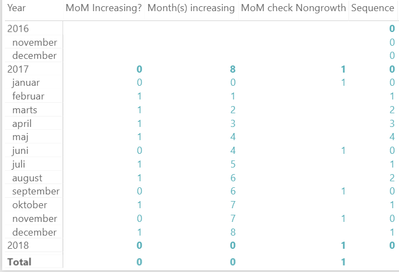- Power BI forums
- Updates
- News & Announcements
- Get Help with Power BI
- Desktop
- Service
- Report Server
- Power Query
- Mobile Apps
- Developer
- DAX Commands and Tips
- Custom Visuals Development Discussion
- Health and Life Sciences
- Power BI Spanish forums
- Translated Spanish Desktop
- Power Platform Integration - Better Together!
- Power Platform Integrations (Read-only)
- Power Platform and Dynamics 365 Integrations (Read-only)
- Training and Consulting
- Instructor Led Training
- Dashboard in a Day for Women, by Women
- Galleries
- Community Connections & How-To Videos
- COVID-19 Data Stories Gallery
- Themes Gallery
- Data Stories Gallery
- R Script Showcase
- Webinars and Video Gallery
- Quick Measures Gallery
- 2021 MSBizAppsSummit Gallery
- 2020 MSBizAppsSummit Gallery
- 2019 MSBizAppsSummit Gallery
- Events
- Ideas
- Custom Visuals Ideas
- Issues
- Issues
- Events
- Upcoming Events
- Community Blog
- Power BI Community Blog
- Custom Visuals Community Blog
- Community Support
- Community Accounts & Registration
- Using the Community
- Community Feedback
Register now to learn Fabric in free live sessions led by the best Microsoft experts. From Apr 16 to May 9, in English and Spanish.
- Power BI forums
- Forums
- Get Help with Power BI
- Desktop
- Analyse increasing and decreasing MoM trends - dep...
- Subscribe to RSS Feed
- Mark Topic as New
- Mark Topic as Read
- Float this Topic for Current User
- Bookmark
- Subscribe
- Printer Friendly Page
- Mark as New
- Bookmark
- Subscribe
- Mute
- Subscribe to RSS Feed
- Permalink
- Report Inappropriate Content
Analyse increasing and decreasing MoM trends - depending on variable previous time periods
Hi,
I am looking for a report that shows how many months in a row a value did increase. 1 = MoM did increase.
If the there is no increase, the count of months should start again when there is an increase again.
In the screenhot in June 2016 should be "1" instead of "5".
I got two measures. I guess the DATESYTD needs to be replaced somehow but I couldnt find a working filter(date, ???)
Any suggestions?
Thanks
MoM Increasing? =
IF(DIVIDE([Value],[Value Previousmonth])
>1,1,0)
Month(s) increasing =
CALCULATE(
SUMX(
SUMMARIZE('Date', 'Date'[Month], "ABCD", [MoM Increasing?]), [ABCD]),
DATESYTD('Date'[Date],"31/12"))
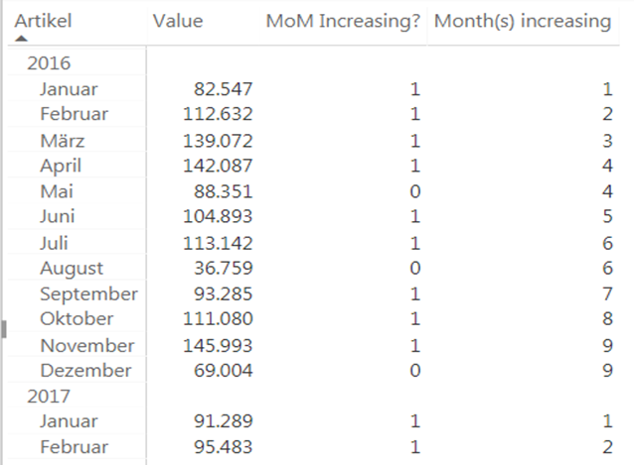
Solved! Go to Solution.
- Mark as New
- Bookmark
- Subscribe
- Mute
- Subscribe to RSS Feed
- Permalink
- Report Inappropriate Content
Hey,
I couldn't resist and I created a very simplified table (it would be really beneficial if your calendar table contains a running monthindex, meaning January 2016 (the 1st month in your calendar table) has the value 1 and February 2017 the value 14).
I created this measure
ABC =
SUMX(
VALUES(Table1) // of course this should be a table expression representing the months from the calendar table
,
var currentChek = 'Table1'[check]
var currentMonthIndex = 'Table1'[monthindex]
return
IF(currentChek = 0
,0
,
var firstMonth = CALCULATE(
MAX('Table1'[monthindex])
,'Table1'[monthindex] < currentMonthIndex
,'Table1'[check] = 0
)+1
return
CALCULATE(
SUM(Table1[check])
,FILTER(
ALL('Table1'[monthindex])
,'Table1'[monthindex] >= firstMonth && 'Table1'[monthindex] <= currentMonthIndex
)
)
)
)
Here you will see the result (my assumption, if there is no growth the value will be 0):
I'm also wondering what you want to see as a Result, could be anything from
- BLANK
- the number of consecutive seqquences 3 in the selected months
- the max value (representing the longest chain of consecutive growth)
Regards,
Tom
Did I answer your question? Mark my post as a solution, this will help others!
Proud to be a Super User!
I accept Kudos 😉
Hamburg, Germany
- Mark as New
- Bookmark
- Subscribe
- Mute
- Subscribe to RSS Feed
- Permalink
- Report Inappropriate Content
Hey @vanlessing,
hey not sure if you already solved it, but nevertheless here is my solution utilizing measures.
I created a column "RunningMonthIndex" in your Calendar table:
RunningMonthIndex =
var CalendarYearStart = YEAR(Min('Calendar'[Date]))
var CurrentYear = YEAR('Calendar'[Date])
return
(CurrentYear - CalendarYearStart) * 12 + MONTH('Calendar'[Date])
This colum "numbers" the months across all years. It's basically the foundation for the sequence as you want the sequence for months.
I also created this measure that marks the months where no growth happens, this marks the last month before a sequence starts.
MoM check Nongrowth = IF(OR(NOT(ISBLANK([SalesValue])),NOT(ISBLANK([SalesPM]))), IF(DIVIDE([SalesValue],[SalesPM])>1,BLANK(),1) )
It's the "inverse" of your measure "MoM Increasing?" with a subtle difference, instead of returning 0 for the false part it returns BLANK. This allows to determine the LASTNONBLANK month, the last month before the starting of a sequence.
The measure sequence uses all the stuff mentioned above.
Inside the measure the variable finalvalue just counts the month from the current month down to the month after the last non-growth month.
Sequence =
IF(OR(HASONEFILTER('Calendar'[RunningMonthIndex]),ISCROSSFILTERED('Calendar'[RunningMonthIndex]))
,
var filterIdxMonth = MAX('Calendar'[RunningMonthIndex])
var allMonthIdx =
CALCULATETABLE(
VALUES('Calendar'[RunningMonthIndex])
,FILTER(
ALL('Calendar')
,'Calendar'[RunningMonthIndex] < filterIdxMonth
)
)
var startmonth =
CALCULATE(
LASTNONBLANK('Calendar'[RunningMonthIndex],[MoM check Nongrowth])
,ALL('Calendar')
,allMonthIdx
)
var finalValue =
COUNTROWS(
FIlTER(
allMonthIdx
,'Calendar'[RunningMonthIndex] >= startmonth && 'Calendar'[RunningMonthIndex] <= filterIdxMonth
)
)
return
IF([MoM Increasing?] = 0,0,finalValue)
,BLANK()
)
Done 🙂
Here is a little screenshot
Hopefully this is what you are looking for.
Regards,
Tom
Did I answer your question? Mark my post as a solution, this will help others!
Proud to be a Super User!
I accept Kudos 😉
Hamburg, Germany
Helpful resources

Microsoft Fabric Learn Together
Covering the world! 9:00-10:30 AM Sydney, 4:00-5:30 PM CET (Paris/Berlin), 7:00-8:30 PM Mexico City

Power BI Monthly Update - April 2024
Check out the April 2024 Power BI update to learn about new features.

| User | Count |
|---|---|
| 114 | |
| 100 | |
| 81 | |
| 70 | |
| 62 |
| User | Count |
|---|---|
| 148 | |
| 116 | |
| 104 | |
| 90 | |
| 65 |