- Power BI forums
- Updates
- News & Announcements
- Get Help with Power BI
- Desktop
- Service
- Report Server
- Power Query
- Mobile Apps
- Developer
- DAX Commands and Tips
- Custom Visuals Development Discussion
- Health and Life Sciences
- Power BI Spanish forums
- Translated Spanish Desktop
- Power Platform Integration - Better Together!
- Power Platform Integrations (Read-only)
- Power Platform and Dynamics 365 Integrations (Read-only)
- Training and Consulting
- Instructor Led Training
- Dashboard in a Day for Women, by Women
- Galleries
- Community Connections & How-To Videos
- COVID-19 Data Stories Gallery
- Themes Gallery
- Data Stories Gallery
- R Script Showcase
- Webinars and Video Gallery
- Quick Measures Gallery
- 2021 MSBizAppsSummit Gallery
- 2020 MSBizAppsSummit Gallery
- 2019 MSBizAppsSummit Gallery
- Events
- Ideas
- Custom Visuals Ideas
- Issues
- Issues
- Events
- Upcoming Events
- Community Blog
- Power BI Community Blog
- Custom Visuals Community Blog
- Community Support
- Community Accounts & Registration
- Using the Community
- Community Feedback
Register now to learn Fabric in free live sessions led by the best Microsoft experts. From Apr 16 to May 9, in English and Spanish.
- Power BI forums
- Forums
- Get Help with Power BI
- Desktop
- 'An error occurred while rendering the report.' wi...
- Subscribe to RSS Feed
- Mark Topic as New
- Mark Topic as Read
- Float this Topic for Current User
- Bookmark
- Subscribe
- Printer Friendly Page
- Mark as New
- Bookmark
- Subscribe
- Mute
- Subscribe to RSS Feed
- Permalink
- Report Inappropriate Content
'An error occurred while rendering the report.' with Hierarchy Slicer and Power BI 2.48 (July 2017)
Hi folks,
I found some issues here with 2016 date related to 'An error occurred while rendering the report.' and old versions of Power BI Desktop. So, I'm facing the message 'An error occurred while rendering the report.' in '.pbix' files that using Hierarchy Slicer complement after Power BI update to July 2017 version - 2.48.4792.721 (PBIDesktop) (x64). I tested with Hierarchy Slicer versions 0.7.9 and the most updated version 1.0.3.0 and the issue occur to both. I executed some fix steps posted in related issues and only removing this complement fix. I saw the same issue with R Power Visual - PowerBI-visuals-forcasting-ARIMA.1.0.1 but in this case the prediction is in test and not cause impact to data customer. Do you know any other way to solve this issue without remove Hierarchy Slicer from '.pbix' file?
Ps. I tried the step below but without success.
1) Close all instances of Power BI Desktop
2) Open file explorer and navigate to the folder <system drive>:\Users\<user>\AppData\Local\Microsoft\Power BI Desktop\CEF\cache
- replace <system drive> with your operating system hard disk partition
- replace <user> with your user profile name, typically the alias you login to Windows with
3) Delete all contents of this folder
4) Restart Power BI Desktop
-------------------------------------------------------- Error print
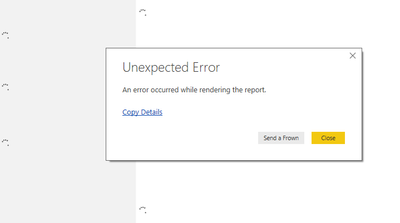
-------------------------------------------------------- Error log
Feedback Type:
Frown (Error)
Timestamp:
2017-07-26T15:45:42.5244369Z
Local Time:
2017-07-26T12:45:42.5244369-03:00
Product Version:
2.48.4792.721 (PBIDesktop) (x64)
Release:
July 2017
IE Version:
11.1007.10586.0
OS Version:
Microsoft Windows NT 10.0.10586.0 (x64 en-US)
CLR Version:
4.6.1 or later [Release Number = 394254]
Workbook Package Info:
1* - en-US, Query Groups: 0, fastCombine: Disabled, runBackgroundAnalysis: True.
Peak Working Set:
347 MB
Private Memory:
234 MB
Peak Virtual Memory:
33.7 GB
JS Error Message:
Script error.
Error Message:
An error occurred while rendering the report.
Stack Trace:
Microsoft.Mashup.Host.Document.JavaScriptException: An error occurred while rendering the report.
at :line 0
Invocation Stack Trace:
at Microsoft.Mashup.Host.Document.ExceptionExtensions.GetCurrentInvocationStackTrace()
at Microsoft.Mashup.Client.ClientShared.StackTraceInfo..ctor(String exceptionStackTrace, String invocationStackTrace)
at Microsoft.Mashup.Client.ClientShared.FeedbackErrorInfo..ctor(String message, Nullable`1 errorCode, String requestId, Exception exception)
at Microsoft.Mashup.Client.ClientShared.UnexpectedExceptionHandler.<>c__DisplayClass1.<HandleException>b__0()
at Microsoft.Mashup.Host.Document.SynchronizationContextExtensions.<>c__DisplayClass3.<SendAndMarshalExceptions>b__0(Object null)
at System.RuntimeMethodHandle.InvokeMethod(Object target, Object[] arguments, Signature sig, Boolean constructor)
at System.Reflection.RuntimeMethodInfo.UnsafeInvokeInternal(Object obj, Object[] parameters, Object[] arguments)
at System.Delegate.DynamicInvokeImpl(Object[] args)
at System.Windows.Forms.Control.InvokeMarshaledCallbackDo(ThreadMethodEntry tme)
at System.Windows.Forms.Control.InvokeMarshaledCallbackHelper(Object obj)
at System.Threading.ExecutionContext.RunInternal(ExecutionContext executionContext, ContextCallback callback, Object state, Boolean preserveSyncCtx)
at System.Threading.ExecutionContext.Run(ExecutionContext executionContext, ContextCallback callback, Object state, Boolean preserveSyncCtx)
at System.Threading.ExecutionContext.Run(ExecutionContext executionContext, ContextCallback callback, Object state)
at System.Windows.Forms.Control.InvokeMarshaledCallback(ThreadMethodEntry tme)
at System.Windows.Forms.Control.InvokeMarshaledCallbacks()
at System.Windows.Forms.Control.WndProc(Message& m)
at System.Windows.Forms.NativeWindow.Callback(IntPtr hWnd, Int32 msg, IntPtr wparam, IntPtr lparam)
at System.Windows.Forms.UnsafeNativeMethods.DispatchMessageW(MSG& msg)
at System.Windows.Forms.UnsafeNativeMethods.DispatchMessageW(MSG& msg)
at System.Windows.Forms.Application.ComponentManager.System.Windows.Forms.UnsafeNativeMethods.IMsoComponentManager.FPushMessageLoop(IntPtr dwComponentID, Int32 reason, Int32 pvLoopData)
at System.Windows.Forms.Application.ThreadContext.RunMessageLoopInner(Int32 reason, ApplicationContext context)
at System.Windows.Forms.Application.ThreadContext.RunMessageLoop(Int32 reason, ApplicationContext context)
at System.Windows.Forms.Form.ShowDialog(IWin32Window owner)
at Microsoft.Mashup.Client.ClientShared.WindowManager.ShowDialog[T](T form, IWin32Window owner)
at Microsoft.PowerBI.Client.Program.<>c__DisplayClassd.<Main>b__0()
at Microsoft.Mashup.Host.Document.ExceptionHandlerExtensions.HandleExceptions(IExceptionHandler exceptionHandler, Action action)
at Microsoft.PowerBI.Client.Program.Main(String[] args)
Solved! Go to Solution.
- Mark as New
- Bookmark
- Subscribe
- Mute
- Subscribe to RSS Feed
- Permalink
- Report Inappropriate Content
Indeed that is correct: I have submitted a new version for approval and after that it will be available asap.
Sorry for the inconvenience..
-JP
- Mark as New
- Bookmark
- Subscribe
- Mute
- Subscribe to RSS Feed
- Permalink
- Report Inappropriate Content
Hi all,
New version of Hierarchy Slicer is available! I tested the 1.0.6.0 version and didn't face the issue (fixed)!
- Mark as New
- Bookmark
- Subscribe
- Mute
- Subscribe to RSS Feed
- Permalink
- Report Inappropriate Content
Hi @Anonymous, thanks for the confirmation. Sorry, I have lost track of all the threads.
- Mark as New
- Bookmark
- Subscribe
- Mute
- Subscribe to RSS Feed
- Permalink
- Report Inappropriate Content
I am experiencing a similar issue when I copy and paste the visual between reports. After pasting I am asked to confirm that I would like to sync the visual and then I receive the following report. I would very much appreciate some assistance if you have resolved this.
Error Message:
An error occurred while rendering the report.
Stack Trace:
TypeError: Cannot read property 'accept' of null
at Object.asFieldPattern (ms-pbi://pbi.microsoft.com/minerva/scripts/visuals.js:11187:31)
at DisplayNameService.getOriginalDisplayName (ms-pbi://pbi.microsoft.com/minerva/scripts/explore.js:6703:54)
at DisplayNameService.getDisplayName (ms-pbi://pbi.microsoft.com/minerva/scripts/explore.js:6709:33)
at ms-pbi://pbi.microsoft.com/minerva/scripts/exploreui.js:3138:164
at step (ms-pbi://pbi.microsoft.com/minerva/scripts/powerbidesktopcommon.js:7802:23)
at Object.next (ms-pbi://pbi.microsoft.com/minerva/scripts/powerbidesktopcommon.js:7755:20)
at fulfilled (ms-pbi://pbi.microsoft.com/minerva/scripts/powerbidesktopcommon.js:7733:32)
at processQueue (ms-pbi://pbi.microsoft.com/minerva/scripts/angular.js:17183:37)
at ms-pbi://pbi.microsoft.com/minerva/scripts/angular.js:17231:27
at Scope.$digest (ms-pbi://pbi.microsoft.com/minerva/scripts/angular.js:18366:15)
Stack Trace Message:
An error occurred while rendering the report.
Invocation Stack Trace:
at Microsoft.Mashup.Host.Document.ExceptionExtensions.GetCurrentInvocationStackTrace()
at Microsoft.Mashup.Client.UI.Shared.StackTraceInfo..ctor(String exceptionStackTrace, String invocationStackTrace, String exceptionMessage)
at Microsoft.PowerBI.Client.Windows.Telemetry.PowerBIUserFeedbackServices.GetStackTraceInfo(Exception e)
at Microsoft.PowerBI.Client.Windows.Telemetry.PowerBIUserFeedbackServices.ReportException(IWindowHandle activeWindow, IUIHost uiHost, FeedbackPackageInfo feedbackPackageInfo, Exception e, Boolean useGDICapture)
at Microsoft.Mashup.Client.UI.Shared.UnexpectedExceptionHandler.<>c__DisplayClass1.<HandleException>b__0()
at Microsoft.Mashup.Host.Document.SynchronizationContextExtensions.<>c__DisplayClass3.<SendAndMarshalExceptions>b__0(Object null)
at System.RuntimeMethodHandle.InvokeMethod(Object target, Object[] arguments, Signature sig, Boolean constructor)
at System.Reflection.RuntimeMethodInfo.UnsafeInvokeInternal(Object obj, Object[] parameters, Object[] arguments)
at System.Delegate.DynamicInvokeImpl(Object[] args)
at System.Windows.Forms.Control.InvokeMarshaledCallbackDo(ThreadMethodEntry tme)
at System.Windows.Forms.Control.InvokeMarshaledCallbackHelper(Object obj)
at System.Threading.ExecutionContext.RunInternal(ExecutionContext executionContext, ContextCallback callback, Object state, Boolean preserveSyncCtx)
at System.Threading.ExecutionContext.Run(ExecutionContext executionContext, ContextCallback callback, Object state, Boolean preserveSyncCtx)
at System.Threading.ExecutionContext.Run(ExecutionContext executionContext, ContextCallback callback, Object state)
at System.Windows.Forms.Control.InvokeMarshaledCallback(ThreadMethodEntry tme)
at System.Windows.Forms.Control.InvokeMarshaledCallbacks()
at System.Windows.Forms.Control.WndProc(Message& m)
at System.Windows.Forms.NativeWindow.Callback(IntPtr hWnd, Int32 msg, IntPtr wparam, IntPtr lparam)
at System.Windows.Forms.UnsafeNativeMethods.DispatchMessageW(MSG& msg)
at System.Windows.Forms.UnsafeNativeMethods.DispatchMessageW(MSG& msg)
at System.Windows.Forms.Application.ComponentManager.System.Windows.Forms.UnsafeNativeMethods.IMsoComponentManager.FPushMessageLoop(IntPtr dwComponentID, Int32 reason, Int32 pvLoopData)
at System.Windows.Forms.Application.ThreadContext.RunMessageLoopInner(Int32 reason, ApplicationContext context)
at System.Windows.Forms.Application.ThreadContext.RunMessageLoop(Int32 reason, ApplicationContext context)
at System.Windows.Forms.Form.ShowDialog(IWin32Window owner)
at Microsoft.Mashup.Client.UI.Shared.WebDialogs.WebDialog.<>n__FabricatedMethod8(IWindowHandle )
at Microsoft.Mashup.Client.UI.Shared.WindowManager.ShowModal[T](T dialog, Func`1 showModalFunction)
at Microsoft.PowerBI.Client.Program.<>c__DisplayClass10.<Main>b__0()
at Microsoft.PowerBI.Client.Windows.IExceptionHandlerExtensions.<>c__DisplayClass7.<HandleExceptionsWithNestedTasks>b__6()
at Microsoft.Mashup.Host.Document.ExceptionHandlerExtensions.HandleExceptions(IExceptionHandler exceptionHandler, Action action)
at Microsoft.PowerBI.Client.Program.Main(String[] args)
JS Error Message:
Cannot read property 'accept' of null
Model Default Mode:
Import
- Mark as New
- Bookmark
- Subscribe
- Mute
- Subscribe to RSS Feed
- Permalink
- Report Inappropriate Content
Hi everyone,
I see more people in other forums with the same issue. Looking in the app provider page, I could read some interesting information, It seems there is an issue with Hierarchy Slicer that will be fixed in the next release according app provider:
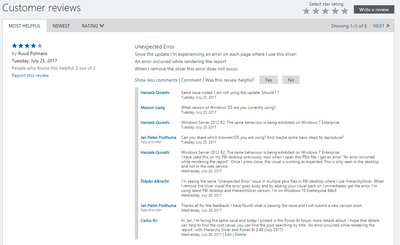
You can read all information in the app provider page:
- Mark as New
- Bookmark
- Subscribe
- Mute
- Subscribe to RSS Feed
- Permalink
- Report Inappropriate Content
Indeed that is correct: I have submitted a new version for approval and after that it will be available asap.
Sorry for the inconvenience..
-JP
- Mark as New
- Bookmark
- Subscribe
- Mute
- Subscribe to RSS Feed
- Permalink
- Report Inappropriate Content
Could you please let us know which versio of it is corrupted ?
The last updated version as per the store is July 14th, i tried downloading it today and gives me same error as mentioned by others.
Infact, this is impacting the publish and giving some weird data in the dashboard when ignored and published.
Request your help!
- Mark as New
- Bookmark
- Subscribe
- Mute
- Subscribe to RSS Feed
- Permalink
- Report Inappropriate Content
The new and corrected version of my visual is still in approval/review phase. Unfortunatelly it is taking a little bit longer.
Thanks, JP
- Mark as New
- Bookmark
- Subscribe
- Mute
- Subscribe to RSS Feed
- Permalink
- Report Inappropriate Content
Hi Jan,
Sounds good! Thank you very much for the quickly support! I'll keep looking into Office Store to test when new version was avalable.
Helpful resources

Microsoft Fabric Learn Together
Covering the world! 9:00-10:30 AM Sydney, 4:00-5:30 PM CET (Paris/Berlin), 7:00-8:30 PM Mexico City

Power BI Monthly Update - April 2024
Check out the April 2024 Power BI update to learn about new features.

| User | Count |
|---|---|
| 107 | |
| 100 | |
| 78 | |
| 64 | |
| 58 |
| User | Count |
|---|---|
| 148 | |
| 113 | |
| 97 | |
| 84 | |
| 67 |
