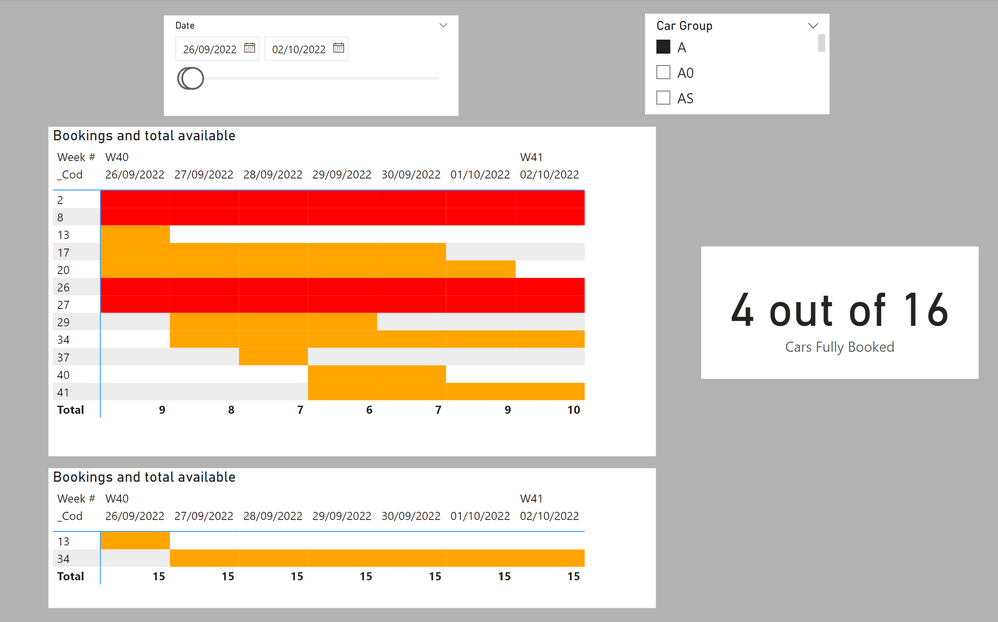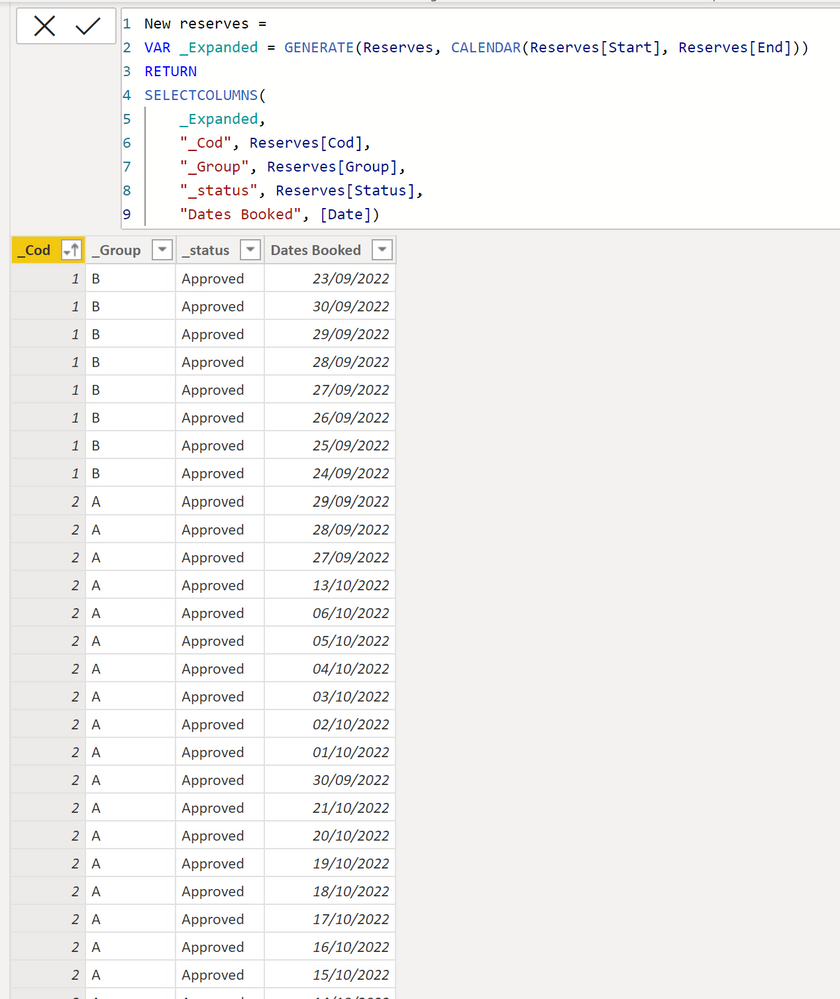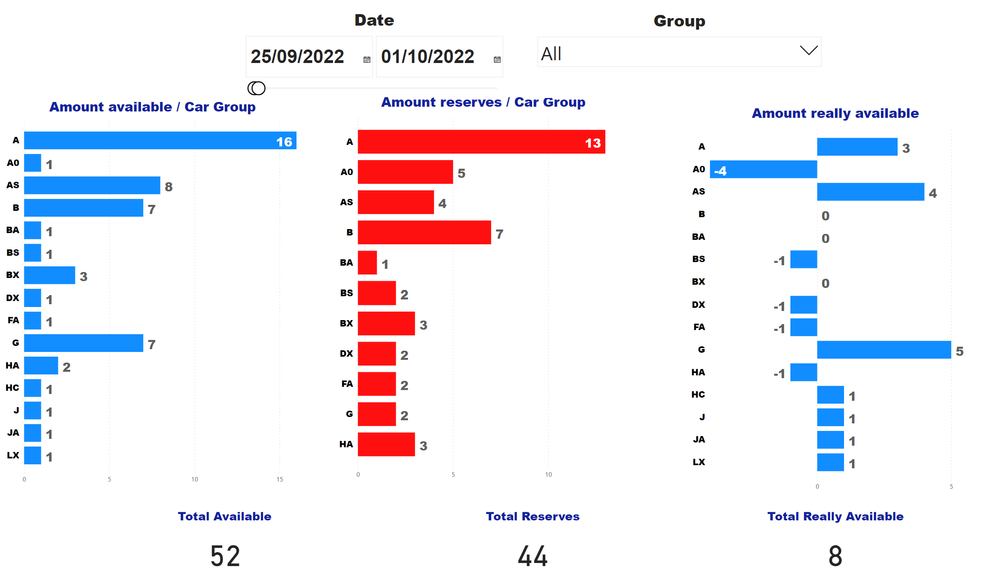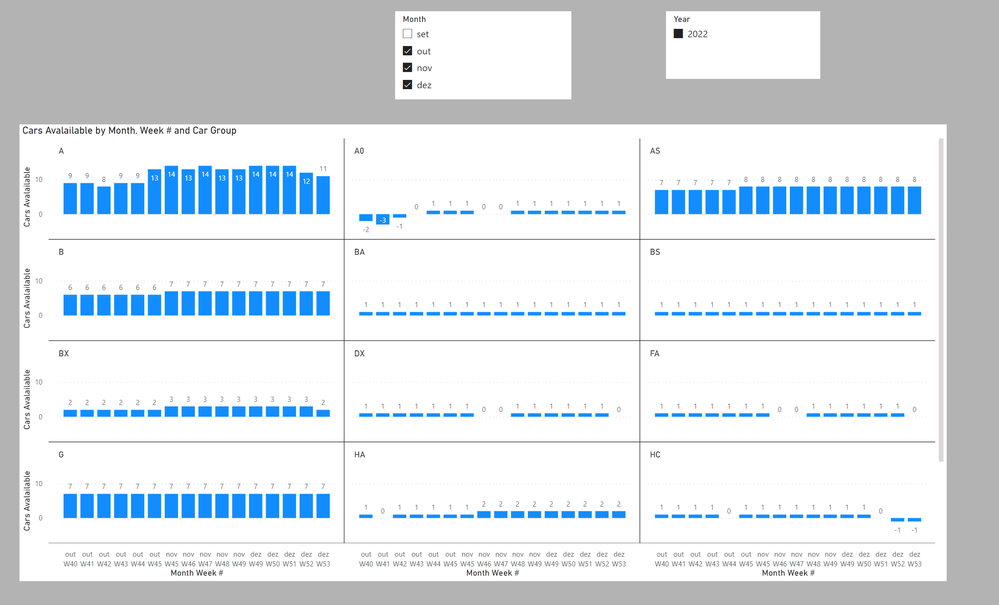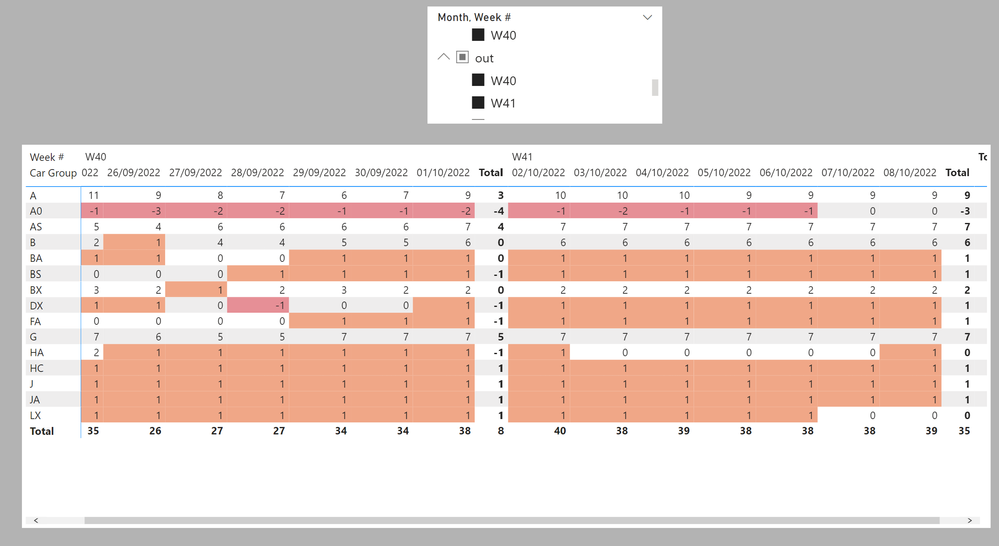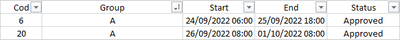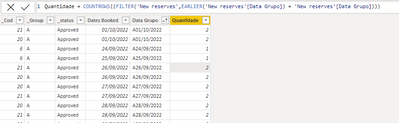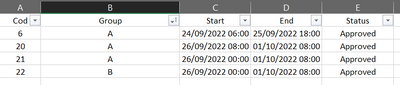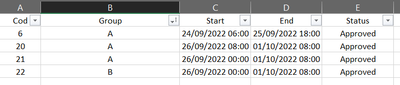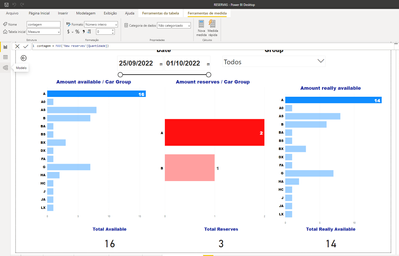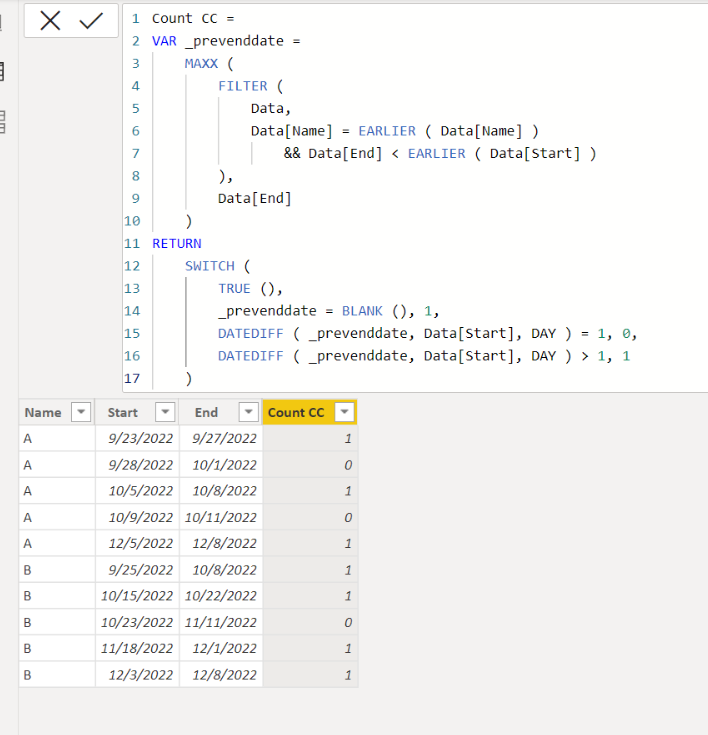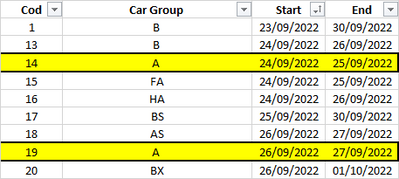- Power BI forums
- Updates
- News & Announcements
- Get Help with Power BI
- Desktop
- Service
- Report Server
- Power Query
- Mobile Apps
- Developer
- DAX Commands and Tips
- Custom Visuals Development Discussion
- Health and Life Sciences
- Power BI Spanish forums
- Translated Spanish Desktop
- Power Platform Integration - Better Together!
- Power Platform Integrations (Read-only)
- Power Platform and Dynamics 365 Integrations (Read-only)
- Training and Consulting
- Instructor Led Training
- Dashboard in a Day for Women, by Women
- Galleries
- Community Connections & How-To Videos
- COVID-19 Data Stories Gallery
- Themes Gallery
- Data Stories Gallery
- R Script Showcase
- Webinars and Video Gallery
- Quick Measures Gallery
- 2021 MSBizAppsSummit Gallery
- 2020 MSBizAppsSummit Gallery
- 2019 MSBizAppsSummit Gallery
- Events
- Ideas
- Custom Visuals Ideas
- Issues
- Issues
- Events
- Upcoming Events
- Community Blog
- Power BI Community Blog
- Custom Visuals Community Blog
- Community Support
- Community Accounts & Registration
- Using the Community
- Community Feedback
Register now to learn Fabric in free live sessions led by the best Microsoft experts. From Apr 16 to May 9, in English and Spanish.
- Power BI forums
- Forums
- Get Help with Power BI
- Desktop
- Amount of cars needed
- Subscribe to RSS Feed
- Mark Topic as New
- Mark Topic as Read
- Float this Topic for Current User
- Bookmark
- Subscribe
- Printer Friendly Page
- Mark as New
- Bookmark
- Subscribe
- Mute
- Subscribe to RSS Feed
- Permalink
- Report Inappropriate Content
Amount of cars needed
Hi everyone,
I need some help on defining the amount of cars required to attend reservations.
For instance, I have 2 reservations. One on the period of 23/09/2022 - 27/09/2022, and another on 28/09/2022 - 01/10/2022
So when I filter the period of 23/09/2022 - 01/10/2022, it should show only one car required do attend to this 2 reservations.
Solved! Go to Solution.
- Mark as New
- Bookmark
- Subscribe
- Mute
- Subscribe to RSS Feed
- Permalink
- Report Inappropriate Content
How about something like this:
New file attached
Did I answer your question? Mark my post as a solution!
In doing so, you are also helping me. Thank you!
Proud to be a Super User!
Paul on Linkedin.
- Mark as New
- Bookmark
- Subscribe
- Mute
- Subscribe to RSS Feed
- Permalink
- Report Inappropriate Content
Can you please provide sample data for the relevant tables
Did I answer your question? Mark my post as a solution!
In doing so, you are also helping me. Thank you!
Proud to be a Super User!
Paul on Linkedin.
- Mark as New
- Bookmark
- Subscribe
- Mute
- Subscribe to RSS Feed
- Permalink
- Report Inappropriate Content
- Mark as New
- Bookmark
- Subscribe
- Mute
- Subscribe to RSS Feed
- Permalink
- Report Inappropriate Content
Thanks for the file. Here is one way, which involves modeling the data slightly differently. This entails changing the structure of the 'Reserves' table to expand the 'Reserves'[Start] to 'Reserves'[End] dates, so you get one row per date for each reservation. With this structure, the calculations are simple:
1) Create the new Reserves Table using:
New reserves =
VAR _Expanded =
GENERATE ( Reserves, CALENDAR ( Reserves[Start], Reserves[End] ) )
RETURN
SELECTCOLUMNS (
_Expanded,
"_Cod", Reserves[Cod],
"_Group", Reserves[Group],
"_status", Reserves[Status],
"Dates Booked", [Date]
)
Set up the model as follows (note the inactive relationship between Calendar and Cars):
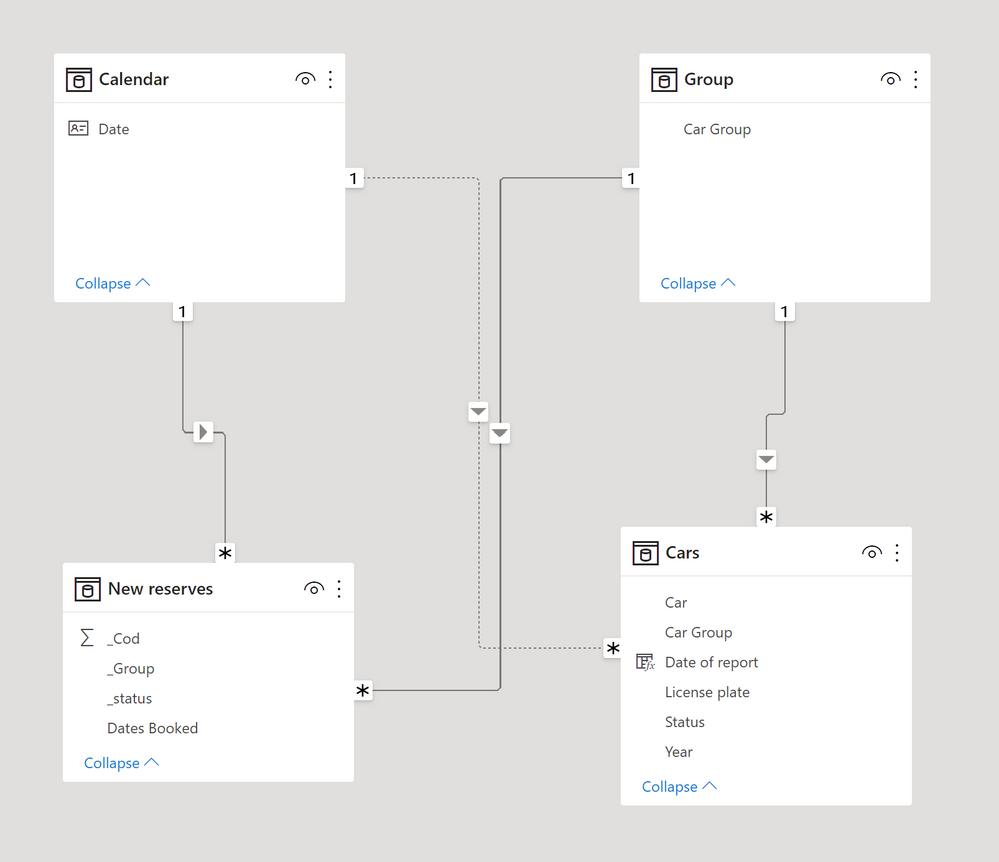
Number of Cars = COUNT(Cars[License plate])Number of Reservations = DISTINCTCOUNT('New reserves'[_Cod])Cars Avalailable = [Number of Cars] - [Number of Reservations]
The benefit of doing it this way it is that the way you data is more straightforward
New file attached
Did I answer your question? Mark my post as a solution!
In doing so, you are also helping me. Thank you!
Proud to be a Super User!
Paul on Linkedin.
- Mark as New
- Bookmark
- Subscribe
- Mute
- Subscribe to RSS Feed
- Permalink
- Report Inappropriate Content
This way is really better for the analysis. Thank you.
But the main problem is still happening.
For instance this 2 reserves.
When i filter the date range 24/09/22 - 01/10/2022, should only count as 1 car reserved.
Because the 2 reserves will be attended with the same car.
- Mark as New
- Bookmark
- Subscribe
- Mute
- Subscribe to RSS Feed
- Permalink
- Report Inappropriate Content
The problem is that the reservations table does not include the number plate, so there is no way of knowing from this table which "individual" cars are in use! All we know if there is a reservation for a group in given dates; not which cars are being allotted to each reservation. Make sense?
Did I answer your question? Mark my post as a solution!
In doing so, you are also helping me. Thank you!
Proud to be a Super User!
Paul on Linkedin.
- Mark as New
- Bookmark
- Subscribe
- Mute
- Subscribe to RSS Feed
- Permalink
- Report Inappropriate Content
What if i count on your new table, the amount for each date (Dates Booked), on the filtered period, and get the max value of that count.
I thik it would work.
Can you help me do it?
- Mark as New
- Bookmark
- Subscribe
- Mute
- Subscribe to RSS Feed
- Permalink
- Report Inappropriate Content
How about something like this:
New file attached
Did I answer your question? Mark my post as a solution!
In doing so, you are also helping me. Thank you!
Proud to be a Super User!
Paul on Linkedin.
- Mark as New
- Bookmark
- Subscribe
- Mute
- Subscribe to RSS Feed
- Permalink
- Report Inappropriate Content
I did like this:
It seems to be working fine.
Thanks, you helped me alot.
- Mark as New
- Bookmark
- Subscribe
- Mute
- Subscribe to RSS Feed
- Permalink
- Report Inappropriate Content
Hi,
I am not sure how your expected outcome looks like, but I tried to create a sample like below.
It is for creating a new column.
Please check the below picture and the attached pbix file whether it suits your requirement.
I hope the below can provide some ideas on how to create a solution for your datamodel.
Count CC =
VAR _prevenddate =
MAXX (
FILTER (
Data,
Data[Name] = EARLIER ( Data[Name] )
&& Data[End] < EARLIER ( Data[Start] )
),
Data[End]
)
RETURN
SWITCH (
TRUE (),
_prevenddate = BLANK (), 1,
DATEDIFF ( _prevenddate, Data[Start], DAY ) = 1, 0,
DATEDIFF ( _prevenddate, Data[Start], DAY ) > 1, 1
)
If this post helps, then please consider accepting it as the solution to help other members find it faster, and give a big thumbs up.
- Mark as New
- Bookmark
- Subscribe
- Mute
- Subscribe to RSS Feed
- Permalink
- Report Inappropriate Content
Hi,
Thanks for your help,
i have a list of reservations, and the analysis go to cars in the same group.
Let's assume that i receive a new reserve on the period of 24/09/22 - 01/10/22 for the Car Group A, and i only have 2 cars avaliable. I can accept, because the same car will be rented to the reserves 14 and 19, remaining 1 available.
So when i count the number of cars reserved, should be one to this date range.
But only for cars in the same group.
The way i'm doing isn't fiting the two dates, so is counting 2 cars.
Helpful resources

Microsoft Fabric Learn Together
Covering the world! 9:00-10:30 AM Sydney, 4:00-5:30 PM CET (Paris/Berlin), 7:00-8:30 PM Mexico City

Power BI Monthly Update - April 2024
Check out the April 2024 Power BI update to learn about new features.

| User | Count |
|---|---|
| 110 | |
| 98 | |
| 78 | |
| 64 | |
| 55 |
| User | Count |
|---|---|
| 143 | |
| 109 | |
| 89 | |
| 84 | |
| 66 |