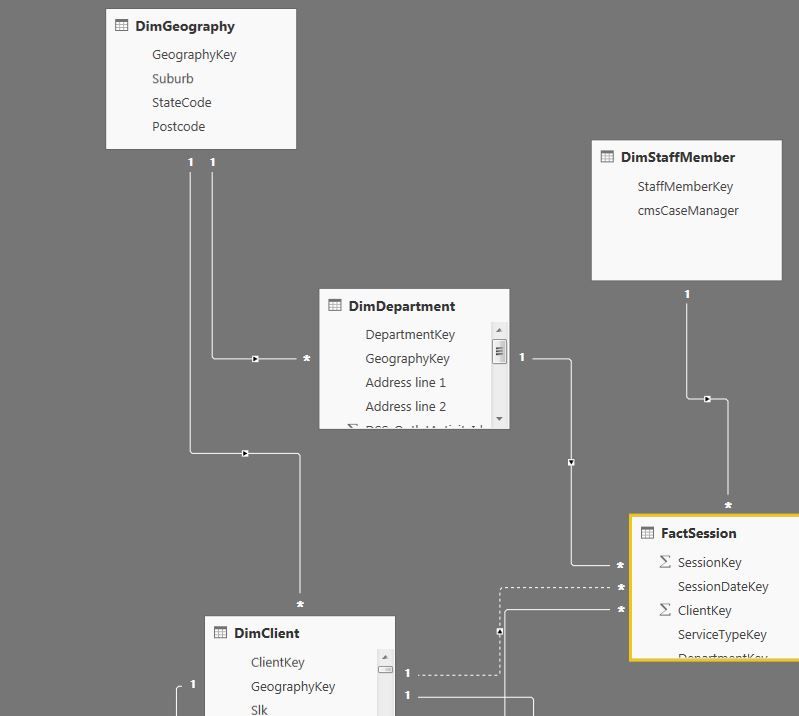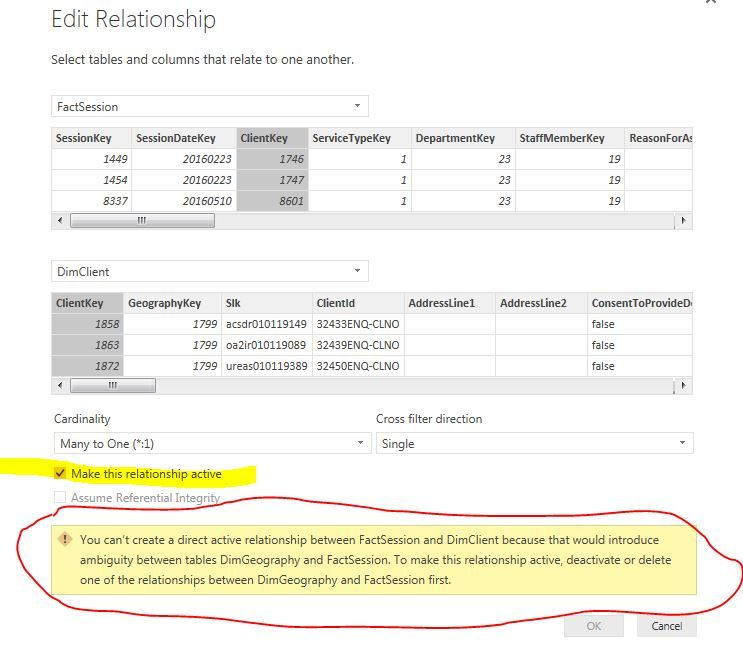- Power BI forums
- Updates
- News & Announcements
- Get Help with Power BI
- Desktop
- Service
- Report Server
- Power Query
- Mobile Apps
- Developer
- DAX Commands and Tips
- Custom Visuals Development Discussion
- Health and Life Sciences
- Power BI Spanish forums
- Translated Spanish Desktop
- Power Platform Integration - Better Together!
- Power Platform Integrations (Read-only)
- Power Platform and Dynamics 365 Integrations (Read-only)
- Training and Consulting
- Instructor Led Training
- Dashboard in a Day for Women, by Women
- Galleries
- Community Connections & How-To Videos
- COVID-19 Data Stories Gallery
- Themes Gallery
- Data Stories Gallery
- R Script Showcase
- Webinars and Video Gallery
- Quick Measures Gallery
- 2021 MSBizAppsSummit Gallery
- 2020 MSBizAppsSummit Gallery
- 2019 MSBizAppsSummit Gallery
- Events
- Ideas
- Custom Visuals Ideas
- Issues
- Issues
- Events
- Upcoming Events
- Community Blog
- Power BI Community Blog
- Custom Visuals Community Blog
- Community Support
- Community Accounts & Registration
- Using the Community
- Community Feedback
Register now to learn Fabric in free live sessions led by the best Microsoft experts. From Apr 16 to May 9, in English and Spanish.
- Power BI forums
- Forums
- Get Help with Power BI
- Desktop
- Re: Ambiguity in a direct active relationship betw...
- Subscribe to RSS Feed
- Mark Topic as New
- Mark Topic as Read
- Float this Topic for Current User
- Bookmark
- Subscribe
- Printer Friendly Page
- Mark as New
- Bookmark
- Subscribe
- Mute
- Subscribe to RSS Feed
- Permalink
- Report Inappropriate Content
Ambiguity in a direct active relationship between fact and snowflake dimensions
Good day!
I have a fact table FactSessions which is linked to two dimensions DimDepartment and DimClient. Both Dimensions have a shared location snowflaked dimension DimGeography like in the screenshot below to specify part of address like Suburb/State/Postocode. However, PowerBI disables one of the relationships to one of main dimensions (in this case DimClient) due to possible ambiguity for DimGeography table per warning below (taken as I tried to activate that relationship). I have searched the forums and found couple of issues related to joining same dimension to multiple fact tables which suggests changing cross filter direction to 'Single' from 'Both'. But my scenario is slightly different and all cross filter directions in this case are 'Single' . I understand how powerbi may be confused with respect to relationship to DimGeography, but from use prospective DimGeography is not standalone an relates to DimClient and DimDepartment, meaning it will be either clients or departmen's state/suburb/postcode. How should this kind of ambiguity be resolved? Should I flatten out each dimension DimClient and DimDepartment to include its own postcode/state/suburb? It looks like surely will work, but is there a way to achieve it with current design?
Thanks,
-Yuriy
P.S. I tried to change cross filter direction to 'Both' between DimGeography and mother dimensions DimClient and DimGeography to look each snowflake dimension like one flattened but ambiguity would not go away.
Solved! Go to Solution.
- Mark as New
- Bookmark
- Subscribe
- Mute
- Subscribe to RSS Feed
- Permalink
- Report Inappropriate Content
DAX allows you to override the active relationship and use the inactive relationship in your formulas instead. To do this, you must use the DAX function USERELATIONSHIP inside a CALCULATE function.
The relationship MUST exist in the data model and be set as inactive for the above to work. You can’t simply use the function USERELATIONSHIP and specify two columns and expect it to work – you must have the inactive relationship set up first.
Bhavesh
Love the Self Service BI.
Please use the 'Mark as answer' link to mark a post that answers your question. If you find a reply helpful, please remember to give Kudos.
- Mark as New
- Bookmark
- Subscribe
- Mute
- Subscribe to RSS Feed
- Permalink
- Report Inappropriate Content
DAX allows you to override the active relationship and use the inactive relationship in your formulas instead. To do this, you must use the DAX function USERELATIONSHIP inside a CALCULATE function.
The relationship MUST exist in the data model and be set as inactive for the above to work. You can’t simply use the function USERELATIONSHIP and specify two columns and expect it to work – you must have the inactive relationship set up first.
Bhavesh
Love the Self Service BI.
Please use the 'Mark as answer' link to mark a post that answers your question. If you find a reply helpful, please remember to give Kudos.
- Mark as New
- Bookmark
- Subscribe
- Mute
- Subscribe to RSS Feed
- Permalink
- Report Inappropriate Content
Thanks for pointers!
So, I should go ahead and create a new measure (or a new calculated column ?? ) using calculation like this if I want distinct clients
CountClients = CALCULATE(DISTINCTCOUNT(FactSession[ClientKey]), USERELATIONSHIP(DimClient[ClientKey],FactSession[ClientKey]))
and then, say, plot a visual of this new measure vs DimGeography post code if I want count of clients per client postcode, correct?
- Mark as New
- Bookmark
- Subscribe
- Mute
- Subscribe to RSS Feed
- Permalink
- Report Inappropriate Content
Yes. You are right. Keep the relationship between DimClient and DimGeography Active.
Bhavesh
Love the Self Service BI.
Please use the 'Mark as answer' link to mark a post that answers your question. If you find a reply helpful, please remember to give Kudos.
Helpful resources

Microsoft Fabric Learn Together
Covering the world! 9:00-10:30 AM Sydney, 4:00-5:30 PM CET (Paris/Berlin), 7:00-8:30 PM Mexico City

Power BI Monthly Update - April 2024
Check out the April 2024 Power BI update to learn about new features.

| User | Count |
|---|---|
| 113 | |
| 99 | |
| 80 | |
| 70 | |
| 59 |
| User | Count |
|---|---|
| 149 | |
| 114 | |
| 107 | |
| 89 | |
| 67 |