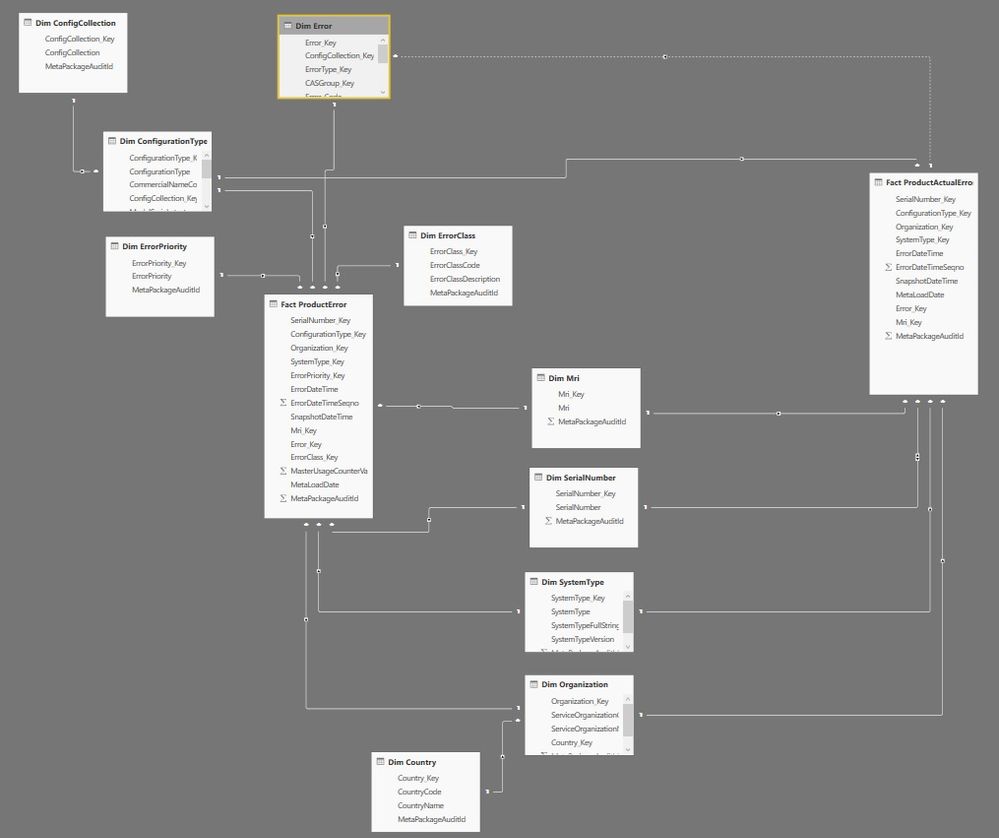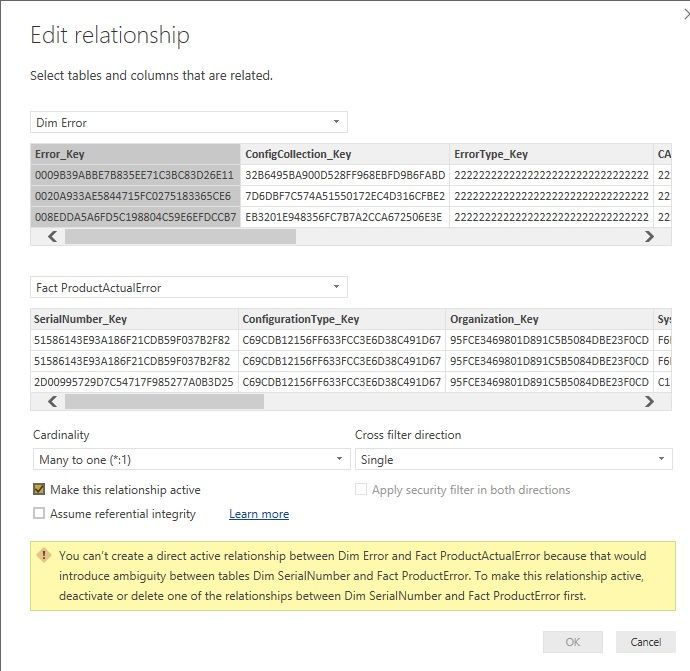- Power BI forums
- Updates
- News & Announcements
- Get Help with Power BI
- Desktop
- Service
- Report Server
- Power Query
- Mobile Apps
- Developer
- DAX Commands and Tips
- Custom Visuals Development Discussion
- Health and Life Sciences
- Power BI Spanish forums
- Translated Spanish Desktop
- Power Platform Integration - Better Together!
- Power Platform Integrations (Read-only)
- Power Platform and Dynamics 365 Integrations (Read-only)
- Training and Consulting
- Instructor Led Training
- Dashboard in a Day for Women, by Women
- Galleries
- Community Connections & How-To Videos
- COVID-19 Data Stories Gallery
- Themes Gallery
- Data Stories Gallery
- R Script Showcase
- Webinars and Video Gallery
- Quick Measures Gallery
- 2021 MSBizAppsSummit Gallery
- 2020 MSBizAppsSummit Gallery
- 2019 MSBizAppsSummit Gallery
- Events
- Ideas
- Custom Visuals Ideas
- Issues
- Issues
- Events
- Upcoming Events
- Community Blog
- Power BI Community Blog
- Custom Visuals Community Blog
- Community Support
- Community Accounts & Registration
- Using the Community
- Community Feedback
Register now to learn Fabric in free live sessions led by the best Microsoft experts. From Apr 16 to May 9, in English and Spanish.
- Power BI forums
- Forums
- Get Help with Power BI
- Desktop
- Ambiguity between 2 facts; working except for 1 di...
- Subscribe to RSS Feed
- Mark Topic as New
- Mark Topic as Read
- Float this Topic for Current User
- Bookmark
- Subscribe
- Printer Friendly Page
- Mark as New
- Bookmark
- Subscribe
- Mute
- Subscribe to RSS Feed
- Permalink
- Report Inappropriate Content
Ambiguity between 2 facts; working except for 1 dimension
Dear all, unfortunately i have an error with Ambiguity. The thing I thougt what was causing this error is a circular dependency issue. But this does not seem to be the case: I have 2 fact tables: ProductError and ActualError. I can connect alle dimension (with cross filter single) to both facts without any issues. But when I connect DimError I get the issue.
Only connecting DimError to both Facts without any other dimensions does work. But after that I cannot connect any other dimensions. I am guessing there is an issue with DimError, but cant figure out what. Do someone have an idea?
- Mark as New
- Bookmark
- Subscribe
- Mute
- Subscribe to RSS Feed
- Permalink
- Report Inappropriate Content
Is the problem being caused by the bi-directional cross filter direction of the relationship between DimSerialNumber and FactActualError? Can you try to make it single cross filter direction?
Otherwise, you manipulate the various measures to get the desired behaviour - e.g. if you need to end up with an Inactive relationship then you can use USERELATIONSHIP to activate it within specific measures to get the behaviour you want, or use CROSSFILTER to change filter direction in certain contexts.
You can also design measures that work across tables were there is no relationship by using LOOKUPVALUE
https://www.sqlbi.com/articles/from-sql-to-dax-joining-tables/
or try TREATAS
https://www.sqlbi.com/articles/propagate-filters-using-treatas-in-dax/
Hope that helps!
- Mark as New
- Bookmark
- Subscribe
- Mute
- Subscribe to RSS Feed
- Permalink
- Report Inappropriate Content
Brian, unfortunately removing the cross direction both on serial number doesn't fix the issue. I was doing some testing and forgot reset is to single. My main concern is that every connection is working except the DimError. Can there be an other obvious thing I am completely missing?
- Mark as New
- Bookmark
- Subscribe
- Mute
- Subscribe to RSS Feed
- Permalink
- Report Inappropriate Content
Can you explain the reason why multiple ErrorKeys in the Dimension could pertain to one row in the Fact ProductActualError? It seems strange to me that you would have a Dimension on the 'many' side and the fact on the 'one' side.
I can see why the model would not allow you create the relationship as active because otherwise there would be two ways to get from, say, Dim Mri to FactProductError. A filter on Dim Mri would give an ambiguous (unresolvable) filter on FactProductError.
The two ways the filter would propagate are:
1) Either directly via Dim Mri - FactProduct Error relationship, or also via
2) Dim Mri - FactProductActualError - DimError-FactProductError
The same would be true for all the other dimensions linked to both tables, i.e. Dim SerialNumber, Dim SystemType, Dim Configuration etc.
So the UI prevents you from creating the relationship.
If DimError was on the one side, and FactProductActualError was on the many, then the ambiguity would not occur.
If you can verify that DimError is supposed to be on the many side, then perhaps we can look at the measures you are trying to calculate for the DimProductActualError fact table and we can ensure those are written using USERELATIONSHIP to ensure the inactive relationship is used for specific measures. (e.g. CALCULATE ( COUNTROWS ( FactProductActualError ), USERELATIONSHIP ( DimError[Error_Key], FactProductActualError[Error_Key] )
Hope that helps!
- Mark as New
- Bookmark
- Subscribe
- Mute
- Subscribe to RSS Feed
- Permalink
- Report Inappropriate Content
Hi @hans_peeters,
Please check whether your scenarion is similar to this.
Regards,
Yuliana Gu
If this post helps, then please consider Accept it as the solution to help the other members find it more quickly.
Helpful resources

Microsoft Fabric Learn Together
Covering the world! 9:00-10:30 AM Sydney, 4:00-5:30 PM CET (Paris/Berlin), 7:00-8:30 PM Mexico City

Power BI Monthly Update - April 2024
Check out the April 2024 Power BI update to learn about new features.

| User | Count |
|---|---|
| 117 | |
| 105 | |
| 69 | |
| 67 | |
| 43 |
| User | Count |
|---|---|
| 148 | |
| 103 | |
| 103 | |
| 88 | |
| 66 |