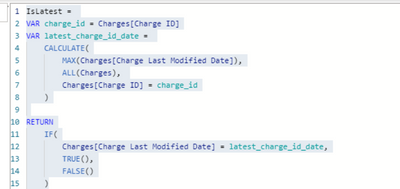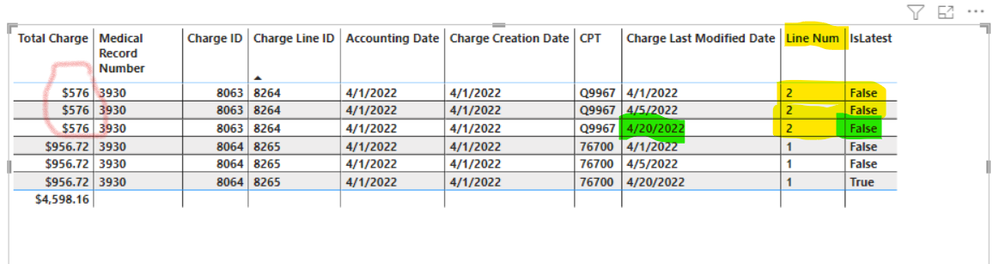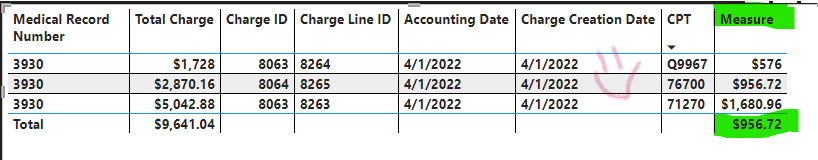- Power BI forums
- Updates
- News & Announcements
- Get Help with Power BI
- Desktop
- Service
- Report Server
- Power Query
- Mobile Apps
- Developer
- DAX Commands and Tips
- Custom Visuals Development Discussion
- Health and Life Sciences
- Power BI Spanish forums
- Translated Spanish Desktop
- Power Platform Integration - Better Together!
- Power Platform Integrations (Read-only)
- Power Platform and Dynamics 365 Integrations (Read-only)
- Training and Consulting
- Instructor Led Training
- Dashboard in a Day for Women, by Women
- Galleries
- Community Connections & How-To Videos
- COVID-19 Data Stories Gallery
- Themes Gallery
- Data Stories Gallery
- R Script Showcase
- Webinars and Video Gallery
- Quick Measures Gallery
- 2021 MSBizAppsSummit Gallery
- 2020 MSBizAppsSummit Gallery
- 2019 MSBizAppsSummit Gallery
- Events
- Ideas
- Custom Visuals Ideas
- Issues
- Issues
- Events
- Upcoming Events
- Community Blog
- Power BI Community Blog
- Custom Visuals Community Blog
- Community Support
- Community Accounts & Registration
- Using the Community
- Community Feedback
Register now to learn Fabric in free live sessions led by the best Microsoft experts. From Apr 16 to May 9, in English and Spanish.
- Power BI forums
- Forums
- Get Help with Power BI
- Desktop
- Re: Amateur Needing Help with Calculated Measure
- Subscribe to RSS Feed
- Mark Topic as New
- Mark Topic as Read
- Float this Topic for Current User
- Bookmark
- Subscribe
- Printer Friendly Page
- Mark as New
- Bookmark
- Subscribe
- Mute
- Subscribe to RSS Feed
- Permalink
- Report Inappropriate Content
Amateur Needing Help with Calculated Measure
Can someone kindly help me with this calculated measure?
I am trying to get this measure not to exclude Line 2 Charge Amount Totals. The sum for Charge Line ID 8264 should be $576. My measure doesn't take into account some Charges may be on Line 2, 3, etc.
Here is my current measure. Thank you in advance!!!!!
| Total Charge | MRN | Charge ID | Charge Line ID | Acct Date | CPT | Last Modified Date | Line Number | Is Latest |
| 576 | 3930 | 8063 | 8264 | 4/1/22 | Q9967 | 4/1/22 | 2 | False |
| 576 | 3930 | 8063 | 8264 | 4/1/22 | Q9967 | 4/5/22 | 2 | False |
| 576 | 3930 | 8063 | 8264 | 4/1/22 | Q9967 | 4/20/22 | 2 | False |
| 956.72 | 3930 | 8064 | 8265 | 4/1/22 | 76700 | 4/1/22 | 1 | False |
| 956.72 | 3930 | 8064 | 8265 | 4/1/22 | 76700 | 4/5/22 | 1 | False |
| 956.72 | 3930 | 8064 | 8265 | 4/1/22 | 76700 | 4/20/22 | 1 | True |
Solved! Go to Solution.
- Mark as New
- Bookmark
- Subscribe
- Mute
- Subscribe to RSS Feed
- Permalink
- Report Inappropriate Content
@TheSweeper , Try a measure like
Measure =
VAR __id = MAX ('Table'[Charge Line ID] )
VAR __date = CALCULATE ( MAX('Table'[Charge Last Modified Date] ), ALLSELECTED ('Table' ), 'Table'[Charge Line ID] = __id )
return
CALCULATE ( Sum ('Table'[Total Charge] ), VALUES ('Table'[Charge Line ID] ),'Table'[Charge Line ID] = __id,'Table'[Charge Last Modified Date] = __date )
Microsoft Power BI Learning Resources, 2023 !!
Learn Power BI - Full Course with Dec-2022, with Window, Index, Offset, 100+ Topics !!
Did I answer your question? Mark my post as a solution! Appreciate your Kudos !! Proud to be a Super User! !!
- Mark as New
- Bookmark
- Subscribe
- Mute
- Subscribe to RSS Feed
- Permalink
- Report Inappropriate Content
Woohooo I figured it out
@amitchandak Thank you so much for your help!
I used this formula to return the correct total.
- Mark as New
- Bookmark
- Subscribe
- Mute
- Subscribe to RSS Feed
- Permalink
- Report Inappropriate Content
If you have time do you mind taking a stab at this? Unfortunately I can't continue building my report without this formula being completely correct in its output. 😞
- Mark as New
- Bookmark
- Subscribe
- Mute
- Subscribe to RSS Feed
- Permalink
- Report Inappropriate Content
- Mark as New
- Bookmark
- Subscribe
- Mute
- Subscribe to RSS Feed
- Permalink
- Report Inappropriate Content
Also an amateur, but does using filter within the CALC help you here?
https://community.powerbi.com/t5/Desktop/DAX-Calculate-the-Max-for-a-Group/td-p/64645
- Mark as New
- Bookmark
- Subscribe
- Mute
- Subscribe to RSS Feed
- Permalink
- Report Inappropriate Content
I tried but it didn't work. Thank you though!
- Mark as New
- Bookmark
- Subscribe
- Mute
- Subscribe to RSS Feed
- Permalink
- Report Inappropriate Content
@TheSweeper , Try a measure like
Measure =
VAR __id = MAX ('Table'[Charge Line ID] )
VAR __date = CALCULATE ( MAX('Table'[Charge Last Modified Date] ), ALLSELECTED ('Table' ), 'Table'[Charge Line ID] = __id )
return
CALCULATE ( Sum ('Table'[Total Charge] ), VALUES ('Table'[Charge Line ID] ),'Table'[Charge Line ID] = __id,'Table'[Charge Last Modified Date] = __date )
Microsoft Power BI Learning Resources, 2023 !!
Learn Power BI - Full Course with Dec-2022, with Window, Index, Offset, 100+ Topics !!
Did I answer your question? Mark my post as a solution! Appreciate your Kudos !! Proud to be a Super User! !!
- Mark as New
- Bookmark
- Subscribe
- Mute
- Subscribe to RSS Feed
- Permalink
- Report Inappropriate Content
Your measure now gives me the correct data just the incorrect total. Truly appreciate your help!!!
Any suggestions on how I can show the correct total? 576+956.72+1,6803.96 = $3,213.68
I added the new measure below the screenshot.
Helpful resources

Microsoft Fabric Learn Together
Covering the world! 9:00-10:30 AM Sydney, 4:00-5:30 PM CET (Paris/Berlin), 7:00-8:30 PM Mexico City

Power BI Monthly Update - April 2024
Check out the April 2024 Power BI update to learn about new features.

| User | Count |
|---|---|
| 112 | |
| 97 | |
| 83 | |
| 67 | |
| 61 |
| User | Count |
|---|---|
| 150 | |
| 120 | |
| 99 | |
| 87 | |
| 68 |