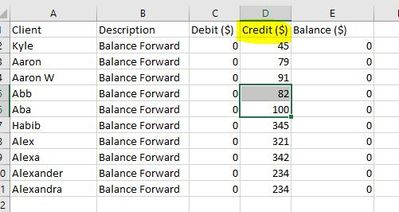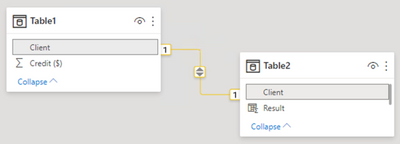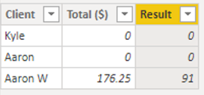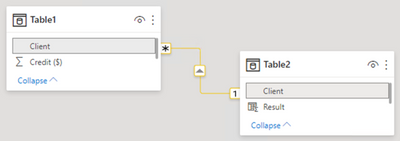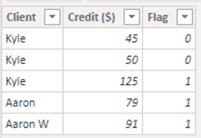- Power BI forums
- Updates
- News & Announcements
- Get Help with Power BI
- Desktop
- Service
- Report Server
- Power Query
- Mobile Apps
- Developer
- DAX Commands and Tips
- Custom Visuals Development Discussion
- Health and Life Sciences
- Power BI Spanish forums
- Translated Spanish Desktop
- Power Platform Integration - Better Together!
- Power Platform Integrations (Read-only)
- Power Platform and Dynamics 365 Integrations (Read-only)
- Training and Consulting
- Instructor Led Training
- Dashboard in a Day for Women, by Women
- Galleries
- Community Connections & How-To Videos
- COVID-19 Data Stories Gallery
- Themes Gallery
- Data Stories Gallery
- R Script Showcase
- Webinars and Video Gallery
- Quick Measures Gallery
- 2021 MSBizAppsSummit Gallery
- 2020 MSBizAppsSummit Gallery
- 2019 MSBizAppsSummit Gallery
- Events
- Ideas
- Custom Visuals Ideas
- Issues
- Issues
- Events
- Upcoming Events
- Community Blog
- Power BI Community Blog
- Custom Visuals Community Blog
- Community Support
- Community Accounts & Registration
- Using the Community
- Community Feedback
Register now to learn Fabric in free live sessions led by the best Microsoft experts. From Apr 16 to May 9, in English and Spanish.
- Power BI forums
- Forums
- Get Help with Power BI
- Desktop
- Re: Alternative to Merge Queries/Logical operation...
- Subscribe to RSS Feed
- Mark Topic as New
- Mark Topic as Read
- Float this Topic for Current User
- Bookmark
- Subscribe
- Printer Friendly Page
- Mark as New
- Bookmark
- Subscribe
- Mute
- Subscribe to RSS Feed
- Permalink
- Report Inappropriate Content
Alternative to Merge Queries/Logical operations across queries
Hi there...
I have been struggling a bit with something I think should be simple so I thought I would ask here.
I have two queries....
Table1 looks like this
Table 2 like this
I was trying to create a new column in Table 2 called Result which was based on the following logic:
IF 'Table1'[Credit ($)] > 'Table2'[Total ($)], return 'Table2'[Total ($)],else return 'Table1'[Credit ($)]
This was easily accomplished by merging queries placing all of the fields in one query.
Result = IF([Credit ($)]>[Total ($)],[Total ($)],Credit ($)])
What I am interested in knowing is how could I accomplish this without merging queries.
Is there a way to do this in power query?
Is there a way in DAX?
I played around some with RELATED and RELATED TABLE as these queries share a relationshiop (The client field) but was unsuccesful.
Any assitance in a non merge queries solution would be appreciated.
Thanks
Kyle
Solved! Go to Solution.
- Mark as New
- Bookmark
- Subscribe
- Mute
- Subscribe to RSS Feed
- Permalink
- Report Inappropriate Content
You were on the right track with RELATED. In the example, the tables have a 1:1 relationship:
Calculated column in Table 2:
Result =
VAR vTable1Credit =
RELATED ( Table1[Credit ($)] )
VAR vResult =
IF ( vTable1Credit > Table2[Total ($)], Table2[Total ($)], vTable1Credit )
RETURN
vResult
Result:
Did I answer your question? Mark my post as a solution!
Proud to be a Super User!
- Mark as New
- Bookmark
- Subscribe
- Mute
- Subscribe to RSS Feed
- Permalink
- Report Inappropriate Content
You were on the right track with RELATED. In the example, the tables have a 1:1 relationship:
Calculated column in Table 2:
Result =
VAR vTable1Credit =
RELATED ( Table1[Credit ($)] )
VAR vResult =
IF ( vTable1Credit > Table2[Total ($)], Table2[Total ($)], vTable1Credit )
RETURN
vResult
Result:
Did I answer your question? Mark my post as a solution!
Proud to be a Super User!
- Mark as New
- Bookmark
- Subscribe
- Mute
- Subscribe to RSS Feed
- Permalink
- Report Inappropriate Content
Thanks. That did the trick!... I can't thank you enough as this was driving me crazy.
I noticed that this is not working if I have a one to many relationship between the tables,. Is there something I would do different in a one to many relationship situation?
- Mark as New
- Bookmark
- Subscribe
- Mute
- Subscribe to RSS Feed
- Permalink
- Report Inappropriate Content
Glad to hear that works. In a one-to-many relationship, you would use RELATEDTABLE and use an aggregate function since multiple rows would be returned on the many side. Which table is on the many side?
Did I answer your question? Mark my post as a solution!
Proud to be a Super User!
- Mark as New
- Bookmark
- Subscribe
- Mute
- Subscribe to RSS Feed
- Permalink
- Report Inappropriate Content
Hi there,
Table 1 is one the many side (although my sample data does not show it). When aggregating and using RELATED TABLE will I be able to isoloate rows to be displayed.
For example, table one might have three client Kyle rows with three different credit amounts ($45, $50, $125) but I want to display only one them based on some critera.
You have been very helpful already so no problem if you dont have time to respond. I will certainly do some additional research into this.
Thanks again!
Kyle
- Mark as New
- Bookmark
- Subscribe
- Mute
- Subscribe to RSS Feed
- Permalink
- Report Inappropriate Content
Here's an example with a one-to-many relationship, in which you want the amount where Flag = 1.
Table1:
Table2:
Calculated column:
Result =
VAR vTable1Credit =
CALCULATE ( MAX ( Table1[Credit ($)] ), Table1[Flag] = 1 )
VAR vResult =
IF ( vTable1Credit > Table2[Total ($)], Table2[Total ($)], vTable1Credit )
RETURN
vResult
Did I answer your question? Mark my post as a solution!
Proud to be a Super User!
- Mark as New
- Bookmark
- Subscribe
- Mute
- Subscribe to RSS Feed
- Permalink
- Report Inappropriate Content
Thank you!
- Mark as New
- Bookmark
- Subscribe
- Mute
- Subscribe to RSS Feed
- Permalink
- Report Inappropriate Content
Hi,
Share relevant/representative data in both tables and show the expected result.
Regards,
Ashish Mathur
http://www.ashishmathur.com
https://www.linkedin.com/in/excelenthusiasts/
Helpful resources

Microsoft Fabric Learn Together
Covering the world! 9:00-10:30 AM Sydney, 4:00-5:30 PM CET (Paris/Berlin), 7:00-8:30 PM Mexico City

Power BI Monthly Update - April 2024
Check out the April 2024 Power BI update to learn about new features.

| User | Count |
|---|---|
| 109 | |
| 96 | |
| 77 | |
| 66 | |
| 54 |
| User | Count |
|---|---|
| 144 | |
| 104 | |
| 102 | |
| 88 | |
| 63 |