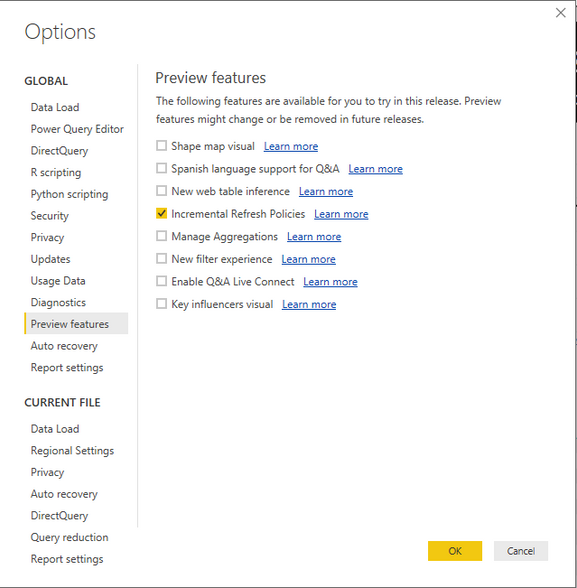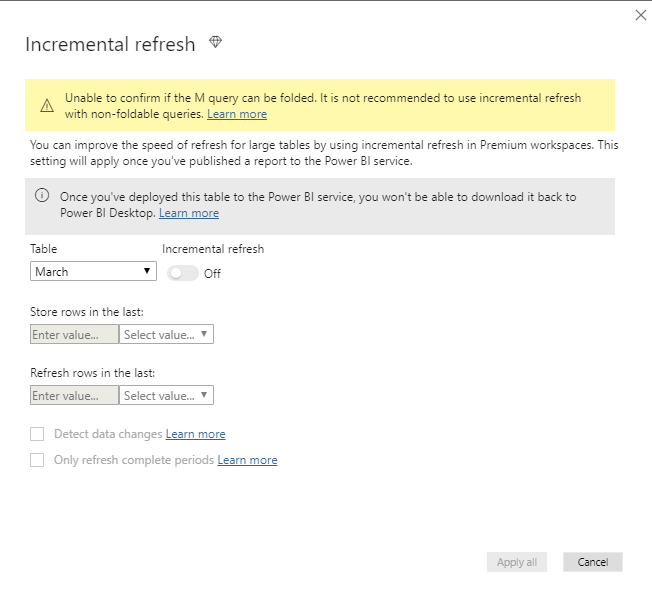- Power BI forums
- Updates
- News & Announcements
- Get Help with Power BI
- Desktop
- Service
- Report Server
- Power Query
- Mobile Apps
- Developer
- DAX Commands and Tips
- Custom Visuals Development Discussion
- Health and Life Sciences
- Power BI Spanish forums
- Translated Spanish Desktop
- Power Platform Integration - Better Together!
- Power Platform Integrations (Read-only)
- Power Platform and Dynamics 365 Integrations (Read-only)
- Training and Consulting
- Instructor Led Training
- Dashboard in a Day for Women, by Women
- Galleries
- Community Connections & How-To Videos
- COVID-19 Data Stories Gallery
- Themes Gallery
- Data Stories Gallery
- R Script Showcase
- Webinars and Video Gallery
- Quick Measures Gallery
- 2021 MSBizAppsSummit Gallery
- 2020 MSBizAppsSummit Gallery
- 2019 MSBizAppsSummit Gallery
- Events
- Ideas
- Custom Visuals Ideas
- Issues
- Issues
- Events
- Upcoming Events
- Community Blog
- Power BI Community Blog
- Custom Visuals Community Blog
- Community Support
- Community Accounts & Registration
- Using the Community
- Community Feedback
Register now to learn Fabric in free live sessions led by the best Microsoft experts. From Apr 16 to May 9, in English and Spanish.
- Power BI forums
- Forums
- Get Help with Power BI
- Desktop
- Alternative methods for incremental refresh for Po...
- Subscribe to RSS Feed
- Mark Topic as New
- Mark Topic as Read
- Float this Topic for Current User
- Bookmark
- Subscribe
- Printer Friendly Page
- Mark as New
- Bookmark
- Subscribe
- Mute
- Subscribe to RSS Feed
- Permalink
- Report Inappropriate Content
Alternative methods for incremental refresh for PowerBI Pro
For starters, I don't have the premium service so as far as i am aware do not have the access to the incremental refresh feature on the desktop. Although following the various articles on how a premium user would use incremental refresh i am able to do quite a few steps..
1. As per below image, i am able to go into Options and tick "Incremental Refresh Policies". From there, as per the various articles/forum posts go into query editor (manage parameters) and set a RangeStart and RangeEnd date
which are then applied as a custom date filter on a date column. I then close query editor and right click the query in the field section of the report layout.
When I do this, i get the following pop up which comes up with an error. Following the instructions online, it appears that the "native query" is deselected in each of the applied steps. Not sure if this is because of the file source being a folder instead of from a SQL server, or that i don't have PowerBI Premium..
Regardless of the fact, it appears it is not possible for me to incrementally refresh from when my source data is from a folder in which there is numerous files within this. As the year has progressed, and the volume of files has increased the time it takes to refresh a query is taking longer and longer.
Is anyone aware of any workarounds/loopholes/tricks on if it is possible to enable some sort of feature where it stores all the historic files and only looks into the most recent (say 5 days) worth of files to speed up the process? Whether this be on the PowerBI service or desktop...
- Mark as New
- Bookmark
- Subscribe
- Mute
- Subscribe to RSS Feed
- Permalink
- Report Inappropriate Content
@Anonymous wrote:Is anyone aware of any workarounds/loopholes/tricks on if it is possible to enable some sort of feature where it stores all the historic files and only looks into the most recent (say 5 days) worth of files to speed up the process? Whether this be on the PowerBI service or desktop...
No, the only options for incremental processing is Power BI Premium or using Analysis Services (on prem) or Azure Analysis Services. The standard Power BI service and desktop don't expose the API's required to do this.
Helpful resources

Microsoft Fabric Learn Together
Covering the world! 9:00-10:30 AM Sydney, 4:00-5:30 PM CET (Paris/Berlin), 7:00-8:30 PM Mexico City

Power BI Monthly Update - April 2024
Check out the April 2024 Power BI update to learn about new features.

| User | Count |
|---|---|
| 109 | |
| 98 | |
| 77 | |
| 66 | |
| 54 |
| User | Count |
|---|---|
| 144 | |
| 104 | |
| 100 | |
| 86 | |
| 64 |