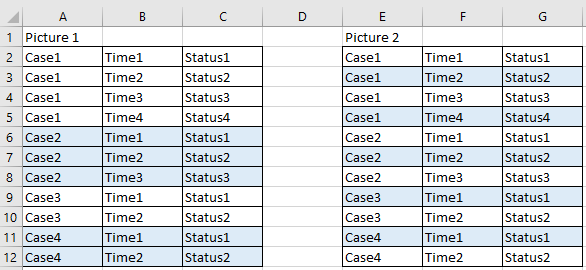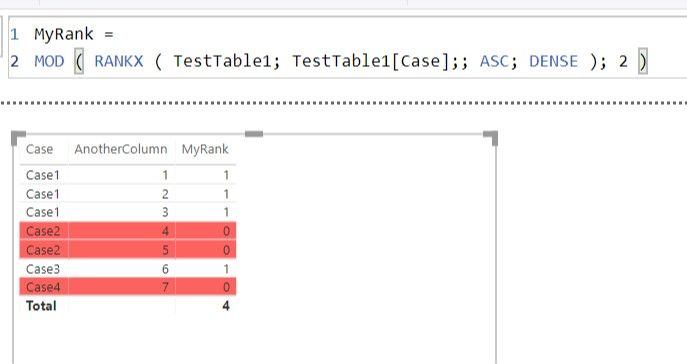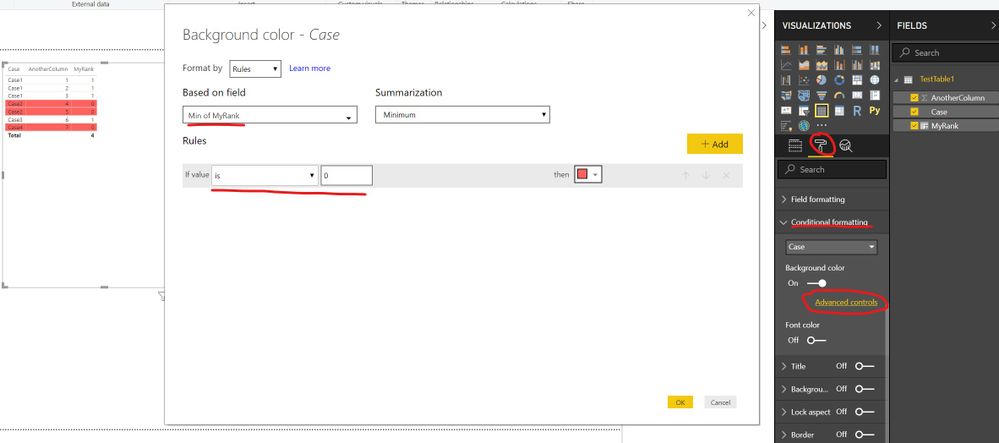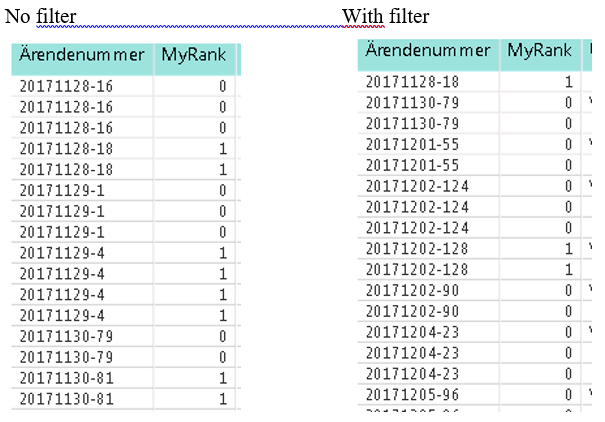- Power BI forums
- Updates
- News & Announcements
- Get Help with Power BI
- Desktop
- Service
- Report Server
- Power Query
- Mobile Apps
- Developer
- DAX Commands and Tips
- Custom Visuals Development Discussion
- Health and Life Sciences
- Power BI Spanish forums
- Translated Spanish Desktop
- Power Platform Integration - Better Together!
- Power Platform Integrations (Read-only)
- Power Platform and Dynamics 365 Integrations (Read-only)
- Training and Consulting
- Instructor Led Training
- Dashboard in a Day for Women, by Women
- Galleries
- Community Connections & How-To Videos
- COVID-19 Data Stories Gallery
- Themes Gallery
- Data Stories Gallery
- R Script Showcase
- Webinars and Video Gallery
- Quick Measures Gallery
- 2021 MSBizAppsSummit Gallery
- 2020 MSBizAppsSummit Gallery
- 2019 MSBizAppsSummit Gallery
- Events
- Ideas
- Custom Visuals Ideas
- Issues
- Issues
- Events
- Upcoming Events
- Community Blog
- Power BI Community Blog
- Custom Visuals Community Blog
- Community Support
- Community Accounts & Registration
- Using the Community
- Community Feedback
Register now to learn Fabric in free live sessions led by the best Microsoft experts. From Apr 16 to May 9, in English and Spanish.
- Power BI forums
- Forums
- Get Help with Power BI
- Desktop
- Re: Alternating Rows style (in table) based on cha...
- Subscribe to RSS Feed
- Mark Topic as New
- Mark Topic as Read
- Float this Topic for Current User
- Bookmark
- Subscribe
- Printer Friendly Page
- Mark as New
- Bookmark
- Subscribe
- Mute
- Subscribe to RSS Feed
- Permalink
- Report Inappropriate Content
Alternating Rows style (in table) based on changes in first field
Hi,
I am wondering if it is possible to color rows in a table based on changes in one column (A) like below in Picture 1. Sort of the same as Alternating rows (Picture 2) but the color should not change on each row.
Has anyone seen something like that? I tried Matrix mode as well but I was not able to get a satisfying result there either.
With regards
Micke
Solved! Go to Solution.
- Mark as New
- Bookmark
- Subscribe
- Mute
- Subscribe to RSS Feed
- Permalink
- Report Inappropriate Content
I have solved it!
I was struggling with getting the measure updated when I applied a value in my slicers but I finally got past that by using ALLSELECTED.
This is my final Measure: MyRank = MOD(RANKX(ALLSELECTED('Efterföljande Kontakt');CALCULATE(MAX('Efterföljande Kontakt'[Ärendenummer]));;ASC;Dense));2)
This Measure gives me 0 and 1 and I can then add conditional formatting on all my fields and set a color for 0 and another for 1.
My only problem now is that the version of Power Bi Desktop on our server doesn't have the Conditional Formatting functionality!! ![]()
// Micke
- Mark as New
- Bookmark
- Subscribe
- Mute
- Subscribe to RSS Feed
- Permalink
- Report Inappropriate Content
Hi @Anonymous,
I have a solution for you, but it's a workaround, maybe there is something smarter.
I have created a new computer column MyRank which is a RANK on the column Case. And then computed a modulo by 2 -> it means the values alternate between 0 and 1.
To colors: I only know how to format a column conditionally, so I have to repeat this step for every column in my table - how to format conditionally is described on the screenshort Nr. 2.
- Mark as New
- Bookmark
- Subscribe
- Mute
- Subscribe to RSS Feed
- Permalink
- Report Inappropriate Content
Hi (again) Nolock and everyone else ![]()
I finally managed to get the Measure working and it looked promising until I used the slicers, as you can see in the two pictures below it doesnt work.
My measure: MyRank = MOD(RANKX(ALL('Efterföljande Kontakt');CALCULATE(MAX('Efterföljande Kontakt'[Ärendenummer]));;ASC;Dense);2)
Feels like everything I try gets hung up on that the measure is not recalculated when I activate a filter, I need the rank to be recalculated with the new slicers sort of. I have also tried to change from DirectQuery to Import and doing some tests on an index column but no luck so far.
// Micke
- Mark as New
- Bookmark
- Subscribe
- Mute
- Subscribe to RSS Feed
- Permalink
- Report Inappropriate Content
I have solved it!
I was struggling with getting the measure updated when I applied a value in my slicers but I finally got past that by using ALLSELECTED.
This is my final Measure: MyRank = MOD(RANKX(ALLSELECTED('Efterföljande Kontakt');CALCULATE(MAX('Efterföljande Kontakt'[Ärendenummer]));;ASC;Dense));2)
This Measure gives me 0 and 1 and I can then add conditional formatting on all my fields and set a color for 0 and another for 1.
My only problem now is that the version of Power Bi Desktop on our server doesn't have the Conditional Formatting functionality!! ![]()
// Micke
- Mark as New
- Bookmark
- Subscribe
- Mute
- Subscribe to RSS Feed
- Permalink
- Report Inappropriate Content
Thanks for the solution - this is helpful. I have found though that it only works when the table is sorted by the column that is used to calculate the measure. If I sort the table by any other column then there is a high chance that adjacent rows will end up being the same colour when they should be different colours. Is there any way to make sure that the measure calculates based on whatever sort order is currently being used?
Helpful resources

Microsoft Fabric Learn Together
Covering the world! 9:00-10:30 AM Sydney, 4:00-5:30 PM CET (Paris/Berlin), 7:00-8:30 PM Mexico City

Power BI Monthly Update - April 2024
Check out the April 2024 Power BI update to learn about new features.

| User | Count |
|---|---|
| 107 | |
| 98 | |
| 77 | |
| 66 | |
| 53 |
| User | Count |
|---|---|
| 144 | |
| 104 | |
| 100 | |
| 86 | |
| 64 |