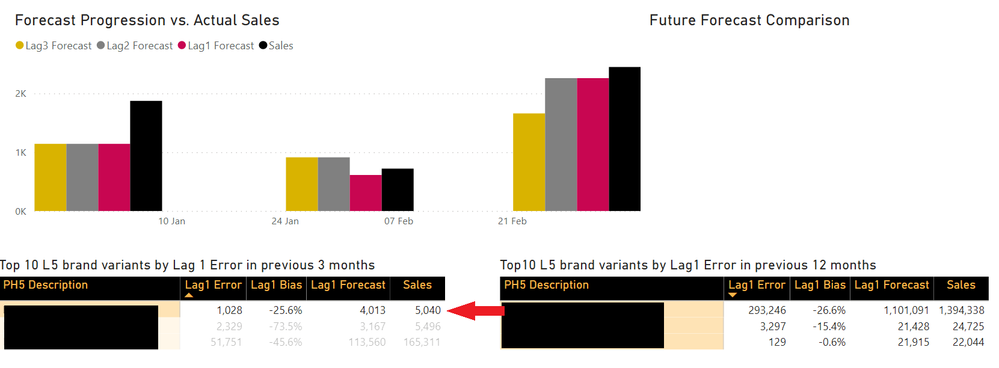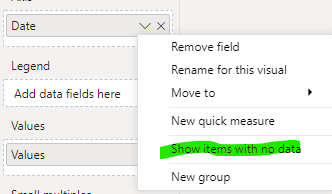- Power BI forums
- Updates
- News & Announcements
- Get Help with Power BI
- Desktop
- Service
- Report Server
- Power Query
- Mobile Apps
- Developer
- DAX Commands and Tips
- Custom Visuals Development Discussion
- Health and Life Sciences
- Power BI Spanish forums
- Translated Spanish Desktop
- Power Platform Integration - Better Together!
- Power Platform Integrations (Read-only)
- Power Platform and Dynamics 365 Integrations (Read-only)
- Training and Consulting
- Instructor Led Training
- Dashboard in a Day for Women, by Women
- Galleries
- Community Connections & How-To Videos
- COVID-19 Data Stories Gallery
- Themes Gallery
- Data Stories Gallery
- R Script Showcase
- Webinars and Video Gallery
- Quick Measures Gallery
- 2021 MSBizAppsSummit Gallery
- 2020 MSBizAppsSummit Gallery
- 2019 MSBizAppsSummit Gallery
- Events
- Ideas
- Custom Visuals Ideas
- Issues
- Issues
- Events
- Upcoming Events
- Community Blog
- Power BI Community Blog
- Custom Visuals Community Blog
- Community Support
- Community Accounts & Registration
- Using the Community
- Community Feedback
Register now to learn Fabric in free live sessions led by the best Microsoft experts. From Apr 16 to May 9, in English and Spanish.
- Power BI forums
- Forums
- Get Help with Power BI
- Desktop
- Re: Allow a visual to be filtered by product but n...
- Subscribe to RSS Feed
- Mark Topic as New
- Mark Topic as Read
- Float this Topic for Current User
- Bookmark
- Subscribe
- Printer Friendly Page
- Mark as New
- Bookmark
- Subscribe
- Mute
- Subscribe to RSS Feed
- Permalink
- Report Inappropriate Content
Allow a visual to be filtered by product but not by time
Hi!
I have the below dashboard. It shows forecast over time.
In the left table, the products have been filtered by top 10 difference forecast vs sales in the last 3 months.
In the right table, the products have been filtered by top 10 difference forecast vs sales in the last 12months.
When I select one of the products in the tables, the charts above filter by both the product and the length of time that the table has been filtered on e.g.:
How do I keep the time unfiltered in the charts, while still allowing a filter by product?
Here is an example of one of the measures for future forecast:
SelectLPF = CALCULATE(
SWITCH(TRUE(),
VALUES(Z_UoM[UoM]) = "Volume EU", sum('Fact_L8'[LPF EU]),
VALUES(Z_UoM[UoM]) = "Volume AC", sum('Fact_L8'[LPF AC] ),
VALUES(Z_UoM[UoM]) = "Volume 9L", sum('Fact_L8'[LPF 9L]),
sum('Fact_L8'[LPF HL])),
FILTER(DimDate, DimDate[LongMonthYear] >= DATE(YEAR(TODAY()), MONTH(TODAY()), 1) ))
And for historic forecast:
Lag2 Forecast = CALCULATE(
SWITCH(TRUE(),
VALUES(Z_UoM[UoM]) = "Volume EU", sum('Fact_L8'[WD20 Lag2 EU]),
VALUES(Z_UoM[UoM]) = "Volume AC", sum('Fact_L8'[WD20 Lag2 AC] ),
VALUES(Z_UoM[UoM]) = "Volume 9L", sum('Fact_L8'[WD20 Lag2 9L]),
sum('Fact_L8'[WD20 Lag2 HL])),
FILTER(DimDate, DimDate[LongMonthYear] < DATE(YEAR(TODAY()), MONTH(TODAY()), 1) ))
Thanks!
Solved! Go to Solution.
- Mark as New
- Bookmark
- Subscribe
- Mute
- Subscribe to RSS Feed
- Permalink
- Report Inappropriate Content
Try on the bar chart to select the date column and show values without data:
Regards
Miguel Félix
Did I answer your question? Mark my post as a solution!
Proud to be a Super User!
Check out my blog: Power BI em Português- Mark as New
- Bookmark
- Subscribe
- Mute
- Subscribe to RSS Feed
- Permalink
- Report Inappropriate Content
Hi @dapperscavenger ,
One question do you want to keep the bar chart filtered but show all the dates is that it? Or yo don't want to have the bar chart filtered and keep it equal?
Regards
Miguel Félix
Did I answer your question? Mark my post as a solution!
Proud to be a Super User!
Check out my blog: Power BI em Português- Mark as New
- Bookmark
- Subscribe
- Mute
- Subscribe to RSS Feed
- Permalink
- Report Inappropriate Content
I would like the bar chart filtered by the product selected but not by the time period.
Same with the line chart.
- Mark as New
- Bookmark
- Subscribe
- Mute
- Subscribe to RSS Feed
- Permalink
- Report Inappropriate Content
Try on the bar chart to select the date column and show values without data:
Regards
Miguel Félix
Did I answer your question? Mark my post as a solution!
Proud to be a Super User!
Check out my blog: Power BI em Português- Mark as New
- Bookmark
- Subscribe
- Mute
- Subscribe to RSS Feed
- Permalink
- Report Inappropriate Content
unfortunately it did not work. I will do something different to show the data instead
- Mark as New
- Bookmark
- Subscribe
- Mute
- Subscribe to RSS Feed
- Permalink
- Report Inappropriate Content
Can you please share a mockup data or sample of your PBIX file. You can use a onedrive, google drive, we transfer or similar link to upload your files.
If the information is sensitive please share it trough private message.
Regards
Miguel Félix
Did I answer your question? Mark my post as a solution!
Proud to be a Super User!
Check out my blog: Power BI em PortuguêsHelpful resources

Microsoft Fabric Learn Together
Covering the world! 9:00-10:30 AM Sydney, 4:00-5:30 PM CET (Paris/Berlin), 7:00-8:30 PM Mexico City

Power BI Monthly Update - April 2024
Check out the April 2024 Power BI update to learn about new features.

| User | Count |
|---|---|
| 118 | |
| 107 | |
| 70 | |
| 70 | |
| 43 |
| User | Count |
|---|---|
| 148 | |
| 105 | |
| 104 | |
| 89 | |
| 65 |