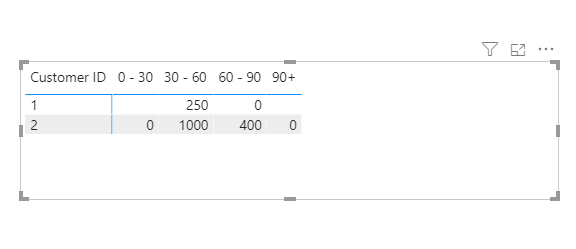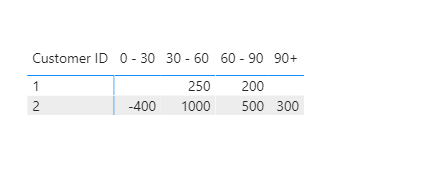- Power BI forums
- Updates
- News & Announcements
- Get Help with Power BI
- Desktop
- Service
- Report Server
- Power Query
- Mobile Apps
- Developer
- DAX Commands and Tips
- Custom Visuals Development Discussion
- Health and Life Sciences
- Power BI Spanish forums
- Translated Spanish Desktop
- Power Platform Integration - Better Together!
- Power Platform Integrations (Read-only)
- Power Platform and Dynamics 365 Integrations (Read-only)
- Training and Consulting
- Instructor Led Training
- Dashboard in a Day for Women, by Women
- Galleries
- Community Connections & How-To Videos
- COVID-19 Data Stories Gallery
- Themes Gallery
- Data Stories Gallery
- R Script Showcase
- Webinars and Video Gallery
- Quick Measures Gallery
- 2021 MSBizAppsSummit Gallery
- 2020 MSBizAppsSummit Gallery
- 2019 MSBizAppsSummit Gallery
- Events
- Ideas
- Custom Visuals Ideas
- Issues
- Issues
- Events
- Upcoming Events
- Community Blog
- Power BI Community Blog
- Custom Visuals Community Blog
- Community Support
- Community Accounts & Registration
- Using the Community
- Community Feedback
Register now to learn Fabric in free live sessions led by the best Microsoft experts. From Apr 16 to May 9, in English and Spanish.
- Power BI forums
- Forums
- Get Help with Power BI
- Desktop
- Allocating payments and calculating age of dept
- Subscribe to RSS Feed
- Mark Topic as New
- Mark Topic as Read
- Float this Topic for Current User
- Bookmark
- Subscribe
- Printer Friendly Page
- Mark as New
- Bookmark
- Subscribe
- Mute
- Subscribe to RSS Feed
- Permalink
- Report Inappropriate Content
Allocating payments and calculating age of dept
I have the below data and I'm trying to calculate the age of the debt. There's ony the one table and there's no matching of charge to payment so it's ok to assume that any payment is allocated to the oldest payment.
| Customer ID | TransactionDate | Payment Type | Amount | Age |
| 1 | 01/03/2020 | Charge | £200.00 | 65.00 |
| 1 | 01/04/2020 | Charge | £300.00 | 34.00 |
| 2 | 01/02/2020 | Charge | £300.00 | 94.00 |
| 2 | 01/03/2020 | Charge | £500.00 | 65.00 |
| 2 | 01/04/2020 | Charge | £1,000.00 | 34.00 |
| 1 | 01/04/2020 | Payment | -£200.00 | 34.00 |
| 1 | 01/04/2020 | Payment | -£50.00 | 34.00 |
| 2 | 01/05/2020 | Payment | -£400.00 | 4.00 |
From this data I'm wanting to be able to calculate the age of the debt. If there's a payment that is split over 2 charges then the oldest charge is allocated first and the rest rolls onto the next charge.
From the above table, I'd like to then have a table that looks as per below:
| Customer | 0 - 30 | 30 - 60 | 60 - 90 | 90+ |
| 1 | £250.00 | |||
| 2 | £1,000.00 | £400.00 |
If anyone can help me with this, it would be very greatly apprecaited.
Thanks in advance!
Solved! Go to Solution.
- Mark as New
- Bookmark
- Subscribe
- Mute
- Subscribe to RSS Feed
- Permalink
- Report Inappropriate Content
Hi @PhilMeacham ,
Modify the measure as below:
Measure =
var _table1=CALCULATETABLE(FILTER(ADDCOLUMNS('Table',"a",CALCULATE(SUM('Table'[Amount]),FILTER(ALLEXCEPT('Table','Table'[Customer ID]),'Table'[TransactionDate]<=MAX('Table'[TransactionDate])&&'Table'[Payment Type]="Charge")),"b",ABS(CALCULATE(SUM('Table'[Amount]),FILTER(ALLEXCEPT('Table','Table'[Customer ID]),'Table'[Payment Type]="Payment"))),
"c",CALCULATE(SUM('Table'[Amount]),FILTER(ALLEXCEPT('Table','Table'[Customer ID]),'Table'[TransactionDate]<=EARLIER('Table'[TransactionDate])&&'Table'[Payment Type]="Charge"))),[Payment Type] = "Charge"&&[b]<=[c]))
return
SUMX ( _table1, IF ( [c]-[b]<[Amount], [c] - [b],[Amount] ) )+0
And you will see:
For the updated .pbix file,pls click here.
Kelly
- Mark as New
- Bookmark
- Subscribe
- Mute
- Subscribe to RSS Feed
- Permalink
- Report Inappropriate Content
Hi @PhilMeacham ,
Modify the measure as below:
Measure =
var _table1=CALCULATETABLE(FILTER(ADDCOLUMNS('Table',"a",CALCULATE(SUM('Table'[Amount]),FILTER(ALLEXCEPT('Table','Table'[Customer ID]),'Table'[TransactionDate]<=MAX('Table'[TransactionDate])&&'Table'[Payment Type]="Charge")),"b",ABS(CALCULATE(SUM('Table'[Amount]),FILTER(ALLEXCEPT('Table','Table'[Customer ID]),'Table'[Payment Type]="Payment"))),
"c",CALCULATE(SUM('Table'[Amount]),FILTER(ALLEXCEPT('Table','Table'[Customer ID]),'Table'[TransactionDate]<=EARLIER('Table'[TransactionDate])&&'Table'[Payment Type]="Charge"))),[Payment Type] = "Charge"&&[b]<=[c]))
return
SUMX ( _table1, IF ( [c]-[b]<[Amount], [c] - [b],[Amount] ) )+0
And you will see:
For the updated .pbix file,pls click here.
Kelly
- Mark as New
- Bookmark
- Subscribe
- Mute
- Subscribe to RSS Feed
- Permalink
- Report Inappropriate Content
@v-kelly-msft thank you so much for your help with this.
However, I'm still struggling to get it to work but due to memory and it timing out.
I've been trying to get it to work by simplifying and working on the cumilative total.
The first step I've taken is to disregard if it's a payment or transaction and if the amount is > 0 ie it's a payment, then just set the date to 1st Jan 2000 (before the earliest transaction) this way the cummilative total as tie moves on will be deducted from the pot of payments that have made throughout time. I used a very simple query to create the date of the transaction below.
- Mark as New
- Bookmark
- Subscribe
- Mute
- Subscribe to RSS Feed
- Permalink
- Report Inappropriate Content
Hi @PhilMeacham ,
Go to query editor >add column>index column;
Then create 2 columns as below:
Age period = IF('Table'[Age]>=0&&'Table'[Age]<=30,"0 - 30",
IF('Table'[Age]>30 &&'Table'[Age]<=60,"30 - 60",
IF('Table'[Age]>60 &&'Table'[Age]<=90,"60 - 90",
IF('Table'[Age]>=90,"90+",BLANK()))))Column 2 =
var _jumpprevalue=MINX(FILTER('Table','Table'[Column]=EARLIER('Table'[Column])&&'Table'[Customer ID]=EARLIER('Table'[Customer ID])&&'Table'[Payment Type]<>EARLIER('Table'[Payment Type])&&'Table'[Index]<EARLIER('Table'[Index])),'Table'[Index])
Return
_jumpprevalue
Finally create a measure as below:
Measure 2 =
var _jump= IF(MAX('Table'[Column 2])<>BLANK(),MINX(FILTER(ALL('Table'),'Table'[Customer ID]=MAX('Table'[Customer ID])&&'Table'[Age period]=MAX('Table'[Age period])&&'Table'[Payment Type]=MAX('Table'[Payment Type])&&'Table'[Index]<MAX('Table'[Index])),'Table'[Index]),0)
var _subtotal=SUMX(FILTER(ALL('Table'),'Table'[Age period]=MAX('Table'[Age period])&&'Table'[Customer ID]=MAX('Table'[Customer ID])),'Table'[Amount])
Return
IF(MAX('Table'[Column 2])=BLANK(),_subtotal,_subtotal-CALCULATE(MAX('Table'[Amount]),'Table'[Index]=_jump)
)
Create a matrix and you will see:
For the related .pbix file,pls click here.
Kelly
- Mark as New
- Bookmark
- Subscribe
- Mute
- Subscribe to RSS Feed
- Permalink
- Report Inappropriate Content
Hi @v-kelly-msft thanks for this. It's not quite right though as this would look like customer 1 had a total balance of £450 owing when they would only have £250 and it would be in the 30 - 60 date range.
The payments of £200 and £50 that are in the 30 - 60 range should be allocated to £200 that is in the 60 - 90 day range and then the remaining £50 allocated to the £300 in the 30 -60 day range resulting in just £250 owed in the 30 - 60 group.
Does that make sense?
I was wondering if it could be done by utilising a cumilative total based on the customer ID and then somehow use the max value in the age group?
- Mark as New
- Bookmark
- Subscribe
- Mute
- Subscribe to RSS Feed
- Permalink
- Report Inappropriate Content
Hi @PhilMeacham ,
According to your supplementary instruction, for ID 1,30-60 is 250, 60-90 is 200..right?If so,where is the mistake in my result?
Best Regards,
Kelly
- Mark as New
- Bookmark
- Subscribe
- Mute
- Subscribe to RSS Feed
- Permalink
- Report Inappropriate Content
Hi @v-kelly-msft thank you agin for you reply and apoogies for the confusion, I'll try and give it a little more context.
If you look at Customer 1, they have:
2 charges and 2 payments.
The oldest charge is £200 and 65 days old, the other charge is £300 and 34 days old.
The first payment of £200 should clear the oldest charge leaving the £300 that is 34 days old. Then the 2nd payment of £50 should then be put agains the new oldest charge ie the £300 that is 34 days old resulting in that debt being £250.
So the only debt that would be remaining for Customer 1 would be the £250 in the 30 - 60 category. There shouldn't be any debt that is 60 - 90 days.
Does that make a little more sense now?
Thank you so much for your help so far!
Helpful resources

Microsoft Fabric Learn Together
Covering the world! 9:00-10:30 AM Sydney, 4:00-5:30 PM CET (Paris/Berlin), 7:00-8:30 PM Mexico City

Power BI Monthly Update - April 2024
Check out the April 2024 Power BI update to learn about new features.

| User | Count |
|---|---|
| 114 | |
| 99 | |
| 83 | |
| 70 | |
| 60 |
| User | Count |
|---|---|
| 150 | |
| 115 | |
| 104 | |
| 89 | |
| 65 |