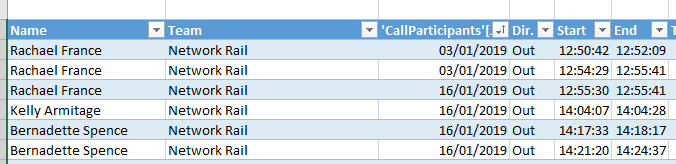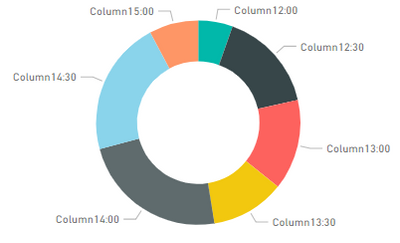- Power BI forums
- Updates
- News & Announcements
- Get Help with Power BI
- Desktop
- Service
- Report Server
- Power Query
- Mobile Apps
- Developer
- DAX Commands and Tips
- Custom Visuals Development Discussion
- Health and Life Sciences
- Power BI Spanish forums
- Translated Spanish Desktop
- Power Platform Integration - Better Together!
- Power Platform Integrations (Read-only)
- Power Platform and Dynamics 365 Integrations (Read-only)
- Training and Consulting
- Instructor Led Training
- Dashboard in a Day for Women, by Women
- Galleries
- Community Connections & How-To Videos
- COVID-19 Data Stories Gallery
- Themes Gallery
- Data Stories Gallery
- R Script Showcase
- Webinars and Video Gallery
- Quick Measures Gallery
- 2021 MSBizAppsSummit Gallery
- 2020 MSBizAppsSummit Gallery
- 2019 MSBizAppsSummit Gallery
- Events
- Ideas
- Custom Visuals Ideas
- Issues
- Issues
- Events
- Upcoming Events
- Community Blog
- Power BI Community Blog
- Custom Visuals Community Blog
- Community Support
- Community Accounts & Registration
- Using the Community
- Community Feedback
Register now to learn Fabric in free live sessions led by the best Microsoft experts. From Apr 16 to May 9, in English and Spanish.
- Power BI forums
- Forums
- Get Help with Power BI
- Desktop
- Re: Allocating call time into time buckets
- Subscribe to RSS Feed
- Mark Topic as New
- Mark Topic as Read
- Float this Topic for Current User
- Bookmark
- Subscribe
- Printer Friendly Page
- Mark as New
- Bookmark
- Subscribe
- Mute
- Subscribe to RSS Feed
- Permalink
- Report Inappropriate Content
Allocating call time into time buckets
I have a set of data that looks like this
The task is to work out how many seconds of each call is in 30min time buckets from 8:00 to 19:00
so first case is just 87 in the 12:30 to 13:00 bucket (called 12:30 bucket). The idea is to workout for various logged activities how much time the staff take in each bucket to determine more effeciaint staffing/rostering.
However some call spread over up to 4 time buckets. For a call that was say starting 13:45:00 finishing 14:15:00 the result needs to be 900 in 13:30 buckets and 900 in 14:00 bucket .
I've read quite a few related posts but cant see how to change thme to meet this requirement. I'm sure its trivial for the much cleverer people on this forum. Thisis the start of a big new project so want to get this right and not write some horrible inefficient solution as seems there will be an elegant one out there.
Thanks in advance for any advice
Mike
- Mark as New
- Bookmark
- Subscribe
- Mute
- Subscribe to RSS Feed
- Permalink
- Report Inappropriate Content
Hi @masplin ,
I uploaded my test file, you can download and refer to it.
If this post helps, then please consider Accept it as the solution to help the other members find it.
- Mark as New
- Bookmark
- Subscribe
- Mute
- Subscribe to RSS Feed
- Permalink
- Report Inappropriate Content
Hi
Yes it works, but not quite what i was expecting as was hoping to create a measure based off a table of time buckets not 18 different columns. This will be an issue for doing things like the average across the day as will have to be written as an average of 18 columns.
I was thinking of a table of buckets
Start
08:00
08:30
etc
Interval=0.5
Then feed these times into a calculation so if I put [Start] on the rows of a table it woudl do the calcaution as you have done. Is it possible to tweak your solution so the VAR aren't fixed but come from a table of values?
Thanks
Mike
Helpful resources

Microsoft Fabric Learn Together
Covering the world! 9:00-10:30 AM Sydney, 4:00-5:30 PM CET (Paris/Berlin), 7:00-8:30 PM Mexico City

Power BI Monthly Update - April 2024
Check out the April 2024 Power BI update to learn about new features.

| User | Count |
|---|---|
| 107 | |
| 93 | |
| 77 | |
| 63 | |
| 50 |
| User | Count |
|---|---|
| 147 | |
| 106 | |
| 104 | |
| 87 | |
| 61 |