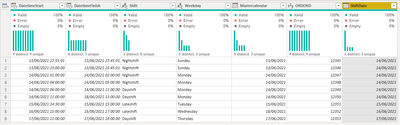- Power BI forums
- Updates
- News & Announcements
- Get Help with Power BI
- Desktop
- Service
- Report Server
- Power Query
- Mobile Apps
- Developer
- DAX Commands and Tips
- Custom Visuals Development Discussion
- Health and Life Sciences
- Power BI Spanish forums
- Translated Spanish Desktop
- Power Platform Integration - Better Together!
- Power Platform Integrations (Read-only)
- Power Platform and Dynamics 365 Integrations (Read-only)
- Training and Consulting
- Instructor Led Training
- Dashboard in a Day for Women, by Women
- Galleries
- Community Connections & How-To Videos
- COVID-19 Data Stories Gallery
- Themes Gallery
- Data Stories Gallery
- R Script Showcase
- Webinars and Video Gallery
- Quick Measures Gallery
- 2021 MSBizAppsSummit Gallery
- 2020 MSBizAppsSummit Gallery
- 2019 MSBizAppsSummit Gallery
- Events
- Ideas
- Custom Visuals Ideas
- Issues
- Issues
- Events
- Upcoming Events
- Community Blog
- Power BI Community Blog
- Custom Visuals Community Blog
- Community Support
- Community Accounts & Registration
- Using the Community
- Community Feedback
Register now to learn Fabric in free live sessions led by the best Microsoft experts. From Apr 16 to May 9, in English and Spanish.
- Power BI forums
- Forums
- Get Help with Power BI
- Desktop
- Re: Allocate the nightshift hours to the correct d...
- Subscribe to RSS Feed
- Mark Topic as New
- Mark Topic as Read
- Float this Topic for Current User
- Bookmark
- Subscribe
- Printer Friendly Page
- Mark as New
- Bookmark
- Subscribe
- Mute
- Subscribe to RSS Feed
- Permalink
- Report Inappropriate Content
Allocate the nightshift hours to the correct day
Hello,
I have a problem dealing with nightshift hours. My sample table looks like this:
| DatetimeStart | DatetimeFinish | Shift | Weekday | Mastercalendar | ORDERID |
| 13.06.2021 22:55:01 | 13.06.2021 23:45:01 | Nightshift | Sunday | 13.06.2021 | 12345 |
| 13.06.2021 23:00:00 | 13.06.2021 23:45:01 | Nightshift | Sunday | 13.06.2021 | 12346 |
| 14.06.2021 01:00:00 | 14.06.2021 02:00:00 | Nightshift | Monday | 14.06.2021 | 12347 |
| 14.06.2021 04:00:00 | 14.06.2021 05:00:00 | Nightshift | Monday | 14.06.2021 | 12348 |
| 14.06.2021 06:00:00 | 14.06.2021 11:00:00 | Dayshift | Monday | 14.06.2021 | 12349 |
| 14.06.2021 11:00:00 | 18.06.2021 13:00:00 | Dayshift | Monday | 14.06.2021 | 12350 |
| 15.06.2021 14:30:00 | 15.06.2021 15:00:00 | Lateshift | Tuesday | 15.06.2021 | 12351 |
| 16.06.2021 15:00:00 | 16.06.2021 17:00:00 | Lateshift | Wednesday | 16.06.2021 | 12352 |
| 17.06.2021 11:00:00 | 17.06.2021 14:00:00 | Dayshift | Thursday | 17.06.2021 | 12353 |
The shift column is build very typically with if statment:
When hour is from 6 to 14, "Dayshift", 14 to 22 "Lateshift", 22 to 06, "Nightshift".
But there is also another condition, which I don't know how to solve. For example nightshift of Mondays starts actually on Sunday 22PM and last until Monday morning 6AM. And this is true for every following nightshift, where the starting time is actually in the evening of the night before. So for instance, when I want to filter my data to Monday the 14th of June and want to count the orders or sum up the duration time of that nightshift, unfortunately it displays me the nightshift from Monday 12:00:00 -6AM plus the data of the same day Monday 22PM-24PM. So these two time ranges are not belonging together, since the hours of 22PM-24PM of that very same day actually are already belonging to the nightshift of Tuesday. For Monday the nightshift starts at Sunday 13th 22PM until Monday 14th 6:00AM.
What is best practice here? Aynone encounter same issue before?
Thank you very much in advance.
Best.
Solved! Go to Solution.
- Mark as New
- Bookmark
- Subscribe
- Mute
- Subscribe to RSS Feed
- Permalink
- Report Inappropriate Content
Hi @Applicable88 ,
Believe that for this case you need to create a new column with the correct date, in this case you need to check if the hour is higher than the 22 PM and if yes return one addtional day:
if Time.Hour([DatetimeStart]) >= 22 then [Mastercalendar] + #duration(1,0,0,0)else [Mastercalendar]
Now you should use this column to make your filtering. since you are no the query editor you can delete the other colunm from you table
Regards
Miguel Félix
Did I answer your question? Mark my post as a solution!
Proud to be a Super User!
Check out my blog: Power BI em Português- Mark as New
- Bookmark
- Subscribe
- Mute
- Subscribe to RSS Feed
- Permalink
- Report Inappropriate Content
Hello @MFelix , yes I cam to the same conclusion whereas I think your right, I could have save the smaller than 24 since after 24 its start at zero again:
if Time.Hour([StartTime])>=22 and Time.Hour([StartTime]) <= 24 then Date.AddDays([StartTime],1) else [StartTime]Thank you.
Best.
- Mark as New
- Bookmark
- Subscribe
- Mute
- Subscribe to RSS Feed
- Permalink
- Report Inappropriate Content
Hi @Applicable88 ,
Believe that for this case you need to create a new column with the correct date, in this case you need to check if the hour is higher than the 22 PM and if yes return one addtional day:
if Time.Hour([DatetimeStart]) >= 22 then [Mastercalendar] + #duration(1,0,0,0)else [Mastercalendar]
Now you should use this column to make your filtering. since you are no the query editor you can delete the other colunm from you table
Regards
Miguel Félix
Did I answer your question? Mark my post as a solution!
Proud to be a Super User!
Check out my blog: Power BI em Português- Mark as New
- Bookmark
- Subscribe
- Mute
- Subscribe to RSS Feed
- Permalink
- Report Inappropriate Content
Hello @MFelix , yes I cam to the same conclusion whereas I think your right, I could have save the smaller than 24 since after 24 its start at zero again:
if Time.Hour([StartTime])>=22 and Time.Hour([StartTime]) <= 24 then Date.AddDays([StartTime],1) else [StartTime]Thank you.
Best.
Helpful resources

Microsoft Fabric Learn Together
Covering the world! 9:00-10:30 AM Sydney, 4:00-5:30 PM CET (Paris/Berlin), 7:00-8:30 PM Mexico City

Power BI Monthly Update - April 2024
Check out the April 2024 Power BI update to learn about new features.

| User | Count |
|---|---|
| 114 | |
| 99 | |
| 75 | |
| 73 | |
| 49 |
| User | Count |
|---|---|
| 145 | |
| 109 | |
| 109 | |
| 90 | |
| 64 |