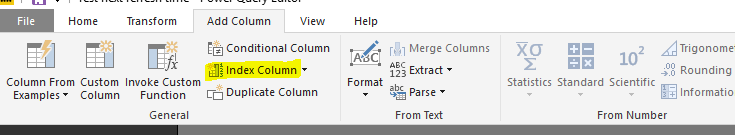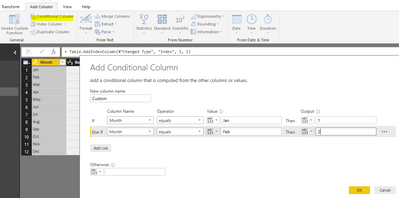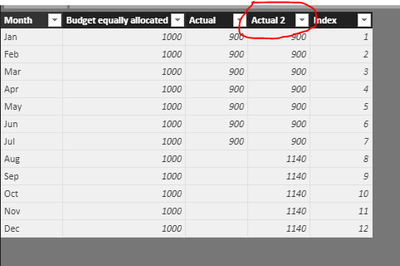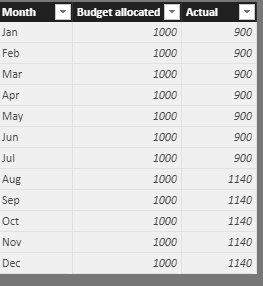- Power BI forums
- Updates
- News & Announcements
- Get Help with Power BI
- Desktop
- Service
- Report Server
- Power Query
- Mobile Apps
- Developer
- DAX Commands and Tips
- Custom Visuals Development Discussion
- Health and Life Sciences
- Power BI Spanish forums
- Translated Spanish Desktop
- Power Platform Integration - Better Together!
- Power Platform Integrations (Read-only)
- Power Platform and Dynamics 365 Integrations (Read-only)
- Training and Consulting
- Instructor Led Training
- Dashboard in a Day for Women, by Women
- Galleries
- Community Connections & How-To Videos
- COVID-19 Data Stories Gallery
- Themes Gallery
- Data Stories Gallery
- R Script Showcase
- Webinars and Video Gallery
- Quick Measures Gallery
- 2021 MSBizAppsSummit Gallery
- 2020 MSBizAppsSummit Gallery
- 2019 MSBizAppsSummit Gallery
- Events
- Ideas
- Custom Visuals Ideas
- Issues
- Issues
- Events
- Upcoming Events
- Community Blog
- Power BI Community Blog
- Custom Visuals Community Blog
- Community Support
- Community Accounts & Registration
- Using the Community
- Community Feedback
Register now to learn Fabric in free live sessions led by the best Microsoft experts. From Apr 16 to May 9, in English and Spanish.
- Power BI forums
- Forums
- Get Help with Power BI
- Desktop
- Allocate rest ammount
- Subscribe to RSS Feed
- Mark Topic as New
- Mark Topic as Read
- Float this Topic for Current User
- Bookmark
- Subscribe
- Printer Friendly Page
- Mark as New
- Bookmark
- Subscribe
- Mute
- Subscribe to RSS Feed
- Permalink
- Report Inappropriate Content
Allocate rest ammount
I have allocated planned budged over time proportionally up to end date and i have fact column and know i don't know how to allocate differenece of planned budget and actua from last transactionl up to end date. Help will be very appreciated!
- Mark as New
- Bookmark
- Subscribe
- Mute
- Subscribe to RSS Feed
- Permalink
- Report Inappropriate Content
@Sergun70can you provide soem sample data and expected result it will help for better support
Subscribe to the @PowerBIHowTo YT channel for an upcoming video on List and Record functions in Power Query!!
Learn Power BI and Fabric - subscribe to our YT channel - Click here: @PowerBIHowTo
If my solution proved useful, I'd be delighted to receive Kudos. When you put effort into asking a question, it's equally thoughtful to acknowledge and give Kudos to the individual who helped you solve the problem. It's a small gesture that shows appreciation and encouragement! ❤
Did I answer your question? Mark my post as a solution. Proud to be a Super User! Appreciate your Kudos 🙂
Feel free to email me with any of your BI needs.
- Mark as New
- Bookmark
- Subscribe
- Mute
- Subscribe to RSS Feed
- Permalink
- Report Inappropriate Content
| My data looks like this: | ||
| Project budget: | 12000 | |
| Budget equally allocated | Actual | |
| Jan | 1000 | 900 |
| Feb | 1000 | 900 |
| Mar | 1000 | 900 |
| Apr | 1000 | 900 |
| May | 1000 | 900 |
| Jun | 1000 | 900 |
| Jul | 1000 | 900 |
| Aug | 1000 | |
| Sep | 1000 | |
| Oct | 1000 | |
| Nov | 1000 | |
| Dec | 1000 | |
| Total | 12000 | 6300 |
| Desired result: | ||
| Month | Budget allocated | Actual |
| Jan | 1000 | 900 |
| Feb | 1000 | 900 |
| Mar | 1000 | 900 |
| Apr | 1000 | 900 |
| May | 1000 | 900 |
| Jun | 1000 | 900 |
| Jul | 1000 | 900 |
| Aug | 1000 | 1140 |
| Sep | 1000 | 1140 |
| Oct | 1000 | 1140 |
| Nov | 1000 | 1140 |
| Dec | 1000 | 1140 |
| Total | 12000 | 12000 |
- Mark as New
- Bookmark
- Subscribe
- Mute
- Subscribe to RSS Feed
- Permalink
- Report Inappropriate Content
Hi @Sergun70,
If the [Month] column in dataset is sorted in correct order (Jan, Feb, Mar, Apr etc), please add an index column in Query Editor mode.
If the [Month] column is sorted in irregular order, (like, Jan, Mar, Nov, etc), please add a conditional column in Query Editor to list MonthNo for each Month name.
Then, in report view, create calculated column.
Actual 2 =
IF (
'Project budget'[Index] > MONTH ( TODAY () ),
(
CALCULATE (
SUM ( 'Project budget'[Budget equally allocated] ),
ALL ( 'Project budget' )
)
- CALCULATE (
SUM ( 'Project budget'[Actual] ),
FILTER ( 'Project budget', 'Project budget'[Index] <= MONTH ( TODAY () ) )
)
)
/ ( 12 - MONTH ( TODAY () ) ),
'Project budget'[Actual]
)
To get your desired output, you can create a calculated table as well.
Result Table =
SELECTCOLUMNS (
'Project budget',
"Month", 'Project budget'[Month],
"Budget allocated", 'Project budget'[Budget equally allocated],
"Actual", 'Project budget'[Actual 2]
)
Best regards,
Yuliana Gu
If this post helps, then please consider Accept it as the solution to help the other members find it more quickly.
- Mark as New
- Bookmark
- Subscribe
- Mute
- Subscribe to RSS Feed
- Permalink
- Report Inappropriate Content
Thanks a lot.
But this is not exactly what I want. I have separate date table and I have subheaders with data in month.
I want to allocate remainder of budget to future monthes where I haven't actual data.
Budget is allocated with measure:
DIVIDE (
CALCULATE ([GL_1.AMT];
FILTER (
'Headers_2';
'Headers_2'[Начало] <= MAX('Dates'[Date] )
&& 'Headers_2'[Окончание] >= MAX ('Dates'[Date])))
; (COUNTROWS (
DATESBETWEEN (
'Dates'[Date]
; FIRSTDATE('Headers_2'[Начало])
; LASTDATE (Headers_2[Окончание] )
)))
)
| Budget | Actual | |
| jan | ||
| mat | 618 078,43 | 2 473 359,46 |
| pcs | 1 579 185,22 | 64 03 622,48 |
| etc | 283 910,50 | 39 420,71 |
| prof | 621 912,38 | |
| exp | 6 11,24 | |
| labour | 1 071 360,39 | 406 201,90 |
| feb | ||
| mat | 558 264,38 | |
| pcs | 1 426 60,84 | 3 2 660,08 |
| etc | 26 435,29 | 449 22,88 |
| prof | 561 77,31 | |
| exp | 5 546,93 | |
| labour | 967 680,35 | 1 630 730,48 |
mar
......
Helpful resources

Microsoft Fabric Learn Together
Covering the world! 9:00-10:30 AM Sydney, 4:00-5:30 PM CET (Paris/Berlin), 7:00-8:30 PM Mexico City

Power BI Monthly Update - April 2024
Check out the April 2024 Power BI update to learn about new features.

| User | Count |
|---|---|
| 107 | |
| 99 | |
| 76 | |
| 64 | |
| 58 |
| User | Count |
|---|---|
| 148 | |
| 113 | |
| 97 | |
| 84 | |
| 67 |