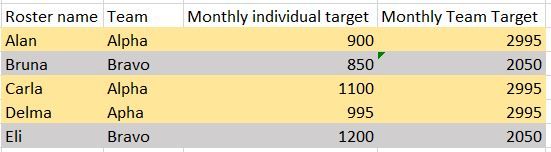- Power BI forums
- Updates
- News & Announcements
- Get Help with Power BI
- Desktop
- Service
- Report Server
- Power Query
- Mobile Apps
- Developer
- DAX Commands and Tips
- Custom Visuals Development Discussion
- Health and Life Sciences
- Power BI Spanish forums
- Translated Spanish Desktop
- Power Platform Integration - Better Together!
- Power Platform Integrations (Read-only)
- Power Platform and Dynamics 365 Integrations (Read-only)
- Training and Consulting
- Instructor Led Training
- Dashboard in a Day for Women, by Women
- Galleries
- Community Connections & How-To Videos
- COVID-19 Data Stories Gallery
- Themes Gallery
- Data Stories Gallery
- R Script Showcase
- Webinars and Video Gallery
- Quick Measures Gallery
- 2021 MSBizAppsSummit Gallery
- 2020 MSBizAppsSummit Gallery
- 2019 MSBizAppsSummit Gallery
- Events
- Ideas
- Custom Visuals Ideas
- Issues
- Issues
- Events
- Upcoming Events
- Community Blog
- Power BI Community Blog
- Custom Visuals Community Blog
- Community Support
- Community Accounts & Registration
- Using the Community
- Community Feedback
Register now to learn Fabric in free live sessions led by the best Microsoft experts. From Apr 16 to May 9, in English and Spanish.
- Power BI forums
- Forums
- Get Help with Power BI
- Desktop
- All individuals in the same team have the same tar...
- Subscribe to RSS Feed
- Mark Topic as New
- Mark Topic as Read
- Float this Topic for Current User
- Bookmark
- Subscribe
- Printer Friendly Page
- Mark as New
- Bookmark
- Subscribe
- Mute
- Subscribe to RSS Feed
- Permalink
- Report Inappropriate Content
All individuals in the same team have the same target
Dears
I'm getting a bit frustating here as I need 1 more step but I can't think how to solve this issue.
So I have a measure summing all individual targets for the month. Nothing complicated.
Each individual belongs to a team. If I dump my team list + measure summig targets, I will have each team target based on the persons belonging to each team.
But my problem is that I want to show the TEAM TARGET in a matrix table where it contains the person names.
So basically the applied person name filter must be disregarded and sum must be as per the persons team.
More or less something like this
As you can see the total team target remains the same for all team mates.
I have a table with D_staff list names + a unique table of the D_team list + F_tables that was used to build the target measure.
Thank you for the assistance
- Mark as New
- Bookmark
- Subscribe
- Mute
- Subscribe to RSS Feed
- Permalink
- Report Inappropriate Content
Hi @rneto ,
You could use "merge queries" to merge these three tables to one table in the query editor.
If this post helps, then please consider Accept it as the solution to help the other members find it.
- Mark as New
- Bookmark
- Subscribe
- Mute
- Subscribe to RSS Feed
- Permalink
- Report Inappropriate Content
Hello there
Not possible all tables have different structure.
Thanks though
- Mark as New
- Bookmark
- Subscribe
- Mute
- Subscribe to RSS Feed
- Permalink
- Report Inappropriate Content
Can you share the formula of team Target you are using and the expected outcome?
Microsoft Power BI Learning Resources, 2023 !!
Learn Power BI - Full Course with Dec-2022, with Window, Index, Offset, 100+ Topics !!
Did I answer your question? Mark my post as a solution! Appreciate your Kudos !! Proud to be a Super User! !!
- Mark as New
- Bookmark
- Subscribe
- Mute
- Subscribe to RSS Feed
- Permalink
- Report Inappropriate Content
Hi there the team target has not been built in a single measure, but basically its summing both DURANTIONS from F_Gen + F_Det. this duration has been multipled by a denominator to calculate individual monthly targets.
The relationship is based on the ID column (employee level).
What I wish to accomplished is a part of showing each employee target, also to create a column where the target is not filtered down to the employee level, but also show the targets of the team that each employee belongs.
As you can see below employess belonging to team Alpha have the same sum in the Team target column.
| Name | Team | Individual Target | Team Target |
| Alban | Alpha | 1000 | 2500 |
| Bianca | Bravo | 500 | 1500 |
| Carlos | Alpha | 500 | 2500 |
| Diana | Alpha | 1000 | 2500 |
| Elia | Bravo | 1000 | 1500 |
Please advise if this is enough or you need anything else.
Thanks
Helpful resources

Microsoft Fabric Learn Together
Covering the world! 9:00-10:30 AM Sydney, 4:00-5:30 PM CET (Paris/Berlin), 7:00-8:30 PM Mexico City

Power BI Monthly Update - April 2024
Check out the April 2024 Power BI update to learn about new features.

| User | Count |
|---|---|
| 110 | |
| 94 | |
| 82 | |
| 66 | |
| 58 |
| User | Count |
|---|---|
| 151 | |
| 121 | |
| 104 | |
| 87 | |
| 67 |