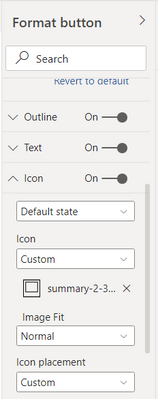- Power BI forums
- Updates
- News & Announcements
- Get Help with Power BI
- Desktop
- Service
- Report Server
- Power Query
- Mobile Apps
- Developer
- DAX Commands and Tips
- Custom Visuals Development Discussion
- Health and Life Sciences
- Power BI Spanish forums
- Translated Spanish Desktop
- Power Platform Integration - Better Together!
- Power Platform Integrations (Read-only)
- Power Platform and Dynamics 365 Integrations (Read-only)
- Training and Consulting
- Instructor Led Training
- Dashboard in a Day for Women, by Women
- Galleries
- Community Connections & How-To Videos
- COVID-19 Data Stories Gallery
- Themes Gallery
- Data Stories Gallery
- R Script Showcase
- Webinars and Video Gallery
- Quick Measures Gallery
- 2021 MSBizAppsSummit Gallery
- 2020 MSBizAppsSummit Gallery
- 2019 MSBizAppsSummit Gallery
- Events
- Ideas
- Custom Visuals Ideas
- Issues
- Issues
- Events
- Upcoming Events
- Community Blog
- Power BI Community Blog
- Custom Visuals Community Blog
- Community Support
- Community Accounts & Registration
- Using the Community
- Community Feedback
Register now to learn Fabric in free live sessions led by the best Microsoft experts. From Apr 16 to May 9, in English and Spanish.
- Power BI forums
- Forums
- Get Help with Power BI
- Desktop
- All Button Fill Options/Settings Being Ignored (Im...
- Subscribe to RSS Feed
- Mark Topic as New
- Mark Topic as Read
- Float this Topic for Current User
- Bookmark
- Subscribe
- Printer Friendly Page
- Mark as New
- Bookmark
- Subscribe
- Mute
- Subscribe to RSS Feed
- Permalink
- Report Inappropriate Content
All Button Fill Options/Settings Being Ignored (Image Fit/Scaling, onHover, etc)
I don't know how to decribe this issue—or how to fix it—but I have been experiencing some issues for a week or two.
I noticed the icons added to some buttons being distorted (like the "Image Fit" was being ignored/scaling issues); however, this issue was only seen BY ME and only in PowerBI Services. While using my local copy where I created it using PowerBi Desktop, it looked fine. No issues whatsoever.
I asked a collegue to have a look, shared the link, and said it looked fine. Weird, I thought, but given it looked good in Desktop for me and looked good for him in PowerBI Services environment, I moved on.
Today, however, after publishing some changes, it started happening with my local environment!
- Icons look distorted
- All 'Default state', 'onHover' type settings irgnored
- Everything under Buttons -> Fill just not working as they did previously.
It looks like I am using a version released a few days ago? Version: 2.97.861.0 64-bit (September 2021)
I would attribute it to the new release/something changing between versions; however, given I noticed this descripancy on PowerBi Services a week or more ago, unless it was running 2.97.xxx.x before the official release, I am not sure that's the issue.
A little screenshot of before and after, hoping it gives someone a clue as to what's going on:
Now:
No color-changing onHover, no 'Normal' image fit, nothing...blah. 😞
Now I am afraid to committ changes, so welcome any ideas of things I could check. I'll continue to dig through the settings (tried versions from a month ago...happening in every single file, locally or PowerBiServices, etc) and perhaps install the previous version from the website, but no idea what happened.
Solved! Go to Solution.
- Mark as New
- Bookmark
- Subscribe
- Mute
- Subscribe to RSS Feed
- Permalink
- Report Inappropriate Content
@Terp Not sure I can diagnose why you saw the issue early (except that sometimes Power BI service releases are different dates than desktop), but the latest release of Power BI has new button functionality, so you might find it easier to add these as 'icons' instead of background/fill and see if that solves your problem? Much richer formatting options now. https://powerbi.microsoft.com/en-us/blog/power-bi-september-2021-feature-summary/#post-17174-_Toc819...
Please @mention me in your reply if you want a response.
Copying DAX from this post? Click here for a hack to quickly replace it with your own table names
Has this post solved your problem? Please Accept as Solution so that others can find it quickly and to let the community know your problem has been solved.
If you found this post helpful, please give Kudos C
I work as a Microsoft trainer and consultant, specialising in Power BI and Power Query.
www.excelwithallison.com
- Mark as New
- Bookmark
- Subscribe
- Mute
- Subscribe to RSS Feed
- Permalink
- Report Inappropriate Content
Just today, I noticed some button issues. In the desktop and app they are formatted how I would like them, however when it is published, the button customization settings don't hold. Anyone else having this issue?
- Mark as New
- Bookmark
- Subscribe
- Mute
- Subscribe to RSS Feed
- Permalink
- Report Inappropriate Content
Yup...ranting about it here: https://community.powerbi.com/t5/Issues/Button-Icons-Disappear-When-Compiled-in-iFrame/idi-p/2106078
Created a test file with merely 2 custom buttons—one using "fill" and one with "icon" and they look different in 3 different environments (Desktop vs PowerBi Services vs iFrame/embed code URL, etc).
Microsoft blamed Drupal and moved on.
- Mark as New
- Bookmark
- Subscribe
- Mute
- Subscribe to RSS Feed
- Permalink
- Report Inappropriate Content
Thank you I missed that post!
- Mark as New
- Bookmark
- Subscribe
- Mute
- Subscribe to RSS Feed
- Permalink
- Report Inappropriate Content
Give it another try, @byrds9 ...seemd Drupal Microsoft fixed the issue with the latest release...good to go now.
- Mark as New
- Bookmark
- Subscribe
- Mute
- Subscribe to RSS Feed
- Permalink
- Report Inappropriate Content
...a new issue appeared—the 'icon' redo looks great, the look is mirrored when viewing through a shared PowerBI Services link; however, I embed it on a Drupal page using iFrame...the icons are gone. I just can't win. 🙂
- Mark as New
- Bookmark
- Subscribe
- Mute
- Subscribe to RSS Feed
- Permalink
- Report Inappropriate Content
😒
Sigh, maybe submit a support ticket for that one and see if they are working on that functionality? Sounds like a bug with the iframe.
Please @mention me in your reply if you want a response.
Copying DAX from this post? Click here for a hack to quickly replace it with your own table names
Has this post solved your problem? Please Accept as Solution so that others can find it quickly and to let the community know your problem has been solved.
If you found this post helpful, please give Kudos C
I work as a Microsoft trainer and consultant, specialising in Power BI and Power Query.
www.excelwithallison.com
- Mark as New
- Bookmark
- Subscribe
- Mute
- Subscribe to RSS Feed
- Permalink
- Report Inappropriate Content
I went back in and played with the 'icon' settings again. I was able to get it back better than ever. Thanks again, Allison!
Once I removed the image from 'Fill', I noticed the fill 'onHover' and other settings started working again, so played around with the 'icon' settings again and the 'custom' placement was the culprit that made me (falsely) think it wasn't the solution (exact HUGE icon compiled like when things went south a week ago)...changed this to 'above text', played with the much-welcomed 'icon size' field (no more sizing it down in PS, save, import, too big, resize, wash, rince, repeat) and the world was good again!
- Mark as New
- Bookmark
- Subscribe
- Mute
- Subscribe to RSS Feed
- Permalink
- Report Inappropriate Content
Yes, ma'am. I tried that earlier with similar results...perplexing. I will, however, default to using the 'icon' feature going forward, though. Thanks for the reply!
I'm to the point I am checking for graphic card updates, flashed my bios, and, of course, rebooting. 😉
- Mark as New
- Bookmark
- Subscribe
- Mute
- Subscribe to RSS Feed
- Permalink
- Report Inappropriate Content
@Terp Not sure I can diagnose why you saw the issue early (except that sometimes Power BI service releases are different dates than desktop), but the latest release of Power BI has new button functionality, so you might find it easier to add these as 'icons' instead of background/fill and see if that solves your problem? Much richer formatting options now. https://powerbi.microsoft.com/en-us/blog/power-bi-september-2021-feature-summary/#post-17174-_Toc819...
Please @mention me in your reply if you want a response.
Copying DAX from this post? Click here for a hack to quickly replace it with your own table names
Has this post solved your problem? Please Accept as Solution so that others can find it quickly and to let the community know your problem has been solved.
If you found this post helpful, please give Kudos C
I work as a Microsoft trainer and consultant, specialising in Power BI and Power Query.
www.excelwithallison.com
Helpful resources

Microsoft Fabric Learn Together
Covering the world! 9:00-10:30 AM Sydney, 4:00-5:30 PM CET (Paris/Berlin), 7:00-8:30 PM Mexico City

Power BI Monthly Update - April 2024
Check out the April 2024 Power BI update to learn about new features.

| User | Count |
|---|---|
| 109 | |
| 99 | |
| 77 | |
| 66 | |
| 54 |
| User | Count |
|---|---|
| 144 | |
| 104 | |
| 102 | |
| 87 | |
| 64 |