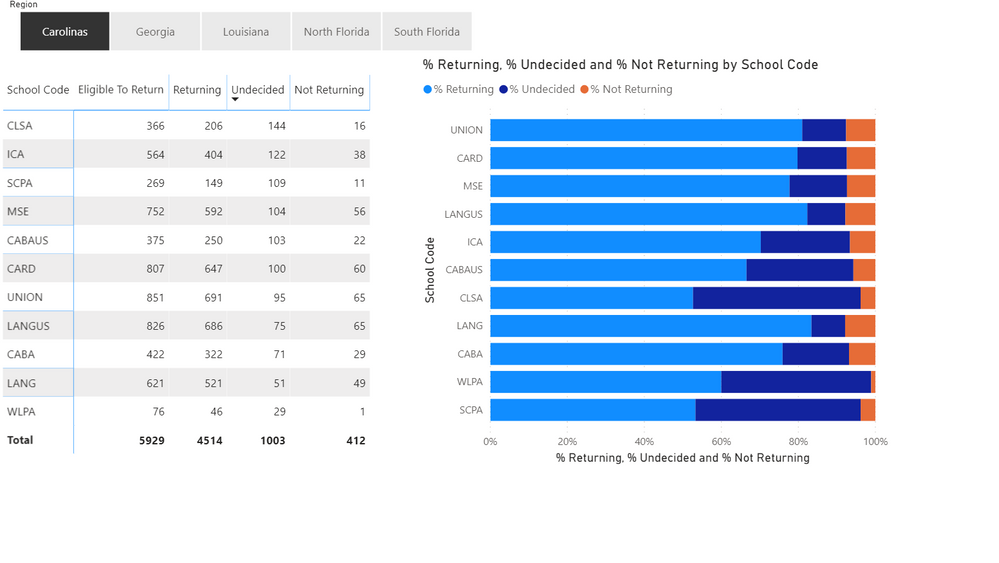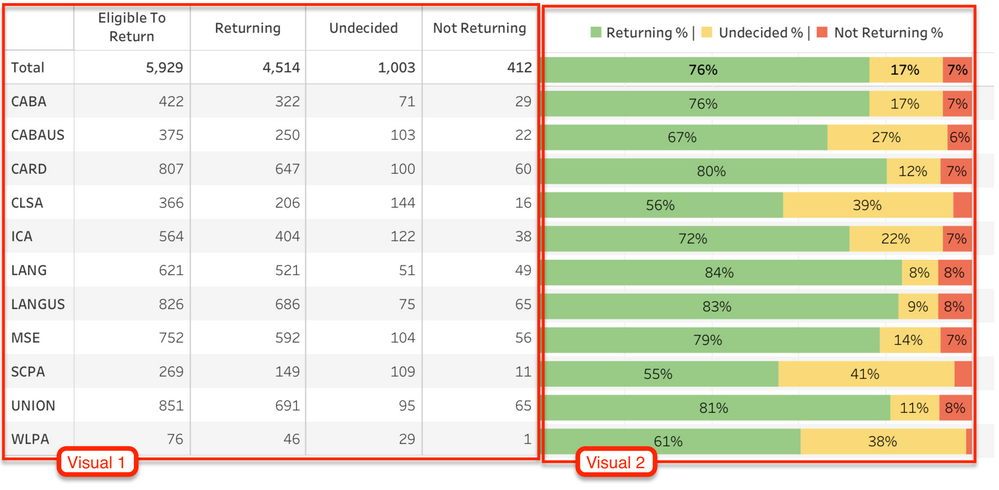- Power BI forums
- Updates
- News & Announcements
- Get Help with Power BI
- Desktop
- Service
- Report Server
- Power Query
- Mobile Apps
- Developer
- DAX Commands and Tips
- Custom Visuals Development Discussion
- Health and Life Sciences
- Power BI Spanish forums
- Translated Spanish Desktop
- Power Platform Integration - Better Together!
- Power Platform Integrations (Read-only)
- Power Platform and Dynamics 365 Integrations (Read-only)
- Training and Consulting
- Instructor Led Training
- Dashboard in a Day for Women, by Women
- Galleries
- Community Connections & How-To Videos
- COVID-19 Data Stories Gallery
- Themes Gallery
- Data Stories Gallery
- R Script Showcase
- Webinars and Video Gallery
- Quick Measures Gallery
- 2021 MSBizAppsSummit Gallery
- 2020 MSBizAppsSummit Gallery
- 2019 MSBizAppsSummit Gallery
- Events
- Ideas
- Custom Visuals Ideas
- Issues
- Issues
- Events
- Upcoming Events
- Community Blog
- Power BI Community Blog
- Custom Visuals Community Blog
- Community Support
- Community Accounts & Registration
- Using the Community
- Community Feedback
Register now to learn Fabric in free live sessions led by the best Microsoft experts. From Apr 16 to May 9, in English and Spanish.
- Power BI forums
- Forums
- Get Help with Power BI
- Desktop
- Aligning records between two visualizations
- Subscribe to RSS Feed
- Mark Topic as New
- Mark Topic as Read
- Float this Topic for Current User
- Bookmark
- Subscribe
- Printer Friendly Page
- Mark as New
- Bookmark
- Subscribe
- Mute
- Subscribe to RSS Feed
- Permalink
- Report Inappropriate Content
Aligning records between two visualizations
What is the best way to align records from different visuals in Power BI? The pbix file is here.
See the example below, there is a matrix and a 100% stacked bar visuals that needs to be aligned by school name, including when school names change when the Region filter is applied.
- Mark as New
- Bookmark
- Subscribe
- Mute
- Subscribe to RSS Feed
- Permalink
- Report Inappropriate Content
It might be worth checking out the custom visuals offered by Zebra. They are pretty incredible and may have a solution to what you are after:
you can see a summary of the their new offering in the December PBI update video, starting at minute 22:40
Did I answer your question? Mark my post as a solution!
In doing so, you are also helping me. Thank you!
Proud to be a Super User!
Paul on Linkedin.
- Mark as New
- Bookmark
- Subscribe
- Mute
- Subscribe to RSS Feed
- Permalink
- Report Inappropriate Content
Hi, @diogobraga2
Based on your description, I tried to open the link you provided but failed. So I created visuals based on some other sample data to reproduce the scenario.
Firstly, you can click ‘Edit Query’, go to query Editor, choose ‘Add Column’, select ‘Index Column’, click ‘Close and Apply’.

Secondly, In my example the target column is ‘ProductName’. You may select the target column, choose ‘Modeling’ , click ‘Sort by Column’, make ‘Index’ selected.

Result:

If I misunderstand your thought, please show me your sample data. I am glad to solve the problem for you.
Best Regards,
Allan
If this post helps, then please consider Accept it as the solution to help the other members find it more quickly.
- Mark as New
- Bookmark
- Subscribe
- Mute
- Subscribe to RSS Feed
- Permalink
- Report Inappropriate Content
@v-alq-msft thanks for your help. For me, it gets challenging when applying the region filter. Can you please check and show your solution in the sample pbix provided?
Here's the link, let me know if you can't open it.
https://drive.google.com/open?id=1DAJ_r1p9LsgTqANchQQ3CcEcT_En6tLF
- Mark as New
- Bookmark
- Subscribe
- Mute
- Subscribe to RSS Feed
- Permalink
- Report Inappropriate Content
Hi, @diogobraga2
Thank you for providing your pbix file. However, I can't create index column in Query Editor because I have no access to datasource.
It is easy to operate as my last reply. You may create an index column in Query Editor. Then you can make 'School Code' column selected. Finally, you may click 'Sort by Column' and select the 'Index' column in the 'Modeling' area.
You can try to do it as above and tell me the reslut. Thanks.
Best Regards
Allan
- Mark as New
- Bookmark
- Subscribe
- Mute
- Subscribe to RSS Feed
- Permalink
- Report Inappropriate Content
Thanks @v-alq-msft , I uploaded the datasources. Each region has different number of schools, hence my issue.
- Mark as New
- Bookmark
- Subscribe
- Mute
- Subscribe to RSS Feed
- Permalink
- Report Inappropriate Content
@v-alq-msft , keep in the mind that by 'aligning records' I literally mean having records from both visuals appear in the same line. I was able to achieve this in Tableau and it works when selecting different regions. See example below.
- Mark as New
- Bookmark
- Subscribe
- Mute
- Subscribe to RSS Feed
- Permalink
- Report Inappropriate Content
Any insights? I am assuming this is not possible in Power BI.
- Mark as New
- Bookmark
- Subscribe
- Mute
- Subscribe to RSS Feed
- Permalink
- Report Inappropriate Content
Hi, @diogobraga2
I have tried serval times. You can keep the order of corresponding column same. However, It is unsupported to align the corresponding records. You may post a new idea in Idea Forum, and add your comments there to improve Power BI for making this feature coming sooner. Here is the link. Thanks.
https://ideas.powerbi.com/forums/265200-power-bi-ideas
Best Regards
Allan
Helpful resources

Microsoft Fabric Learn Together
Covering the world! 9:00-10:30 AM Sydney, 4:00-5:30 PM CET (Paris/Berlin), 7:00-8:30 PM Mexico City

Power BI Monthly Update - April 2024
Check out the April 2024 Power BI update to learn about new features.

| User | Count |
|---|---|
| 112 | |
| 97 | |
| 85 | |
| 67 | |
| 59 |
| User | Count |
|---|---|
| 150 | |
| 120 | |
| 100 | |
| 87 | |
| 68 |