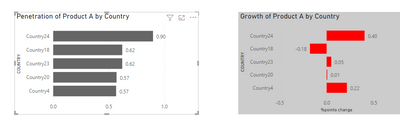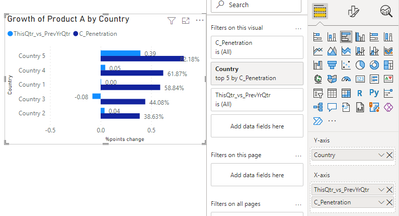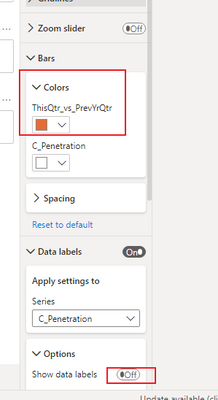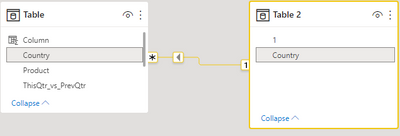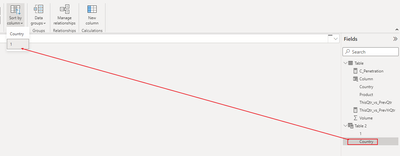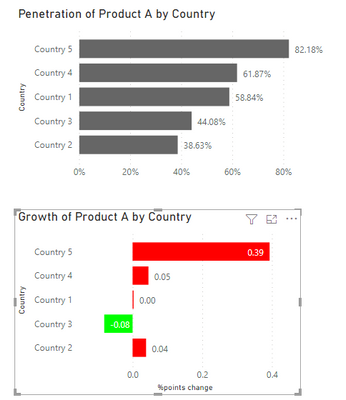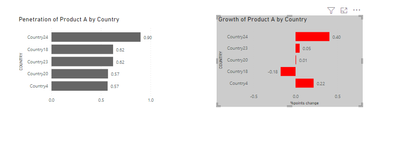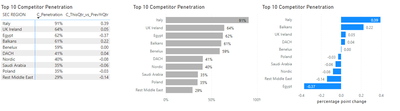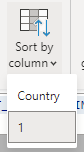- Power BI forums
- Updates
- News & Announcements
- Get Help with Power BI
- Desktop
- Service
- Report Server
- Power Query
- Mobile Apps
- Developer
- DAX Commands and Tips
- Custom Visuals Development Discussion
- Health and Life Sciences
- Power BI Spanish forums
- Translated Spanish Desktop
- Power Platform Integration - Better Together!
- Power Platform Integrations (Read-only)
- Power Platform and Dynamics 365 Integrations (Read-only)
- Training and Consulting
- Instructor Led Training
- Dashboard in a Day for Women, by Women
- Galleries
- Community Connections & How-To Videos
- COVID-19 Data Stories Gallery
- Themes Gallery
- Data Stories Gallery
- R Script Showcase
- Webinars and Video Gallery
- Quick Measures Gallery
- 2021 MSBizAppsSummit Gallery
- 2020 MSBizAppsSummit Gallery
- 2019 MSBizAppsSummit Gallery
- Events
- Ideas
- Custom Visuals Ideas
- Issues
- Issues
- Events
- Upcoming Events
- Community Blog
- Power BI Community Blog
- Custom Visuals Community Blog
- Community Support
- Community Accounts & Registration
- Using the Community
- Community Feedback
Register now to learn Fabric in free live sessions led by the best Microsoft experts. From Apr 16 to May 9, in English and Spanish.
- Power BI forums
- Forums
- Get Help with Power BI
- Desktop
- Re: Align Y Axis order across 2 or more charts
- Subscribe to RSS Feed
- Mark Topic as New
- Mark Topic as Read
- Float this Topic for Current User
- Bookmark
- Subscribe
- Printer Friendly Page
- Mark as New
- Bookmark
- Subscribe
- Mute
- Subscribe to RSS Feed
- Permalink
- Report Inappropriate Content
Align Y Axis order across 2 or more charts
I am attempting to show the penetration of our models into the Market.
this is being done by the use of 2 charts.
Chart 1 - Penetration: shows the Market share of "Product A" across different countries
Chart 2 - Sales Growth: is showing the percentage point change across two different periods. ie FY21Q1 vs FY22Q1
I have created two Calulations 1 for each chart.
Chart 1 is Sorted by Penetration DESC
How can I get Chart 2 to be in the same country order as Chart 1 - or only have the countries that are in Chart 1, if Chart one has a TOPN filter.
Test pbix
Solved! Go to Solution.
- Mark as New
- Bookmark
- Subscribe
- Mute
- Subscribe to RSS Feed
- Permalink
- Report Inappropriate Content
Hi, @LUCASM ;
Sorry, try it.
Table2 Penetration = SUMMARIZE('Table2','Table2'[Country],"1",CALCULATE([Calc_Penetration2],FILTER('Table2',[ThisYQ_VS_PrevYQ]="LATEST_QUARTER")))the final show:
Best Regards,
Community Support Team _ Yalan Wu
If this post helps, then please consider Accept it as the solution to help the other members find it more quickly.
- Mark as New
- Bookmark
- Subscribe
- Mute
- Subscribe to RSS Feed
- Permalink
- Report Inappropriate Content
Hi, @LUCASM ;
There are two ways to work around,
one is to add another measure and then set it to white to hide it.
The final show:
Another is create anothe table by dax.
Table 2 = SUMMARIZE('Table',[Country],"1",[C_Penetration])then connect relationship.
then sort by 1 column.
The final show:
Best Regards,
Community Support Team _ Yalan Wu
If this post helps, then please consider Accept it as the solution to help the other members find it more quickly.
- Mark as New
- Bookmark
- Subscribe
- Mute
- Subscribe to RSS Feed
- Permalink
- Report Inappropriate Content
Hello @v-yalanwu-msft
Thank you for your support.
I did attempt your first solution prior to my cry for assistance, but it looks bad and you cannot format the -ve/+ve values to different colours.
I then went on to create a piece of DAX to create a Rank of Penetration and wen I went to apply it to my live work it didnt work. It seems tha same happens to teh solution you offered.
For some reason it just doesnt sort the countries at all even when you sort the new table by "1"
In my live data set the values get changed slightly too which was worrying.
I have linked my continued work as a new pbix file here
- Mark as New
- Bookmark
- Subscribe
- Mute
- Subscribe to RSS Feed
- Permalink
- Report Inappropriate Content
Hi, @LUCASM ;
change it.
Table2 Penetration = SUMMARIZE('Table2','Table2'[Country],"1",[Calc_Penetration2])The final show:
Best Regards,
Community Support Team _ Yalan Wu
If this post helps, then please consider Accept it as the solution to help the other members find it more quickly.
- Mark as New
- Bookmark
- Subscribe
- Mute
- Subscribe to RSS Feed
- Permalink
- Report Inappropriate Content
I must be missing something here or the file you attached does not contan the solution you proposed.
as you can see the code is identical to yours above but the charts do not match?
This screen shot was taken from the attached file
- Mark as New
- Bookmark
- Subscribe
- Mute
- Subscribe to RSS Feed
- Permalink
- Report Inappropriate Content
Hi, @LUCASM ;
Sorry, try it.
Table2 Penetration = SUMMARIZE('Table2','Table2'[Country],"1",CALCULATE([Calc_Penetration2],FILTER('Table2',[ThisYQ_VS_PrevYQ]="LATEST_QUARTER")))the final show:
Best Regards,
Community Support Team _ Yalan Wu
If this post helps, then please consider Accept it as the solution to help the other members find it more quickly.
- Mark as New
- Bookmark
- Subscribe
- Mute
- Subscribe to RSS Feed
- Permalink
- Report Inappropriate Content
Hi @v-yalanwu-msft
Sorry for the prolonged reply, I had some deadlines and I was trying your solution inbetween time.
I have no idea what to do now as I can see from your attachment it works, but in my live file it refuses to list correctly.
I am using Version: 2.109.1021.0 64-bit (September 2022)
And am completely confused now, and cannot see anything that you may have done and not highlighted to me.
- Mark as New
- Bookmark
- Subscribe
- Mute
- Subscribe to RSS Feed
- Permalink
- Report Inappropriate Content
As a workaround I have added C_Peneration to Tooltips and then I was able to sort by C_Penetration.
So I will mark this as resolved.
Thank you for yur help though, it may work again, another time...
Helpful resources

Microsoft Fabric Learn Together
Covering the world! 9:00-10:30 AM Sydney, 4:00-5:30 PM CET (Paris/Berlin), 7:00-8:30 PM Mexico City

Power BI Monthly Update - April 2024
Check out the April 2024 Power BI update to learn about new features.

| User | Count |
|---|---|
| 110 | |
| 94 | |
| 81 | |
| 66 | |
| 58 |
| User | Count |
|---|---|
| 150 | |
| 119 | |
| 104 | |
| 87 | |
| 67 |