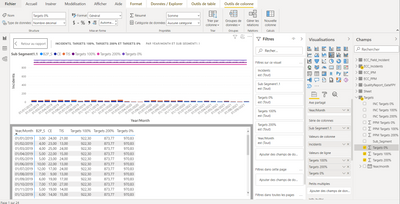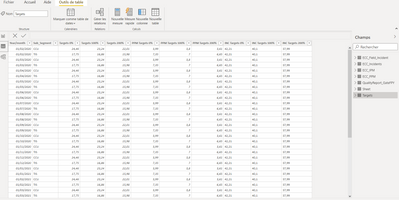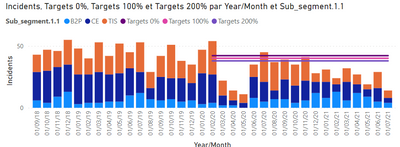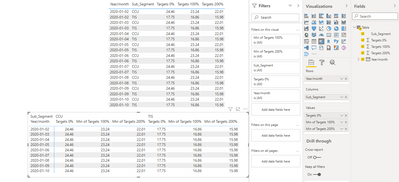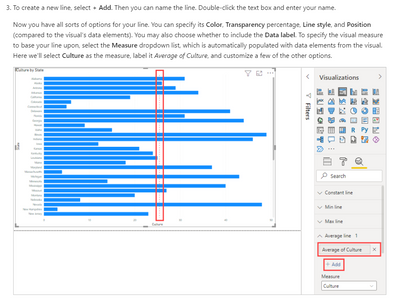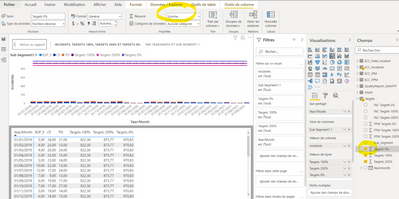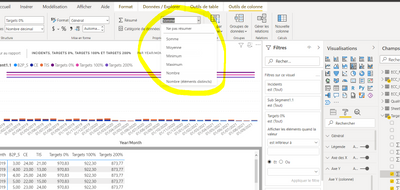- Power BI forums
- Updates
- News & Announcements
- Get Help with Power BI
- Desktop
- Service
- Report Server
- Power Query
- Mobile Apps
- Developer
- DAX Commands and Tips
- Custom Visuals Development Discussion
- Health and Life Sciences
- Power BI Spanish forums
- Translated Spanish Desktop
- Power Platform Integration - Better Together!
- Power Platform Integrations (Read-only)
- Power Platform and Dynamics 365 Integrations (Read-only)
- Training and Consulting
- Instructor Led Training
- Dashboard in a Day for Women, by Women
- Galleries
- Community Connections & How-To Videos
- COVID-19 Data Stories Gallery
- Themes Gallery
- Data Stories Gallery
- R Script Showcase
- Webinars and Video Gallery
- Quick Measures Gallery
- 2021 MSBizAppsSummit Gallery
- 2020 MSBizAppsSummit Gallery
- 2019 MSBizAppsSummit Gallery
- Events
- Ideas
- Custom Visuals Ideas
- Issues
- Issues
- Events
- Upcoming Events
- Community Blog
- Power BI Community Blog
- Custom Visuals Community Blog
- Community Support
- Community Accounts & Registration
- Using the Community
- Community Feedback
Register now to learn Fabric in free live sessions led by the best Microsoft experts. From Apr 16 to May 9, in English and Spanish.
- Power BI forums
- Forums
- Get Help with Power BI
- Desktop
- Ajout de Targets sur graphique en courbes et histo...
- Subscribe to RSS Feed
- Mark Topic as New
- Mark Topic as Read
- Float this Topic for Current User
- Bookmark
- Subscribe
- Printer Friendly Page
- Mark as New
- Bookmark
- Subscribe
- Mute
- Subscribe to RSS Feed
- Permalink
- Report Inappropriate Content
Ajout de Targets sur graphique en courbes et histogrammes empilés
Bonjour,
Je rencontre actuellement un problème avec l'ajout de "Targets" en courbes sur mon histogrammes empilés. En effet, Power BI Desktop cumule les données de la table "Targets" au lieu de les affichés tout simplement comme sur un graphique Excel.
Voici ce qu'affiche le graphique lors d'ajout de mes Targets en ligne :
Voici les données que j'ai charger dans mon fichier Power BI :
Le résultat souhaiter est d'avoir un graphique de ce style :
Est-ce que je problème vient d'un réglage du Format ? De mes datas ?
Je vous remercie en avance pour vos réponses,
Best regards,
Fabien
Solved! Go to Solution.
- Mark as New
- Bookmark
- Subscribe
- Mute
- Subscribe to RSS Feed
- Permalink
- Report Inappropriate Content
Hi @FDO31
I try to reproduce the behavior,
however, in my test, the value [Target 0%] didn't sum up in the visual, could you share a sample file? and we'll test it to find the reason. Thanks
Kindly note: you can remove unrelated data, or replace the raw data with bogus data to protect your sensitive information.
Best Regards,
Community Support Team _Tang
If this post helps, please consider Accept it as the solution to help the other members find it more quickly.
- Mark as New
- Bookmark
- Subscribe
- Mute
- Subscribe to RSS Feed
- Permalink
- Report Inappropriate Content
Hi @FDO31
Thanks for reaching out to us.
You can create a measure and put it into the Analytics
then, in your measure, you can use IF() function to control where the target line appears.
Best Regards,
Community Support Team _Tang
If this post helps, please consider Accept it as the solution to help the other members find it more quickly.
- Mark as New
- Bookmark
- Subscribe
- Mute
- Subscribe to RSS Feed
- Permalink
- Report Inappropriate Content
hi @v-xiaotang
Merci pour votre réponse !
Cependant, sauriez-vous pourquoi Power BI fait une somme de mes données et ne prend pas tout simplement les valeurs 42 ?
Et si oui, pourriez-vous me donner une solution afin que mes données Targets ne soient plus une somme ?
Best regards,
Fabien
- Mark as New
- Bookmark
- Subscribe
- Mute
- Subscribe to RSS Feed
- Permalink
- Report Inappropriate Content
Hi @FDO31
Thanks for your reply.
Do the summed values have the same abscissa value? If their abscissa values are the same, the column is automatically summed because its attribute is set to sum.
Best Regards,
Community Support Team _Tang
If this post helps, please consider Accept it as the solution to help the other members find it more quickly.
- Mark as New
- Bookmark
- Subscribe
- Mute
- Subscribe to RSS Feed
- Permalink
- Report Inappropriate Content
Merci pour votre réponse,
Malheureusement le problème est toujours présent, je ne comprend pas comment je peux régler cela. J'ai essayé avec tous les propositions de la liste mais rien ne change.
J'ai également essayer de changer les paramètres des axes X et Y.
En espérant avoir une aide de votre part.
Fabien
- Mark as New
- Bookmark
- Subscribe
- Mute
- Subscribe to RSS Feed
- Permalink
- Report Inappropriate Content
Hi @FDO31
I try to reproduce the behavior,
however, in my test, the value [Target 0%] didn't sum up in the visual, could you share a sample file? and we'll test it to find the reason. Thanks
Kindly note: you can remove unrelated data, or replace the raw data with bogus data to protect your sensitive information.
Best Regards,
Community Support Team _Tang
If this post helps, please consider Accept it as the solution to help the other members find it more quickly.
- Mark as New
- Bookmark
- Subscribe
- Mute
- Subscribe to RSS Feed
- Permalink
- Report Inappropriate Content
Hi @v-xiaotang
J'ai enfin trouvé la solution ! J'ai juste recréer les datas dans un nouveau fichier Excel et lié ces datats au fichier Power BI. Ensuite j'ai juste sélctionner le minimum pour chaque Target% et non en somme. C'était en fait tout simple je suis désolé du dérangement et merci infiniement pour votre temps.
Je m'obstiné à le faire avec la somme des Targets comme le fichier d'un collègue mais je n'arrive pas à obtenir les mêmes résultats que lui. J'ai donc tout repris à zéro et fait plus simplement.
Merci encore @v-xiaotang !
Helpful resources

Microsoft Fabric Learn Together
Covering the world! 9:00-10:30 AM Sydney, 4:00-5:30 PM CET (Paris/Berlin), 7:00-8:30 PM Mexico City

Power BI Monthly Update - April 2024
Check out the April 2024 Power BI update to learn about new features.

| User | Count |
|---|---|
| 109 | |
| 98 | |
| 80 | |
| 64 | |
| 57 |
| User | Count |
|---|---|
| 145 | |
| 110 | |
| 91 | |
| 84 | |
| 66 |