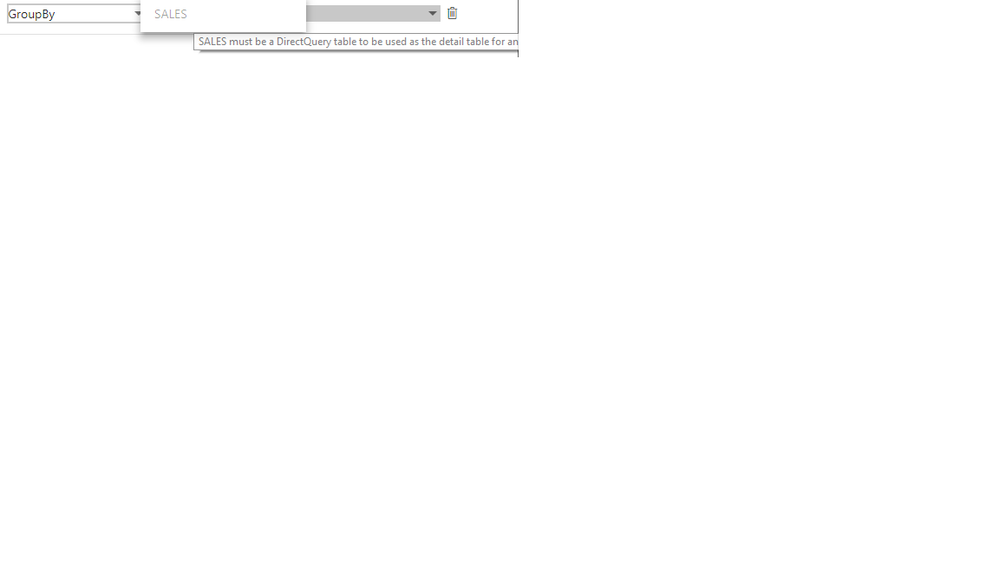- Power BI forums
- Updates
- News & Announcements
- Get Help with Power BI
- Desktop
- Service
- Report Server
- Power Query
- Mobile Apps
- Developer
- DAX Commands and Tips
- Custom Visuals Development Discussion
- Health and Life Sciences
- Power BI Spanish forums
- Translated Spanish Desktop
- Power Platform Integration - Better Together!
- Power Platform Integrations (Read-only)
- Power Platform and Dynamics 365 Integrations (Read-only)
- Training and Consulting
- Instructor Led Training
- Dashboard in a Day for Women, by Women
- Galleries
- Community Connections & How-To Videos
- COVID-19 Data Stories Gallery
- Themes Gallery
- Data Stories Gallery
- R Script Showcase
- Webinars and Video Gallery
- Quick Measures Gallery
- 2021 MSBizAppsSummit Gallery
- 2020 MSBizAppsSummit Gallery
- 2019 MSBizAppsSummit Gallery
- Events
- Ideas
- Custom Visuals Ideas
- Issues
- Issues
- Events
- Upcoming Events
- Community Blog
- Power BI Community Blog
- Custom Visuals Community Blog
- Community Support
- Community Accounts & Registration
- Using the Community
- Community Feedback
Register now to learn Fabric in free live sessions led by the best Microsoft experts. From Apr 16 to May 9, in English and Spanish.
- Power BI forums
- Forums
- Get Help with Power BI
- Desktop
- Re: Aggregations doesn't appear to work for detail...
- Subscribe to RSS Feed
- Mark Topic as New
- Mark Topic as Read
- Float this Topic for Current User
- Bookmark
- Subscribe
- Printer Friendly Page
- Mark as New
- Bookmark
- Subscribe
- Mute
- Subscribe to RSS Feed
- Permalink
- Report Inappropriate Content
Aggregations doesn't appear to work for detail table which is import mode
Hi,
Looking at the aggreagations feature in power bi desktop as per below and had interpreted documentation as suggesting could base aggregation on table which ahd been imported but when try this get message must be a directquery table to be used as detail table.
Is this a bug and is there a plan to allow aggregations on import tables in future?
Also is it the case that if use aggregatiosn and have the raw detail table visible (i.e. sales) but sales_agg hidden that power bi will automtically determine the table it needs to get data from based upon whwat useer has selected - similar to aggregate_awareness in business objects?
https://docs.microsoft.com/en-us/power-bi/desktop-aggregations
All Power BI Import and (non-multidimensional) DirectQuery sources work with aggregations.
Solved! Go to Solution.
- Mark as New
- Bookmark
- Subscribe
- Mute
- Subscribe to RSS Feed
- Permalink
- Report Inappropriate Content
hi, @po
1. Power bi product team is improving this preview feature, I can't give you the exact time, you could post subscribe the power bi blog to get the latest updates.
2. As the blog said, when the query could be get in aggregate tables, it will not send the query to datasource.
Best Regards,
Lin
If this post helps, then please consider Accept it as the solution to help the other members find it more quickly.
- Mark as New
- Bookmark
- Subscribe
- Mute
- Subscribe to RSS Feed
- Permalink
- Report Inappropriate Content
"Detail table must be DirectQuery, not Import. "
hello everybody.
was this fixed in the release?
thanks in advance
- Mark as New
- Bookmark
- Subscribe
- Mute
- Subscribe to RSS Feed
- Permalink
- Report Inappropriate Content
hi, @po
As a preview feature, there are some limitations. The Detail table should be in Direct Query mode. Please refer to power-bi/desktop-aggregations#validations.
>>>Detail table must be DirectQuery, not Import. Public preview limitation.
And refer to blog post says:
If you are querying even a DirectQuery table with 250 millions of rows, but you are only querying it by Date, then Power BI act differently. Power BI will not send a query to the data source of the fact table. It will query the aggregated table in the memory instead, and you get a fast response. Power BI only will switch to the table underneath, if aggregated tables cannot answer the question.
http://radacad.com/power-bi-fast-and-furious-with-aggregations
Best Regards,
Lin
If this post helps, then please consider Accept it as the solution to help the other members find it more quickly.
- Mark as New
- Bookmark
- Subscribe
- Mute
- Subscribe to RSS Feed
- Permalink
- Report Inappropriate Content
Hi,
Thanks for reply.
Notice mentions We intend to remove these validations upon releasing for general availability.
Do you know when aggregations expected to be generally available?
Also if have sales table with sales_qty is it the case that only need to have this visible on the detail table as part of dataset
i.e. no need to define multiple sales measures at each level - just define aggregate tables?
Thanks
- Mark as New
- Bookmark
- Subscribe
- Mute
- Subscribe to RSS Feed
- Permalink
- Report Inappropriate Content
hi, @po
1. Power bi product team is improving this preview feature, I can't give you the exact time, you could post subscribe the power bi blog to get the latest updates.
2. As the blog said, when the query could be get in aggregate tables, it will not send the query to datasource.
Best Regards,
Lin
If this post helps, then please consider Accept it as the solution to help the other members find it more quickly.
- Mark as New
- Bookmark
- Subscribe
- Mute
- Subscribe to RSS Feed
- Permalink
- Report Inappropriate Content
Hi,
Thanks for update
Helpful resources

Microsoft Fabric Learn Together
Covering the world! 9:00-10:30 AM Sydney, 4:00-5:30 PM CET (Paris/Berlin), 7:00-8:30 PM Mexico City

Power BI Monthly Update - April 2024
Check out the April 2024 Power BI update to learn about new features.

| User | Count |
|---|---|
| 114 | |
| 99 | |
| 82 | |
| 70 | |
| 60 |
| User | Count |
|---|---|
| 149 | |
| 114 | |
| 107 | |
| 89 | |
| 67 |