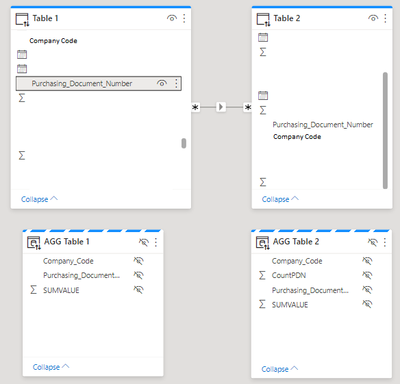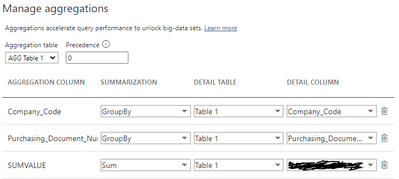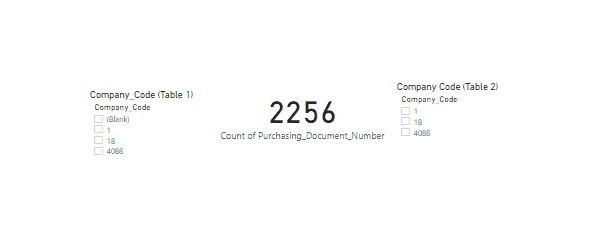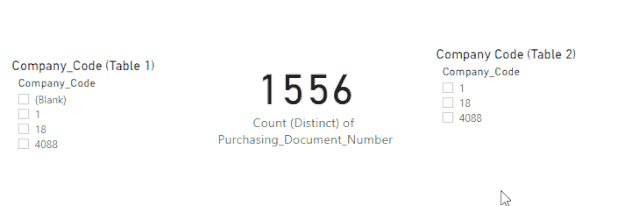- Power BI forums
- Updates
- News & Announcements
- Get Help with Power BI
- Desktop
- Service
- Report Server
- Power Query
- Mobile Apps
- Developer
- DAX Commands and Tips
- Custom Visuals Development Discussion
- Health and Life Sciences
- Power BI Spanish forums
- Translated Spanish Desktop
- Power Platform Integration - Better Together!
- Power Platform Integrations (Read-only)
- Power Platform and Dynamics 365 Integrations (Read-only)
- Training and Consulting
- Instructor Led Training
- Dashboard in a Day for Women, by Women
- Galleries
- Community Connections & How-To Videos
- COVID-19 Data Stories Gallery
- Themes Gallery
- Data Stories Gallery
- R Script Showcase
- Webinars and Video Gallery
- Quick Measures Gallery
- 2021 MSBizAppsSummit Gallery
- 2020 MSBizAppsSummit Gallery
- 2019 MSBizAppsSummit Gallery
- Events
- Ideas
- Custom Visuals Ideas
- Issues
- Issues
- Events
- Upcoming Events
- Community Blog
- Power BI Community Blog
- Custom Visuals Community Blog
- Community Support
- Community Accounts & Registration
- Using the Community
- Community Feedback
Register now to learn Fabric in free live sessions led by the best Microsoft experts. From Apr 16 to May 9, in English and Spanish.
- Power BI forums
- Forums
- Get Help with Power BI
- Desktop
- Aggregation table distinctcount not working (when ...
- Subscribe to RSS Feed
- Mark Topic as New
- Mark Topic as Read
- Float this Topic for Current User
- Bookmark
- Subscribe
- Printer Friendly Page
- Mark as New
- Bookmark
- Subscribe
- Mute
- Subscribe to RSS Feed
- Permalink
- Report Inappropriate Content
Aggregation table distinctcount not working (when slicing via relation)
Hi everybody,
I have a problem regarding the filtering/slicing of aggregation tables.
I want to use aggregation tables for a dataset that is connected via DirectQuery to achieve performance gains.
This is my Datamodel (edited due to private data):
I have Table 1, which is related to Table 2 via the "Purchasing_Document_Number" column. There is a m:n connection between the tables. Table 1 is filtering Table 2. Both tables contain a Company_Code.
Following THIS GUIDE, I created aggregation tables that group by Purchasing_Document_Number and Company_Code in both tables. The aggregation tables are saved in "dual" mode (not DirectQuery) to optimize performance by caching data:
Using DaxStudio, i verified that the aggregated tables are indeed used for speeding up the performance.
Here is my problem:
I want to show the distinct amount of Purchasing_Document_Number filtered/sliced by the Company_Code of Table 1.
This worked flawlessly before adding the aggregation tables.
Now, i can only filter by the Company_Code of Table 2, PowerBI is crashing as soon as i try to filter by Company_Code of Table 1.
Using COUNT instead of DISTINCTCOUNT is still working.
Demo without error (COUNT):
Demo with error (DISTINCTCOUNT):
Is there a problem with my m:n relation? I tried relating the two tables directly via Company_Code, but this resulted in the same error.
Thanks in advance for your help!
- Mark as New
- Bookmark
- Subscribe
- Mute
- Subscribe to RSS Feed
- Permalink
- Report Inappropriate Content
Hi @Anonymous,
Using many-to-many relationships directly is likely to cause problems, you can use a bridge table to connect those two tables and your life will be easier.
A common problem is circular dependency, you can refer:
https://www.sqlbi.com/articles/understanding-circular-dependencies/
If the issue still exists, you can provide the pbix file after removing sensitive information and I will check it for you.
Best Regards,
Link
Helpful resources

Microsoft Fabric Learn Together
Covering the world! 9:00-10:30 AM Sydney, 4:00-5:30 PM CET (Paris/Berlin), 7:00-8:30 PM Mexico City

Power BI Monthly Update - April 2024
Check out the April 2024 Power BI update to learn about new features.

| User | Count |
|---|---|
| 111 | |
| 95 | |
| 80 | |
| 68 | |
| 59 |
| User | Count |
|---|---|
| 150 | |
| 119 | |
| 104 | |
| 87 | |
| 67 |